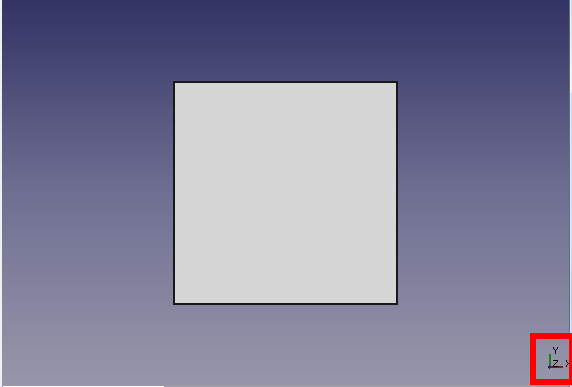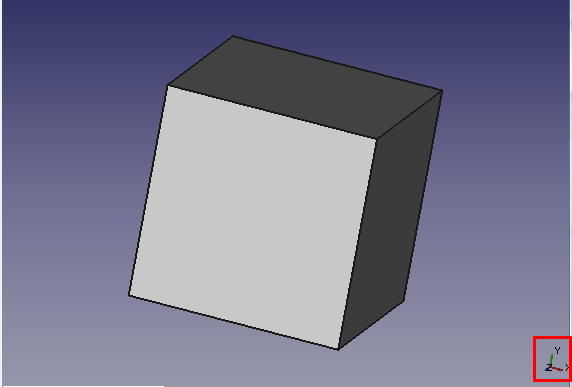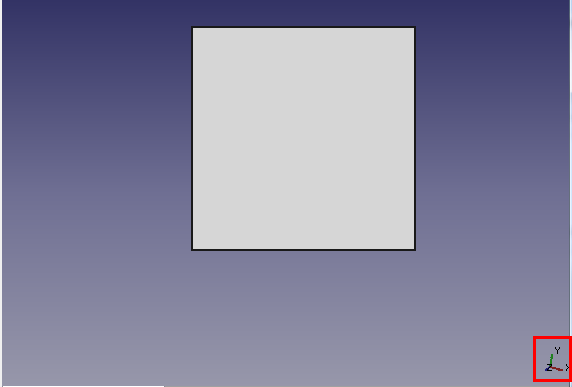Macro Align Object to View
| Description |
|---|
| This macro aligns the selected object to the current View. Macro version: 0.1 Last modified: 2015-01-16 FreeCAD version: All Download: ToolBar Icon Author: Mario52 |
| Author |
| Mario52 |
| Download |
| ToolBar Icon |
| Links |
| Macros recipes How to install macros How to customize toolbars |
| Macro Version |
| 0.1 |
| Date last modified |
| 2015-01-16 |
| FreeCAD Version(s) |
| All |
| Default shortcut |
| None |
| See also |
Description
This macro aligns and Position the selected object to the current View.
Usage
- Direct your view, select your object and run the macro
- Your object will be the placement of the camera coordinates
Script
Macro_Align_Object_to_View.FCMacro
# This macro place your object selected to the position ActiveView (camera) # extact FCCamera # 16/01/2015 __title__ ="Align Object to View" __author__ = "Mario52" __date__ = "16/01/2015" __version__= "0.1" import pivy from pivy import coin sel = FreeCADGui.Selection.getSelection() Nameelement = sel[0].Name App.Console.PrintMessage(str(Nameelement)+"\n") pl = FreeCAD.Placement() pl.Rotation = FreeCADGui.ActiveDocument.ActiveView.getCameraOrientation() pl.Base = FreeCAD.Vector(0.0,0.0,0.0) App.ActiveDocument.getObject(Nameelement).Placement=pl
Example
-
Your object in its original position XY.
-
Rotate the screen X? Y? Z? or use this macro Macro_Rotate_View for precise rotation.
-
Select the object and run the macro (the object face the screen).
-
Your object return in the XY display and in its new coordinates position (Placement,Angle)
Credits
Thanks simplified code to rentlau_64