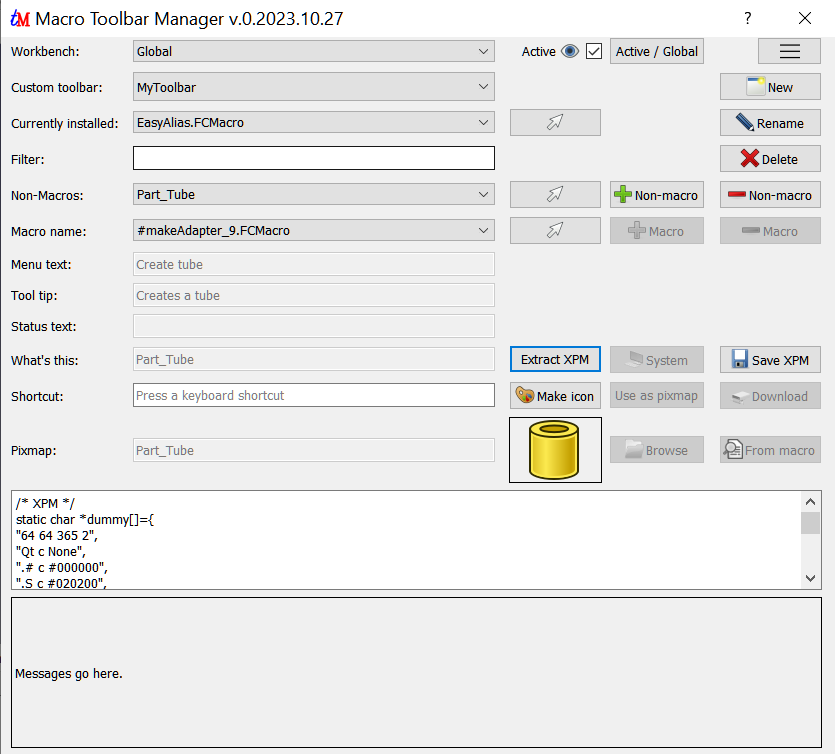Macro MacroToolbarManager
| Description |
|---|
| Easily manage custom macro toolbars Macro version: 0.2023.10.27 Last modified: 2023-10-27 FreeCAD version: Python 3 versions Download: ToolBar Icon Author: TheMarkster |
| Author |
| TheMarkster |
| Download |
| ToolBar Icon |
| Links |
| Full Documentation on Github Macros recipes How to install macros How to customize toolbars |
| Macro Version |
| 0.2023.10.27 |
| Date last modified |
| 2023-10-27 |
| FreeCAD Version(s) |
| Python 3 versions |
| Default shortcut |
| None |
| See also |
| None |
Description
MacroToolbarManager makes it easy to edit custom macro toolbars.
Full documentation can be found on github: MacroToolbarManager.
Macro MacroToolbarManager screenshot
Legend
Temporary code for external macro link. Do not use this code. This code is used exclusively by Addon Manager. Link for optional manual installation: Macro
# This code is copied instead of the original macro code
# to guide the user to the online download page.
# Use it if the code of the macro is larger than 64 KB and cannot be included in the wiki
# or if the RAW code URL is somewhere else in the wiki.
from PySide import QtGui, QtCore
diag = QtGui.QMessageBox(QtGui.QMessageBox.Information,
"Information",
"This macro must be downloaded from this link\n"
"\n"
"https://gist.github.com/mwganson/3464e2d54e859ee94ec8d7ce20c75660/raw/5bcd7bff7b451709ff300e3ee1269ff379c9b087/MacroToolbarManager.FCMacro" + "\n"
"\n"
"Quit this window to access the download page")
diag.setWindowFlags(QtCore.Qt.WindowStaysOnTopHint)
diag.setWindowModality(QtCore.Qt.ApplicationModal)
diag.exec_()
import webbrowser
webbrowser.open("https://gist.github.com/mwganson/3464e2d54e859ee94ec8d7ce20c75660/raw/5bcd7bff7b451709ff300e3ee1269ff379c9b087/MacroToolbarManager.FCMacro")
Script
Macro MacroToolbarManager.FCMacro