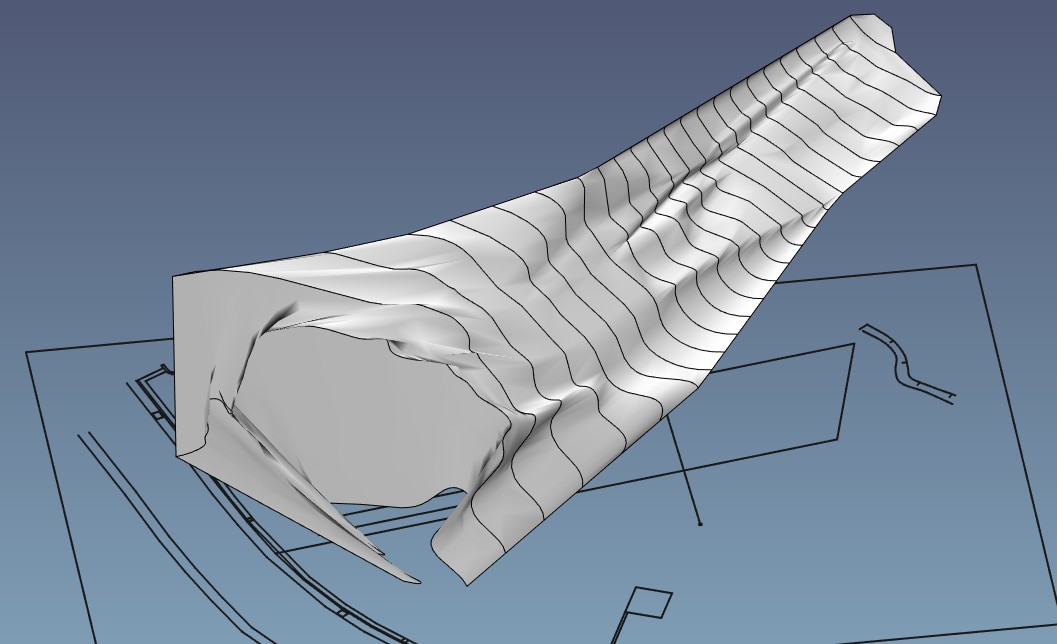Macro Site From Contours
| Description |
|---|
| This macro allows you to select a series of objects containing level contours and create an Arch Site from them. The contours can be grouped in any number of objects, and don't need to form closed wires. All this will be taken care of by the macro. Internally, one B-spline will be created from each contour, then ruled surfaces will be created between the contours, then these ruled surfaces will be united in a shell object, and finally an Arch Site will be created using this shell as its Terrain. Macro version: 1.0 Last modified: 2018-08-30 FreeCAD version: All Download: ToolBar Icon Author: yorik |
| Author |
| yorik |
| Download |
| ToolBar Icon |
| Links |
| Macros recipes How to install macros How to customize toolbars |
| Macro Version |
| 1.0 |
| Date last modified |
| 2018-08-30 |
| FreeCAD Version(s) |
| All |
| Default shortcut |
| None |
| See also |
| None |
Description
This macro allows you to select a series of objects containing level contours and create an Arch Site from them. The contours can be grouped in any number of objects, and don't need to form closed wires. All this will be taken care of by the macro. Internally, one B-spline will be created from each contour, then ruled surfaces will be created between the contours, then these ruled surfaces will be united in a shell object, and finally an Arch Site will be created using this shell as its Terrain.
Script
Macro Site From Contours.FCMacro
# This macro builds an Arch Site object out of different level curves.
# It doesn't matter how many object contain the curves or if they
# are connected into wires or not.
import FreeCAD,FreeCADGui,Part,Draft,DraftGeomUtils,Arch
# first build a list of edges from selected objects
edges = []
for obj in FreeCADGui.Selection.getSelection():
edges.extend(obj.Shape.Edges)
# sort our edges into connected wires
wires = DraftGeomUtils.findWires(edges)
# build a bspline for each wire
bsplines = []
for wire in wires:
points = []
for vert in wire.Vertexes:
points.append(vert.Point)
bspline = Draft.makeBSpline(points)
bsplines.append(bspline)
# hide the bsplines
for bspline in bsplines:
bspline.ViewObject.hide()
# sort the bsplines by elevation (we use the z of their first point to sort)
bsplines.sort(key=lambda b: b.Points[0].z)
# build one ruled surface from each pair of bsplines
ruledsurfaces = []
for i in range(len(bsplines)-1):
ruled = FreeCAD.ActiveDocument.addObject('Part::RuledSurface', 'TerrainSection')
ruled.Curve1 = (bsplines[i],[''])
ruled.Curve2 = (bsplines[i+1],[''])
ruledsurfaces.append(ruled)
# hide the ruled surfaces
for ruled in ruledsurfaces:
ruled.ViewObject.hide()
# at this stade we need to recompute to build all the shapes before getting the faces
FreeCAD.ActiveDocument.recompute()
# make a shell object out of all the ruled surfaces
faces = []
for ruled in ruledsurfaces:
faces.extend(ruled.Shape.Faces)
shell = Part.Shell(faces)
terrain = FreeCAD.ActiveDocument.addObject('Part::Feature', 'Terrain')
terrain.Shape = shell
# make a site object using our shell as terrain
site = Arch.makeSite()
site.Terrain = terrain
# recompute one last time
FreeCAD.ActiveDocument.recompute()
Link
The forum discussion Create Toposurface from DXF