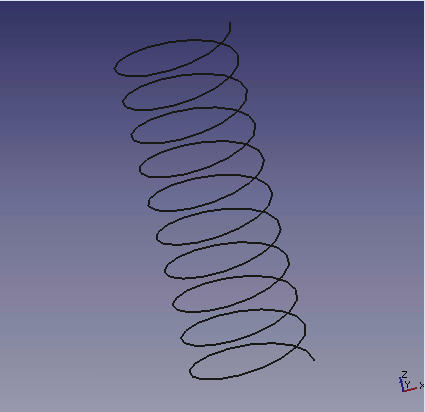Macro Spring
| Description |
|---|
| Simulates the compression and decompression of a spring. Macro version: 1.0 Last modified: 2014-09-29 FreeCAD version: All Download: The file Spring.FCStd ToolBar Icon Author: Mario52 |
| Author |
| Mario52 |
| Download |
| The file Spring.FCStd ToolBar Icon |
| Links |
| Macros recipes How to install macros How to customize toolbars |
| Macro Version |
| 1.0 |
| Date last modified |
| 2014-09-29 |
| FreeCAD Version(s) |
| All |
| Default shortcut |
| None |
| See also |
| None |
Description
Simulates the compression and decompression of a spring.
Usage
Open the 2 files below (Spring.FCMacro and Spring.FCStd) in FreeCAD with 2 screens (Menu: Windows → Tile) and click in the window and the macro then press F6 (debug macro) to run the macro or run the macro with
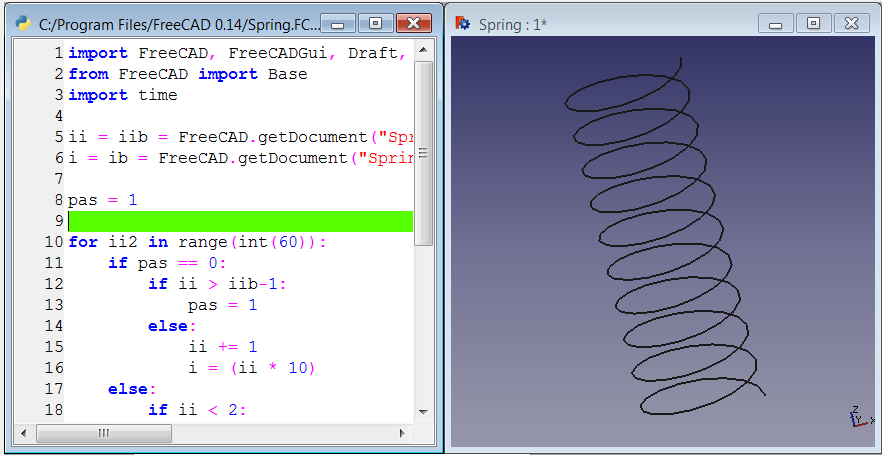
The File
Script
Spring.FCMacro
import FreeCAD, FreeCADGui, Draft, Part
from FreeCAD import Base
import time
ii = iib = FreeCAD.getDocument("Spring").getObject("Helix001").Pitch.Value
i = ib = FreeCAD.getDocument("Spring").getObject("Helix001").Height.Value
pas = 1
for ii2 in range(int(60)):
if pas == 0:
if ii > iib-1:
pas = 1
else:
ii += 1
i = (ii * 10)
else:
if ii < 2:
pas = 0
else:
ii -= 1
i = (ii * 10)
FreeCAD.getDocument("Spring").getObject("Helix001").Pitch = ii
FreeCAD.getDocument("Spring").getObject("Helix001").Height = i
App.Console.PrintMessage(str(ii2)+" " + str(ii)+" " + str(i)+" " + str(pas) +"\n")
Gui.updateGui()
time.sleep(0.1)
Link
The forum discussion page: scripting animations