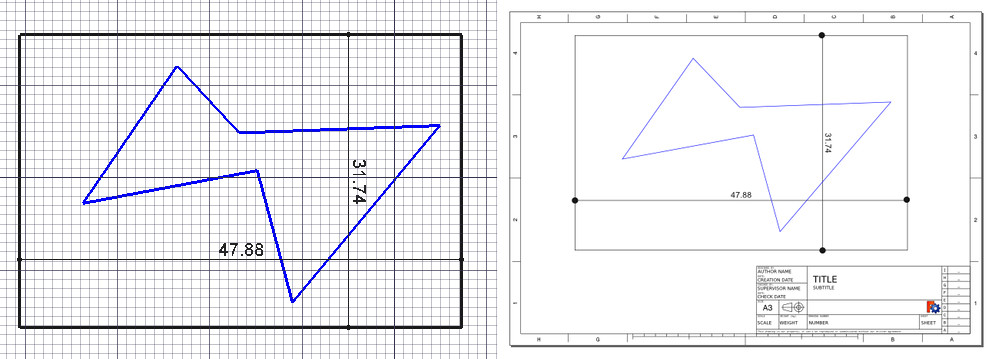Draft Drawing/de
DIESER BEFEHL IST VERALTET
Sowohl der Befehl als auch der Arbeitsbereich Drawing, mit dem er zusammenarbeitet, stehen in 0.21 und neuer nicht zur Verfügung. Stattdessen werden der Arbeitsbereich TechDraw und der Befehl TechDraw DraftAnsicht verwendet.
Sowohl der Befehl als auch der Arbeitsbereich Drawing, mit dem er zusammenarbeitet, stehen in 0.21 und neuer nicht zur Verfügung. Stattdessen werden der Arbeitsbereich TechDraw und der Befehl TechDraw DraftAnsicht verwendet.
|
|
| Menüeintrag |
|---|
| Keiner |
| Arbeitsbereich |
| Drawing, Draft, Arch |
| Standardtastenkürzel |
| Keiner |
| Eingeführt in Version |
| - |
| Siehe auch |
| TechDraw DraftAnsicht |
Beschreibung
Der Befehl Draft Zeichnung fügt Ansichten von ausgewählten Objekten auf einem Drawing-Zeichnungsblatt hinzu.
Dieser Befehl ähnelt dem Befehl Drawing-Ansicht, ist aber für Objekte des Arbeitsbereichs Draft optimiert. Im Gegensatz zu jenem Befehl kann dieser mit besonderen Objekten umgehen, wie Draft-Maßen und Draft-Texten, sowie Flächen darstellen.
Dieser Befehl ist jetzt veraltet. Stattdessen kann der Arbeitsbereich TechDraw und der Befehl TechDraw Draft-Ansicht verwendet werden.
Links die ausgewählten Draft-Objekte. Rechts die erstellte Drawing-Ansicht.
Anwendung
- Um diesen Befehl in FreeCAD Version 0.19 und höher zu verwenden, muss man eine Schaltfläche zu einer benutzerdefinierten Symbolleiste hinzufügen. Siehe Anpassung der Oberfläche.
- Ein oder mehrere Objekte auswählen. Für jedes Objekt wird eine separate Ansicht erstellt.
- Optional eine Drawing-Seite zur Auswahl hinzufügen. Wenn man dies nicht tut, wird die Ansicht auf der ersten Seite des Dokuments eingefügt. Wenn das Dokument keine Seiten enthält, wird zunächst eine neue Seite erstellt.
- Die Schaltfläche
Draft Zeichnung drücken.
- In der FreeCAD-Version 0.19 des Befehls gibt es einen Fehler. Der Anfangswert der Eigenschaft Daten-EigenschaftDirection ist
[0, 0, 0], was nicht zulässig ist. Für Objekte auf einer Ebene parallel zur XY-Ebene des globalen Koordinatensystems sollte er in[0, 0, 1]geändert werden. Nach dem Ändern dieser Eigenschaft müssen die Seite und die Ansicht möglicherweise neu berechnet werden.
- Drafting: Line, Polyline, Fillet, Arc, Arc From 3 Points, Circle, Ellipse, Rectangle, Polygon, B-Spline, Cubic Bézier Curve, Bézier Curve, Point, Facebinder, ShapeString, Hatch
- Annotation: Text, Dimension, Label, Annotation Styles, Annotation Scale
- Modification: Move, Rotate, Scale, Mirror, Offset, Trimex, Stretch, Clone, Array, Polar Array, Circular Array, Path Array, Path Link Array, Point Array, Point Link Array, Edit, Highlight Subelements, Join, Split, Upgrade, Downgrade, Convert Wire/B-Spline, Draft to Sketch, Set Slope, Flip Dimension, Shape 2D View
- Draft Tray: Working Plane, Set Style, Toggle Construction Mode, AutoGroup
- Snapping: Snap Lock, Snap Endpoint, Snap Midpoint, Snap Center, Snap Angle, Snap Intersection, Snap Perpendicular, Snap Extension, Snap Parallel, Snap Special, Snap Near, Snap Ortho, Snap Grid, Snap Working Plane, Snap Dimensions, Toggle Grid
- Miscellaneous: Apply Current Style, New Layer, Manage Layers, New Named Group, SelectGroup, Add to Layer, Add to Group, Add to Construction Group, Toggle Wireframe, Working Plane Proxy, Heal, Show Snap Toolbar
- Additional: Constraining, Pattern, Preferences, Import Export Preferences, DXF/DWG, SVG, OCA, DAT
- Context menu:
- Most objects: Edit
- Layer container: Add New Layer, Reassign Properties of All Layers, Merge Layer Duplicates
- Layer: Activate Layer, Reassign Properties of Layer, Select Layer Contents
- Text and label: Open Links
- Wire: Flatten
- Working plane proxy: Save Camera Position, Save Visibility of Objects
- Erste Schritte
- Installation: Herunterladen, Windows, Linux, Mac, Zusätzliche Komponenten, Docker, AppImage, Ubuntu Snap
- Grundlagen: Über FreeCAD, Graphische Oberfläche, Mausbedienung, Auswahlmethoden, Objektname, Voreinstellungseditor, Arbeitsbereiche, Dokumentstruktur, Objekteigenschaften, FreeCAD unterstützen, Spenden
- Hilfe: Anleitungen, Videoanleitungen
- Arbeitsbereiche: Std Base, Arch, Assembly, BIM, CAM, Draft, FEM, Inspection, Material, Mesh, OpenSCAD, Part, PartDesign, Points, Reverse Engineering, Robot, Sketcher, Spreadsheet, Surface, TechDraw, Test Framework