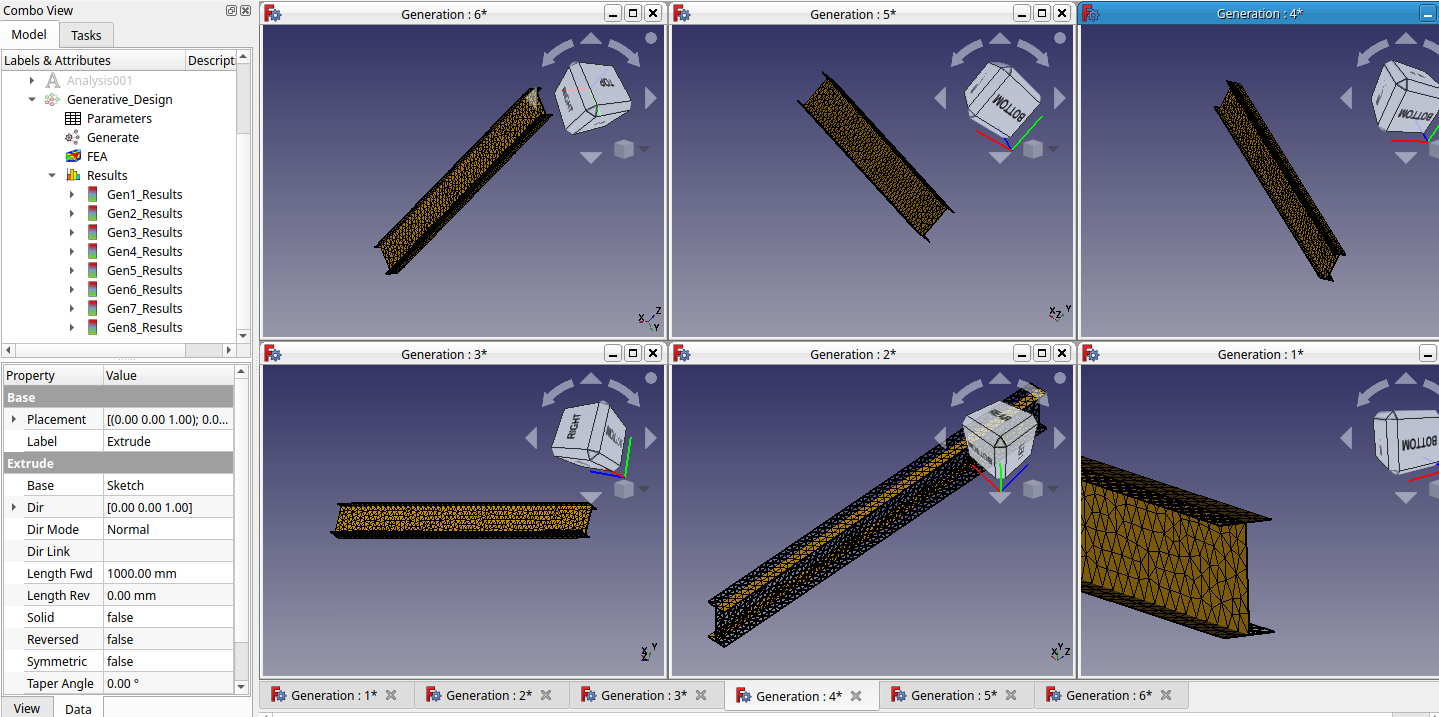FEMbyGEN Workbench/de
Einleitung
FEMbyGEN ist ein FreeCAD-Addon. Es stellt eine einfache Benutzerschnittstelle zur Verfügung, die das strukturelle Verhalten der eigenen Designs auf dem Bildschirm darstellt, um die beste Lösung durch parametrischen Analysen und unterschiedliche Lastfälle zu finden.
Beabsichtigter Arbeitsablauf
- Die Schaltfläche Initiieren drücken, um die Parameter für die parametrische Analyse zu erzeugen.
- Die Schaltfläche Alias verwenden und die Größe und den Namen der Parameter anpassen.
- Die Tabelle mit dem Modell verknüpfen.
- Analysemodelle mit dem Arbeitsbereich FEM erstellen.
- Zurück zum Arbeitsbereich FEMbyGEN wechseln und mit der Schaltfläche Generieren alle Generationen erzeugen.
- Auf die Schaltfläche FEA klicken und FEA starten, um Simulationen auszuführen.
- Man kann Simulationsdateien überprüfen, indem man auf die Zeilen der entsprechenden Generation klickt.
- Auf die Schaltfläche Ergebnisse klicken, um die Ergebnisse in die Masterdatei zu übertragen.
- Die Summe aller Lastfallergebnisse wird ebenfalls unter Ergebnisse in der Baumansicht angezeigt.
- Wenn man anstelle einer parametrischen Analyse eine Empfehlung für das Design erhalten möchte, klickt man auf CreatGeo, um die Randbedingungen des Entwurfs zu definieren, z. B. Lasten, Stützen, Schutzgeometrien. Danach wird eine Begrenzungsbox erstellt und optimiert, um die am besten geeignete Geometrie vorzuschlagen. Mit dem Schieberegler kann man frühere Vorschläge anzeigen.
- Auf Topologie klicken, um die Topologiesimulation für Generationen oder nur die Datei mit der definierten FEM-Analyse auszuführen. Auf dem Bildschirm kann man den Optimierungsparameter definieren, woraufhin schließlich die Ergebnisse angezeigt werden. Mit dem unteren Schieberegler kann man den Fortschritt der Topologieoptimierung verfolgen.
Funktionen
- Parametrische FEM-Analyse
- Unterstützt mehrere Lastfälle
- Summiert alle Ergebnisse in einer Tabelle
- Sortiert die Ergebnisse nach eigener Ausgabegewichtung
- Summiert alle Lastfälle
- Geometrievorschläge auf Basis eigener Randbedingungen
- Topologieoptimierung
Zukünftig unterstützte Funktionen
- Implementierung, die nicht der BESO-Topologie-Methode entspricht
Einschränkungen
- Arbeitet nur mit dem CalculiX-Löser
Installation
Addon-Manager
FEMbyGEN kann ganz einfach über den FreeCAD Addon-Manager aus dem Menü Werkzeuge → Addon-Manager installiert werden.
FEMbyGEN befindet sich in aktiver Entwicklung und wird regelmäßig um neue Funktionen erweitert. Daher sollte es regelmäßig über das Menü Werkzeuge → Addon-Manager aktualisiert werden.
Der FEMbyGEN-Code wird gehostet und entwickelt auf GitHub.com.
Handbuch
Siehe Wie man zusätzliche Arbeitsbereiche installiert
Voraussetzungen
- FreeCAD 0.19 oder neuer
Referenzen
- Autoren: Serdar Ince, Ögeday Yavuz und Rahul Jhuree
- Quellcode: FEMbyGEN auf GitHub.com
- FreeCAD-Forum: https://forum.freecad.org/viewtopic.php?p=626306
- Fehler melden: Bitte melde Fehler unter FEMbyGEN auf GitHub.com