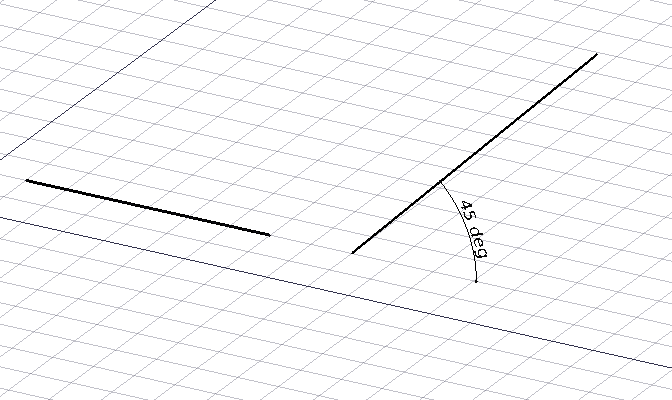Draft Slope/es
|
|
| Ubicación en el Menú |
|---|
| Modificación → Fijar pendiente Utilidades → Fijar pendiente |
| Entornos de trabajo |
| Borrador, Arquitectura |
| Atajo de teclado por defecto |
| Ninguno |
| Introducido en versión |
| 0.17 |
| Ver también |
| Ninguno |
Descripción
El comando Borrador Pendiente inclina la Borrador Líneas o Borrador Hilos seleccionados aumentando, o disminuyendo, la coordenada Z de todos los puntos después del primero. También puede utilizarse para aplanar Borrador Hilos. Tenga en cuenta que la pendiente es relativa al plano XY definido por la DatosPlacement de los objetos.
On the left a horizontal Draft Line. On the right the same line with a slope value of 1 (angle is 45°)
Utilización
- Seleccione una o más Borrador Líneas y/o Borrador Hilos.
- Hay varias formas de invocar el comando:
- Pulsar el
Borrador Pendiente.
- Seleccione la opción Modificación →
Fijar pendiente del menú.
- Seleccione la opción Utilidades →
Fijar pendiente opción del menú.
- Pulsar el
- Introduzca un valor de Indice.
0significa que cada segmento es horizontal,0,5significa que la altura delta de cada segmento es0,5veces su longitud, etc. El valor también puede ser negativo. - Pulse Enter o el botón OK para finalizar el comando.
Guión
See also: Autogenerated API documentation and FreeCAD Scripting Basics.
There is no Python method to slope objects. To emulate the results of the Draft Slope command the Points property of wire objects has to be modified.
- Drafting: Line, Polyline, Fillet, Arc, Arc by 3 points, Circle, Ellipse, Rectangle, Polygon, B-spline, Cubic Bézier curve, Bézier curve, Point, Facebinder, ShapeString, Hatch
- Annotation: Text, Dimension, Label, Annotation styles, Annotation scale
- Modification: Move, Rotate, Scale, Mirror, Offset, Trimex, Stretch, Clone, Array, Polar array, Circular array, Path array, Path link array, Point array, Point link array, Edit, Subelement highlight, Join, Split, Upgrade, Downgrade, Wire to B-spline, Draft to sketch, Set slope, Flip dimension, Shape 2D view
- Draft Tray: Select plane, Set style, Toggle construction mode, AutoGroup
- Snapping: Snap lock, Snap endpoint, Snap midpoint, Snap center, Snap angle, Snap intersection, Snap perpendicular, Snap extension, Snap parallel, Snap special, Snap near, Snap ortho, Snap grid, Snap working plane, Snap dimensions, Toggle grid
- Miscellaneous: Apply current style, Layer, Manage layers, Add a new named group, Move to group, Select group, Add to construction group, Toggle normal/wireframe display, Create working plane proxy, Heal, Show snap toolbar
- Additional: Constraining, Pattern, Preferences, Import Export Preferences, DXF/DWG, SVG, OCA, DAT
- Context menu:
- Layer container: Merge layer duplicates, Add new layer
- Layer: Activate this layer, Select layer contents
- Text: Open hyperlinks
- Wire: Flatten
- Working plane proxy: Write camera position, Write objects state
- Getting started
- Installation: Download, Windows, Linux, Mac, Additional components, Docker, AppImage, Ubuntu Snap
- Basics: About FreeCAD, Interface, Mouse navigation, Selection methods, Object name, Preferences, Workbenches, Document structure, Properties, Help FreeCAD, Donate
- Help: Tutorials, Video tutorials
- Workbenches: Std Base, Assembly, BIM, CAM, Draft, FEM, Inspection, Material, Mesh, OpenSCAD, Part, PartDesign, Points, Reverse Engineering, Robot, Sketcher, Spreadsheet, Surface, TechDraw, Test Framework
- Hubs: User hub, Power users hub, Developer hub