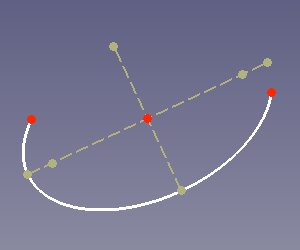Sketcher CreateArcOfEllipse/es
|
|
| Ubicación en el Menú |
|---|
| Croquis → Geometrías de Croquizador → Crear un arco de elipse |
| Entornos de trabajo |
| Croquizador |
| Atajo de teclado por defecto |
| Ninguno |
| Introducido en versión |
| 0.15 |
| Ver también |
| Croquizador Ellipse por el centro, Croquizador Arco |
Descripción
Esta herramienta dibuja un arco de elipse eligiendo cuatro puntos: el centro, el extremo del radio mayor, el punto inicial y el punto final. Al iniciar la herramienta, el puntero del ratón cambia a una cruz blanca con un icono de arco de elipse rojo. Además se muestran las coordenadas en tiempo real.
Arc of ellipse (white) with internal geometry (dark yellow)
Utilización
See also: Drawing aids.
- Pulse el
Arco de elipse.
- El primer clic en la vista 3D establece el centro de la elipse. El segundo clic establece el primer radio y la orientación de la elipse. El tercer clic establece el otro radio y el inicio del arco. El cuarto clic establece el final del arco.
- Después del cuarto clic, se crea el arco de la elipse, junto con un conjunto de geometrías de construcción alineadas con él (diámetro mayor, diámetro menor, dos focos). La geometría de construcción puede ser eliminada manualmente si no se necesita, y recreada más tarde. Ver Croquizador Mostrar Ocultar la geometría interna.
- Pulsar ESC o hacer clic con el botón derecho del ratón cancela la función.
Notes
Peculiaridades
- Los ejes mayor y menor de la elipse subyacente son estrictos y no pueden ser intercambiados por el cambio de tamaño. La elipse subyacente debe girarse para intercambiar los ejes.
- A diferencia de la elipse, que puede ser restringida para convertirse en un círculo, el arco de la elipse no puede representar un arco de círculo.
- Mover el arco de la elipse por el borde es lo mismo que mover el centro de la elipse.
- General: Create sketch, Edit sketch, Attach sketch, Reorient sketch, Validate sketch, Merge sketches, Mirror sketch, Leave sketch, View sketch, View section, Toggle grid, Toggle snap, Configure rendering order, Stop operation
- Sketcher geometries: Point, Polyline, Line, Arc, Arc by 3 points, Arc of ellipse, Arc of hyperbola, Arc of parabola, Circle, Circle by 3 points, Ellipse, Ellipse by 3 points, Rectangle, Centered rectangle, Rounded rectangle, Triangle, Square, Pentagon, Hexagon, Heptagon, Octagon, Regular polygon, Slot, Arc slot, B-spline by control points, Periodic B-spline by control points, B-spline by knots, Periodic B-spline by knots, Toggle construction geometry
- Sketcher constraints:
- Dimensional constraints: Dimension, Horizontal distance, Vertical distance, Distance, Auto radius/diameter, Radius, Diameter, Angle, Lock
- Geometric constraints: Coincident (unified), Coincident, Point on object, Horizontal/vertical, Horizontal, Vertical, Parallel, Perpendicular, Tangent or collinear, Equal, Symmetric, Block
- Other constraints: Refraction (Snell's law)
- Constraint tools: Toggle driving/reference constraint, Activate/deactivate constraint
- Sketcher tools: Fillet, Chamfer, Trim, Split, Extend, External geometry, Carbon copy, Select origin, Select horizontal axis, Select vertical axis, Array transform, Polar transform, Scale transform, Offset geometry, Symmetry, Remove axes alignment, Delete all geometry, Delete all constraints
- Sketcher B-spline tools: Convert geometry to B-spline, Increase B-spline degree, Decrease B-spline degree, Increase knot multiplicity, Decrease knot multiplicity, Insert knot, Join curves
- Sketcher visual: Select unconstrained DoF, Select associated constraints, Select associated geometry, Select redundant constraints, Select conflicting constraints, Show/hide circular helper for arcs, Show/hide B-spline degree, Show/hide B-spline control polygon, Show/hide B-spline curvature comb, Show/hide B-spline knot multiplicity, Show/hide B-spline control point weight, Show/hide internal geometry, Switch virtual space
- Additional: Sketcher Dialog, Preferences, Sketcher scripting
- Getting started
- Installation: Download, Windows, Linux, Mac, Additional components, Docker, AppImage, Ubuntu Snap
- Basics: About FreeCAD, Interface, Mouse navigation, Selection methods, Object name, Preferences, Workbenches, Document structure, Properties, Help FreeCAD, Donate
- Help: Tutorials, Video tutorials
- Workbenches: Std Base, Assembly, BIM, CAM, Draft, FEM, Inspection, Material, Mesh, OpenSCAD, Part, PartDesign, Points, Reverse Engineering, Robot, Sketcher, Spreadsheet, Surface, TechDraw, Test Framework
- Hubs: User hub, Power users hub, Developer hub