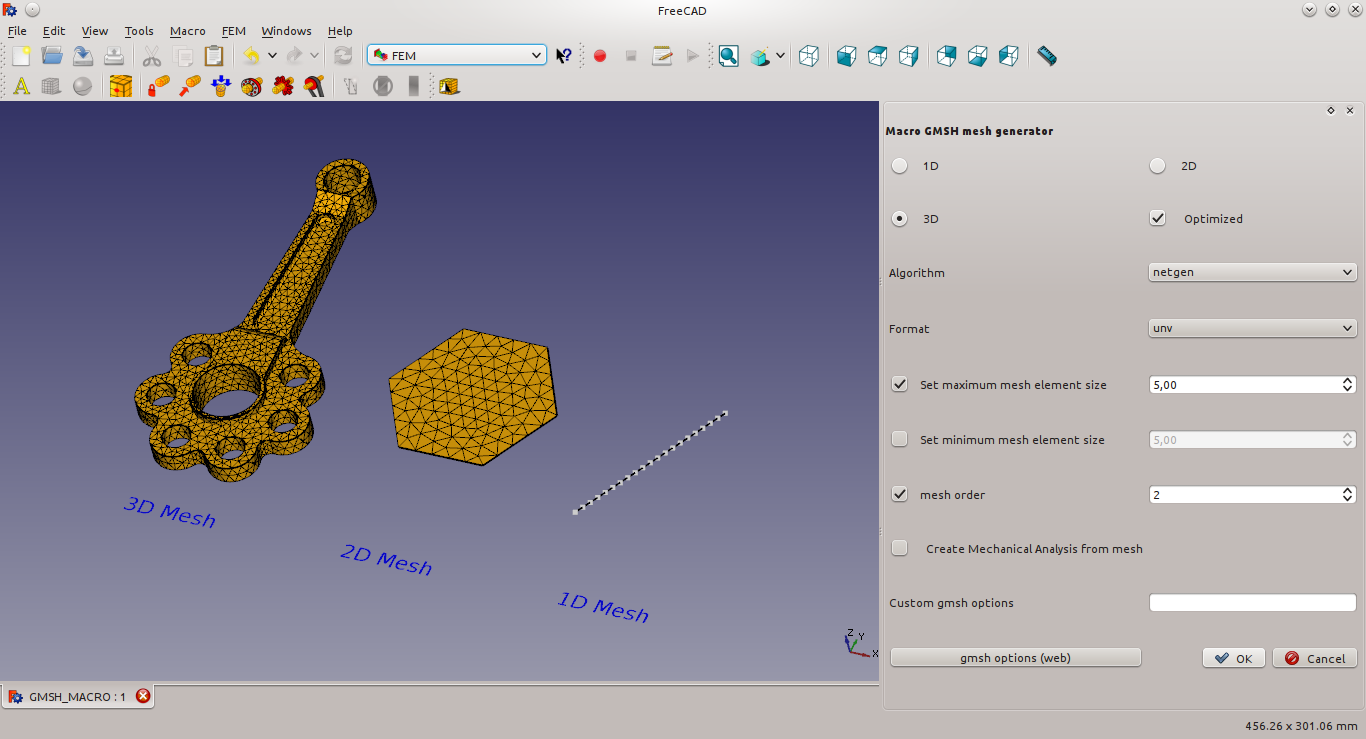Macro GMSH/fr
| Description |
|---|
| Créer des maillages FEM avec le générateur de maillage GMSH. Il est possible de créer des éléments linéaires ou bilinéaires (quadratiques) de poutre, de coque et de volume. Version macro : 1.0 Date dernière modification : 2015-08-24 Version FreeCAD : Toutes Téléchargement : Icône de la barre d'outils Auteur: psicofil |
| Auteur |
| psicofil |
| Téléchargement |
| Icône de la barre d'outils |
| Liens |
| Page des macros Comment installer une macro Comment créer une barre d'outils |
| Version Macro |
| 1.0 |
| Dernière modification |
| 2015-08-24 |
| Version(s) FreeCAD |
| Toutes |
| Raccourci clavier |
| None |
| Voir aussi |
| FEM Maillage MEF à partir d'une forme avec Gmsh |
Informations importantes
Cette macro est obsolète. Le code est en Python 2.x. Tout le code a été directement intégré dans l'atelier FEM avant la version 0.20 de FreeCAD. Voir FEM Mailler avec Gmsh.
Description
Macro qui crée un maillage FEM avec le mailleur GMSH. Il est possible de créer une coquille et un volume linéaire ou bilinéaire (quadratique).
Temporary code for external macro link. Do not use this code. This code is used exclusively by Addon Manager. Link for optional manual installation: Macro
# This code is copied instead of the original macro code
# to guide the user to the online download page.
# Use it if the code of the macro is larger than 64 KB and cannot be included in the wiki
# or if the RAW code URL is somewhere else in the wiki.
from PySide import QtGui, QtCore
diag = QtGui.QMessageBox(QtGui.QMessageBox.Information,
"Information",
"This macro must be downloaded from this link\n"
"\n"
"https://raw.githubusercontent.com/psicofil/Macros_FreeCAD/master/Macros/GMSHMesh.FCMacro" + "\n"
"\n"
"Quit this window to access the download page")
diag.setWindowFlags(QtCore.Qt.WindowStaysOnTopHint)
diag.setWindowModality(QtCore.Qt.ApplicationModal)
diag.exec_()
import webbrowser
webbrowser.open("https://raw.githubusercontent.com/psicofil/Macros_FreeCAD/master/Macros/GMSHMesh.FCMacro")
Script
Vous pouvez télécharger la macro dans le référentiel de GitHub : GMSH Macro
GMSHMesh.FCMacro GMSH Macro.FCMacro
Installations supplémentaires
Quand GMSH est installé, voir gmsh.info. La macro fonctionne dans les systèmes d'exploitation Linux, OSX et Windows. Le chemin du binaire gmsh.exe doit être modifié dans le code de la macro (voir ligne 9).
Liens
La page de discussion sur le forum GMSH macro