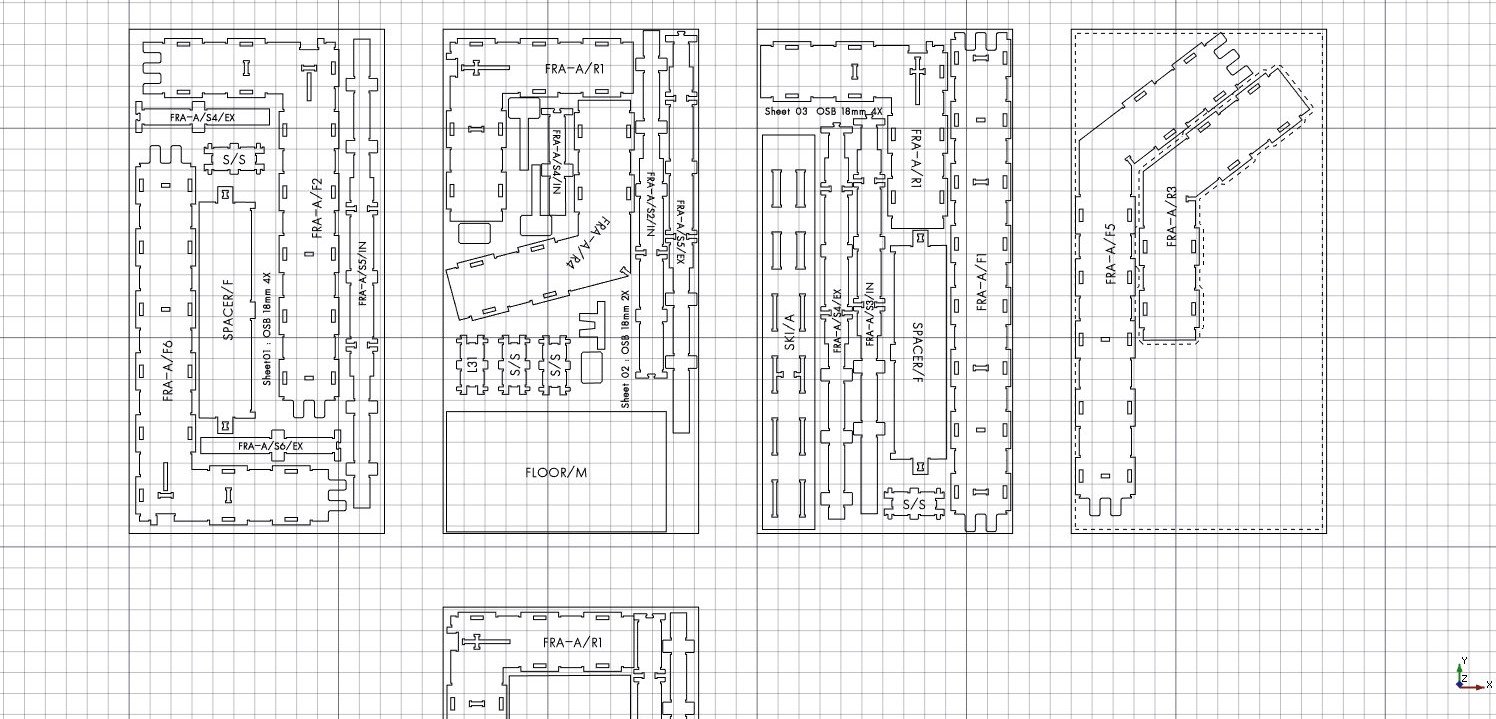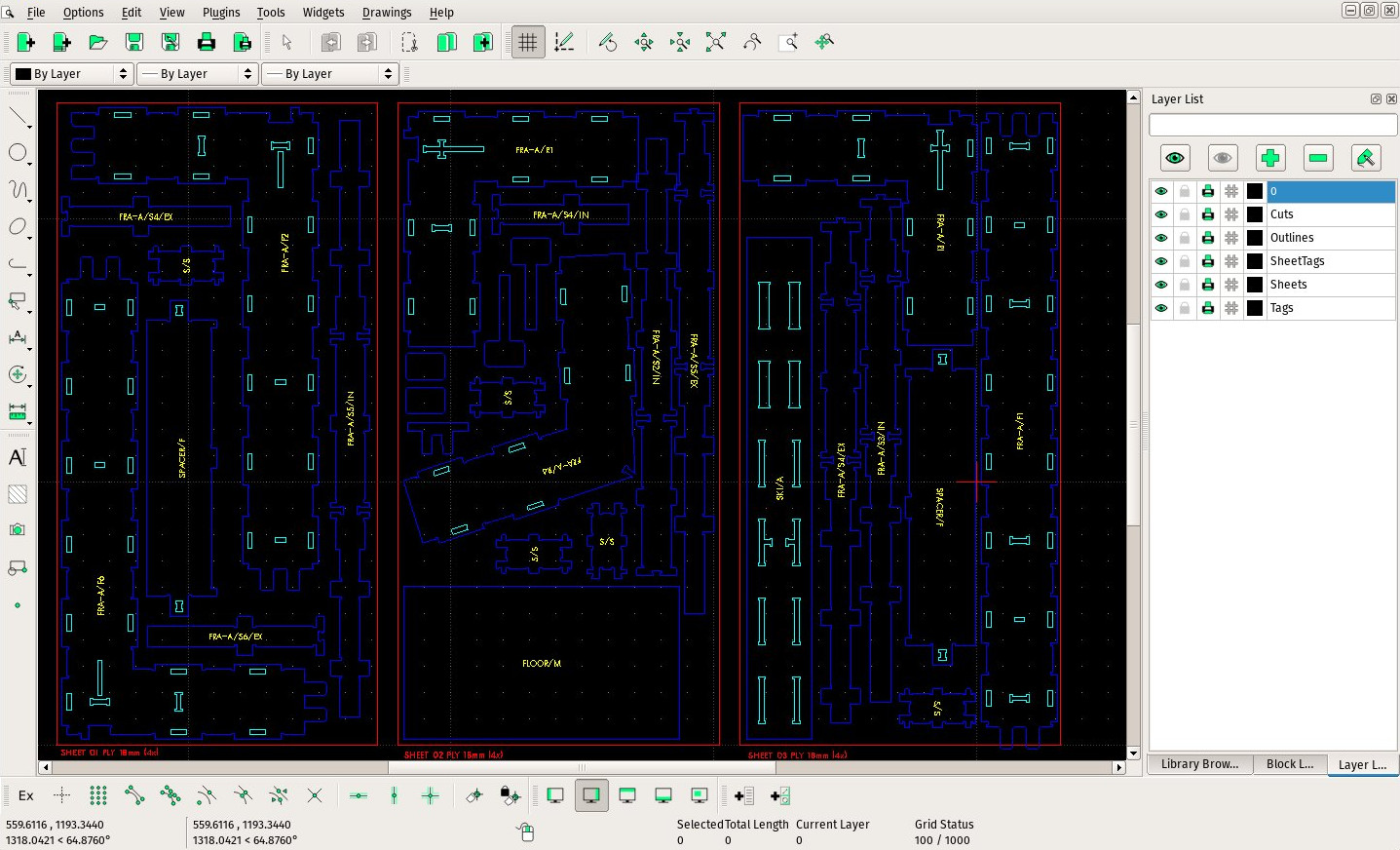Arch Panel Sheet/it
|
|
| Posizione nel menu |
|---|
| Arch → Strumenti pannello → Foglio pannello |
| Ambiente |
| Arch |
| Avvio veloce |
| P S |
| Introdotto nella versione |
| 0.17 |
| Vedere anche |
| Pannello, Sagoma pannello, Nido |
Descrizione
Questo strumento permette di costruire un foglio 2D con un numero qualsiasi di oggetti Sagoma di pannello, o qualsiasi altri oggetti 2D come quelli prodotti da Draft e Sketcher. Il Foglio pannello consiste tipicamente in un tracciato di tagli che devono essere eseguiti da una macchina CNC. Questi fogli possono poi essere esportati in un file DXF.
L'immagine sopra mostra come appaiono i Fogli pannello quando sono esportati in DXF.
Utilizzo
- Facoltativamente, selezionare uno o più oggetti Sagoma pannello o qualsiasi altro oggetto 2D posizionato sul piano XY.
- Premere il pulsante
Foglio pannello, o premere i tasti P e poi S.
- Regolare le proprietà desiderate.
Opzioni
- Dopo aver creato il foglio pannello, con o senza oggetti figlio, con un doppio clic su di esso nella vista ad albero si può aggiungere o rimuovere dal foglio pannello qualsiasi altro oggetto figlio aggiungendo o rimuovendo gli oggetti dalla sua cartella Group
- Facendo doppio click sul pannello nella vista ad albero consente inoltre di spostare gli oggetti contenuti in questo foglio, o spostare il suo tag
- È possibile creare automaticamente pannelli composti da più fogli di materiale, incrementando la sua proprietà Sheets
- Fogli pannello in grado di visualizzare un margine, che è utile per garantire che ci sia sempre un certo spazio tra gli oggetti interni e il bordo del foglio
- Quando i fogli pannello vengono esportati in DXF, i contorni, i fori interni, i tag dei loro figli interni sono collocati su layer diversi, come mostrato nell'immagine sopra
Proprietà
Dati
- DatiHeight: L'altezza del foglio
- DatiWidth: La larghezza del foglio
- DatiFill Ratio: La percentuale della superficie foglio che viene riempito dalle sagome (automatica)
- DatiTag Text: Il testo da visualizzare
- DatiTag Size: La dimensione del testo tag
- DatiTag Position: La posizione del testo tag. Tenere (0,0,0) per la posizionarlo automaticamente nel centro
- DatiTag Rotation: La rotazione del testo tag
- DatiFont File: Il carattere del testo tag
- DatiMake Face: Se è True, il pannello è una Part Face, altrimenti è una Part Wire
- DatiGrain Direction: Ciò consente di sapere la direzione principale della fibra del pannello (senso orario, 0 ° significa in alto)
Vista
- VistaMargin: Un margine che può essere visualizzato all'interno del bordo del pannello
- VistaShow Margin: Attiva o disattiva la visualizzazione del margine
- VistaShow Grain: Mostra la struttura della fibra (Make Face deve essere impostata su True)
Script
Vedere anche: API di Arch e Nozioni di base sugli script di FreeCAD.
Lo strumento Foglio pannello può essere utilizzato nelle macro e dalla console Python tramite la seguente funzione:
Sheet = makePanelSheet(panels=[], name="PanelSheet")
- Crea un oggetto
Sheetdaipanels, che sono una lista di oggetti Pannello.
Esempio:
import FreeCAD, Draft, Arch
Rect = Draft.makeRectangle(500, 200)
Polygon = Draft.makePolygon(5, 750)
p1 = FreeCAD.Vector(1000, 0, 0)
p2 = FreeCAD.Vector(2000, 400, 0)
p3 = FreeCAD.Vector(1250, 800, 0)
Wire = Draft.makeWire([p1, p2, p3], closed=True)
Panel1 = Arch.makePanel(Rect, thickness=36)
Panel2 = Arch.makePanel(Polygon, thickness=36)
Panel3 = Arch.makePanel(Wire, thickness=36)
FreeCAD.ActiveDocument.recompute()
Cut1 = Arch.makePanelCut(Panel1)
Cut2 = Arch.makePanelCut(Panel2)
Cut3 = Arch.makePanelCut(Panel3)
Cut1.ViewObject.LineWidth = 3
Cut2.ViewObject.LineWidth = 3
Cut3.ViewObject.LineWidth = 3
FreeCAD.ActiveDocument.recompute()
Sheet = Arch.makePanelSheet([Cut1, Cut2, Cut3])
Tutorial
- 2D drafting: Sketch, Line, Polyline, Circle, Arc, Arc From 3 Points, Fillet, Ellipse, Polygon, Rectangle, B-Spline, Bézier Curve, Cubic Bézier Curve, Point
- 3D/BIM: Project, Site, Building, Level, Space, Wall, Curtain Wall, Column, Beam, Slab, Door, Window, Pipe, Connector, Stairs, Roof, Panel, Frame, Fence, Truss, Equipment
- Reinforcement Tools: Custom Rebar, Straight Rebar, U-Shape Rebar, L-Shape Rebar, Stirrup, Bent-Shape Rebar, Helical Rebar, Column Reinforcement, Beam Reinforcement, Slab Reinforcement, Footing Reinforcement
- Generic 3D Tools: Profile, Box, Shape Builder, Facebinder, Objects Library, Component, External Reference
- Annotation: Text, Shape From Text, Aligned Dimension, Horizontal Dimension, Vertical Dimension, Leader, Label, Hatch, Axis, Axis System, Grid, Section Plane, New Page, New View
- Create 2D Views: 2D Drawing, Section View, Section Cut
- Snapping: Snap Lock, Snap Endpoint, Snap Midpoint, Snap Center, Snap Angle, Snap Intersection, Snap Perpendicular, Snap Extension, Snap Parallel, Snap Special, Snap Near, Snap Ortho, Snap Grid, Snap Working Plane, Snap Dimensions, Toggle Grid, Working Plane Front, Working Plane Top, Working Plane Side, Working Plane
- Modify: Move, Copy, Rotate, Clone, Create Simple Copy, Create Compound, Offset, 2D Offset, Trimex, Join, Split, Scale, Stretch, Draft to Sketch, Upgrade, Downgrade, Add Component, Remove Component, Array, Path Array, Polar Array, Point Array, Cut With Plane, Mirror, Extrude, Difference, Union, Intersection
- Manage: BIM Setup, Views Manager, Setup Project, Manage Doors and Windows, Manage IFC Elements, Manage IFC Quantities, Manage IFC Properties, Manage Classification, Manage Layers, Material, Schedule, Preflight Checks, Annotation Styles
- Utils: Toggle Bottom Panels, Move to Trash, Working Plane View, Select Group, Set Slope, Working Plane Proxy, Add to Construction Group, Split Mesh, Mesh to Shape, Select Non-Manifold Meshes, Remove Shape From BIM, Close Holes, Merge Walls, Check, Toggle IFC B-Rep Flag, Toggle Subcomponents, Survey, IFC Diff, IFC Explorer, New IFC Spreadsheet, Image Plane, Unclone, Rewire, Glue, Re-Extrude
- Panel Tools: Panel, Panel Cut, Panel Sheet, Nest
- Structure Tools: Structure, Structural System, Multiple Structures
- IFC Tools: IFC Diff, IFC Expand, Create IFC Project, IfcOpenShell Update
- Nudge: Nudge Switch, Nudge Up, Nudge Down, Nudge Left, Nudge Right, Nudge Rotate Left, Nudge Rotate Right, Nudge Extend, Nudge Shrink
- Additional: Preferences, Fine tuning, Import Export Preferences, IFC, DAE, OBJ, JSON, 3DS, SHP
- Getting started
- Installation: Download, Windows, Linux, Mac, Additional components, Docker, AppImage, Ubuntu Snap
- Basics: About FreeCAD, Interface, Mouse navigation, Selection methods, Object name, Preferences, Workbenches, Document structure, Properties, Help FreeCAD, Donate
- Help: Tutorials, Video tutorials
- Workbenches: Std Base, Assembly, BIM, CAM, Draft, FEM, Inspection, Material, Mesh, OpenSCAD, Part, PartDesign, Points, Reverse Engineering, Robot, Sketcher, Spreadsheet, Surface, TechDraw, Test Framework
- Hubs: User hub, Power users hub, Developer hub