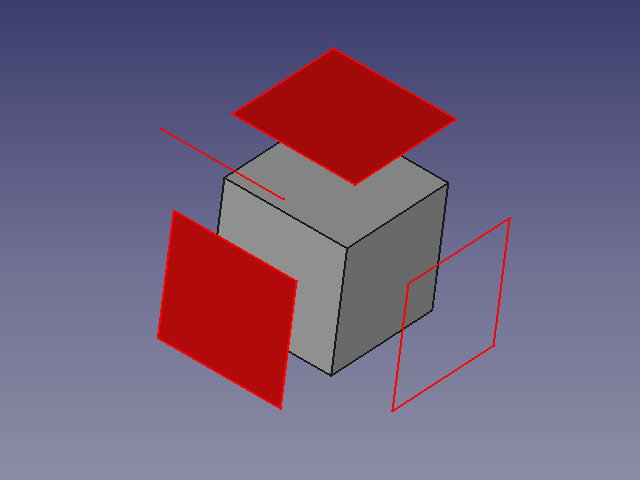Macro Repro Wire/it
| Descrizione |
|---|
| Questa macro crea un duplicato di un sottoelemento subObject ... selezionato. (Incluso con la versione FreeCAD 0.19 : Menu → Part → Creare una copia) Versione macro: 00.04 Ultima modifica: 2020-03-14 Versione FreeCAD: Tutte Download: ToolBar Icon Autore: Mario52 |
| Autore |
| Mario52 |
| Download |
| ToolBar Icon |
| Link |
| Raccolta di macro Come installare le macro Personalizzare la toolbar |
| Versione macro |
| 00.04 |
| Data ultima modifica |
| 2020-03-14 |
| Versioni di FreeCAD |
| Tutte |
| Scorciatoia |
| Nessuna |
| Vedere anche |
| Nessuno |
Description
Descrizione
Questa macro crea un duplicato di un oggetto, subObject, faccia, contorno o linea, selezionato.
(Incluso con la versione FreeCAD 0.19 : Menu → Part → Creare una copia)
ReproWire
Usage
Uso
Selezionare l'oggetto e poi eseguire la macro per creare la sua copia. È possibile usare la copia per produrre delle estrusioni o altre ordinarie operazioni.
Le copie sono di colore rosso e denominate "Shapexxx + il nome dell'originale".
Macro_ReproWire.FCMacro
# -*- coding: utf-8 -*-
from __future__ import unicode_literals
import codecs #https://docs.python.org/2/howto/unicode.html
import Part,Draft
#24/10/2015, 22/09/2018, 03/07/2019, 14/03/2020
__title__ = "Macro_ReproWire"
__author__ = "Mario52"
__url__ = "https://freecad.org/index-fr.html"
__Wiki__ = "https://wiki.freecad.org/Macro_Repro_Wire"
__version__ = "00.04"
__date__ = "2020/03/14" #YYYY/MM/DD
__Comment__ = "Compatible with FreeCAD 0.17 0.18 and more"
global objectPlacementAngle ; objectPlacementAngle = ""
def objectRealPlacement3D(obj):
global objectPlacementAngle
try:
objectPlacement = obj.Shape.Placement
####
objectPlacementBase = FreeCAD.Vector(objectPlacement.Base)
####
objectWorkCenter = objectPlacementBase
####
objectPlacementAngle = objectPlacement.Rotation.toEuler()
if hasattr(obj, "getGlobalPlacement"):
globalPlacement = obj.getGlobalPlacement()
globalPlacementBase = FreeCAD.Vector(globalPlacement.Base)
objectRealPlacement3D = globalPlacementBase.add(objectWorkCenter).sub(objectPlacementBase)
objectPlacementAngle = globalPlacement.Rotation.toEuler()
else:
objectRealPlacement3D = objectWorkCenter
return objectRealPlacement3D
except Exception:
return FreeCAD.Vector(0.0, 0.0, 0.0)
sel = Gui.Selection.getSelection()
s = Gui.Selection.getSelectionEx()
try:
if len(sel) != 0:
print( "Object(s) : ", len(sel), " , SubObject(s) : ", len(s))
i2 = ii2 = -1
for i in s:
i2 += 1
ii2 = -1
try:
FreeCADGui.Selection.getSelectionEx()[i2].SubObjects[ii2]
for ii in i.SubElementNames:
placementOrigine = objectRealPlacement3D(FreeCAD.ActiveDocument.getObject(i.ObjectName))# search the original Placement
ii2 += 1
Part.show(FreeCADGui.Selection.getSelectionEx()[i2].SubObjects[ii2].copy()) # create repro shape subObject
print( i2+1 ,"/", ii2+1 ,"/", len(s) ," ", i.ObjectName ," ", ii) # display the info SubObject
a = App.ActiveDocument.ActiveObject
a.Placement.Base = placementOrigine
a.Placement.Rotation = App.Rotation(objectPlacementAngle[0], objectPlacementAngle[1], objectPlacementAngle[2])
# object Name / original object Name / SubObject Name
a.Label = a.Name + " " + i.ObjectName + " " + ii # Label for the repro shape
try:
FreeCADGui.activeDocument().activeObject().LineColor = (1.0,0.0,0.0) # give LineColor
FreeCADGui.activeDocument().activeObject().PointColor = (1.0,0.0,0.0) # give PointColor
FreeCADGui.activeDocument().activeObject().ShapeColor = (1.0,0.0,0.0) # give ShapeColor
except Exception:
None
except Exception:
# print( "Not SubObject")
placementOrigine = objectRealPlacement3D(FreeCAD.ActiveDocument.getObject(sel[i2].Name))# search the original Placement
Part.show(sel[i2].Shape) # create repro shape object
print( i2+1 ,"/", ii2+1 ,"/", len(s) ," ", sel[i2].Name) # display the info SubObject
a = App.ActiveDocument.ActiveObject
a.Placement.Base = placementOrigine
a.Placement.Rotation = App.Rotation(objectPlacementAngle[0], objectPlacementAngle[1], objectPlacementAngle[2])
# object Name / original object Name
a.Label =a.Name + " " + sel[i2].Name # Label for the repro shape
try:
FreeCADGui.activeDocument().activeObject().LineColor = (1.0,0.0,0.0) # give LineColor
FreeCADGui.activeDocument().activeObject().PointColor = (1.0,0.0,0.0) # give PointColor
FreeCADGui.activeDocument().activeObject().ShapeColor = (1.0,0.0,0.0) # give ShapeColor
except Exception:
None
try:
SubElement = FreeCADGui.Selection.getSelectionEx()[0].SubObjects[0]
print( FreeCADGui.Selection.getSelectionEx()[0].SubElementNames[0], " : ", SubElement.normalAt(0,0)) # ok Vector pour face
except Exception:
None
FreeCAD.ActiveDocument.recompute()
else :
FreeCAD.Console.PrintError("Select one object" + "\n")
except Exception:
FreeCAD.Console.PrintError("Unexpected error" + "\n")
Versione
00.04 2020-03-14 : correzione per rotazione obbietto
00.03 03/07/2019 : compatibilità con Python 3 "print" verso "print()"
00.02 22/09/2018 : Compatible with FreeCAD 0.17 (getGlobalPlacement())
00.01 24/10/2015 : extension to all objects
00.00 22/10/2015 :
Links
Link
Nel forum are there any tools to extrude only selected surface from a sketch?