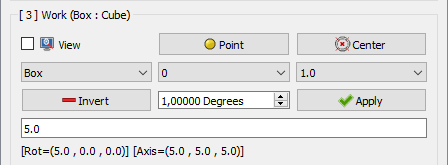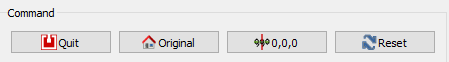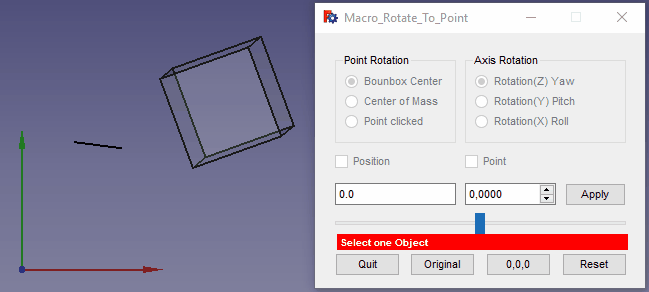Macro Rotate To Point/it
| Descrizione |
|---|
| Nuva versione GUI modicato per HD dpi (QGridLayout) funziona solo su FC version 0.18 e più alto (PySide2 Qt5) Questa macro fa ruotare un oggetto su se stesso intorno all'asse scelto. Si puo salvare in un file tutte le coordinate lavorate e salvarlo in un file "Coordinate [(0.06,1.30,0.0), (85.0,0.0,0.0)]" o in una macro completa per creare un'animazione Per la precedente versione vedi Macro_Rotate_To_Point e installa manualmente. Versione macro: 00.09 Ultima modifica: 2021/02/25 Versione FreeCAD: 0.18 e più Download: ToolBar Icon Autore: Mario52 |
| Autore |
| Mario52 |
| Download |
| ToolBar Icon |
| Link |
| Raccolta di macro Come installare le macro Personalizzare la toolbar |
| Versione macro |
| 00.09 |
| Data ultima modifica |
| 2021/02/25 |
| Versioni di FreeCAD |
| 0.18 e più |
| Scorciatoia |
| Nessuna |
| Vedere anche |
| Nessuno |
Descrizione
Questa macro permette di ruotare un oggetto su se stesso scegliendo l'asse di rotazione. L'asse può essere il centro del contenitore dell'oggetto
- il centro BoundBox
- il centro di massa
- la direzione di un filo
- l'ultimo punto cliccato
Temporary code for external macro link. Do not use this code. This code is used exclusively by Addon Manager. Link for optional manual installation: Macro
# This code is copied instead of the original macro code
# to guide the user to the online download page.
# Use it if the code of the macro is larger than 64 KB and cannot be included in the wiki
# or if the RAW code URL is somewhere else in the wiki.
from PySide import QtGui, QtCore
diag = QtGui.QMessageBox(QtGui.QMessageBox.Information,
"Information",
"This macro must be downloaded from this link\n"
"\n"
"https://gist.githubusercontent.com/mario52a/2fc48333deca5a31e6232c29a9db5e4c/raw/d9419d4bb13e36940eb2f56c3c469ea4182827ee/Macro%2520Rotate%2520To%2520Point.FCMacro" + "\n"
"\n"
"Quit this window to access the download page")
diag.setWindowFlags(QtCore.Qt.WindowStaysOnTopHint)
diag.setWindowModality(QtCore.Qt.ApplicationModal)
diag.exec_()
import webbrowser
webbrowser.open("https://gist.githubusercontent.com/mario52a/2fc48333deca5a31e6232c29a9db5e4c/raw/d9419d4bb13e36940eb2f56c3c469ea4182827ee/Macro%2520Rotate%2520To%2520Point.FCMacro")
Uso
- Carica la macro con Addon Manager
- Lancia la macro
- Clic uno obietto
- Celia una orientazione
[1] Position Rotation
First operation
Translation: If this checkBox is
checked the rotation is disabled, the object placement is done on the axis selected.
The SpinBox 1,00000 Degrees is reinitialized to
0.0 and coloured in red
- The time passed with your favourite macro is displayed.
[2] Translation Rotation
Second operation
Point Rotation
- Bounbox Center : Seleziona come asse di rotazione il centro del BoundBox
- Center of Mass : Seleziona come asse di rotazione il Centro di massa
- Point Clicked : Seleziona come asse di rotazione l'ultimo punto cliccato 1: Selezionare l'oggetto 2: usare il tasto CTRL per scegliere un punto esterno all'oggetto
- 1: seleziona uno obietto
- 2: utilizza CTRL per scegliere un oggetto in più
Axis Rotation
- Rotation(Z) Yaw : asse Yaw
- Rotation(Y) Pitch : asse Pitch
- Rotation(X) Roll : asse Roll
- Rotation(D) Direction: Ruota intorno alla linea, filo selezionato
The SpinBox 1,00000 Degrees is reinitialized to
0.0 and coloured in red
Coordinates Point clicked
- DoubleSpinBox : Coordinate X del clic del mouse (modificabile solo nel modo "Point Clicked")
- DoubleSpinBox : Coordinate Y del clic del mouse (modificabile solo nel modo "Point Clicked")
- DoubleSpinBox : Coordinate Z del clic del mouse (modificabile solo nel modo "Point Clicked")
Work
Third operation
Translation: Se questo checkBox è
checked la rotazione è disabilitata, il posizionamento dell'oggetto viene eseguito sull'asse selezionato.
- Point: viene creato un punto per visualizzare l'asse di rotazione del punto: X rossa, Y verde, Z blu
- Line Edit: la modifica della linea mostra la coordinata originale dell'asse selezionato + i dati di input forniti nella casella di selezione
- 0,0000
: immettere la modifica
- Apply: applica la modifica all'oggetto
- La coordinata viene visualizzata
Data
- Finestra per la visualizzazione delle coordinate memorizzate
- Save: salva i dati nel file
- Clear: elimina e pulisci l'editor di testo
- Delete: elimina la riga selezionata
- Memorize: memorizza e visualizza le coordinate
Macro:
- Modalità normale
Macro la coordinata viene salvata in questa modalità: [(0.06,1.30,0.0), (85.0,0.0,0.0)],
- Modalità macro
0,0 Coordinate la coordinata viene salvata in una macro completa direttamente nella directory delle macro con lo stesso nome dell'estensione del documento .FCMacro
- Opzioni della macro
- __ pompe____engrenage__: Nome del documento
- __ 22 Coordinates__: numero di coordinate
- Digita il tasto Q per uscire: Esci dalla macro
- Digita il tasto D per diminuire la velocità: Diminuisci la velocità dell'animazione
- Digita il tasto I per aumentare la velocità: Aumenta la velocità dell'animazione
- Digitare il tasto P per mettere in pausa/continuare o il tasto RETURN o ESCAPE: Pausa/Anime
- Digitare il tasto S per procedere passo dopo passo (tasto RETURN o ESCAPE per continuare): Passo dopo passo
- Digitare la chiave M per questo messaggio: Visualizza questo memo
- ____________________________
- Modalità normale
Memo on Click:
Command
- Quit: chiude la macro
- Original: dopo aver modificato i dati dell'oggetto puoi tornare alla posizione originale, se non hai deselezionato l'oggetto corrente.
- 0,0,0: questa opzione posiziona l'oggetto nella coordinata di base
0, 0, 0 - Reset: reimposta i dati nella macro e deseleziona l'oggetto corrente (stesso clic del mouse nella vista 3D)
ToolBar PNG Icon ![]() and ToolBar SVG Icon
and ToolBar SVG Icon
Esempi
Links
Link
Le mie macro su Gist mario52a
Versione
2022/10/17 Version=00.11 : new organization GUI, Follow the path, View on object, Button Copy, adding menu Image on macro saved, add "QtWidgets.QScrollArea()"
2021/03/08 Version=00.10 : adding zoom on object clicked, memory value, imposted values
2021/02/25 Version=00.09 : correct the macro : cause multi object possible
App.ActiveDocument.getObject(p[0]).Placement
instead
myObject.Placement
2021/02/22 Version=00.08c : correct the center facePoint (19h26 Paris)
2021/02/22 Version=00.08b : correct the center facePoint (17h23 Paris)
2021/02/22 Version=00.08 : adding save macro with multi objects moved
2021/01/24 Version=00.07 : adding option R: reverse
2021/01/12 ver 00.06 : adding the Data section and more options
2020/03/07 ver 00.05.2 : corretto il bug translation delete "direction = myObject.Placement.Rotation.multVec(direction)"
2020/03/01 ver 00.05.1 : corretto la posizione del test "FreeCAD version"
2020/02/29 ver 00.05 : conversione per Hdpi (Layout) e aggiunto Direction
06/04/2019 ver 00.04 : Python 3
29/03/2018 ver 00.03 : commento delle linee "FreeCAD.ActiveDocument.recompute()" il cambiamento di posizione e tropo lento con la versione di FreeCAD 0.17.... vedere FC0.17 recompute strange behaviour (regression)
27/03/2017 ver 00.02 : modificazione dello spinbox "Pos" adesso accetta i numeri negativi
05/03/2017 ver 00.01 : agggiunto 3 spinbox per visualizzare le coordinate X Y Z del clic del mouse
04/03/2017 ver 00.00
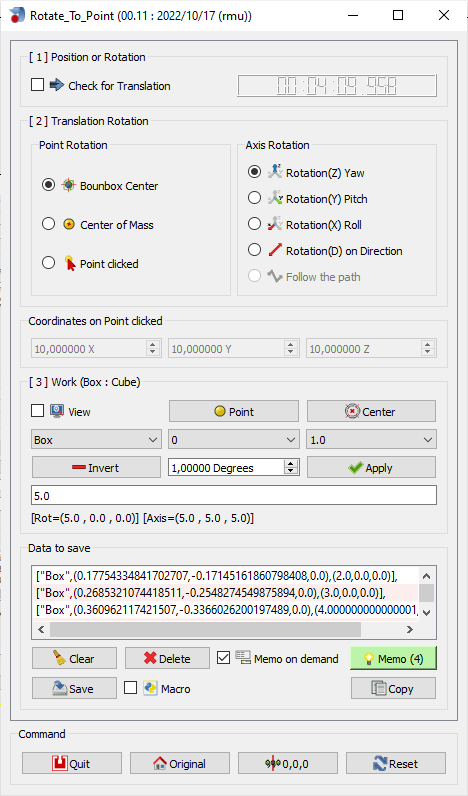
![[1] Position Rotation](../File/Macro_Rotate_To_Point_Position-Rotation00.png)
![[2]Translation Rotation](../File/Macro_Rotate_To_Point_Translation-Rotation00.png)