PartDesign Examples/it
This documentation is not finished. Please help and contribute documentation.
GuiCommand model explains how commands should be documented. Browse Category:UnfinishedDocu to see more incomplete pages like this one. See Category:Command Reference for all commands.
See WikiPages to learn about editing the wiki pages, and go to Help FreeCAD to learn about other ways in which you can contribute.
Introduzione
A volte si ha bisogno di un suggerimento su quanto sia potente uno strumento, senza troppe spiegazioni.
Questa è una raccolta di esempi che possono essere realizzati con determinati strumenti. Per spiegazioni dettagliate vedere le descrizioni degli strumenti e cercare tutorial sul Web.
Estrusione
PartDesign Pad è uno strumento per creare elementi come oggetti estrusi, cilindri, coni, cubi, cunei...
Ciascun oggetto è basato su di un contorno (in giallo), che ne definisce la sezione (preferibilmente creata con Sketcher Workbench).
Il contorno è estruso, cioè allungato in una direzione, per dargli spessore o lunghezza.
Per default, la direzione di estrusione è normale al piano del contorno (sketch plane).
Eventualmente questa direzione può essere modificata cambiandone i parametri nel pannello delle proprietà, oppure selezionando una linea dritta separata (bianca).
Immagini
Primitive Prismatiche
| Cilindro | 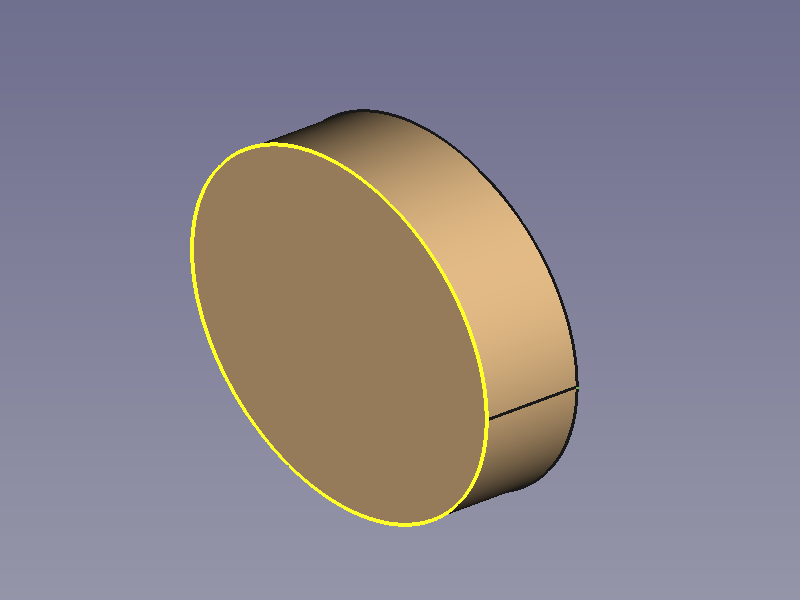
|
|
| Cubo | 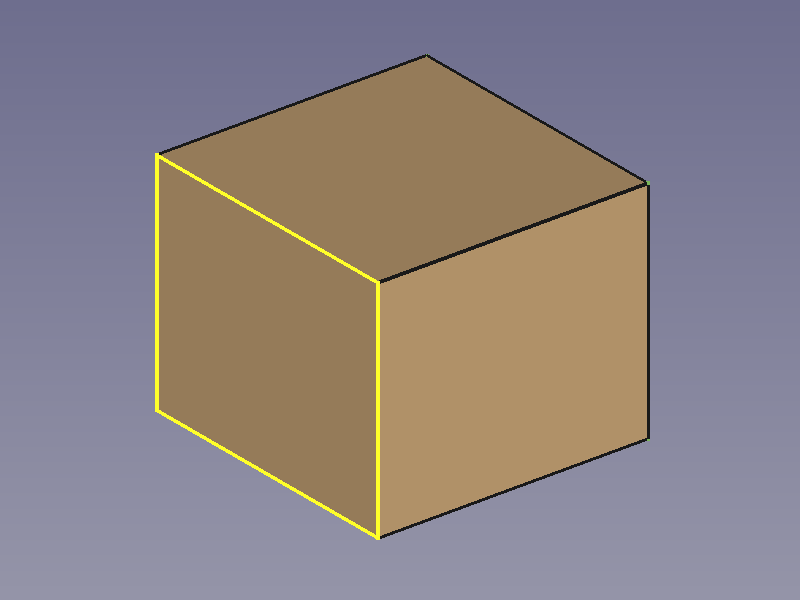
|
|
| Parallelepipedo | 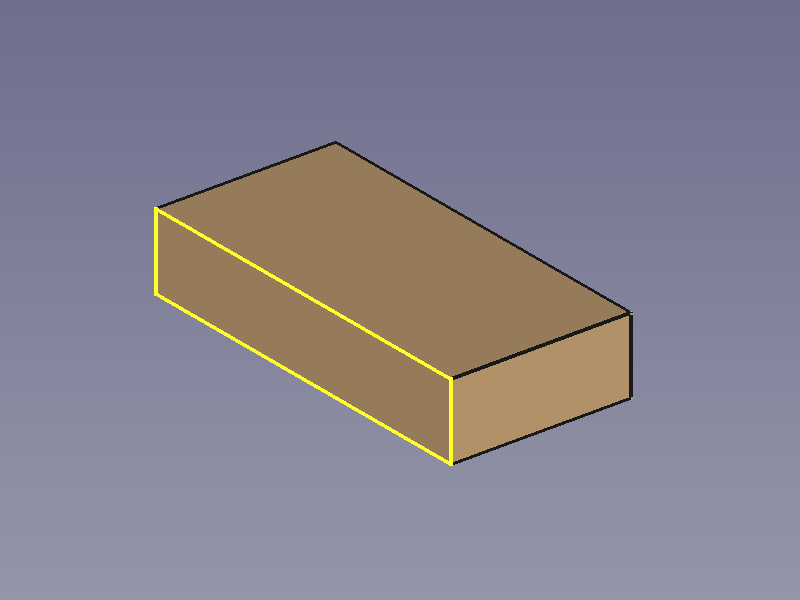
|
|
| Prisma regolare | 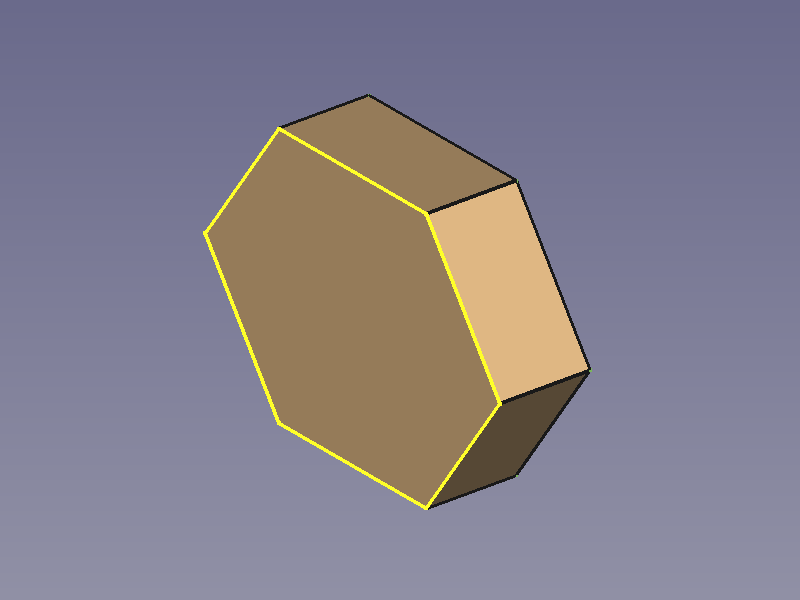
|
|
| Cuneo | 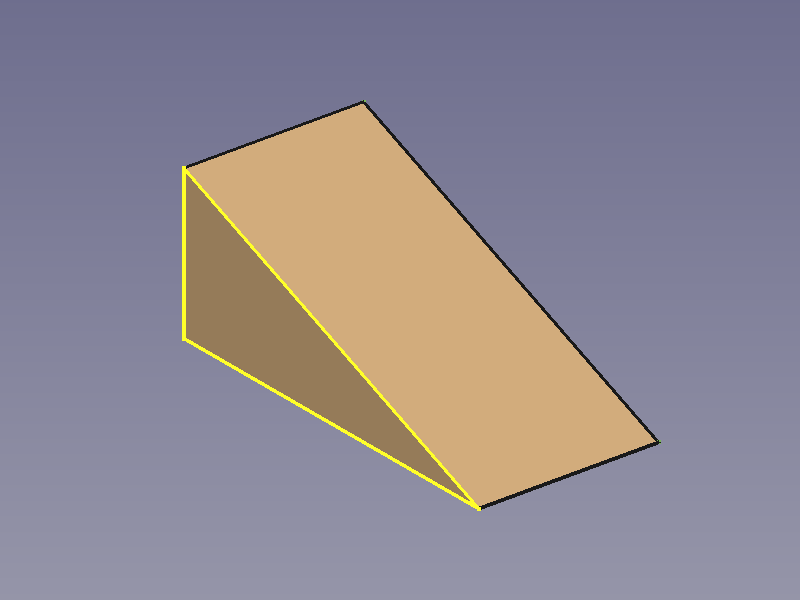
|
|
Profili prismatici
| Profilo a L | 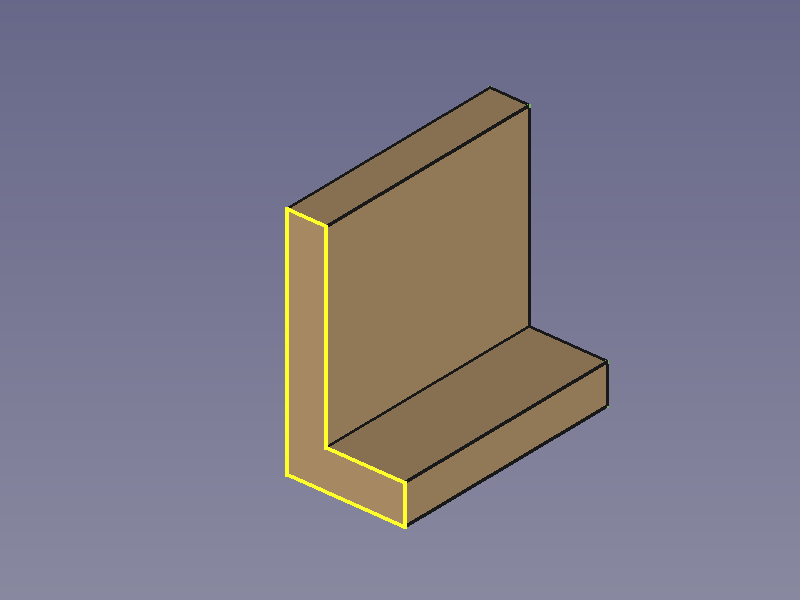
|
|
| Profilo a C | 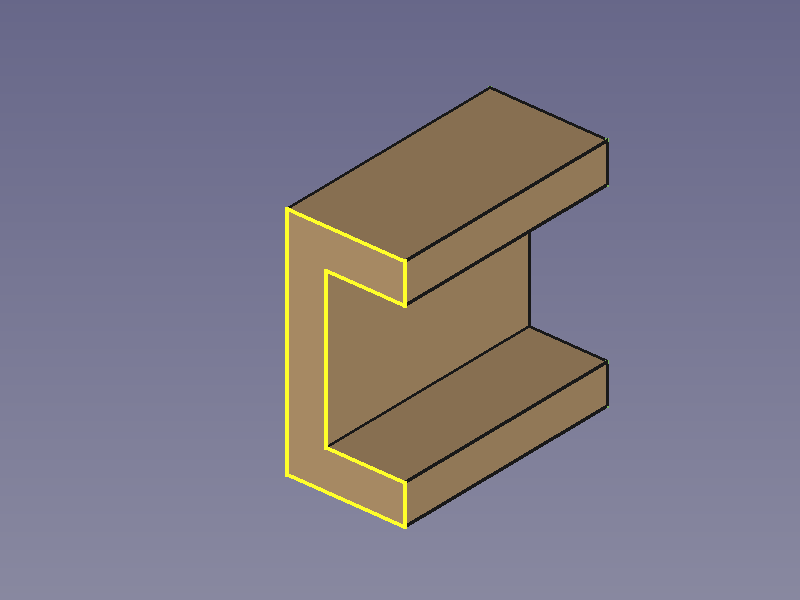
|
|
| Profilo a Z | 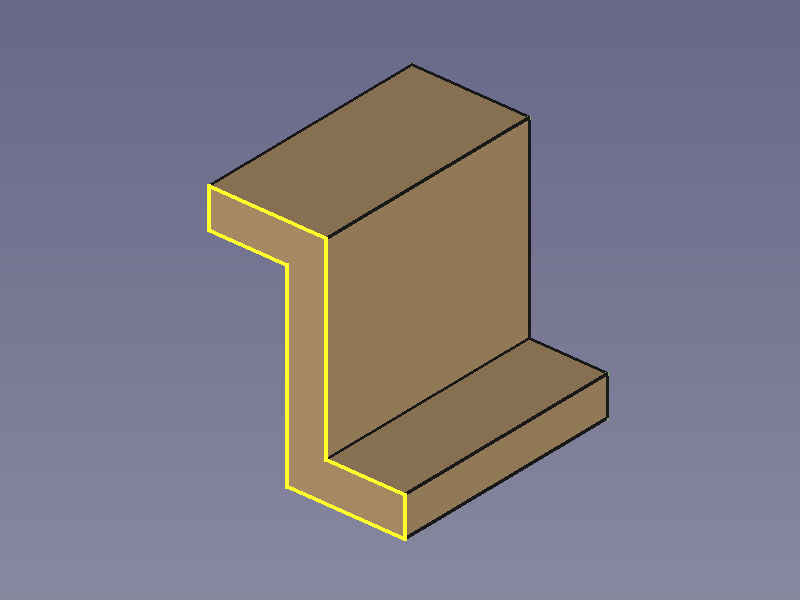
|
|
| Profilo a T | 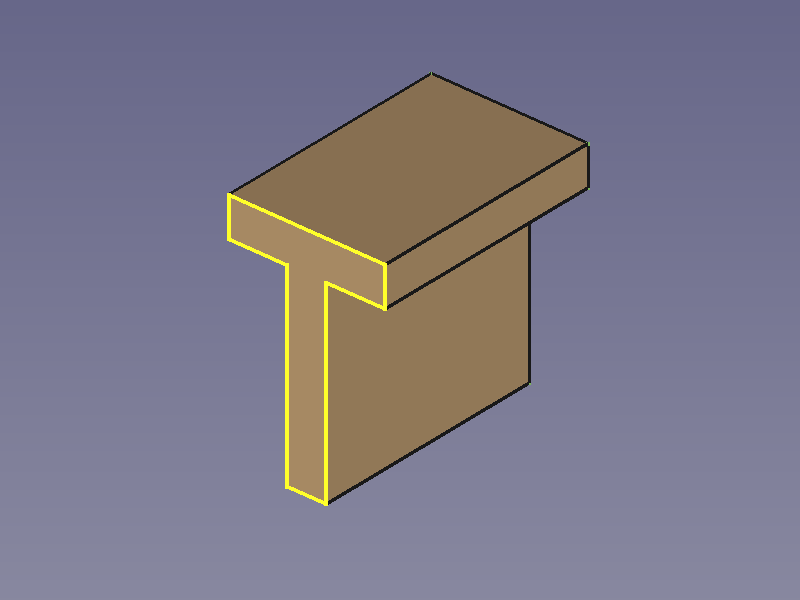
|
|
| Profilo a doppia T | 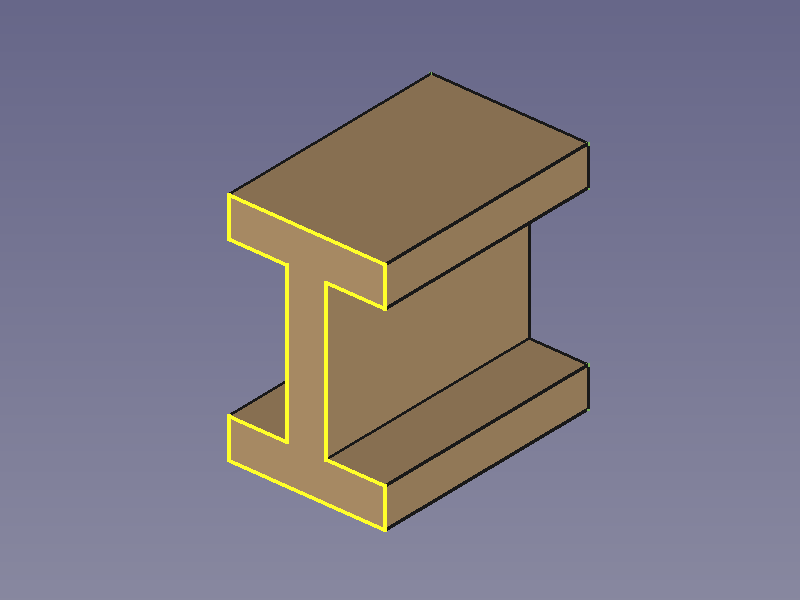
|
|
| Profilo a H | 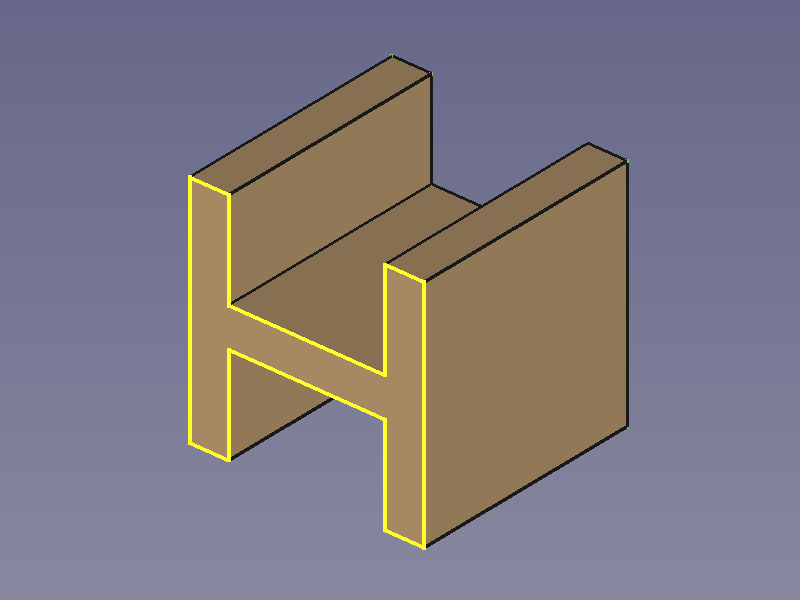
|
|
Sweep additivo
Sweep additivo è uno strumento per creare oggetti AdditivePipe come oggetti sweep, oggetti estrusione, oggetti rotazione, cilindri, coni, cubi, piramidi, sfere...
Ogni oggetto si basa su almeno due linee (preferibilmente create con Sketcher):
- Un contorno (giallo), per definire la forma della sezione trasversale.
- Una tracciato (bianco), da seguire. (Vedere Profili di tracciamento per informazioni sui tracciati)
Non è difficile capire che alcuni oggetti possono essere creati anche con altri strumenti, ma avreste mai immaginato quanto sia versatile questo strumento senza questi esempi?
Immagini
Oggetti con sweep circolare
| Sfera | 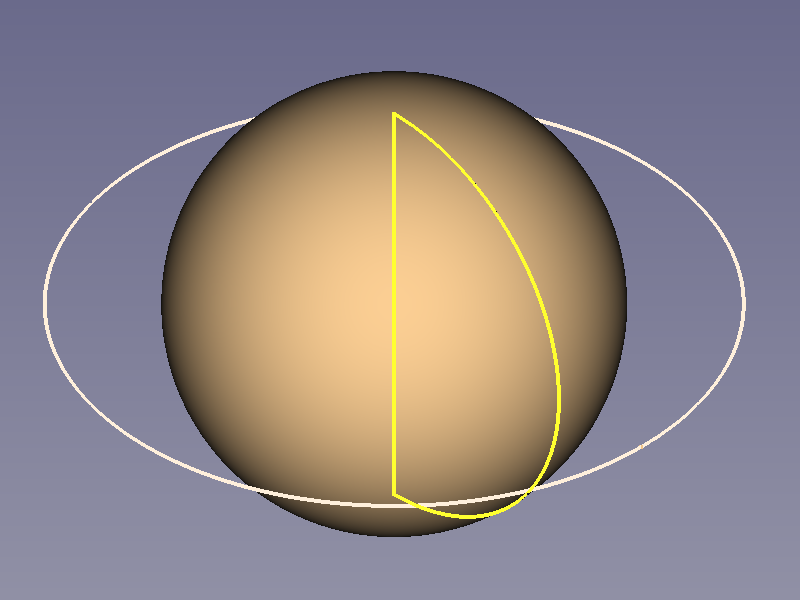
|
|
| Porzione di Sfera | 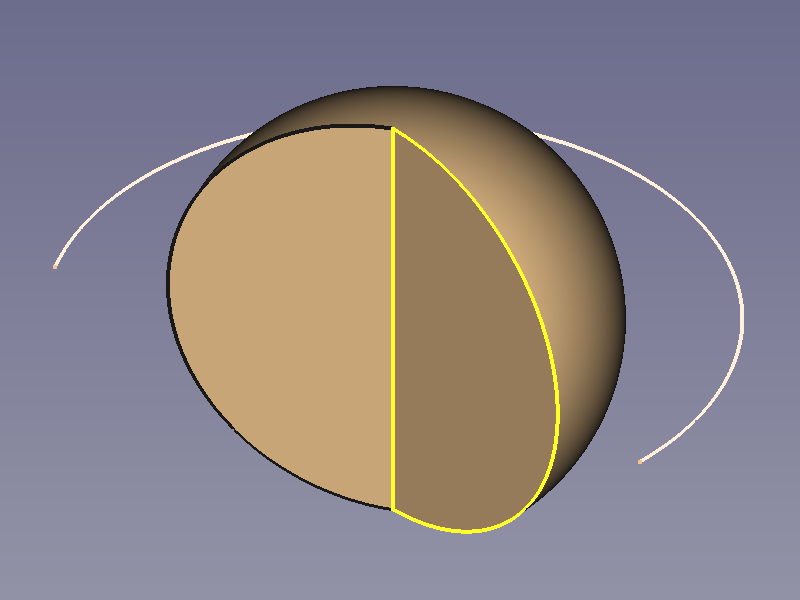
|
|
| Emisfera | 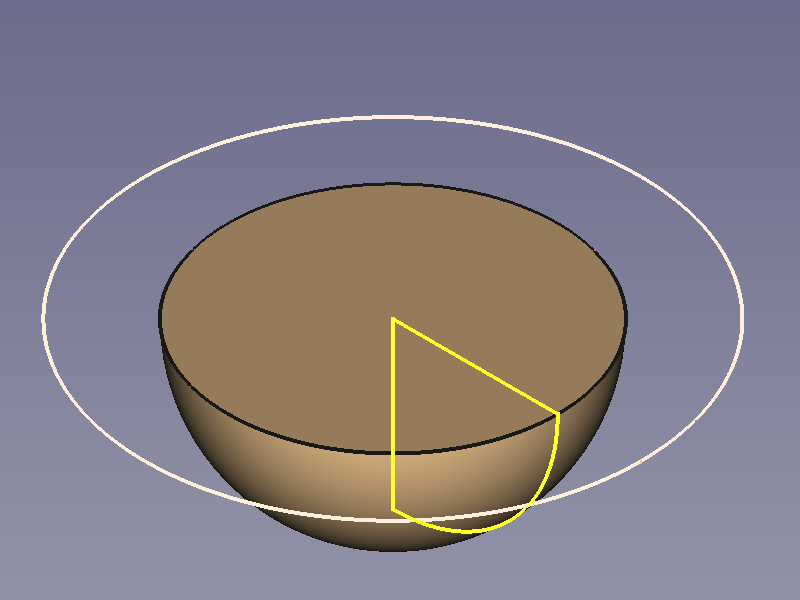
|
|
| Toro | 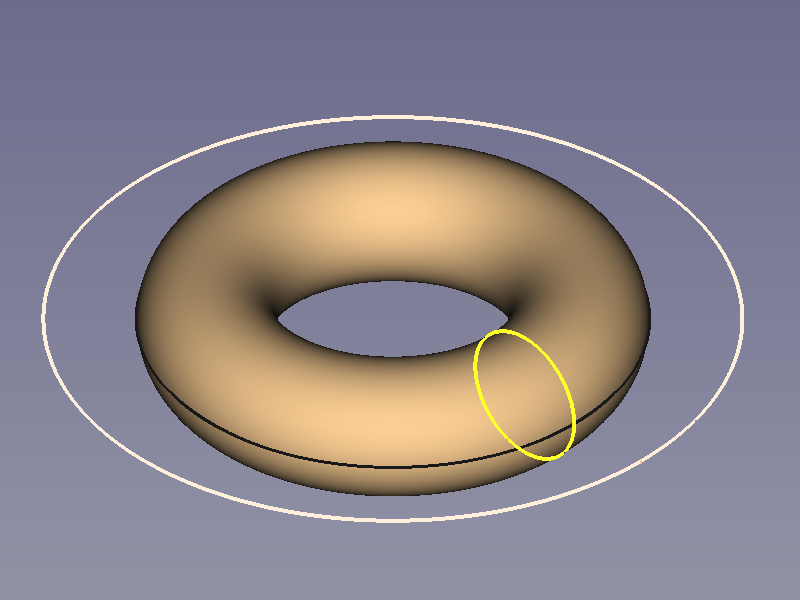
|
|
| Cono | 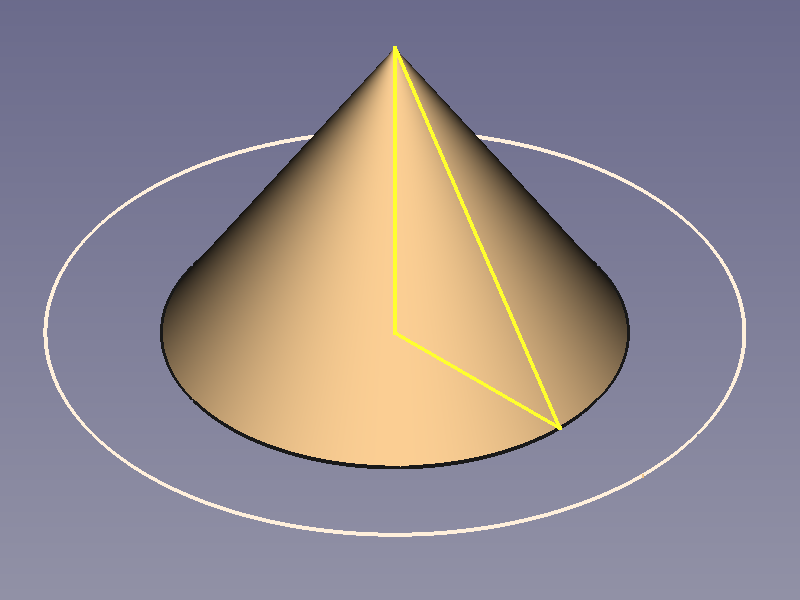
|
|
| Cilindro | 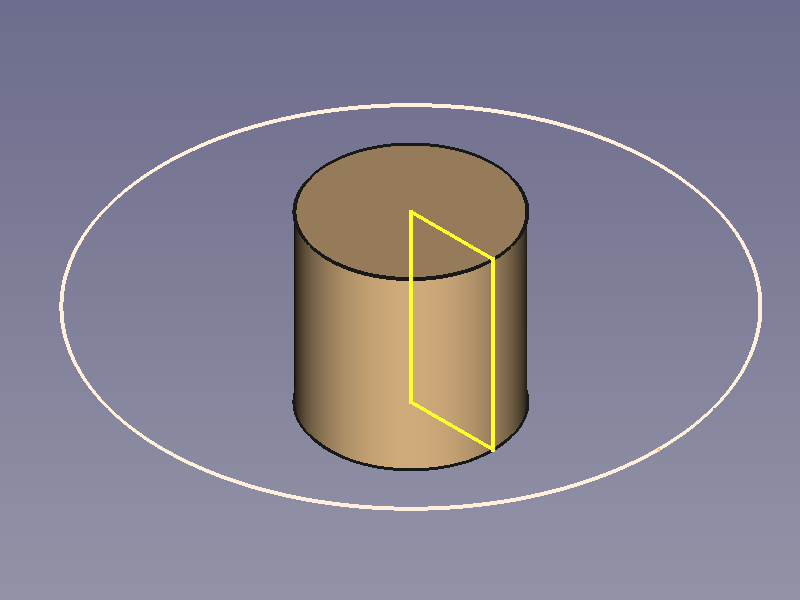
|
|
| Tubo Hollow Cylinder |
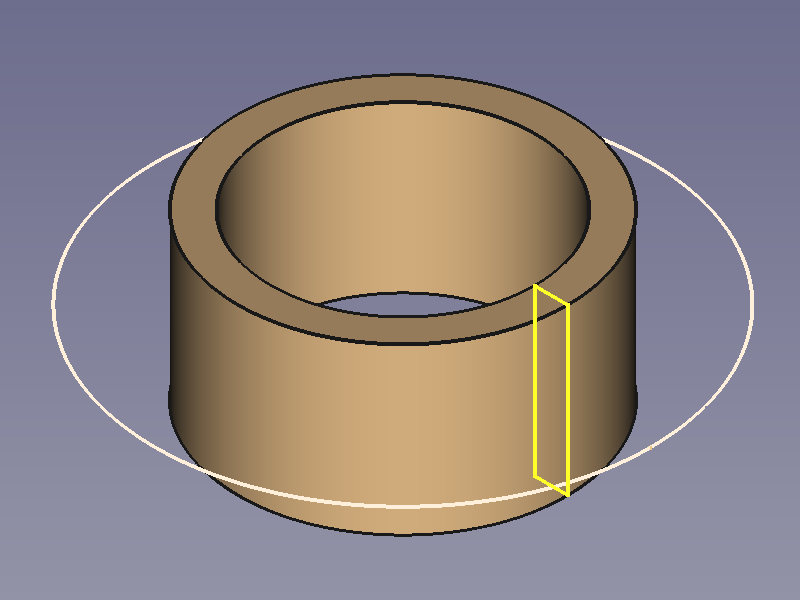
|
|
Oggetti prismatici
Oggetti con sweep dritto
| Cilindro | 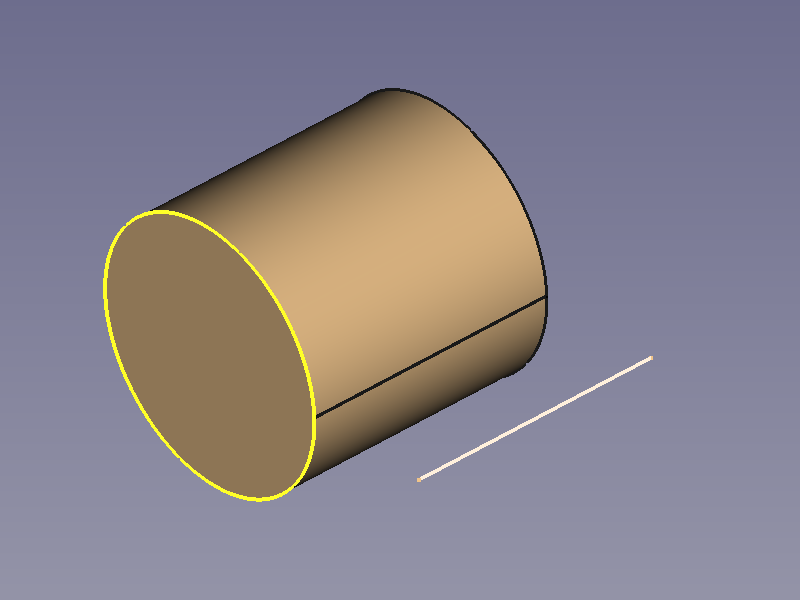
|
|
| Cubo | 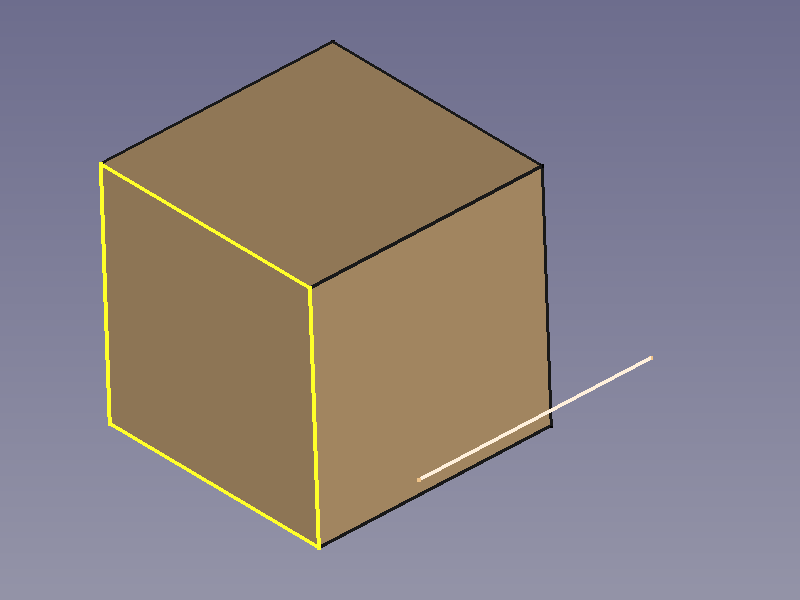
|
|
| Cuboide | 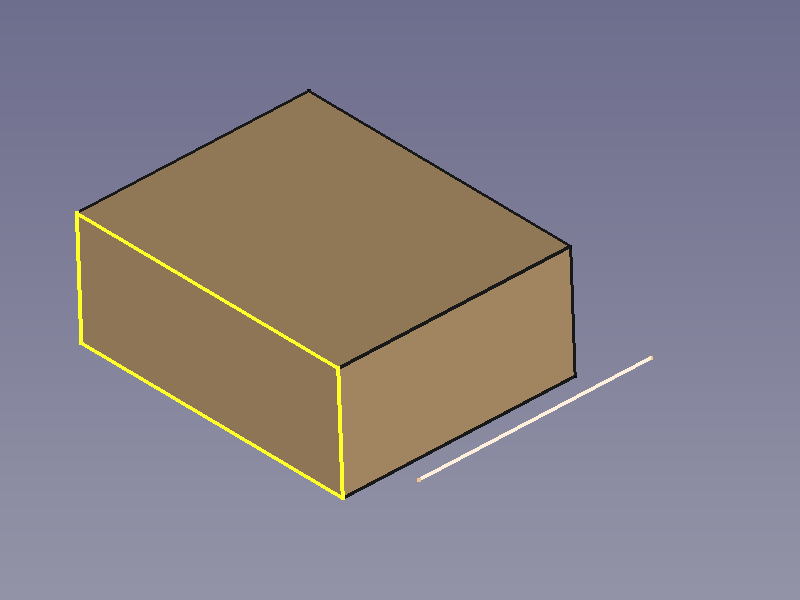
|
|
| Cuneo | 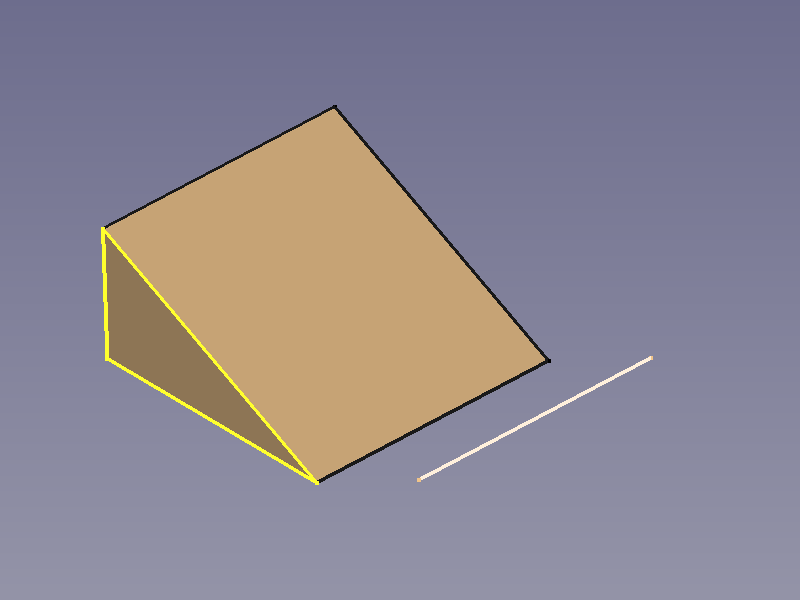
|
|
| Prisma regolare | 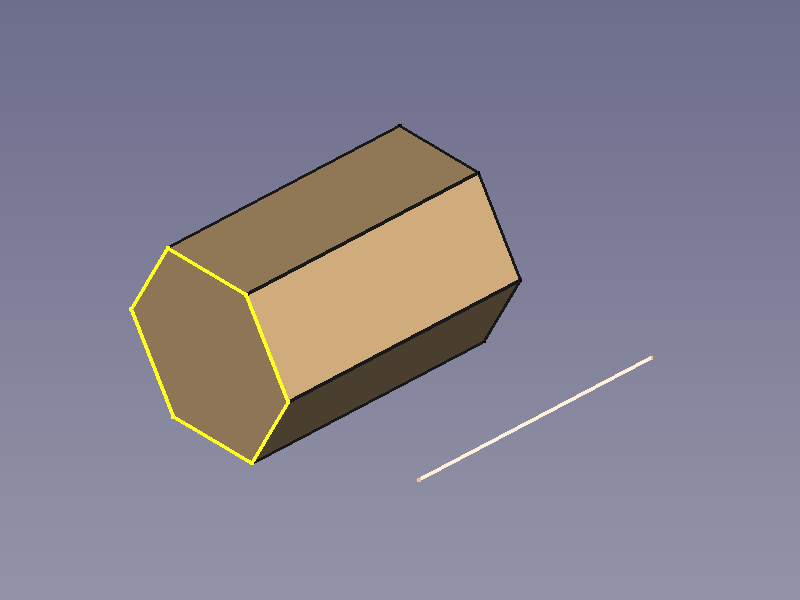
|
|
| Prisma con sezione a stella | 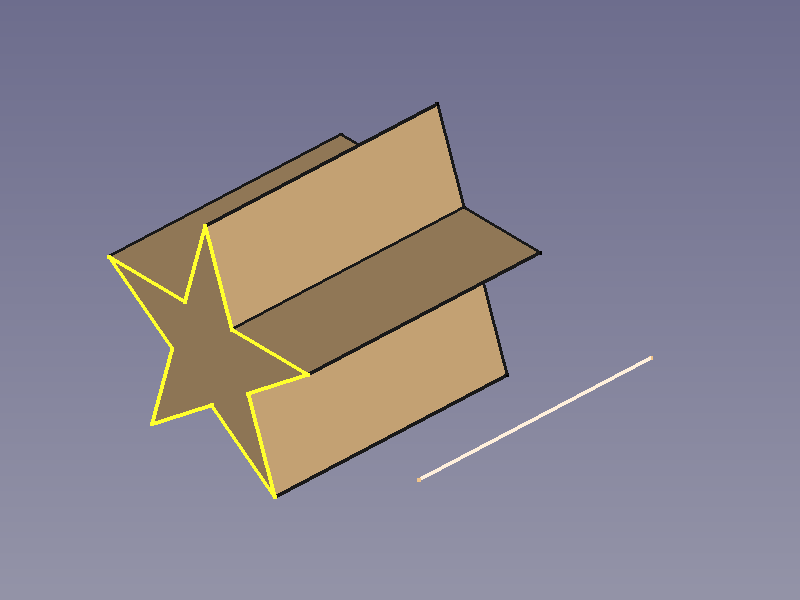
|
|
| Trave a doppia T | 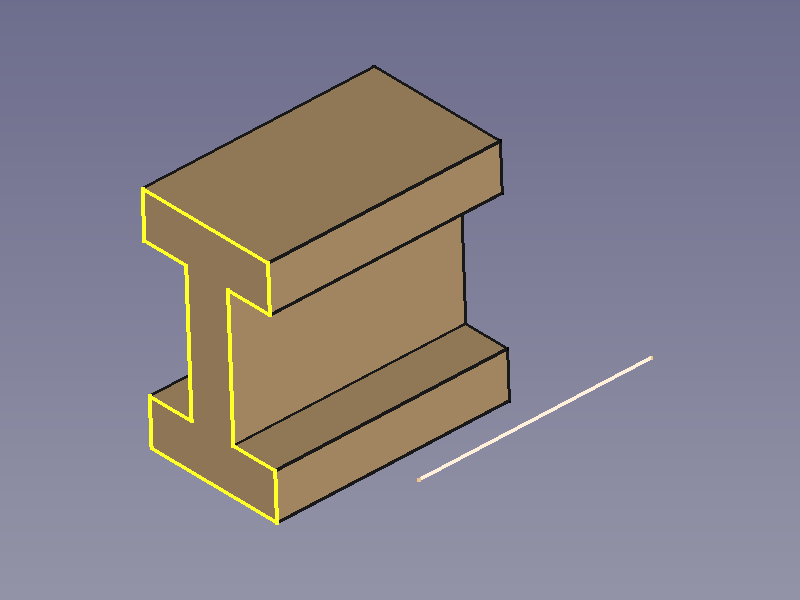
|
|
Oggetti conici
| Cono | 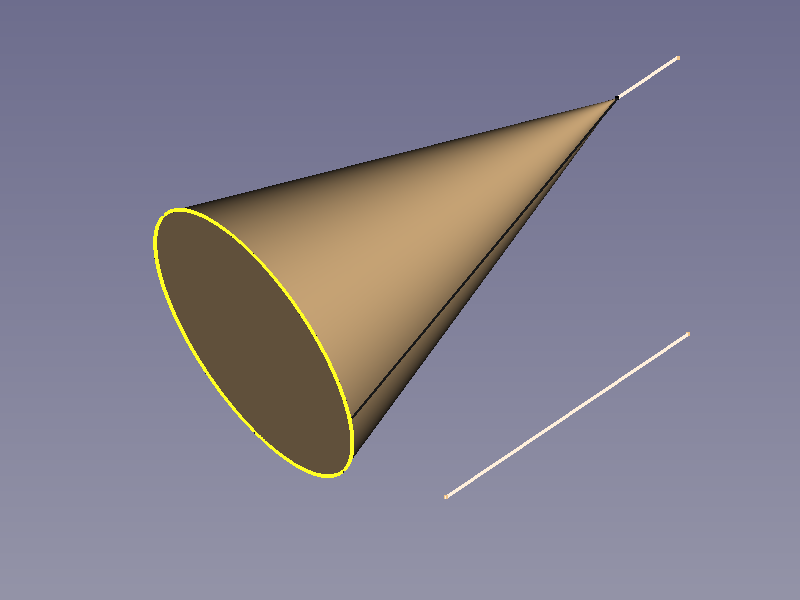
|
|
| Piramide | 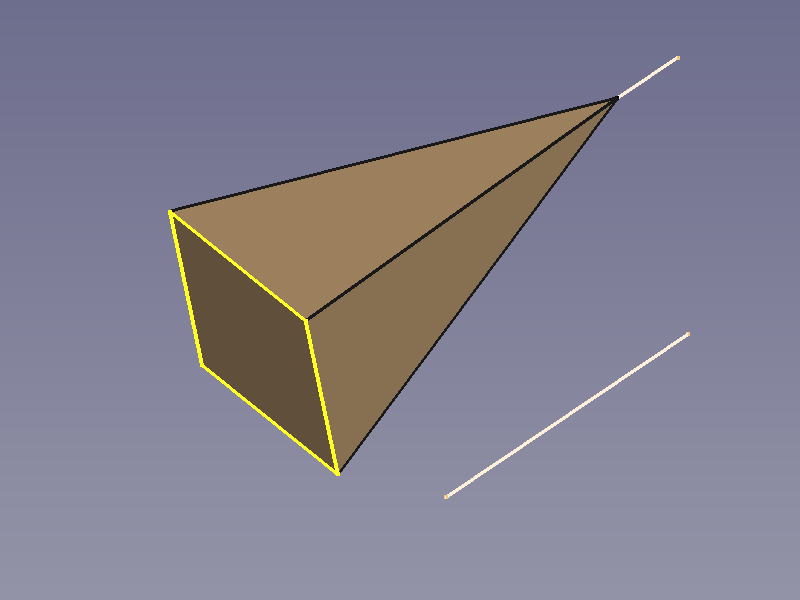
|
|
| Piramide sghemba | 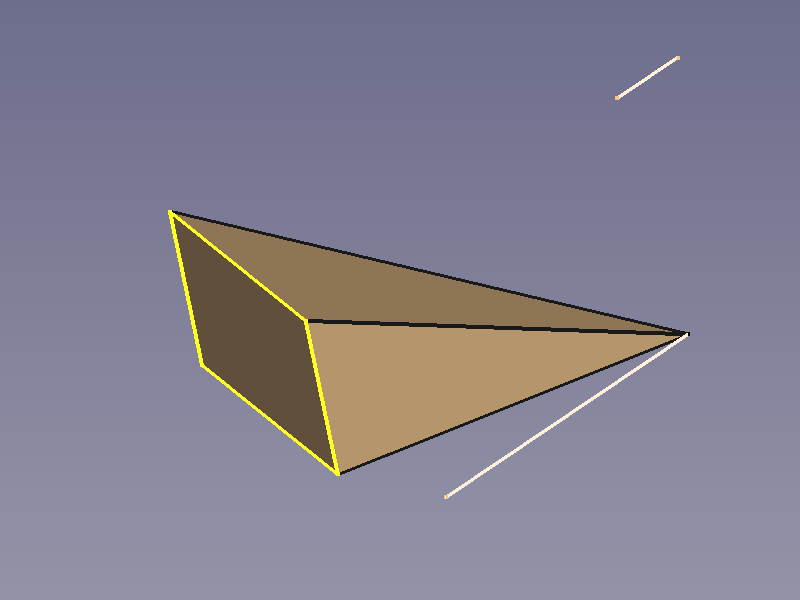
|
|
Oggetti curvi
| Tubo flessibile (tubo) |
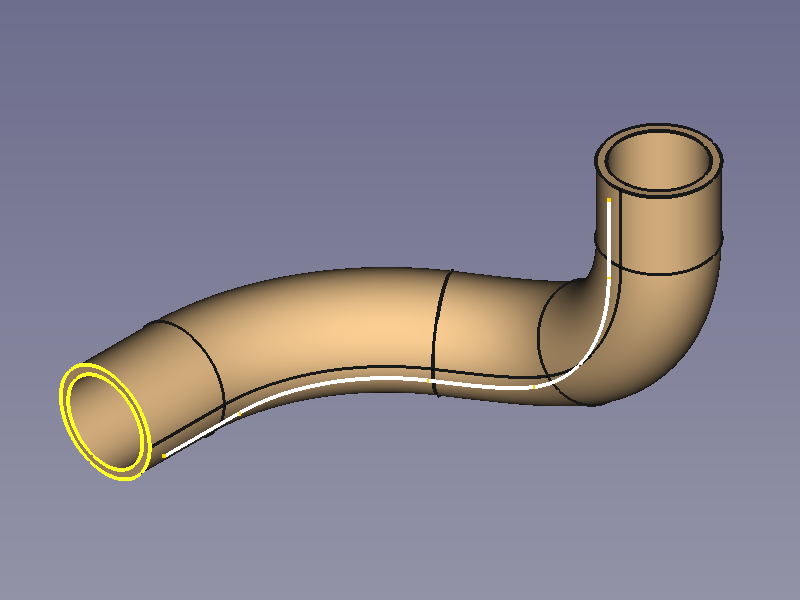
|
|
| Tubo a sezione quadrata | 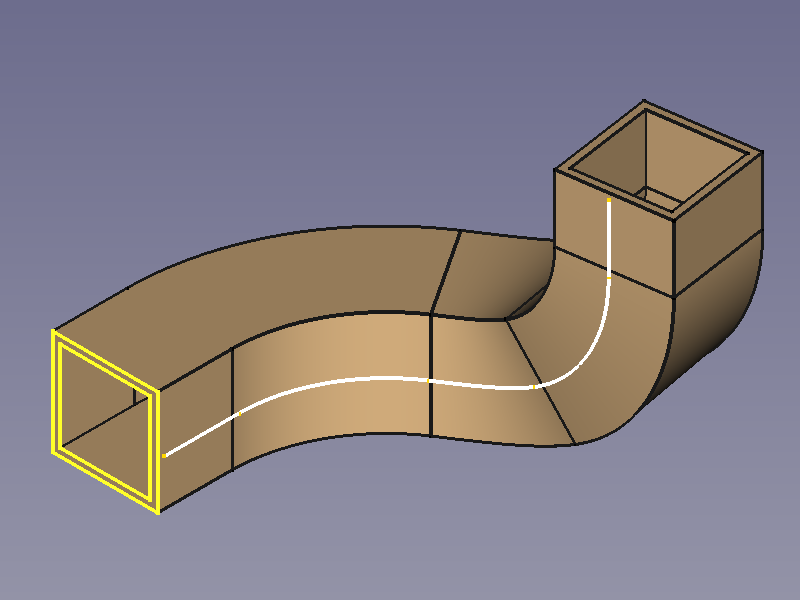
|
|
| Filo | 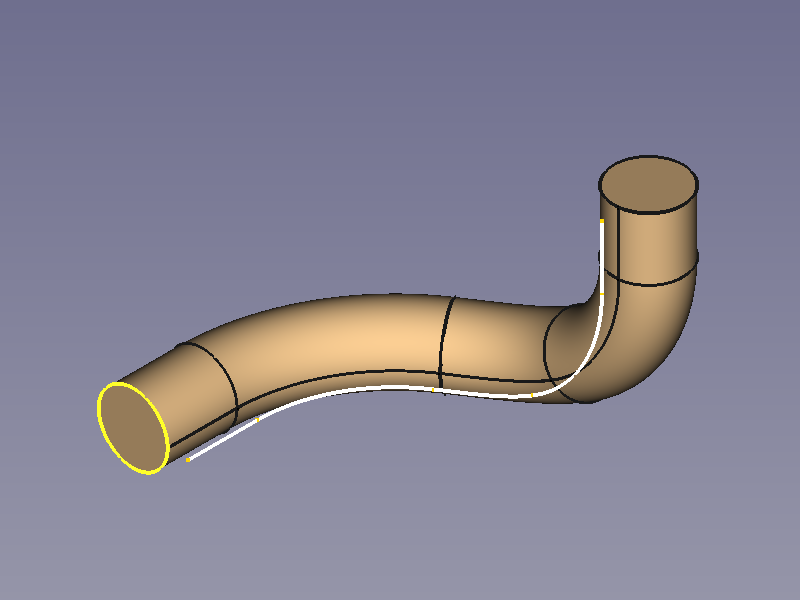
|
|
| Corno | 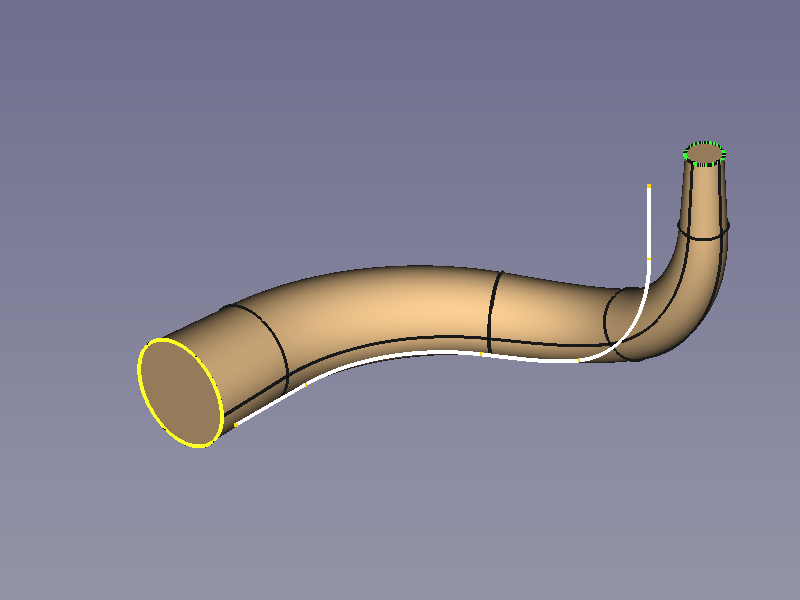
|
|
| La leggendaria Chiave a brugola |
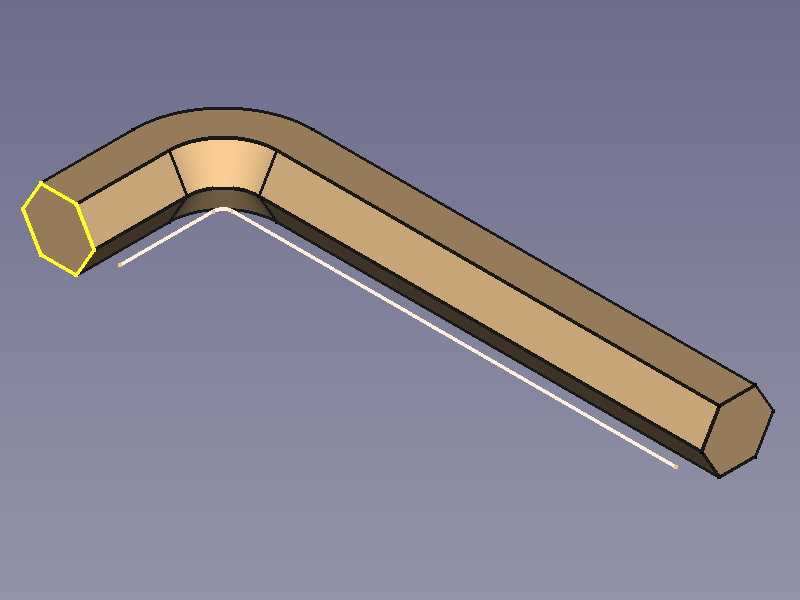
|
|
Oggetti a spirale ed elicoidali
| Molla elicoidale | 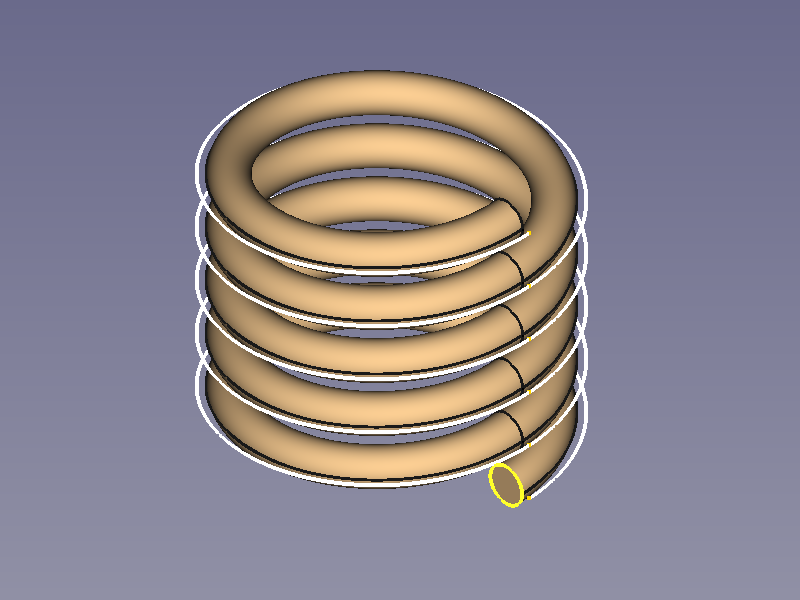
|
|
| Molla a spirale Molla piana |
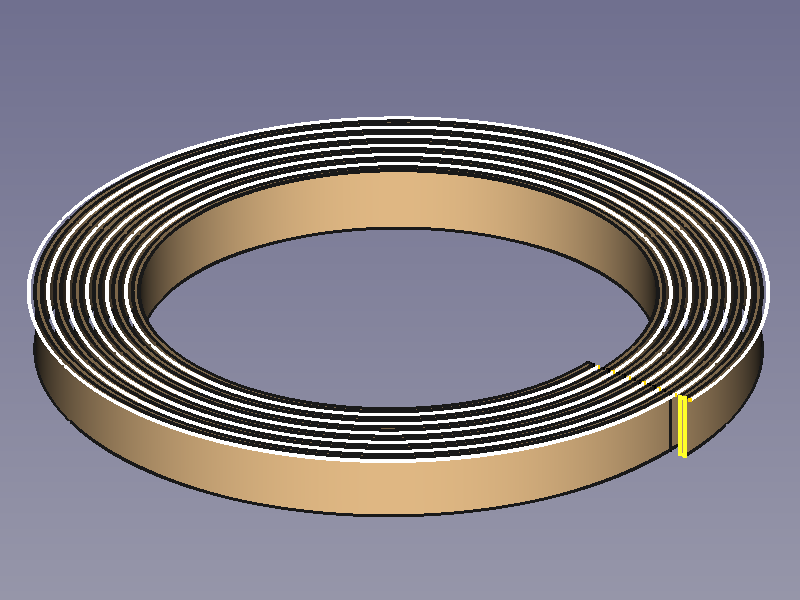
|
|
| Molla a Voluta, Molla Conica |

|
|
Oggetti con transizione
| Da quadrato a cerchio tramite tracciato |
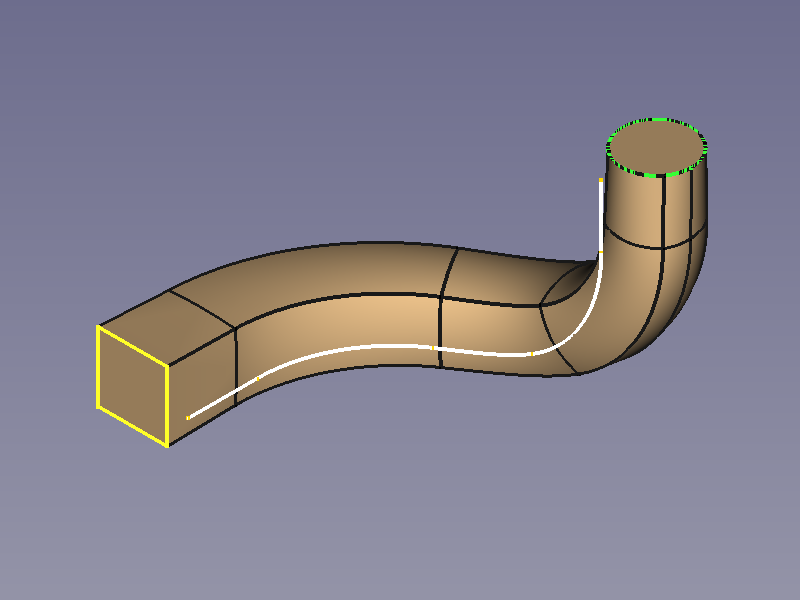
|
|
| Da quadrato a cerchio diretto |
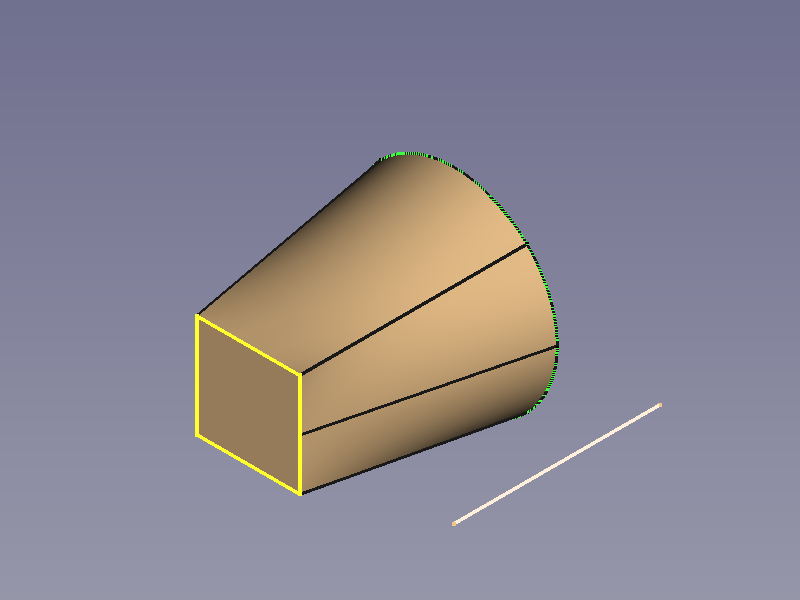
|
|
| Da poligono a stella | 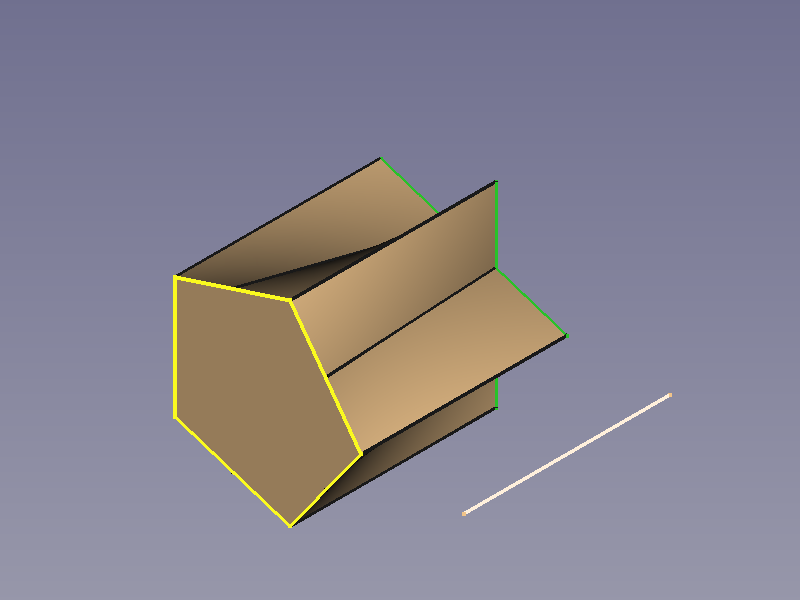
|
|
Opzioni
Transizione agli angoli delle curve
Una polilinea può essere utilizzata come tracciato e la proprietà Transition influenza le forme degli angoli.
La trasformazione richiede un'attenzione particolare in quanto può produrre aree piatte in cui lo spessore è pari a 0.
| Parametro | Vista isometrica | Vista in pianta |
|---|---|---|
| Trasformato | 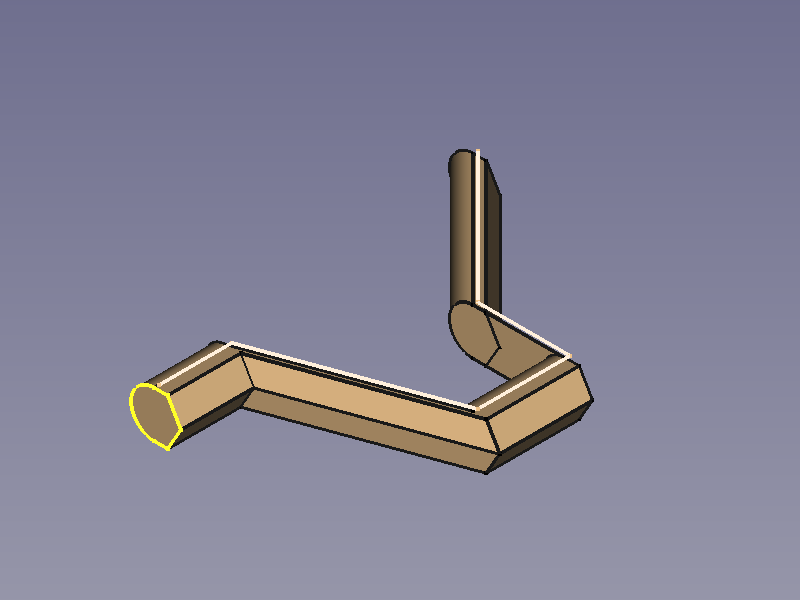
|
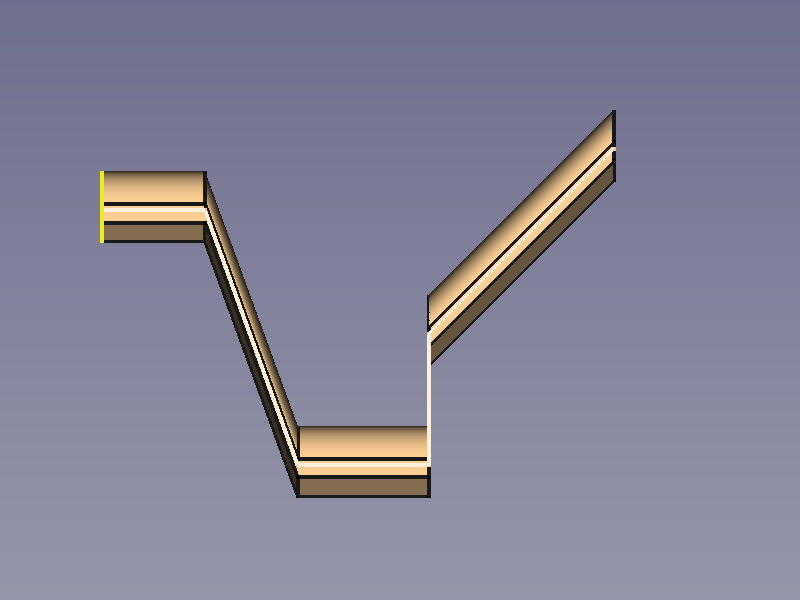
|
| Angolo retto | 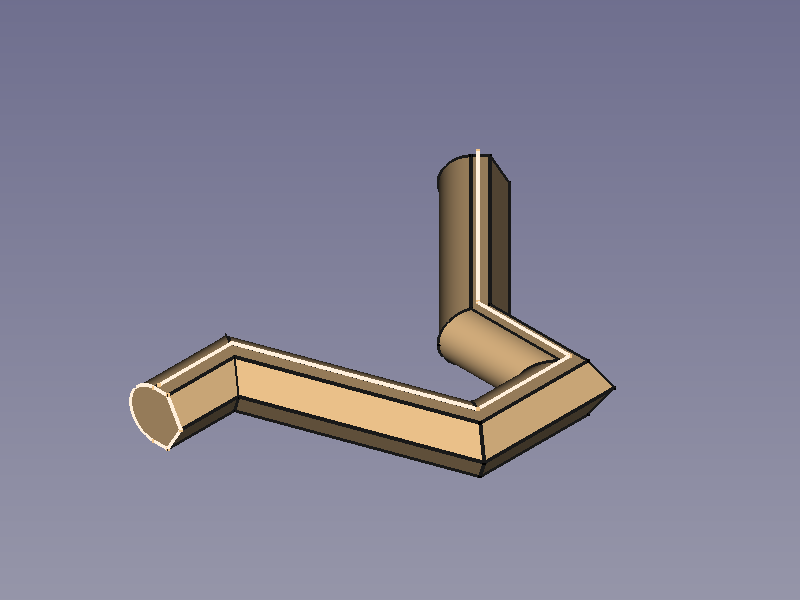
|
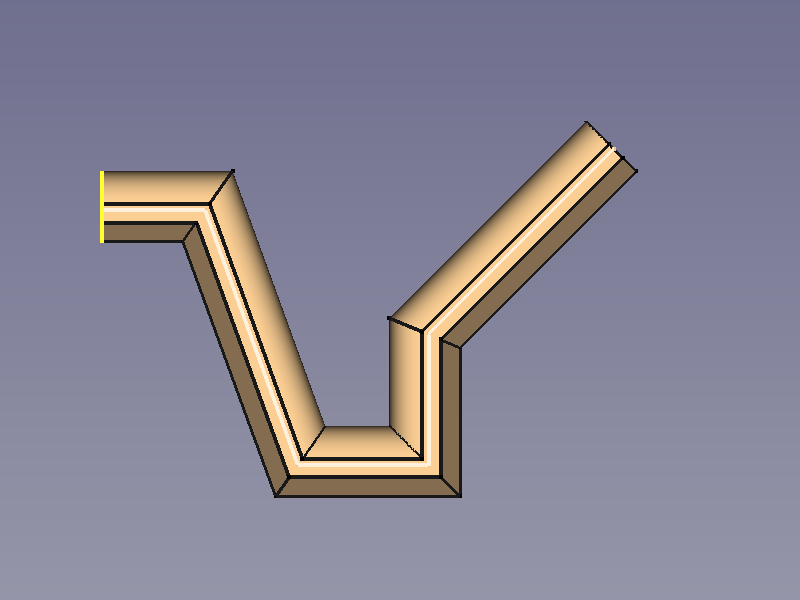
|
| Angolo arrotondato | 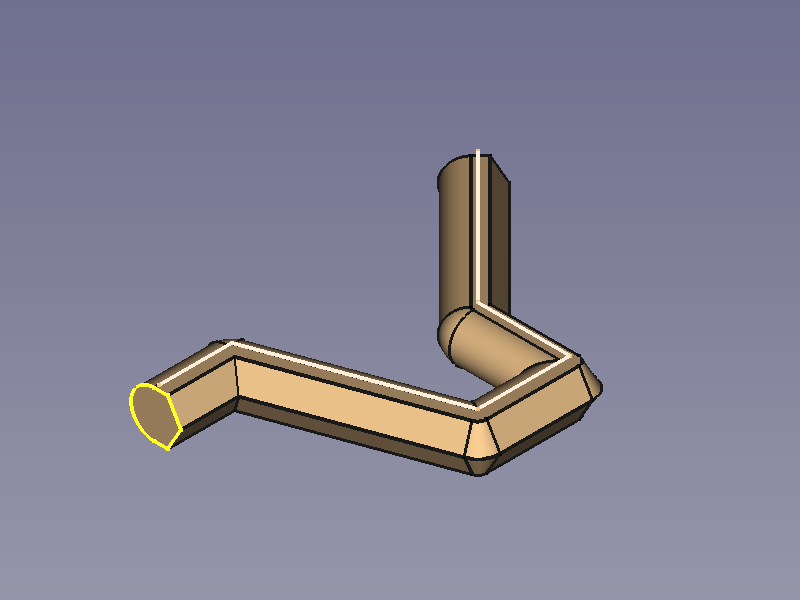
|
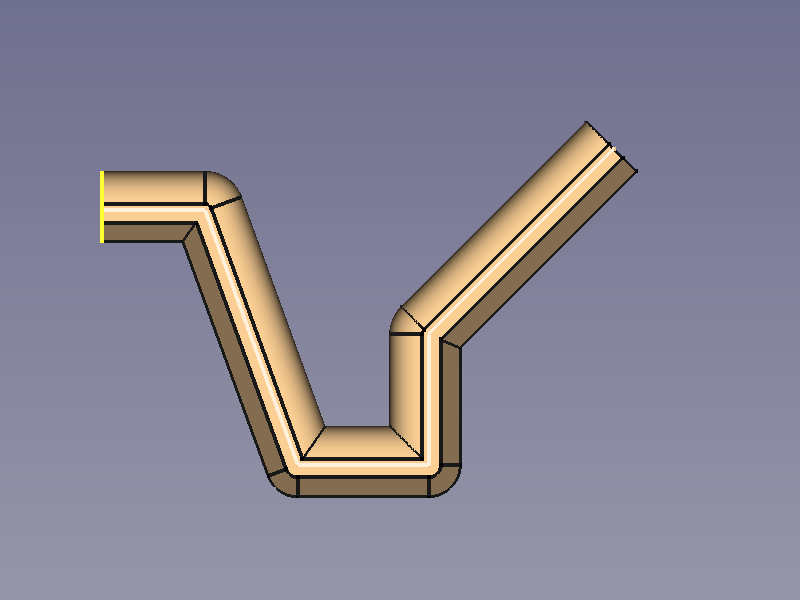
|
Modalità di orientamento
| Parametro | Vista isometrica | Vista in pianta |
|---|---|---|
| Standard | 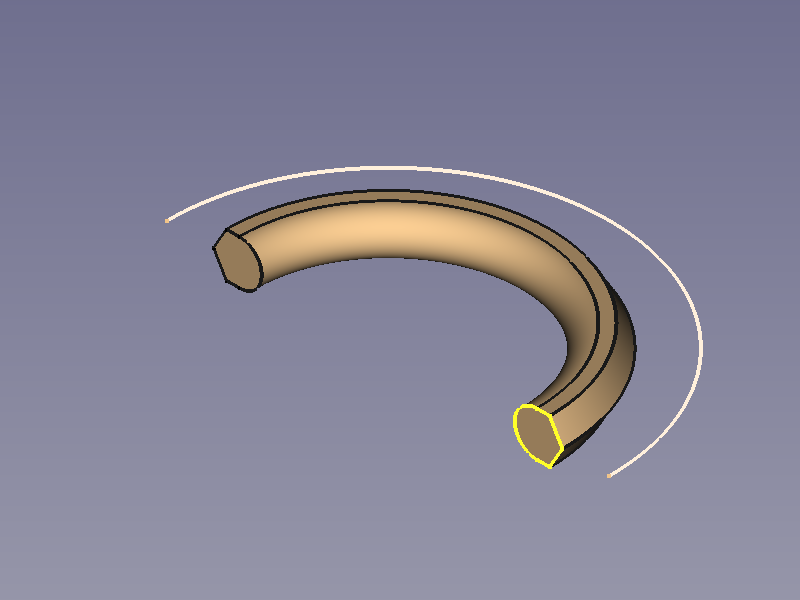
|
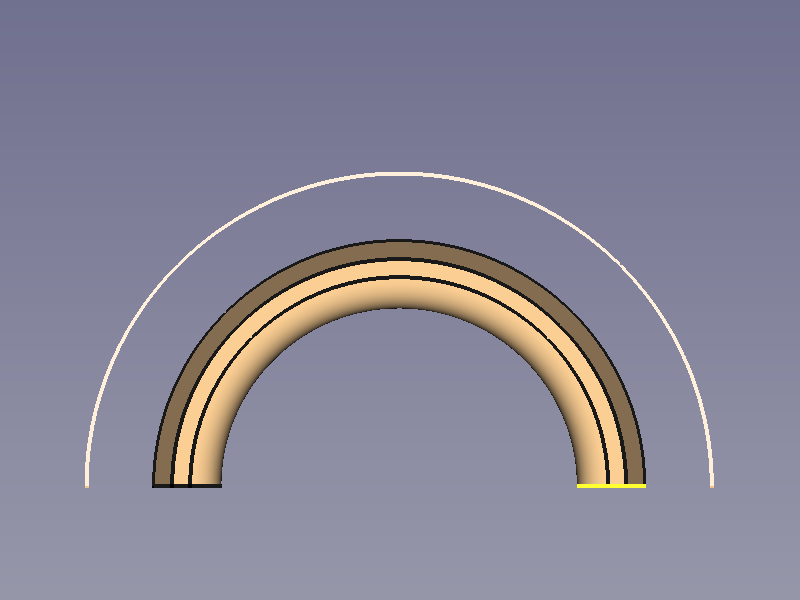
|
| Fissa | 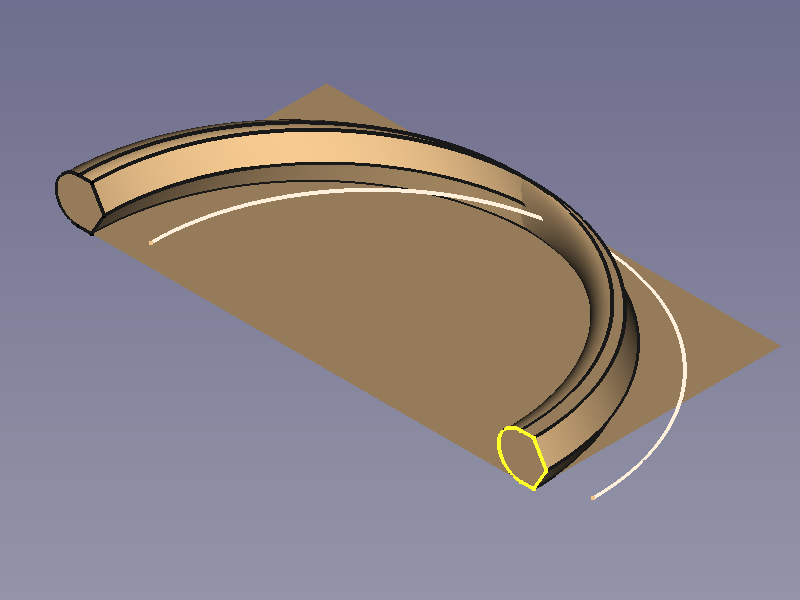
|
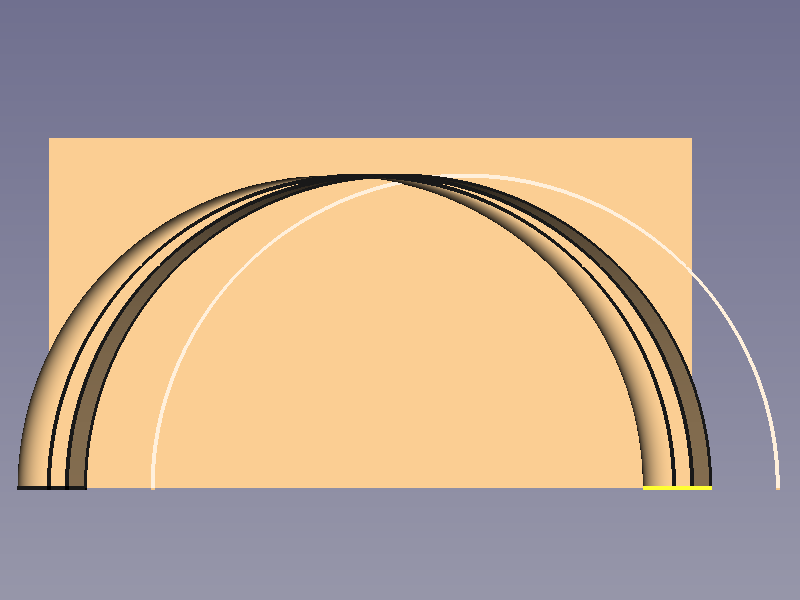
|
| Frenet | 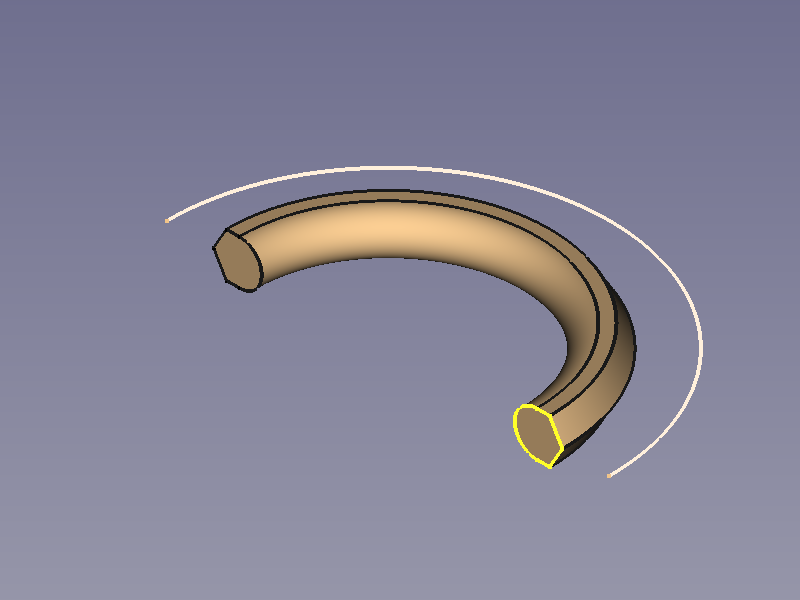
|
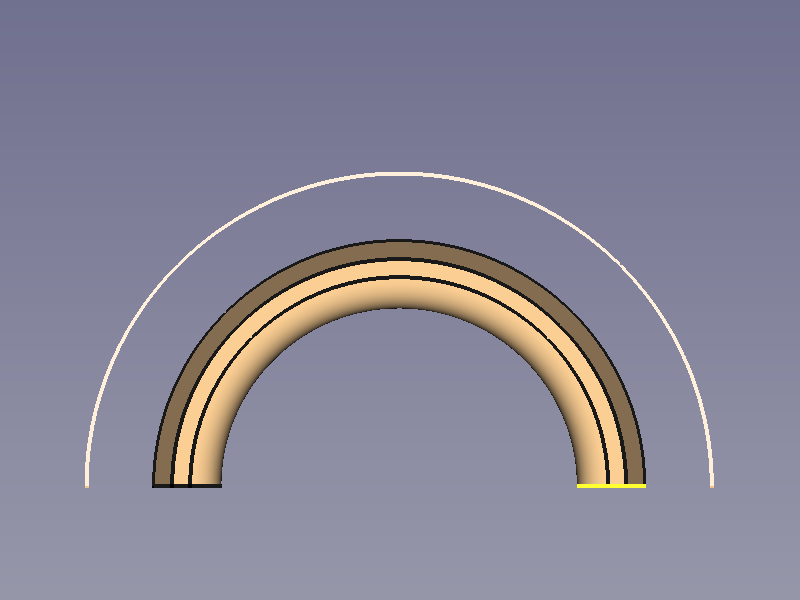
|
| Ausiliario | 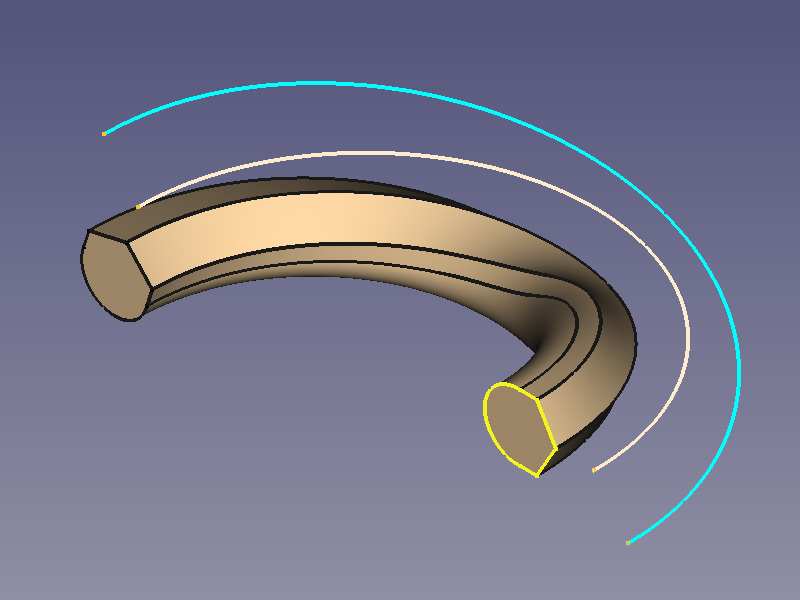
|
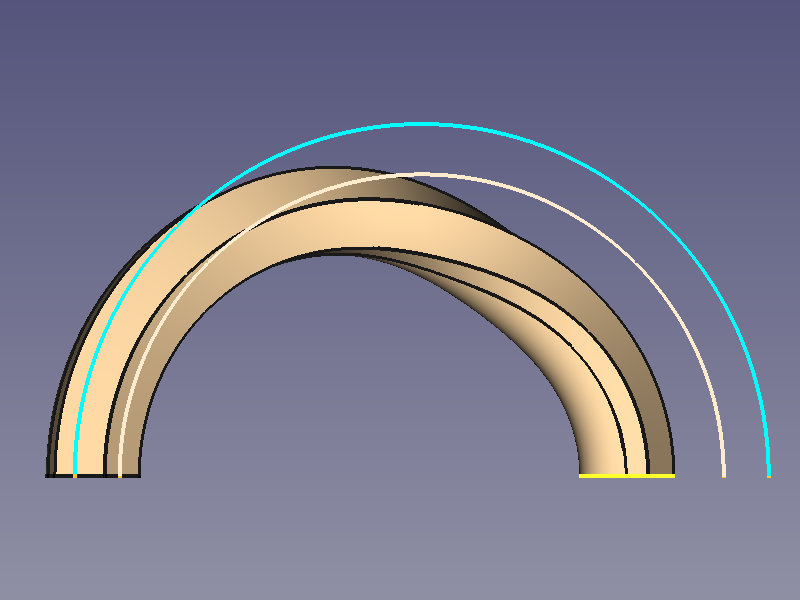
|
| Binormale |