Inspection Workbench/ko
Since version 1.1 this workbench is disabled by default. See Workbenches.
소개
검사 작업대 는 형상을 확인 할 때 사용 합니다. 이 작업대는 개발의 초기단계에 있습니다.
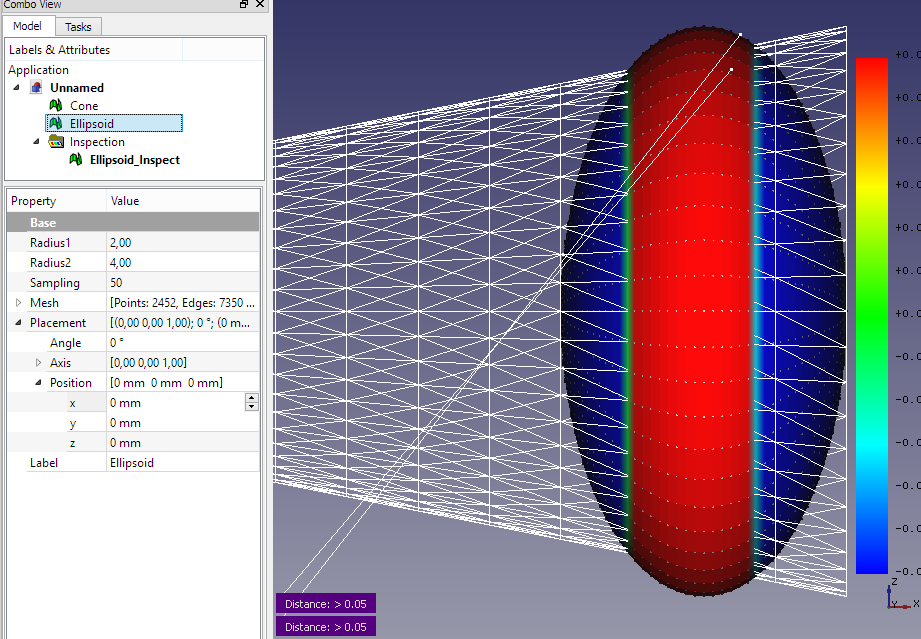
사용방법
- 주로, 서로 교차부분이 있는, 비교할 두 형상물을 선택합니다.
- 그 다음 메뉴 Inspection → Visual inspection 를 사용 합니다.
- 두 형상물들 중에서 차이가 있는 부분이 채색되어 보여 질 겁니다.
Alternatively, use the macro ![]() HighlightDifference to compare two shapes.
HighlightDifference to compare two shapes.
- Getting started
- Installation: Download, Windows, Linux, Mac, Additional components, Docker, AppImage, Ubuntu Snap
- Basics: About FreeCAD, Interface, Mouse navigation, Selection methods, Object name, Preferences, Workbenches, Document structure, Properties, Help FreeCAD, Donate
- Help: Tutorials, Video tutorials
- Workbenches: Std Base, Assembly, BIM, CAM, Draft, FEM, Inspection, Material, Mesh, OpenSCAD, Part, PartDesign, Points, Reverse Engineering, Robot, Sketcher, Spreadsheet, Surface, TechDraw, Test Framework
- Hubs: User hub, Power users hub, Developer hub