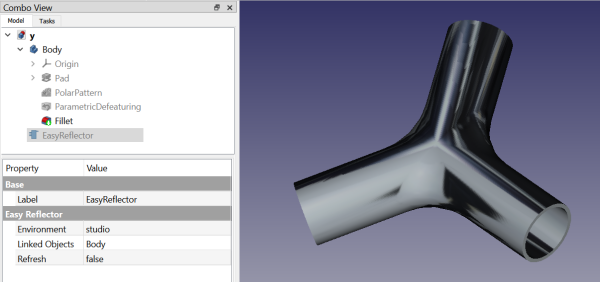Macro EasyReflector/pl
| Opis |
|---|
| Łatwe zarządzanie teksturami za pomocą obiektu Cecha Python Macro version: 0.2023.12.09 Last modified: 2023-12-09 FreeCAD version: Wersje Python 3 Download: ToolBar Icon Autor: TheMarkster |
| Autor |
| TheMarkster |
| Do pobrania |
| ToolBar Icon |
| Odnosniki |
| Full Documentation on Github Przepisy na makropolecenia Jak zainstalować makrodefinicje Dostosowanie pasków narzędzi |
| Wersja Makrodefinicji |
| 0.2023.12.09 |
| Data zmian |
| 2023-12-09 |
| Wersja FreeCAD |
| Wersje Python 3 |
| Domyślny skrót |
| Brak |
| Zobacz również |
| - |
Opis
Latwy Reflektor ułatwia zarządzanie teksturami w FreeCAD. Tworzy obiekt Cecha Python, który utrzymuje się po ponownym załadowaniu dokumentu. Wybieraj spośród wielu dołączonych tekstur lub używaj własnych obrazów.
Pełną dokumentację można znaleźć w serwisie GitHub: EasyReflector.
Zrzut ekranu z ekranu Makrodefinicji Łatwy leflektor
Legenda
Temporary code for external macro link. Do not use this code. This code is used exclusively by Addon Manager. Link for optional manual installation: Macro
# This code is copied instead of the original macro code
# to guide the user to the online download page.
# Use it if the code of the macro is larger than 64 KB and cannot be included in the wiki
# or if the RAW code URL is somewhere else in the wiki.
from PySide import QtGui, QtCore
diag = QtGui.QMessageBox(QtGui.QMessageBox.Information,
"Information",
"This macro must be downloaded from this link\n"
"\n"
"https://gist.github.com/mwganson/aea3c51981c0b994cfd961cf4db56b50/raw/71b325b7c1568e2460beb099f553225a5516fc44/EasyReflector.FCMacro" + "\n"
"\n"
"Quit this window to access the download page")
diag.setWindowFlags(QtCore.Qt.WindowStaysOnTopHint)
diag.setWindowModality(QtCore.Qt.ApplicationModal)
diag.exec_()
import webbrowser
webbrowser.open("https://gist.github.com/mwganson/aea3c51981c0b994cfd961cf4db56b50/raw/71b325b7c1568e2460beb099f553225a5516fc44/EasyReflector.FCMacro")
Skrypt
Macro EasyReflector.FCMacro