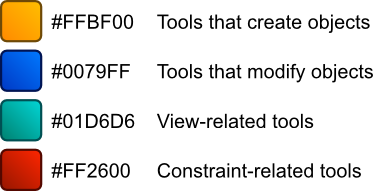Gui Command/ro
GuiCommand este una dintre cele mai importante funcții ale FreeCAD în principalul punct de interacțiune al utilizatorului. De fiecare dată când utilizatorul selectează un element de meniu sau apasă butonul unei bare de instrumente pe care îl activează a GuiCommand. Unele dintre atributele unui GuiCommand sunt:
- Definește un nume
- Conține o pictogramă
- Definește domeniul de aplicare pentru o anulare / refacere
- Are o pagină de ajutor
- Deschide și controlează dialogurile
- Înregistrare macro
- si asa mai departe...
Naming
Nominalizare
The GuiCommand is named in a certain way: ModuleName_CommandName e.g "Base_Open" this is the Open Gui Command in the Base system. The GuiCommand in a certain module is named with the module name in front e.g. "Part_Cylinder".
If the docu is not finished use Template:UnfinishedDocu
Help page
Pagina Help
Fiecare GuiCommand trebuie să aibă o pagină de ajutor. Pagina de ajutor este găzduită pe FreeCAD docu wiki. Articolul are același nume ca și GuiCommand, de ex. Draft ShapeString.
To create your own help pages you can use the template: GuiCommand model
Exemplu:

Every GuiCommand has to have an icon. We use the Tango icon set and its guidelines. On the right side you see the tango color palette.
Preferable all Icons are drafted with SVG with e.g. Inkscape. This makes it easier to apply changes and derive additional Icons in the same application space.
icons color coding chart
Încercăm cât mai mult posibil să respectăm această diagramă, astfel încât culoarea icoanelor are un sens direct.
- FreeCAD scripting: Python, Introduction to Python, Python scripting tutorial, FreeCAD Scripting Basics
- Modules: Builtin modules, Units, Quantity
- Workbenches: Workbench creation, Gui Commands, Commands, Installing more workbenches
- Meshes and Parts: Mesh Scripting, Topological data scripting, Mesh to Part, PythonOCC
- Parametric objects: Scripted objects, Viewproviders (Custom icon in tree view)
- Scenegraph: Coin (Inventor) scenegraph, Pivy
- Graphical interface: Interface creation, Interface creation completely in Python (1, 2, 3, 4, 5), PySide, PySide examples beginner, intermediate, advanced
- Macros: Macros, How to install macros
- Embedding: Embedding FreeCAD, Embedding FreeCADGui
- Other: Expressions, Code snippets, Line drawing function, FreeCAD vector math library (deprecated)
- Hubs: User hub, Power users hub, Developer hub