Add Workbench to Addon Manager/ru
Вступление
Данная страница содержит пошаговую инструкцию позволяющую добавить Python верстак в Менеджер дополнений.
Требуется:
- Наличие локального git репозитория.
- Наличие удаленного git репозитория. Поддерживаемые git хостинги: GitHub, GitLab, Framagit и Debian Salsa.
- Git должен быть установлен локально.
Активация режима для разработчиков
- Откройте Редактор настроек: через пункт меню Правка →
Настройки....
- Выберите раздел
Менеджер дополнений в панели слева.
- На в кладке Настройки менеджера дополнений включите флажок Режим разработчика дополнений. Это сделает доступной кнопку Инструменты разработчика... в Менеджере дополнений.
- Нажмите кнопку OK для закрытия Редактора настроек.
Создание package.xml файла
- Откройте Менеджер дополнений: выберите в меню Инструменты →
Менеджер дополнений.
- Откроется диалог Инструменты Разработчика Дополнений.
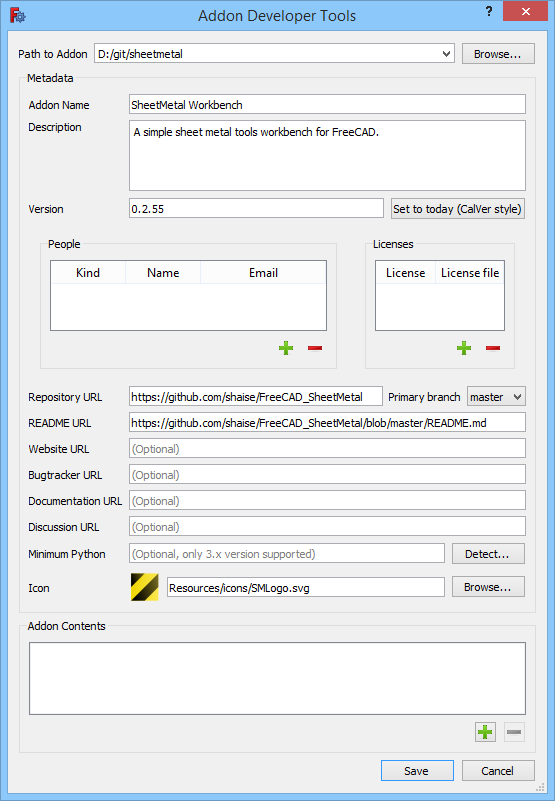
- Введите следующее:
- Путь к дополнению: Путь к локальному репозиторию git.
- Название Дополнения: Оно появится в списках менеджера дополнений.
- Описание: То же.
- Версия: То же.
- URL репозитория
- Основная ветка
- URL описания: Рекомендуется.
- Иконка: Иконка должна быть частью репозитория.
- Нажмите кнопку
в нижней части диалога.
- Откроется диалог Содержимое дополнения.
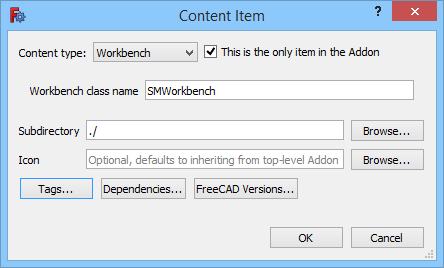
- Тип содержимого должен быть установлен в значение
Верстак. - Установите флажок Это единственный элемент в дополнении.
- Введите Имя класса Верстака. Это имя класса, указанное в файле InitGui.py.
- Для подкаталога введите
./. - Нажмите кнопку OK, чтобы закрыть диалоговое окно.
- Нажмите кнопку Сохранить, чтобы закрыть диалоговое окно Инструмента Разработчика Дополнений и сохранить файл package.xml.
- Нажмите кнопку
Close, чтобы закрыть диспетчер дополнений.
- Отправьте созданный файл в свой удаленный репозиторий.
Добавление верстака в .gitmodules файл
- Сделайте Fork https://github.com/FreeCAD/FreeCAD-addons репозитория.
- Создайте новую ветвь.
- Отредактируйте файл .gitmodules, добавьте в него ваше дополнение (Addon) в алфавитном порядке.
- Сделайте Push в новую ветку GitHub.
- Отправьте Pull Request с изменениями в FreeCAD-Addons репозиторий с измененным .gitmodules файлом.
Смотрите также
- Создание верстака
- Метаданные Пакета: Подробная информация о файле package.xml.