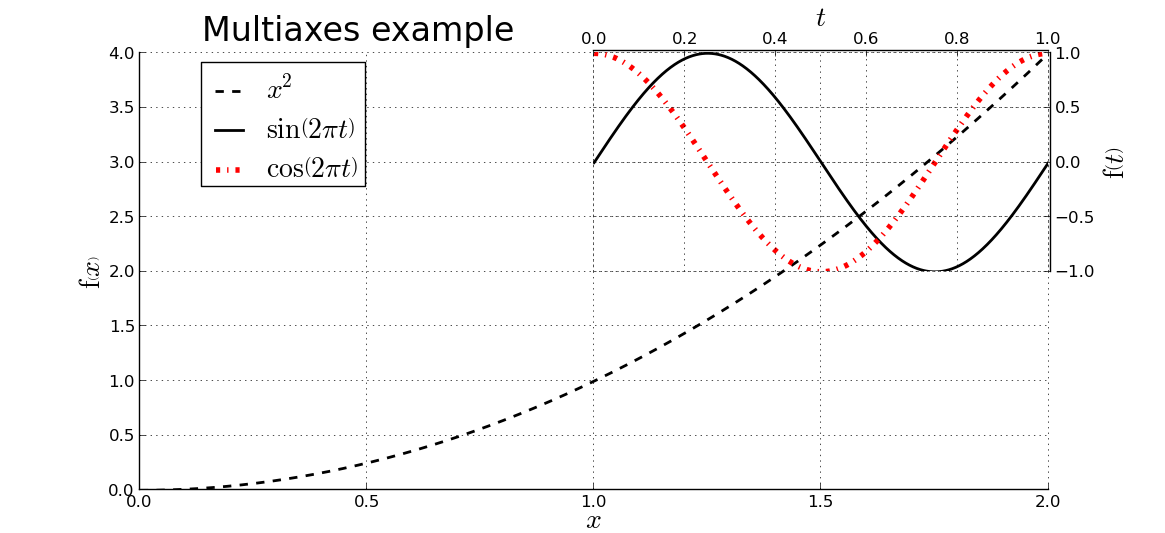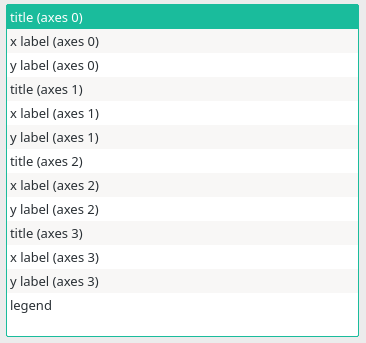Plot Positions/ru
|
|
| Menu location |
|---|
| Plot → Set positions and sizes |
| Workbenches |
| Plot |
| Default shortcut |
| None |
| Introduced in version |
| - |
| See also |
| None |
Description
This tool allows the user to edit the position of some items like titles, axes labels and legend.
Usage
Select the plot tab that you want to edit, and run this tool. Then you can select the item you want to edit in the selector
Selector for the item to de edited
Options
- Position: x and y coordinates of the item. The axes labels can only moved along its own axis
- Font size: The font size considered for the item.
- Начинающим
- Установка: Загрузка, Windows, Linux, Mac, Дополнительных компонентов, Docker, AppImage, Ubuntu Snap
- Базовая: О FreeCAD, Интерфейс, Навигация мыши, Методы выделения, Имя объекта, Настройки, Верстаки, Структура документа, Свойства, Помоги FreeCAD, Пожертвования
- Помощь: Учебники, Видео учебники
- Верстаки: Std Base, Arch, Assembly, CAM, Draft, FEM, Inspection, Mesh, OpenSCAD, Part, PartDesign, Points, Reverse Engineering, Robot, Sketcher, Spreadsheet, Surface, TechDraw, Test Framework