WebTools BimServer/ru
|
|
| Расположение в меню |
|---|
| Web Tools → BIM server |
| Верстаки |
| WebTools - ВебИнструменты |
| Быстрые клавиши |
| Нет |
| Представлено в версии |
| - |
| См. также |
| Нет |
Начиная с FreeCAD v0.17, этот инструмент был удалён из Верстака Arch и теперь является частью внешнего Верстака WebTools (ВебИнструменты), который вы можете установить через меню Инструменты →  Менеджер дополнений.
Менеджер дополнений.
Описание
Эта команда позволяет взаимодействовать с экземпляром BIMServer, открывать файлы, хранящиеся на BIM-сервере, и сохранять новые редакции этих файлов. BIMServer - это бесплатная серверная система с открытым исходным кодом, предназначенная для работы с файлами IFC. В своём текущем состоянии она позволяет управлять проектами с несколькими IFC-файлами, а также управлять ревизиями. Расширяемая система баз данных и архитектура плагинов позволяют создавать продвинутые инструменты для запросов и проверки, а также интеллектуальные рабочие процессы слияния.
Чтобы использовать эту функцию, необходимо выполнить следующие условия:
- Модули Python json и requests должны быть установлены в твоей системе.
- Тебе потребуется доступ к экземпляру BIMServer (прочитай документацию BIMServer, чтобы установить BIMServer локально) и учётные данные (логин и пароль) для этого сервера. На момент написания статьи стабильной версией BIMServer является 1.4, но мы рекомендуем вам установить одну из доступных бета-версий 1.5.X, которая устанавливает множество плагинов автоматически (в версии 1.4 плагины нужно устанавливать вручную).
- Вся передача файлов с BIMServer осуществляется с помощью файлов IFC. Поэтому тебе необходимо знать, как работать с файлами IFC.
Применение
- Убедись, что вышеуказанные требования выполнены, и у тебя есть доступ к запущенному экземпляру BIMServer.
- Выбери меню Web Tools →
BIM Server
- Нажми кнопку Connect - Подключиться и введи свои учётные данные.
- После подключения к BIMServer выбери проект для работы в раскрывающемся окне Project - Проект.
Параметры
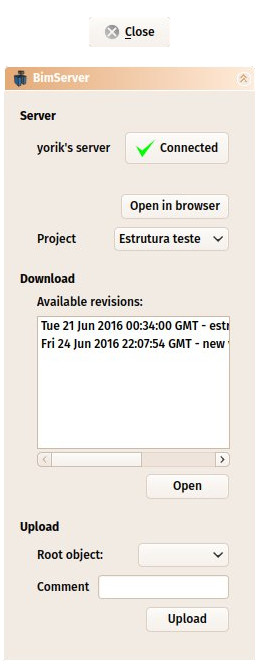
- Если вы впервые подключаетесь к BIMServer из FreeCAD, нажмите кнопку Connect и введите URL сервера, ваш логин (который всегда является адресом электронной почты) и пароль в появившемся диалоговом окне. Если вы хотите автоматически входить в систему при следующем использовании команды BimServer, отметьте опцию save credentials - сохранить учётные данные (ваши логин и пароль не сохраняются FreeCAD, только сессионный cookie).
- После успешного подключения FreeCAD к экземпляру BIMServer кнопка Connect превратится в Connected. Нажмите кнопку ещё раз, чтобы отключиться. Это также удалит сохранённые cookies сессии, поэтому в следующий раз тебе придётся вводить свои учетные данные снова.
- Чтобы удалить cookie сессии вручную и сбросить все настройки, ты можешь просто удалить URL BIMServer-а, сохранённый в Правка → Настройки → Arch → BimServer.
- Кнопка Open in browser откроет веб-интерфейс BIMServer либо во внутреннем веб-браузере FreeCAD, либо, если вы отметили эту опцию в Правка → Настройки → Arch → BimServer, во внешнем веб-браузере. Это позволяет, например, создавать новые проекты или анализировать содержимое, хранящееся на BIMServer.
Загрузка ревизий
- В раскрывающемся окне Project будут показаны доступные проекты, хранящиеся на BIMServer. Выбери один из них, чтобы увидеть доступные изменения для этого проекта.
- Выбери одну ревизию и нажмите „“'Open'„“, чтобы загрузить и открыть IFC-файл, соответствующий этой ревизии, в FreeCAD.
- При нажатии кнопки Open откроется диалоговое окно, позволяющее сохранить загруженный файл IFC в выбранном вами месте перед его открытием. Если ты нажмёшь кнопку Cancel, файл будет сохранён под временным именем во временном каталоге системы.
Пересмотр ревизий
- If you wish to upload a new revision, make sure the right project has been selected in the Project drop-down box
- Choose the Root object you wish to upload. It must be either an Arch Site or an Arch Building. Only objects belonging to that root object will be uploaded.
- Write a Comment, that will be the description (name) of the revision.
- Press the Upload button. A dialog box will open to allow you to save the produced IFC file at a location of your choice before uploading it. If you press Cancel, the file will be saved under a temporary name in the system's temporary directory instead.