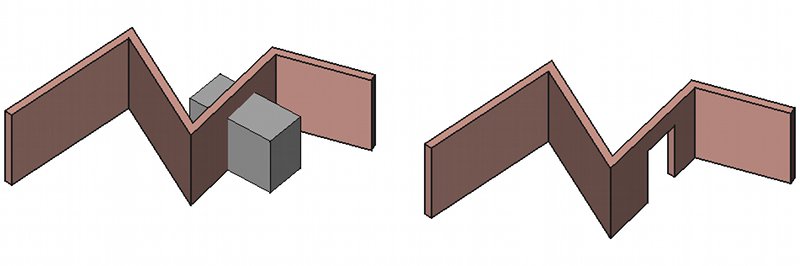Arch Remove/sv
THIS COMMAND IS PART OF THE INTEGRATED BIM WORKBENCH IN V1.0
This page has been updated for that version.
This page has been updated for that version.
|
|
| Menyplacering |
|---|
| Arch → Remove |
| Arbetsbänkar |
| Arch |
| Standard genväg |
| Ingen |
| Introducerad i version |
| - |
| Se även |
| Arch Add/sv |
Beskrivning
Remove verktyget låter dig göra 2 sorters operationer:
- Ta bort en delkomponent från ett Arch objekt, till exempel ta bort en låda som har adderats till en vägg, som i Arch Add exemplet
- Subtrahera en formbaserat objekt från en Arch komponent som en vägg eller struktur
The counterpart of this tool is the Arch Add tool.
I bilden ovan, så subtraheras en låda från en vägg
Bruk
Or
- Select objects to be subtracted, the last object selected must the Arch object from which the other objects will be subtracted.
- Press the
Remove component button, or Modify →
Remove component from the top menu.
Scripting
See also: Arch API and FreeCAD Scripting Basics.
The Remove tool can be used in macros and from the Python console by using the following function:
removeComponents(objectsList, host=None)
- Removes the given objects in
objectsListfrom their parents. - If a
hostobject is specified, this function will try adding the objects inobjectsListas holes to thehost.
Example:
import FreeCAD, Draft, Arch
Line = Draft.makeWire([FreeCAD.Vector(0, 0, 0),FreeCAD.Vector(2000, 2000, 0)])
Wall = Arch.makeWall(Line, width=150, height=3000)
Box = FreeCAD.ActiveDocument.addObject("Part::Box", "Box")
Box.Length = 900
Box.Width = 450
Box.Height = 2000
FreeCAD.ActiveDocument.recompute()
Draft.rotate(Box, 45)
Draft.move(Box, FreeCAD.Vector(1000, 700, 0))
Arch.removeComponents(Box, Wall)
FreeCAD.ActiveDocument.recompute()
- 2D drafting: Sketch, Line, Polyline, Circle, Arc, Arc by 3 points, Fillet, Ellipse, Polygon, Rectangle, B-spline, Bézier curve, Cubic Bézier curve, Point
- 3D/BIM: Project, Site, Building, Level, Space, Wall, Curtain Wall, Column, Beam, Slab, Door, Window, Pipe, Pipe Connector, Stairs, Roof, Panel, Frame, Fence, Truss, Equipment
- Reinforcement tools: Custom Rebar, Straight Rebar, U-Shape Rebar, L-Shape Rebar, Stirrup, Bent-Shape Rebar, Helical Rebar, Column Reinforcement, Beam Reinforcement, Slab Reinforcement, Footing Reinforcement
- Generic 3D tools: Profile, Box, Shape builder..., Facebinder, Objects library, Component, External reference
- Annotation: Text, Shape from text, Aligned dimension, Horizontal dimension, Vertical dimension, Leader, Label, Axis, Axes System, Grid, Section Plane, Hatch, Page, View, Shape-based view
- Snapping: Snap lock, Snap endpoint, Snap midpoint, Snap center, Snap angle, Snap intersection, Snap perpendicular, Snap extension, Snap parallel, Snap special, Snap near, Snap ortho, Snap grid, Snap working plane, Snap dimensions, Toggle grid, Working Plane Top, Working Plane Front, Working Plane Side
- Modify: Move, Copy, Rotate, Clone, Create simple copy, Make compound, Offset, 2D Offset..., Trimex, Join, Split, Scale, Stretch, Draft to sketch, Upgrade, Downgrade, Add component, Remove component, Array, Path array, Polar array, Point array, Cut with plane, Mirror, Extrude..., Difference, Union, Intersection
- Manage: BIM Setup..., Views manager, Manage project..., Manage doors and windows..., Manage IFC elements..., Manage IFC quantities..., Manage IFC properties..., Manage classification..., Manage layers..., Material, Schedule, Preflight checks..., Annotation styles...
- Utils: Toggle bottom panels, Move to Trash, Working Plane View, Select group, Set slope, Create working plane proxy, Add to construction group, Split Mesh, Mesh to Shape, Select non-manifold meshes, Remove Shape from Arch, Close Holes, Merge Walls, Check, Toggle IFC Brep flag, Toggle subcomponents, Survey, IFC Diff, IFC explorer, Create IFC spreadsheet..., Image plane, Unclone, Rewire, Glue, Reextrude
- Panel tools: Panel, Panel Cut, Panel Sheet, Nest
- Structure tools: Structure, Structural System, Multiple Structures
- IFC tools: IFC Diff..., IFC Expand, Make IFC project, IfcOpenShell update
- Nudge: Nudge Switch, Nudge Up, Nudge Down, Nudge Left, Nudge Right, Nudge Rotate Left, Nudge Rotate Right, Nudge Extend, Nudge Shrink
- Additional: Preferences, Fine tuning, Import Export Preferences, IFC, DAE, OBJ, JSON, 3DS, SHP
- Getting started
- Installation: Download, Windows, Linux, Mac, Additional components, Docker, AppImage, Ubuntu Snap
- Basics: About FreeCAD, Interface, Mouse navigation, Selection methods, Object name, Preferences, Workbenches, Document structure, Properties, Help FreeCAD, Donate
- Help: Tutorials, Video tutorials
- Workbenches: Std Base, Assembly, BIM, CAM, Draft, FEM, Inspection, Material, Mesh, OpenSCAD, Part, PartDesign, Points, Reverse Engineering, Robot, Sketcher, Spreadsheet, Surface, TechDraw, Test Framework
- Hubs: User hub, Power users hub, Developer hub