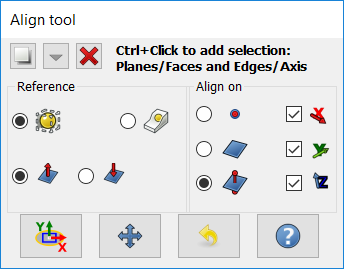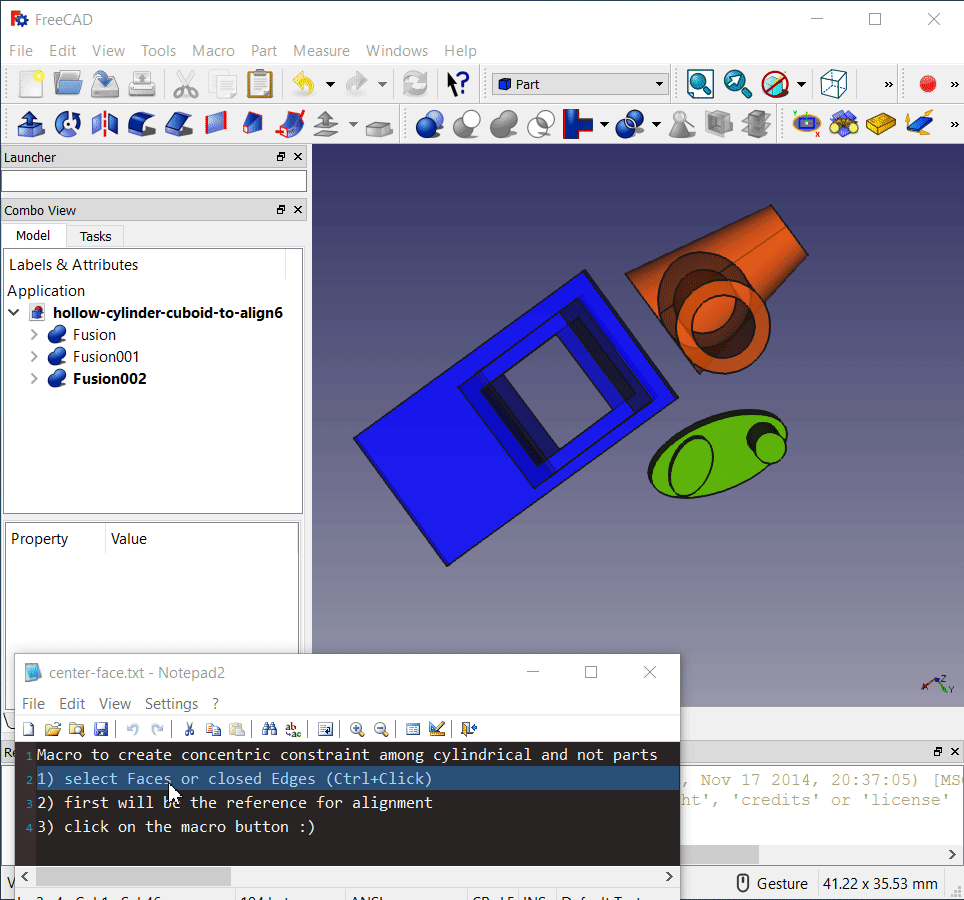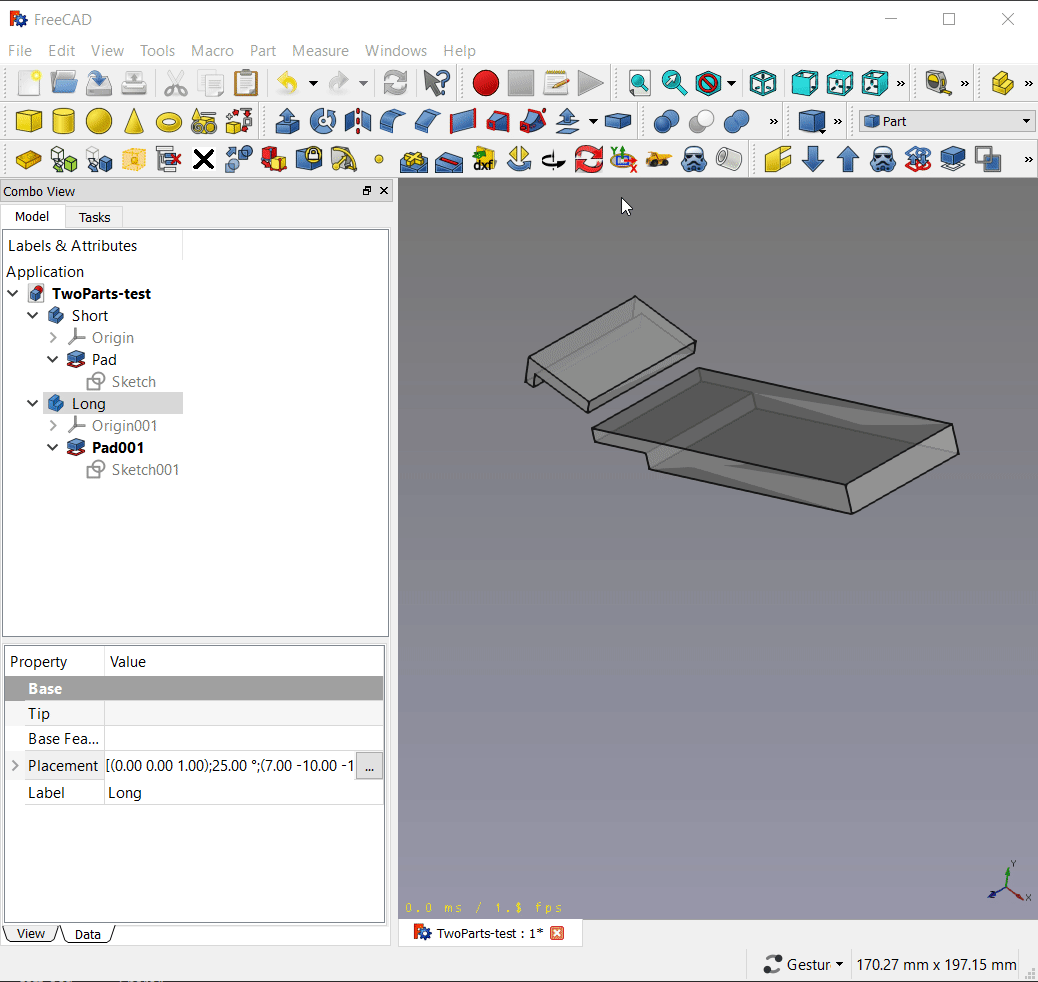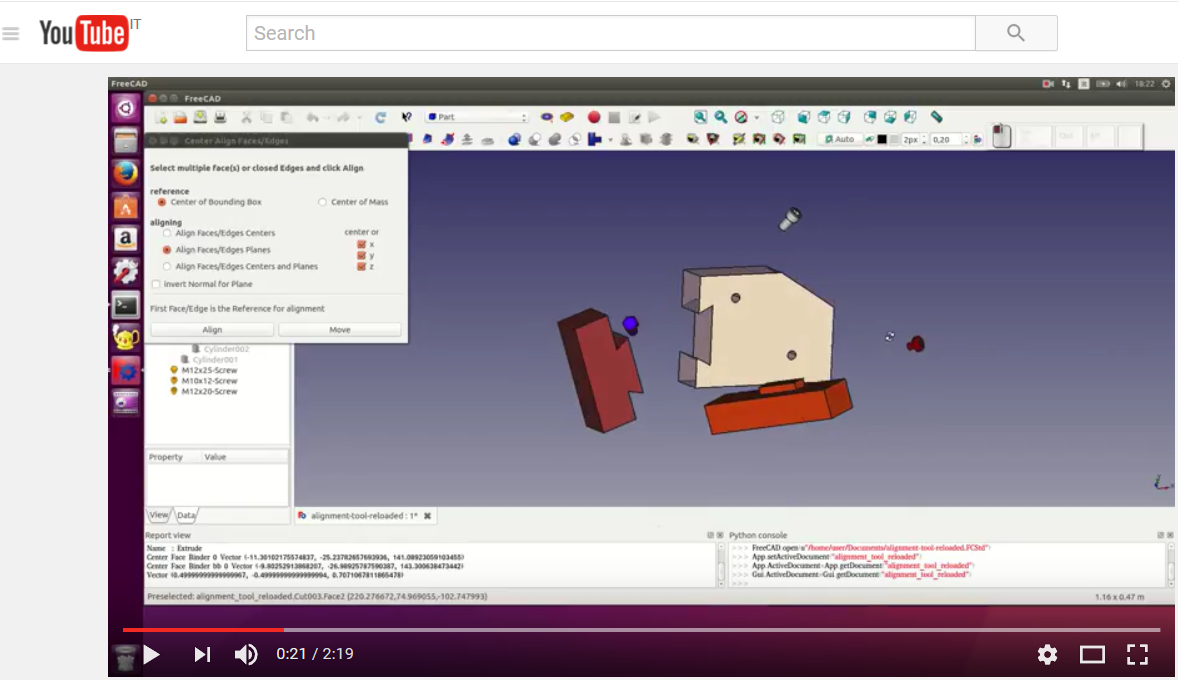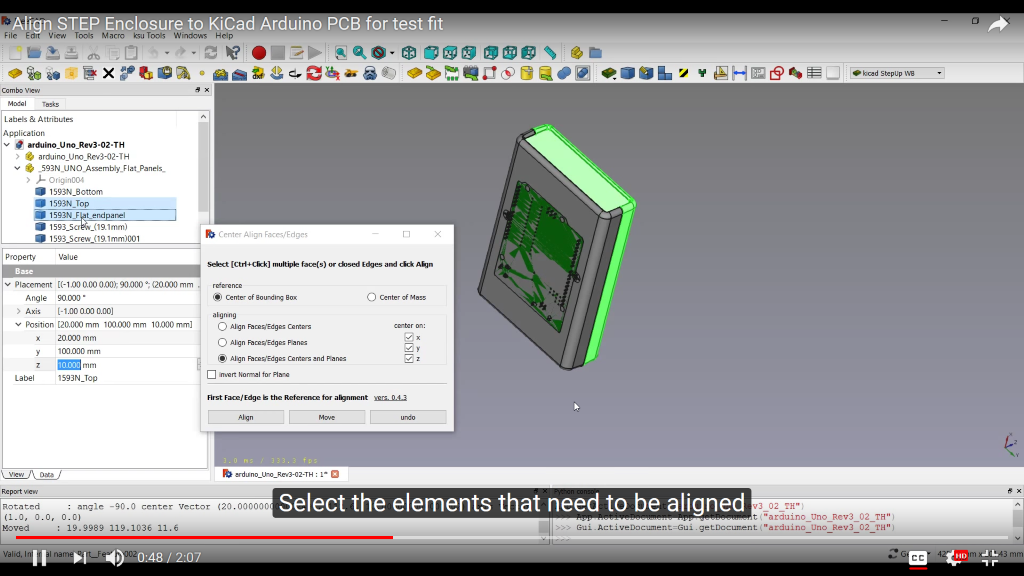Macro Center Align Objects with Faces or Edges
| Description |
|---|
| This macro Aligns Objects through Faces or Edges constraints. These tools are now included in the Manipulator Workbench. Install this workbench for the latest updates on these tools. Macro version: 1.5.3 Last modified: 2017-10-01 FreeCAD version: All Download: ToolBar Icon Mover-icon Caliper-icon Author: easyw-fc |
| Author |
| easyw-fc |
| Download |
| ToolBar Icon Mover-icon Caliper-icon |
| Links |
| Macros recipes How to install macros How to customize toolbars |
| Macro Version |
| 1.5.3 |
| Date last modified |
| 2017-10-01 |
| FreeCAD Version(s) |
| All |
| Default shortcut |
| None |
| See also |
| None |
Description
This macro Aligns Objects through Faces or Edges constraints
Temporary code for external macro link. Do not use this code. This code is used exclusively by Addon Manager. Link for optional manual installation: Macro
# This code is copied instead of the original macro code
# to guide the user to the online download page.
# Use it if the code of the macro is larger than 64 KB and cannot be included in the wiki
# or if the RAW code URL is somewhere else in the wiki.
from PySide import QtGui, QtCore
diag = QtGui.QMessageBox(QtGui.QMessageBox.Information,
"Information",
"This macro must be downloaded from this link\n"
"\n"
"https://raw.githubusercontent.com/easyw/FreeCAD_Macros/master/Align%20Objects/CenterAlignObjectswFacesEdges.py" + "\n"
"\n"
"Quit this window to access the download page")
diag.setWindowFlags(QtCore.Qt.WindowStaysOnTopHint)
diag.setWindowModality(QtCore.Qt.ApplicationModal)
diag.exec_()
import webbrowser
webbrowser.open("https://raw.githubusercontent.com/easyw/FreeCAD_Macros/master/Align%20Objects/CenterAlignObjectswFacesEdges.py")
Tools
Aligner : a set of tools to move and align 3D parts
Mover : a set of tools to move and rotate 3D parts on different Axis
Measure : a set of tools to measure 3D parts, with some Snap facility and Radius, Length, Angle measurements.
These helpers work with Part, App::Part and Body objects. Each Tool can be Floating or Docked Left or Right.
OLD References
This macro covers the following constraints:
- Concentric constraint among non cylindrical parts;
- Constraint on center Faces and/or Edges.
- It works also with the new Body and App::Part containers, as well as with STEP hierarchy.
Aligning STEP models video tutorial
Usage
Faces or Edges constraint among non cylindrical parts: Just open a FC document, launch the Macro and select two or more Faces/Edges to be aligned. Click on Align button and that's it!
Script
CenterAlignObjectswFacesEdges.py
After downloading the file here
GitHub page
https://github.com/easyw/FreeCAD_Macros/tree/master/Align%20Objects
code:
https://github.com/easyw/FreeCAD_Macros/raw/master/Align%20Objects/CenterAlignObjectswFacesEdges.py
you need to copy the file to your macro directory.
How to install macros
Link
Forum : Faces or Edges constraint among non cylindrical parts Macro