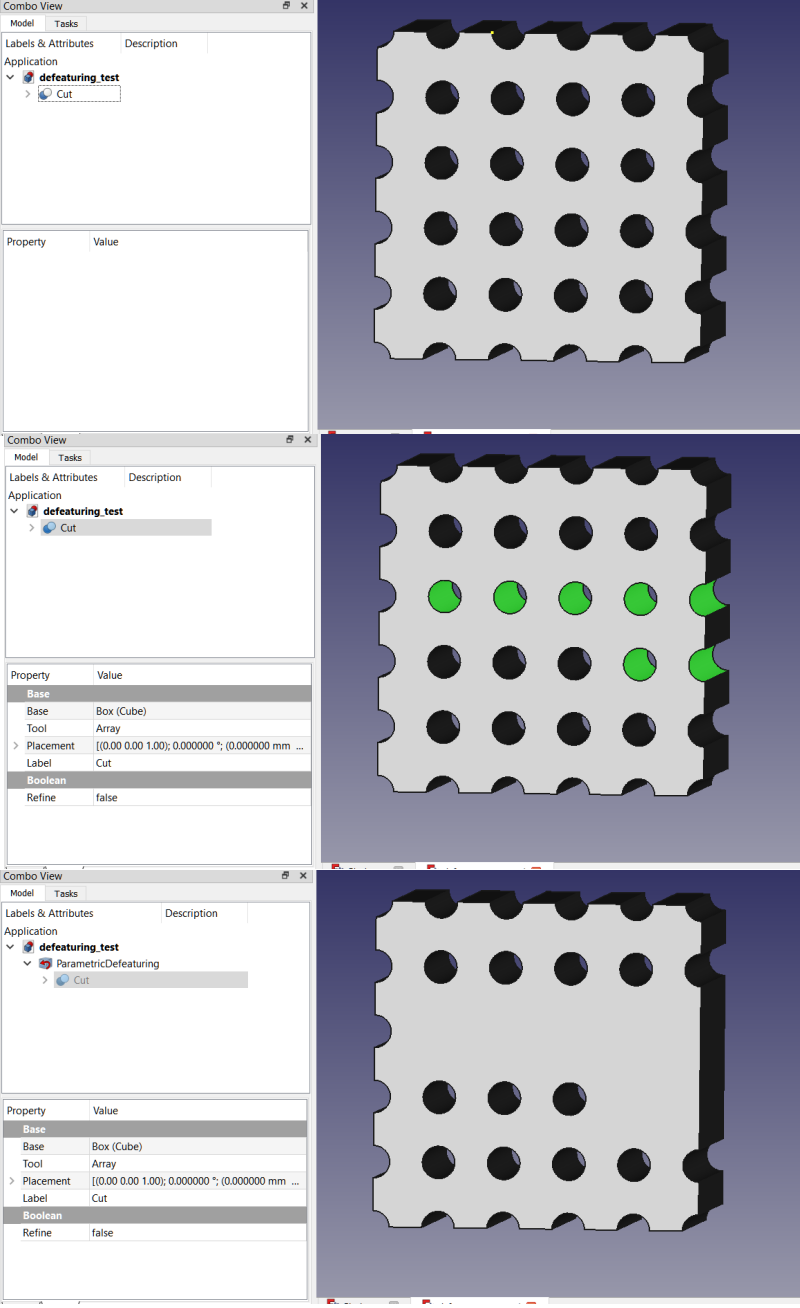Macro Parametric Defeaturing
| Description |
|---|
| This macro is similar to the defeaturing tool in the Part Workbench, but it's parametric and it also works in PartDesign. To use: select the faces of the features you wish to remove from the model and run the macro. Faces are used in defeaturing, not edges or vertices. The faces used may be edited later and the object will rebuild itself automatically. Parametric is generally a good thing in 3D modeling, but because defeaturing relies upon face names: Face1, Face2, etc. it is vulnerable to topological naming issues and might break if changes are made to the original source object being defeatured when those changes result in the face names getting renumbered. Defeaturing is also a somewhat finicky process, not guaranteed to always succeed. Full documentation can be found on GitHub: Parametric Defeaturing. |
| Author |
| TheMarkster |
| Download |
| ToolBar Icon |
| Links |
| Full Documentation on GitHub Macros recipes How to install macros How to customize toolbars |
| Macro Version |
| 0.2021.10.10.rev2 |
| Date last modified |
| 2021-10-10.rev2 |
| FreeCAD Version(s) |
| Python 3 versions |
| Default shortcut |
| None |
| See also |
| None |
Description
This macro is similar to the defeaturing tool in the Part Workbench, but it's parametric and it also works in PartDesign. To use: select the faces of the features you wish to remove from the model and run the macro. Faces are used in defeaturing, not edges or vertices. The faces used may be edited later and the object will rebuild itself automatically.
Parametric is generally a good thing in 3D modeling, but because defeaturing relies upon face names: Face1, Face2, etc. it is vulnerable to topological naming issues and might break if changes are made to the original source object being defeatured when those changes result in the face names getting renumbered. Defeaturing is also a somewhat finicky process, not guaranteed to always succeed.
Full documentation can be found on GitHub: Parametric Defeaturing.
Macro Parametric Defeaturing screenshot
Legend
Temporary code for external macro link. Do not use this code. This code is used exclusively by Addon Manager. Link for optional manual installation: Macro
# This code is copied instead of the original macro code
# to guide the user to the online download page.
# Use it if the code of the macro is larger than 64 KB and cannot be included in the wiki
# or if the RAW code URL is somewhere else in the wiki.
from PySide import QtGui, QtCore
diag = QtGui.QMessageBox(QtGui.QMessageBox.Information,
"Information",
"This macro must be downloaded from this link\n"
"\n"
"https://gist.github.com/mwganson/0d55a5c51b1d6ff488b7a2f62bf50656/raw/140e9118deb955981a1ea499778cbf2521818e40/parametric_defeaturing.FCMacro" + "\n"
"\n"
"Quit this window to access the download page")
diag.setWindowFlags(QtCore.Qt.WindowStaysOnTopHint)
diag.setWindowModality(QtCore.Qt.ApplicationModal)
diag.exec_()
import webbrowser
webbrowser.open("https://gist.github.com/mwganson/0d55a5c51b1d6ff488b7a2f62bf50656/raw/140e9118deb955981a1ea499778cbf2521818e40/parametric_defeaturing.FCMacro")
Script
Macro parametric_defeaturing.FCMacro