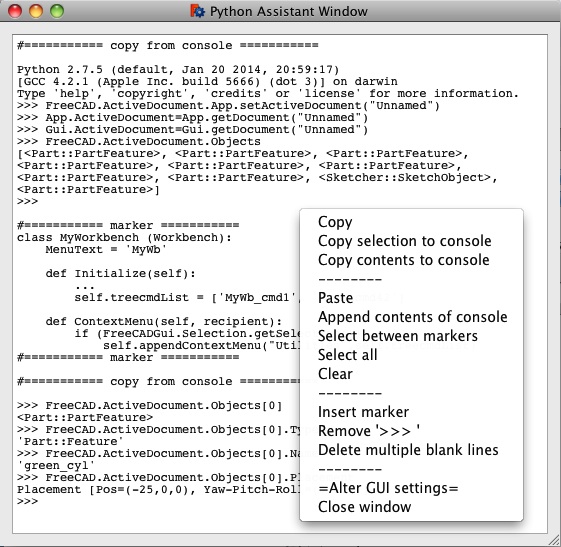Macro Python Assistant Window
| Description |
|---|
| This macro provides a cut/copy/paste workspace for Python code, it is segmented so different sections can be selected and it is persistent between FreeCAD sessions. Macro version: 1.0 Last modified: 2015-01-21 FreeCAD version: All Download: ToolBar Icon Author: Piffpoof |
| Author |
| Piffpoof |
| Download |
| ToolBar Icon |
| Links |
| Macros recipes How to install macros How to customize toolbars |
| Macro Version |
| 1.0 |
| Date last modified |
| 2015-01-21 |
| FreeCAD Version(s) |
| All |
| Default shortcut |
| None |
| See also |
| None |
One of Python's powerful aspects is the Python Console which serves both as an output device and a dynamic interpreter of source code. The Python Assistant Window (subsequently referred to as 'PAW') provides additional functionality to the Python Console.
Temporary code for external macro link. Do not use this code. This code is used exclusively by Addon Manager. Link for optional manual installation: Macro
# This code is copied instead of the original macro code
# to guide the user to the online download page.
# Use it if the code of the macro is larger than 64 KB and cannot be included in the wiki
# or if the RAW code URL is somewhere else in the wiki.
from PySide import QtGui, QtCore
diag = QtGui.QMessageBox(QtGui.QMessageBox.Information,
"Information",
"This macro must be downloaded from this link\n"
"\n"
"http://pastebin.com/raw/2m0u94Z1" + "\n"
"\n"
"Quit this window to access the download page")
diag.setWindowFlags(QtCore.Qt.WindowStaysOnTopHint)
diag.setWindowModality(QtCore.Qt.ApplicationModal)
diag.exec_()
import webbrowser
webbrowser.open("http://pastebin.com/raw/2m0u94Z1")
Description
As a modern development environment, Python has a lot of advantages over older languages and their development environments. One large benefit is the Python Console where code can be interactively entered and the results received (REPL). Those results can then be copied and used to either build up Python source code (in a source editor) or pasted back into the Python Console in an altered form to receive further output. This is a very powerful method of developing code.
As powerful as it may be, two readily apparent shortcomings with the Python Console are:
- the console is of limited size and the results of your work from 20 minutes ago may be scrolled far off the screen, they are not lost but they are awkward to retrieve
- the console is cleared each time you quite your FreeCAD session, the console is empty (aside from the Python startup message) next time you start FreeCAD
The PAW provides the following:
- it is persistent between FreeCAD sessions, things will not "disappear" from it unless the user removes them
- it has a contextual menu that allows the following:
- the standard editing operands: Copy & Paste & Select All
- Copy a selection to the Python Console
- Copy the complete contents of the PAW to the Python Console
- Append the contents of the Python Console to the PAW
- insert textual markers that facilitate management of the text
- selection between any two consecutive markers
- remove the prefix ">>> " which the Python Console uses to denote output
- reduce multiple blank lines to single blank lines
- personalise the working environment by managing the PAW (as well as the main FreeCAD window) by a slider-based GUI
Installation
All the code for pythonAssistantWindow.FCMacro is in one macro. So installation is comprised of copying the code to the appropriate Macro directory and invoking pythonAssistantWindow from the Macro menu, the Python console or a toolbar button (the preferred method).
- see How to install macros for information on how to install this macro code
- see Customize Toolbars for information how to install as a button on a toolbar
Note: A global variable within FreeCAD is used to coordinate the persistent storage.
Note: A text file in the "UserAppData" directory is used to store the textual contents of the PAW between FreeCAD sessions.
Usage
The PAW is best used as a button on a toolbar. It can be run from the Macro Menu or the code pasted onto the Python Console but the latter two options really detract from it's ease of use.
When FreeCAD is started there will be no sign of the PAW, other than a button on a toolbar. Clicking the button will cause:
- the PAW to open in the lower right corner
- the default settings are for the about 1/3 of the screen width to be dedicated to the PAW with the remainder being used by the main FreeCAD window, the height of the PAW will be about 1/3 of the window height
- the contents of the PAW when it last ran will appear in the window - there should be no difference from the last time it was used
- if the PAW has not run before then the contents will be empty
- if the PAW is already open but hidden by other windows then it will be raised to the top so that it becomes visible
- closing the PAW will cause the contents to be written to file and the window will close - there is no Dialog asking whether to save or not
- however there is a Dialog asking whether to save if FreeCAD is quit (Menu->Quit FreeCAD) with unsaved changes in thePAW
Most of the functionality for the PAW is provided by the contextual menu, the options are:
- Copy
- provide the standard Copy function - Copy selection to console
- the current selection is copied to the end of the Python Console - Copy contents to console
- the complete contents of the PAW is copied to the end of the Python Console - Paste
- provide the standard Paste function - Append contents of Python Console to PAW
- the copies of the Python Console are placed at the end of the PAW - note that the contents of the Python Console may be a mixture of Python Code, output from Python Code, error message text, output from any part of FreeCAD - Select between Markers
- markers are used to divide up the text of the PAW into sections, once the contents are in sections then a section can be selected individually and worked with (e.g. Copy, Copy to the Python Console, Delete). The intention of Markers is to allow separate and unrelated sequences of Python statement to exist in the PAW, and then be managed and worked with individually. - Select all
- provide the standard Select All function - Clearbr
- provide the standard Clear function where all the text in the PAW is deleted - Insert marker
- insert a textual Marker at the current cursor location - Remove ">>> "
- after Python Console output is copied to the PAW, any lines which were output from executed Python commands will be prefixed with ">>> ", this option removed those prefixes so the output can be used as context free data - Reduce multiple blank lines to single blank lines
- compacts the text by removing multiple blank lines - Alter GUI settings
- brings up a modal window with three controls: 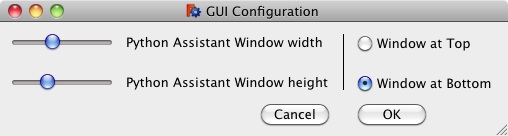
- a slider to set the percentage of the screen width dedicated to the PAW (remembering that there is a certain width which the FreeCAD main window will not go below)
- a slider to set the percentage of the height of the screen dedicated to the PAW
- a pair of radio buttons to indicate whether the PAW should be placed at the top or bottom of the left hand side of the screen
- Save as file
- the contents of the PAW window are written out to a user selected file - the contents of the PAW are not altered - Close window
- the PAW window is closed and the contents written out to the persistent storage file
Note: there is no Dialog asking about saving, it is done automatically
User Interface
The user interface is a simple text editing window, there is one button to start the PAW and a contextual menu of options to perform on the text in the text editing window. The options are described in the Usage section.
Examples
A First Example
In January your co-worker needs some help with the Python code to update a file. You write and debug it on your computer and send him the source code. You have come up with 3 different ways to do the job and are not sure which is the best to keep. You copy all 3 finished versions to the PAW and separate them by Markers.
As the month of May starts, you are happily working on the bottle project using FreeCAD. There is some problem getting the exact Python code to generate what is required so you model this graphically and the equivalent Python code is generated on the Python Console. Using PAW you copy the contents of the Python Console to the PAW. You shape it by moving it back and running, copying the results, modifying them in PAW and copying them back until you are happy.
The next Monday your boss rushed over to say that there is a big requirement for a CAD operator at the plant where they are having problems with the folding sequence for the new packaging stream. You will fly there the same day and be there for 2 weeks. You complete your assignment and return to your normal office space.
When you get back it is obvious that people have been using your area for a lunch area so you have to clean up a bit. Upon starting FreeCAD and clicking the PAW button on the toolbar, your work from before is sitting there as if it is from the day before. You realise that the solution to your bottle design lies in the file code you wrote back in January along with what you left 2 weeks earlier. Quickly you can select and copy the code segments to the Python Console to execute and fine tune them.
Once the code is stable then you can save it to a file for either e Python file or a FreeCAD macro file.
Another Example
You are trying to find out what is going wrong with the Rotation values of various objects in an Assembly. Out of 27 objects you can't see any pattern as to which objects will be affected. So you put a few lines of Python together to isolate the incorrect objects, paste it into the PAW. Then take a couple of lines of Python to get the Label and Rotation values, paste that code to the PAW as well. Copy the code to detail all the objects you need to see listed and repeat it for each object - all in the PAW. The Python Console will have all these results (including any typing errors and error messages) but it will have scrolled off the visible portion of the window long ago. So now you have a concise set of Python lines, you copy it from the PAW, paste it into the Python Console and there is the exact list of the objects which need debugging - along with their specific values. If needed you could then paste the results from the Python Console back into the PAW - prefix it with the Python comment character ('#') if you want to save it in the Python code and keep it executable. Finally you can save this conglomeration to a file from the PAW so it is secure on disk. Ready for the next time you need to steal or adapt the logic in the code.
Options
About the only option for the PAW is the ability to alter it's initial display size and shape in accordance with the size and shape fo the main FreeCAD window. There are 3 constant values in the Python code which initial size and placement of the PAW.
Remarks
There is a very simple proof of concept for a persistent storage work in this code. It may be of use to anyone else requiring such a capacity.
Links
none (so far)
Script
Macro_Python_Assistant_Window.FCMacro
#
#
# Python Assistant Window
# v 0.1 initial release
#
#
#***********************************************************************************
#
# provide a text editing window with functions to aid in coding Python within FreeCAD
#
############ To Do ############
# - contextual window doesn't fire if cursor is on last position in file
# - executing "from PySide import QtGui, QtCore" on console seems to close window
# - is it possible to copy code to console and then select and execute it?
##############################
#***********************************************************************************
# The next three variables define the width and height and vertical positioning
# of the Python Assistant Window
# 'pawWidthPercent' specifies the percentage of the screen width to be assigned to the Python Assistant Window
# 'pawHeightPercent' specifies the percentage of the screen height to be assigned to the Python Assistant Window
# 'pawAtBottomFlag' specifies if the Python Assistant Window is at the top or the bottom
# The Python Assistant Window is automatically placed at the left,
# so pawWidthPercent = 26, pawHeightPercent = 41, pawAtBottomFlag = False will cause the
# following:
# 1) the main FreeCAD window will be placed in the upper left corner of the screen,
# it's height will be 100% of the screen height,
# it's width will be 74% (=100%-26%) of the screen
# 2) the Python Assistant Window will be placed in the left side of the screen,
# it's height will be 41% of the screen height,
# it's width will be 26% of the screen
# it will be at the top (leaving empty space below it)
# The empty space (either above or below the Python Assistant Window),
# is left for the text editor (for editing the Macros) to be placed in.
#
pawWidthPercentInitial = 37.5 # percent of the screen width
pawHeightPercentInitial = 32.0 # percent of the screen height
pawAtBottomFlagInitial = True
#***********************************************************************************
# import statements
import sys, operator, os
from os.path import expanduser
from PySide import QtGui, QtCore
# UI Class definitions
class PythonAssistantWindow(QtGui.QMainWindow):
""""""
def __init__(self, pythonTextToEdit):
self.textIn = pythonTextToEdit
super(PythonAssistantWindow, self).__init__()
self.initUI(pythonTextToEdit)
def initUI(self, pythonTextToEdit):
"""Constructor"""
# set default return value and pointer to subsequent child window
self.result = userCancelled
self.childWindow = None
self.alertWindow = None
# set window dimensions for Python Advisor Window from the constants at the top of Macro file
self.pawWinWidth = pawWidthPercentInitial/100.0 * availableWidth
self.pawWinHeight = pawHeightPercentInitial/100.0 * availableHeight
self.left = screenWidth - self.pawWinWidth
if pawAtBottomFlagInitial:
self.top = screenHeight - self.pawWinHeight
else:
self.top = 0
self.editorHeight = self.pawWinHeight
# set dimensions for main FreeCAD window
self.mainWinWidth = availableWidth - (self.pawWinWidth+interWindowGap)
self.mainWinHeight = availableHeight
# define main window
FreeCADGui.getMainWindow().setGeometry(0, 0, self.mainWinWidth, self.mainWinHeight)
# now set up this window
self.setGeometry(self.left, self.top, self.pawWinWidth, self.pawWinHeight)
self.setWindowTitle("Python Assistant Window")
#
centralWidget = QtGui.QWidget(self)
layout = QtGui.QGridLayout()
centralWidget.setLayout(layout)
# set up text editing widget
self.text_editor = QtGui.QPlainTextEdit(self)
self.text_editor.move(0,0)
self.text_editor.resize(self.pawWinWidth,self.editorHeight)
self.text_editor.appendPlainText(self.textIn)
self.text_editor.setSizePolicy(QtGui.QSizePolicy.Expanding,QtGui.QSizePolicy.Expanding)
self.text_editor.textChanged.connect(self.onTextChanged)
# set up a monospace font for the text editor to match the Python console
font = QtGui.QFont()
font.setFamily("Courier")
font.setStyleHint(QtGui.QFont.Monospace)
font.setFixedPitch(True)
font.setPointSize(12)
self.text_editor.setFont(font)
#self.text_editor.cursorPositionChanged.connect(self.onCursorPosition)
self.cursor = self.text_editor.textCursor()
# populate layout
layout.addWidget(self.text_editor,0,0)
self.setCentralWidget(centralWidget)
# set contextual menu options for text editing widget
# menu dividers
mnuDivider1 = QtGui.QAction(self)
mnuDivider1.setText(menuDividerText)
mnuDivider1.triggered.connect(self.onMenuDivider)
mnuDivider2 = QtGui.QAction(self)
mnuDivider2.setText(menuDividerText)
mnuDivider2.triggered.connect(self.onMenuDivider)
mnuDivider3 = QtGui.QAction(self)
mnuDivider3.setText(menuDividerText)
mnuDivider3.triggered.connect(self.onMenuDivider)
mnuDivider4 = QtGui.QAction(self)
mnuDivider4.setText(menuDividerText)
mnuDivider4.triggered.connect(self.onMenuDivider)
# clear text
mnuClear = QtGui.QAction(self)
mnuClear.setText("Clear")
mnuClear.triggered.connect(self.onClear)
# paste copy/paste buffer
mnuPaste = QtGui.QAction(self)
mnuPaste.setText("Paste")
mnuPaste.triggered.connect(self.onPaste)
# paste contents of console
mnuAppendFromConsole = QtGui.QAction(self)
mnuAppendFromConsole.setText("Append contents of console")
mnuAppendFromConsole.triggered.connect(self.onAppendFromConsole)
# select between markers
mnuSelectMarkers = QtGui.QAction(self)
mnuSelectMarkers.setText("Select between markers")
mnuSelectMarkers.triggered.connect(self.onSelectMarkers)
# select all
mnuSelectAll = QtGui.QAction(self)
mnuSelectAll.setText("Select all")
mnuSelectAll.triggered.connect(self.onSelectAll)
# insert marker
mnuInsertMarker = QtGui.QAction(self)
mnuInsertMarker.setText("Insert marker")
mnuInsertMarker.triggered.connect(self.onInsertMarker)
# remove console generated ">>> " character strings
mnuStripPrefix = QtGui.QAction(self)
mnuStripPrefix.setText("Remove '>>> '")
mnuStripPrefix.triggered.connect(self.onStripPrefix)
# remove blank lines
mnuReduceBlankLines = QtGui.QAction(self)
mnuReduceBlankLines.setText("Delete multiple blank lines")
mnuReduceBlankLines.triggered.connect(self.onReduceBlankLines)
# copy selection
mnuCopy = QtGui.QAction(self)
mnuCopy.setText("Copy")
mnuCopy.triggered.connect(self.onCopy)
# copy selection to console
mnuCopySelectionToConsole = QtGui.QAction(self)
mnuCopySelectionToConsole.setText("Copy selection to console")
mnuCopySelectionToConsole.triggered.connect(self.onCopySelectionToConsole)
# copy to console
mnuCopyToConsole = QtGui.QAction(self)
mnuCopyToConsole.setText("Copy contents to console")
mnuCopyToConsole.triggered.connect(self.onCopyToConsole)
# save as file
mnuSaveAsFile = QtGui.QAction(self)
mnuSaveAsFile.setText("Save contents to file")
mnuSaveAsFile.triggered.connect(self.onSaveAsFile)
# close window
mnuCloseWindow = QtGui.QAction(self)
mnuCloseWindow.setText("Close window")
mnuCloseWindow.triggered.connect(self.onCloseWindow)
# alter GUI settings
mnuSettings = QtGui.QAction(self)
mnuSettings.setText("=Alter GUI settings=")
mnuSettings.triggered.connect(self.onSettings)
# define menu and add options
self.text_editor.setContextMenuPolicy(QtCore.Qt.ActionsContextMenu)
self.text_editor.addAction(mnuCopy)
self.text_editor.addAction(mnuCopySelectionToConsole)
self.text_editor.addAction(mnuCopyToConsole)
self.text_editor.addAction(mnuDivider1)
self.text_editor.addAction(mnuPaste)
self.text_editor.addAction(mnuAppendFromConsole)
self.text_editor.addAction(mnuSelectMarkers)
self.text_editor.addAction(mnuSelectAll)
self.text_editor.addAction(mnuClear)
self.text_editor.addAction(mnuDivider2)
self.text_editor.addAction(mnuInsertMarker)
self.text_editor.addAction(mnuStripPrefix)
self.text_editor.addAction(mnuReduceBlankLines)
self.text_editor.addAction(mnuDivider3)
self.text_editor.addAction(mnuSaveAsFile)
self.text_editor.addAction(mnuSettings)
self.text_editor.addAction(mnuCloseWindow)
#
self.show()
#----------------------------------------------------------------------
def onMenuDivider(self):
# just a divider in the menu so we don't do anything
pass
def onClear(self):
# clear editing field
self.text_editor.clear()
def onPaste(self):
# paste contents of system copy/paste buffer into QPlainTextEdit field
self.text_editor.paste()
def onAppendFromConsole(self):
# copy text from "Python console"
mainWindow = FreeCADGui.getMainWindow()
pcDW = mainWindow.findChild(QtGui.QDockWidget, "Python console")
pcPTE = pcDW.findChild(QtGui.QPlainTextEdit, "Python console")
consoleStr = pcPTE.document().toPlainText()
self.text_editor.appendPlainText(copyFromConsoleText)
self.text_editor.appendPlainText("")
self.text_editor.appendPlainText(consoleStr)
def onCopy(self):
# copy selected text to system copy/paste buffer
self.text_editor.copy()
def onCopySelectionToConsole(self):
# copy selected text to "Python console"
mainWindow = FreeCADGui.getMainWindow()
pcDW = mainWindow.findChild(QtGui.QDockWidget, "Python console")
pcPTE = pcDW.findChild(QtGui.QPlainTextEdit, "Python console")
#
cursor = self.text_editor.textCursor()
cursorText = self.text_editor.toPlainText()
textToCopy = cursorText[cursor.selectionStart():cursor.selectionEnd()]
if len(textToCopy)>0:
pcPTE.appendPlainText(textToCopy)
def onCopyToConsole(self):
# copy text to "Python console"
mainWindow = FreeCADGui.getMainWindow()
pcDW = mainWindow.findChild(QtGui.QDockWidget, "Python console")
pcPTE = pcDW.findChild(QtGui.QPlainTextEdit, "Python console")
pcPTE.appendPlainText(copyToConsoleText)
pcPTE.appendPlainText()
def onInsertMarker(self):
# insert marker
self.text_editor.insertPlainText(markerText)
def onStripPrefix(self):
# strip out ">>> " from text edit window
self.text_editor.selectAll()
if len(self.text_editor.toPlainText())>0:
self.text_editor.selectAll()
tmp = self.text_editor.toPlainText()
self.text_editor.clear()
self.text_editor.appendPlainText(tmp.replace(">>> ",""))
def onReduceBlankLines(self):
# reduce multiple blank lines to single blank lines
contents = self.text_editor.toPlainText()
self.text_editor.clear()
self.text_editor.appendPlainText(os.linesep.join([s for s in contents.splitlines() if s]))
def onSelectMarkers(self):
cursor = self.text_editor.textCursor()
cursorText = self.text_editor.toPlainText()
bNum = cursor.blockNumber(); cNum = cursor.columnNumber()
pos = cursor.position(); cursorTextLength = len(cursorText)
occurrences = [i for i in range(len(cursorText)) if cursorText.startswith(markerText, i)]
if len(occurrences)==0:
self.alertWindow = QtGui.QMessageBox()
self.alertWindow.setText("There are no markers...")
self.alertWindow.show()
elif len(occurrences)==1:
hdrStart = occurrences[0]
hdrEnd = hdrStart + markerTextLength
if pos<hdrStart:
selectStart = 0; selectEnd = hdrStart
self.cursor.setPosition(selectStart)
self.cursor.setPosition(selectEnd, QtGui.QTextCursor.KeepAnchor)
self.text_editor.setTextCursor(self.cursor)
if pos>hdrEnd:
selectStart = hdrEnd; selectEnd = cursorTextLength
self.cursor.setPosition(selectStart)
self.cursor.setPosition(selectEnd, QtGui.QTextCursor.KeepAnchor)
self.text_editor.setTextCursor(self.cursor)
else:
startOccurrences = list(); endOccurrences = list(occurrences)
for i in range(len(occurrences)):
startOccurrences.append(occurrences[i] + markerTextLength + 1)
startOccurrences.insert( 0, 0)
endOccurrences.insert( len(occurrences), cursorTextLength)
for i in range(len(occurrences)+1):
if startOccurrences[i]<pos<endOccurrences[i]:
if i==0:
selectStart = startOccurrences[i]
else:
selectStart = startOccurrences[i]-1
selectEnd = endOccurrences[i]
self.cursor.setPosition(selectStart)
self.cursor.setPosition(selectEnd, QtGui.QTextCursor.KeepAnchor)
self.text_editor.setTextCursor(self.cursor)
break
def onSelectAll(self):
self.text_editor.selectAll()
def onCloseWindow(self):
self.close()
def onSettings(self):
# get new width (as %), height (as %), vertical flag
self.childWindow = GetGuiConfigParams(self)
pass
def onTextChanged(self):
FreeCAD.PythonAssistantWindowStatus[1] = True
def onCursorPosition(self):
#print ("Line: {} | Column: {}".format(
# self.text_editor.textCursor().blockNumber(),
# self.text_editor.textCursor().columnNumber()))
#print self.text_editor.textCursor().position()+self.text_editor.textCursor().columnNumber()
pass
def onSaveAsFile(self):
filePath = QtGui.QFileDialog.getSaveFileName(parent=None,caption="Save contents as",dir=expanduser("~"),filter="*.txt")
file = open(filePath[0],"w")
file.write(self.text_editor.toPlainText())
file.close()
def closeEvent(self,event):
# write out contents for next session
file = open(persistenceFile,"w")
file.write(self.text_editor.toPlainText())
file.close()
# clear global flag
del FreeCAD.PythonAssistantWindowStatus
self.close()
class GetGuiConfigParams(QtGui.QMainWindow):
""""""
def __init__(self, parentWindow):
self.parentWindow = parentWindow
super(GetGuiConfigParams, self).__init__()
self.initUI(parentWindow)
def initUI(self, parentWindow):
"""Constructor"""
self.result = userCancelled
# grab geometry from our parent so we can tell if user has changed values
self.initialParentWindowX = self.parentWindow.geometry().x()
self.initialParentWindowY = self.parentWindow.geometry().y()
self.initialParentWindowH = self.parentWindow.geometry().height()
self.initialParentWindowW = self.parentWindow.geometry().width()
self.initialHeightSliderSetting = self.initialParentWindowH/float(availableHeight)*100
self.initialWidthSliderSetting = self.initialParentWindowW/float(availableWidth-interWindowGap)*100
# set some fixed GUI attributes
width = 450
height = 40
buttonWidth = 80
sliderWidth = 100
self.setWindowTitle("GUI Configuration")
self.setWindowFlags(QtCore.Qt.WindowStaysOnTopHint)
self.resize(width, height)
self.widthSlider = self.initialWidthSliderSetting
self.heightSlider = self.initialHeightSliderSetting
#
centralWidget = QtGui.QWidget(self)
layout = QtGui.QGridLayout()
centralWidget.setLayout(layout)
verticalLine = QtGui.QFrame()
# sliders
widthSlider = QtGui.QSlider(QtCore.Qt.Horizontal, self)
widthSlider.setFocusPolicy(QtCore.Qt.NoFocus)
widthSlider.valueChanged[int].connect(self.widthSliderChangeValue)
widthSlider.setFixedWidth(sliderWidth)
widthSlider.setValue(self.initialWidthSliderSetting)
heightSlider = QtGui.QSlider(QtCore.Qt.Horizontal, self)
heightSlider.setFocusPolicy(QtCore.Qt.NoFocus)
heightSlider.valueChanged[int].connect(self.heightSliderChangeValue)
heightSlider.setFixedWidth(sliderWidth)
heightSlider.setValue(self.initialHeightSliderSetting)
# labels
pawWidthLbl = QtGui.QLabel("Python Assistant Window width", self)
pawHeightLbl = QtGui.QLabel("Python Assistant Window height", self)
# radio buttons - window top or bottom
self.rb1 = QtGui.QRadioButton("Window at Top",self)
self.rb1.clicked.connect(self.onRb1)
self.rb2 = QtGui.QRadioButton("Window at Bottom",self)
self.rb2.toggle() # set default value
self.rb2.clicked.connect(self.onRb2)
if self.parentWindow.geometry().y()==0:
self.rb1.toggle()
# cancel button
cancelButton = QtGui.QPushButton('Cancel', self)
cancelButton.clicked.connect(self.onCancel)
cancelButton.setFixedWidth(buttonWidth)
# OK button
okButton = QtGui.QPushButton('OK', self)
okButton.clicked.connect(self.onOk)
okButton.setFixedWidth(buttonWidth)
#
verticalLine.setFrameStyle(QtGui.QFrame.VLine)
verticalLine.setSizePolicy(QtGui.QSizePolicy.Minimum,QtGui.QSizePolicy.Expanding)
#
pawWidthLbl.setSizePolicy(QtGui.QSizePolicy.Expanding,QtGui.QSizePolicy.Expanding)
pawHeightLbl.setSizePolicy(QtGui.QSizePolicy.Expanding,QtGui.QSizePolicy.Expanding)
self.rb1.setSizePolicy(QtGui.QSizePolicy.Expanding,QtGui.QSizePolicy.Expanding)
self.rb2.setSizePolicy(QtGui.QSizePolicy.Expanding,QtGui.QSizePolicy.Expanding)
# populate layout
layout.addWidget(widthSlider,0,0)
layout.addWidget(pawWidthLbl,0,1)
layout.addWidget(heightSlider,2,0)
layout.addWidget(pawHeightLbl,2,1)
layout.addWidget(verticalLine,0,2,3,1)
layout.addWidget(self.rb1,0,3)
layout.addWidget(self.rb2,2,3)
layout.addWidget(cancelButton,3,1,QtCore.Qt.AlignRight)
layout.addWidget(okButton,3,3)
#
self.setCentralWidget(centralWidget)
#
self.show()
def widthSliderChangeValue(self, value):
self.widthSliderValue = value
def heightSliderChangeValue(self, value):
self.heightSliderValue = value
def onRb1(self):
pass
def onRb2(self):
pass
def onCancel(self):
self.result = userCancelled
self.close()
def onOk(self):
self.result = "OK"
# the two slider values are the width and height of the Python Assistant Window
# resize main FreeCAD window
freeCadMainWidth = ((1-(self.widthSliderValue/100.0)) * availableWidth)-(3*interWindowGap)
FreeCADGui.getMainWindow().setGeometry(0, 0, freeCadMainWidth, availableHeight)
# resize the PAW window
newPawWidth = availableWidth-freeCadMainWidth
newPawHeight = (self.heightSliderValue/100.0) * availableHeight
if self.rb1.isChecked():
newPawTop = 0
else:
newPawTop = availableHeight - newPawHeight
self.parentWindow.setGeometry(freeCadMainWidth+interWindowGap, newPawTop, newPawWidth-interWindowGap, newPawHeight)
self.close()
#----------------------------------------------------------------------
# Class definitions
# Function definitions
def onFreeCADShutdown():
# this will be invoked when FreeCAD is told to shut down
#QtGui.QMessageBox.information(None,"","FreeCAD shutting down")
if FreeCAD.PythonAssistantWindowStatus[1]:
reply = QtGui.QMessageBox.question(None, "",
"The Python Assistant Window has changes, do you want to save them?",
QtGui.QMessageBox.Yes | QtGui.QMessageBox.No, QtGui.QMessageBox.No)
if reply == QtGui.QMessageBox.Yes:
# write out contents for next session
file = open(persistenceFile,"w")
file.write(FreeCAD.PythonAssistantWindowStatus[0].text_editor.toPlainText())
file.close()
del FreeCAD.PythonAssistantWindowStatus
# Constant definitions
userCancelled = "Cancelled"
markerText = "#=========== marker ===========\n"
markerTextLength = len(markerText)
copyFromConsoleText = "#=========== copy from console ==========="
copyToConsoleText = "#============ copy to console ============"
menuDividerText = "--------"
interWindowGap = 3 # space between 2 windows for appearance sake
persistenceFile = App.ConfigGet("UserAppData")+"PythonAssistantWindow.txt"
# code ***********************************************************************************
# put down user data saving routine for when FreeCAD exits
mw=Gui.getMainWindow()
mw.mainWindowClosed.connect(onFreeCADShutdown)
# get screen dimensions
screenWidth = QtGui.QDesktopWidget().screenGeometry().width()
screenHeight = QtGui.QDesktopWidget().screenGeometry().height()
# get dimensions for available space on screen
availableWidth = QtGui.QDesktopWidget().availableGeometry().width()
availableHeight = QtGui.QDesktopWidget().availableGeometry().height()
if not hasattr(FreeCAD,"PythonAssistantWindowStatus"):
previousContents = ""
if os.path.isfile(persistenceFile):
# read contents of last session
file = open(persistenceFile,"r")
previousContents = file.read()
file.close()
# open window with contents from last session
form = PythonAssistantWindow(previousContents)
# save pointer to window so it can be located again and Raised when it becomes obscured
FreeCAD.PythonAssistantWindowStatus = [None, False]
FreeCAD.PythonAssistantWindowStatus[0] = form
else:
# window is open so Raise it so it is visible
FreeCAD.PythonAssistantWindowStatus[0].raise_()
pass
#
#OS: Mac OS X
#Word size: 64-bit
#Version: 0.14.3703 (Git)
#Branch: releases/FreeCAD-0-14
#Hash: c6edd47334a3e6f209e493773093db2b9b4f0e40
#Python version: 2.7.5
#Qt version: 4.8.6
#Coin version: 3.1.3
#SoQt version: 1.5.0
#OCC version: 6.7.0
#
#thus ends the macro...