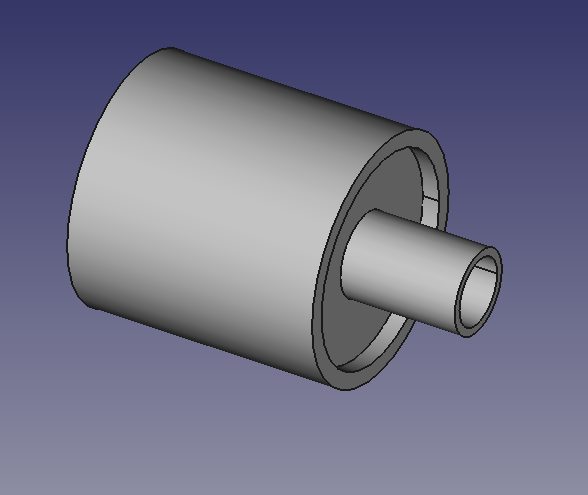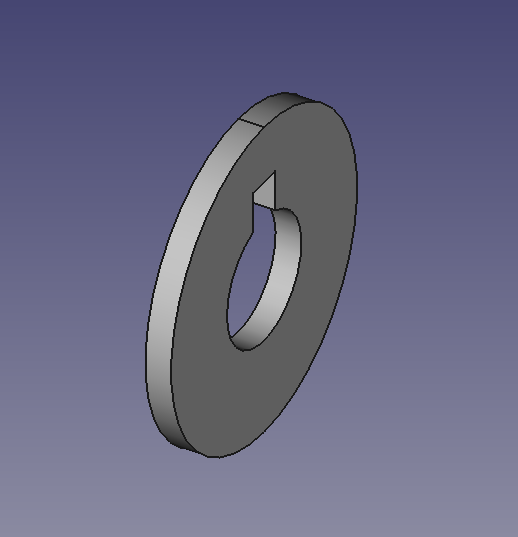Rocket CenteringRing
|
|
| Menu location |
|---|
| Rocket → Centering Ring |
| Workbenches |
| Rocket Workbench |
| Default shortcut |
| None |
| Introduced in version |
| 0.19 |
| See also |
| None |
Description
A Centering Ring is a solid object used to hold one or more body tubes inside another body tube.
Conical
Usage
- There are several ways to invoke the command:
- Press the
Centering Ring button.
- Select the Rocket →
Centering Ring option from the menu.
- Double click on a Centering Ring object in the Tree view.
- Press the
- Set options and press OK.
Options
Notch
Centering rings, especially those used for low power rocketry, often need a notch to accommodate an engine hook. The Centering Ring tool can generate those for you.
Centering ring with an engine hook notch
Properties
Bulkhead
These properties are inherited from the Bulkhead, see Bulkhead for more information.
- DataDiameter: The outer diameter of the bulkhead
- DataHole Center: The distance from the center of the hole to the center of the bulkhead
- DataHole Count: The number of holes applied in a radial pattern around the center of the bulkhead
- DataHole Diameter: The diameter of the hole
- DataHole Offset: Offset from 0 degrees of the first hole
- DataHoles: True when the the bulkhead has one or more holes, see Bulkhead Options
- DataStep: True when the bulkhead includes a step, see Bulkhead Options
- DataStep Diameter: The outer diameter of the step
- DataStep Thickness: The thickness, not including the bulkhead thickness, of the step
- DataThickness: The thickness, not including any step, of the bulkhead
Centering Ring
- DataCenter Diameter: The diameter of the inner hole
- DataNotch Height: The notch height
- DataNotch Width: The notch width
- DataNotched: True when the center hole includes a notch, see Options
Rocket Component
These parameters are provided for information and have no effect on the design of the component.
- DataDescription: Description of the component
- DataManufacturer: Manufacturer when known
- DataMaterial: Material when known
- DataPart Number: Manufacturer part number
Scripting
See also: Autogenerated API documentation and FreeCAD Scripting Basics.
TBD
Tutorials and Learning
Rocket Workbench Body Tubes, Bulkheads, and Centering Rings Tutorial on YouTube
- Getting started
- Installation: Download, Windows, Linux, Mac, Additional components, Docker, AppImage, Ubuntu Snap
- Basics: About FreeCAD, Interface, Mouse navigation, Selection methods, Object name, Preferences, Workbenches, Document structure, Properties, Help FreeCAD, Donate
- Help: Tutorials, Video tutorials
- Workbenches: Std Base, Assembly, BIM, CAM, Draft, FEM, Inspection, Material, Mesh, OpenSCAD, Part, PartDesign, Points, Reverse Engineering, Robot, Sketcher, Spreadsheet, Surface, TechDraw, Test Framework
- Hubs: User hub, Power users hub, Developer hub