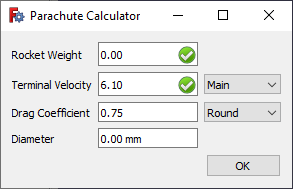Rocket Parachute Size Calculator
|
|
| Menu location |
|---|
| Rocket → Calculators → Parachute Size Calculator |
| Workbenches |
| Rocket Workbench |
| Default shortcut |
| None |
| Introduced in version |
| 0.19 |
| See also |
| None |
Description
This calculator determines the parachute size required to achieve the desired descent rate based on the parachute parameters.
The desired descent rate depends on your needs. As a rule of thumb, the main parachute should slow the rocket to approximately while the drone should allow the parachute to descend much faster - . The editor has presets for these, with the value for the drogue being in the middle of the range. You can set a custom descent rate to suit your needs.
A key value for determining the descent rate is the coefficient of drag (). The exact value of this will depend on a variety of factors including the shape of the parachute. Presets are provided for parachutes cut from a flat piece of material (round, square, hexagonal) such as those provided by many kits, and for a true dome shape. Your parachute manufacturer may provide a better value for this coefficient.
Usage
- There are several ways to invoke the command:
- Press the
Parachute Size Calculator button.
- Select the Rocket → Calculators →
Parachute Size Calculator option from the menu.
- Press the
- Enter the weight of your rocket and parameters for your parachute.
Calculation
Parachute size is determined by the mass of the rocket, desired descent rate, and drag characteristics of the parachute. The calculation is a two step process. First the area of the parachute is calculated:
where
- the mass of the rocket
- desired terminal velocity
- drag coefficient of the parachute
- air density, average at sea level in at
- acceleration due to gravity in
The diameter is then calculated from the surface area based on the shape.
For hexagonal parachutes:
For square parachutes, the diameter is the length of each side
For all other parachutes, the shape is assumed to be circular
Units
Calculations are done using metric units, but will display in your preferred units. Values can also be entered using any supported units by including the units with the value (eg 5 oz, or 23.2 g)
References
- http://www.rocketmime.com/rockets/descent.html
- https://descentratecalculator.onlinetesting.net/
- https://www.math.net/area-of-a-hexagon
- Getting started
- Installation: Download, Windows, Linux, Mac, Additional components, Docker, AppImage, Ubuntu Snap
- Basics: About FreeCAD, Interface, Mouse navigation, Selection methods, Object name, Preferences, Workbenches, Document structure, Properties, Help FreeCAD, Donate
- Help: Tutorials, Video tutorials
- Workbenches: Std Base, Assembly, BIM, CAM, Draft, FEM, Inspection, Material, Mesh, OpenSCAD, Part, PartDesign, Points, Reverse Engineering, Robot, Sketcher, Spreadsheet, Surface, TechDraw, Test Framework
- Hubs: User hub, Power users hub, Developer hub