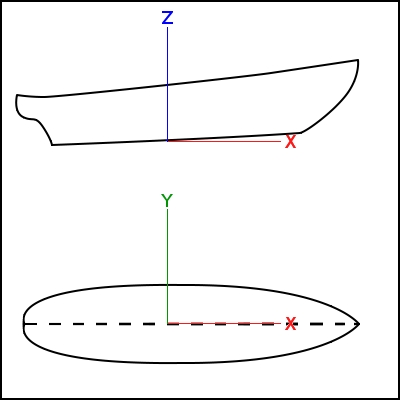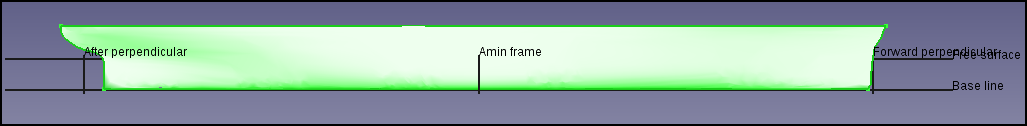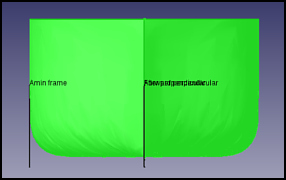Ship CreateShip
|
|
| Menu location |
|---|
| Ship design → Create a new ship |
| Workbenches |
| Ship |
| Default shortcut |
| None |
| Introduced in version |
| - |
| See also |
| None |
Description
Create a New Ship or new Ship Instance.
Ship works over Ship entities, that must be created on top of provided geometry. Geometry must be a solid, or set of solids.The following criteria must be taken into account:
- All hull geometry must be provided (including symmetric bodies).
- Starboard geometry must be included at negatives y domain.
- Origin (0,0,0) point is the Midship section (Midpoint between after and forward perpendicular) and base line intersection.
Ship sign criteria
Usage
In order to create a Ship instance (in other words, a New Ship), select the hull solid geometry and invoke Ship design → Create a new ship.
The task panel and a free-surface annotation in the 3D view are shown. The annotation is temporary and will be removed when you close the tool, so don't worry about that.
Most relevant ship data must be introduced (Ship uses a progressive data introduction system, so basic operations can be performed knowing only basic ship data, more information is needed as the operations become more complex).
Ship data
Main dimensions must be introduced here:
- Length: Length between perpendiculars.
- Beam: Total ship beam.
- Draft: Design draft.
Length annotations
Usually the Length between perpendiculars depends on design draft, so if you don't know what is the length of your ship you can set draft, and fit length in order to get bow and draft intersection.
Beam annotations
Same process is valid for Beam fit. Note that the requested value is the total beam, but just the annotation on starboard side is shown.
When you press Accept button, a new Ship instance named Ship is created at Tags & Attributes dialog. The geometry is not needed anymore, so feel free to hide or remove it.
Tutorials
- Getting started
- Installation: Download, Windows, Linux, Mac, Additional components, Docker, AppImage, Ubuntu Snap
- Basics: About FreeCAD, Interface, Mouse navigation, Selection methods, Object name, Preferences, Workbenches, Document structure, Properties, Help FreeCAD, Donate
- Help: Tutorials, Video tutorials
- Workbenches: Std Base, Assembly, BIM, CAM, Draft, FEM, Inspection, Material, Mesh, OpenSCAD, Part, PartDesign, Points, Reverse Engineering, Robot, Sketcher, Spreadsheet, Surface, TechDraw, Test Framework
- Hubs: User hub, Power users hub, Developer hub