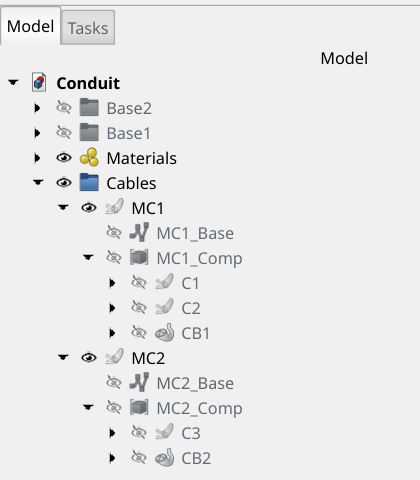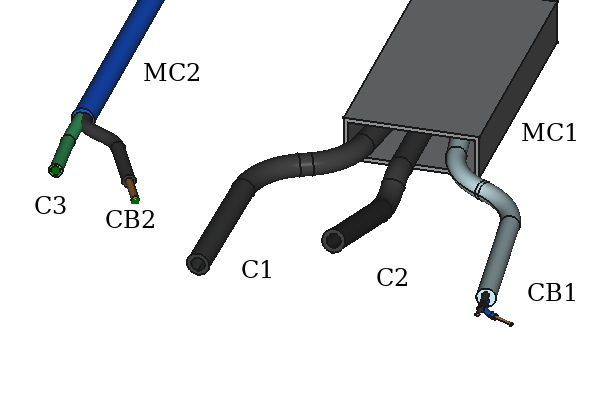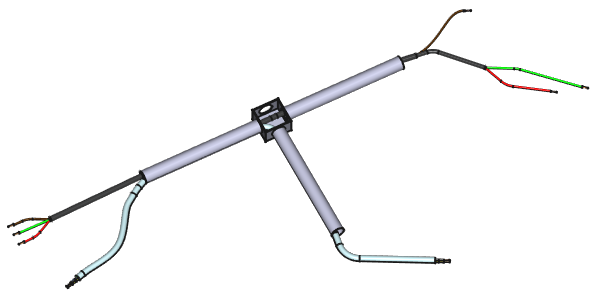Cables CableConduit/de
|
|
| Menüeintrag |
|---|
| Leitungselemente → Leitungsführung |
| Arbeitsbereich |
| Cables |
| Standardtastenkürzel |
| C D |
| Eingeführt in Version |
| 0.2.0 |
| Siehe auch |
| Cables Leitungsverlauf |
Beschreibung
Das Werkzeug Cables Leitungsführung erstellt eine Leitungsführung, ein CableConduit-Objekt, basierend auf dem ausgewählten Cables Leitungsverlauf
oder Cables Verbundverlauf und wahlweise einem Querschnitt (dieser bestimmt, ob z. B. ein Installationskanal oder ein Installationsrohr erstellt wird). Die Leitungsführung ist vollständig parametrisch, wird von einem Arch-Rohr abgeleitet und erbt alle seine Eigenschaften.
Dieses Element dient zur Modellierung zusätzlicher Schichten, die zum Aufbau von Installationsrohren/-kanälen, Kabelbäumen oder Kabelkonfektionen verwendet werden. Es kann andere Leitungsführungen oder Leitungen als untergeordnete Elemente in der Baumansicht gruppieren und eine Form annehmen, die sich aus seiner eigenen parametrischen Form und den Formen seiner untergeordneten Elemente zusammensetzt.
Zwei Zusammenstellungen von Leitungsführungen (MC1 und MC2):
Die Leitungsführung MC1 umfasst zwei weitere Leitungsführungen C1 und C2 sowie die Leitung CB1.
Die Leitungsführung MC2 umfasst die Leitungsführung C3 und die Leitung CB2.
Anwendung
- Wenigstens ein vorhandenes Linienzugobjekt (siehe Hinweis 1) in der 3D-Ansicht oder der Baumansicht auswählen.
- Eine Leitungsführung (CableConduit-Objekt) mit einer der folgenden Möglichkeiten erstellen:
- Die Schaltfläche
Leitungsführung drücken.
- Den Menüeintrag Cables →
Leitungsführung auswählen.
- Ein Rechtsklick in die Baumansicht oder die 3D-Ansicht und die Menüoption Cables →
Leitungsführung im Kontextmenü auswählen.
- Die Schaltfläche
Beispiel
Das Beispiel zeigt eine Verbindung aus Leitungsführungen und Leitungen. Einzelheiten findet man in der Beispieldokumentdatei:Harness Example.FCStd.
Anwendungsbeispiel für Leitungsführungen
Hinweise
- Hinweis 1: Die folgenden Linienzugobjekte können gefahrlos als Basis für eine Leitungsführung ausgewählt werden: Leitungsverlauf, Verbundverlauf, Draft-Linienzug . Andere Objekte, die eine Eigenschaft Points besitzen (z. B. Draft-B-Spline, Draft-Bézierkurve) können auch verwendet werden, aber die Ergebnisse können anders als erwartet ausfallen. Siehe Hinweise unter Linienzug.
- Hinweis 2: Wurde mehr als ein Objekt für die Erstellung einer Leitungsführung (CableConduit-Objekt) ausgewählt, wird zuerst ein neuer Verbundverlauf (CompoundPath-Objekt) erstellt und dann darauf aufbauend die Leitungsführung.
- Hinweis 3: Wahlweise kann später, nach dem Erstellen des CableConduit-Objekts, ein Querschnitt hinzugefügt werden. Die folgenden parametrischen Querschnittarten können ohne externen Querschnitt erstellt werden: Kreis, Quadrat, RectangleRechteck. Für Einzelheiten siehe Eigenschaften unter Arch Rohr.
Eigenschaften
Daten
Component
- Daten-EigenschaftBase (
Link): Der grundlegende Verlauf (Linienzug) einer Leitung.
Für die anderen Eigenschaften in dieser Gruppe siehe Arch Komponente.
Conduit
- Daten-EigenschaftAuto Label Base (
Bool): Wenn auftruegesetzt, wird der Name des Basislinienzuges automatisch umbenannt. Um den Namen zu aktualisieren, sollte die Eigenschaft auffalseund wieder auftruegesetzt werden. - Daten-EigenschaftMerge Sub Conduits (
Bool): Wenn auftruegesetzt, werden alle Objekte der Eigenschaft Sub Conduits in der endgültigen Form zusammengefasst. Zuerst wird ein Part Verbund erstellt, der untergeordnete Leitungsführungen enthält, dann wird dieser mit der Form der eigentlichen Leitungsführung zur endgültigen Form zusammengefügt. - Daten-EigenschaftShow Sub Conduits (
Bool): Blendet alle untergeordneten Leitungsführungen ein bzw. aus. Dies funktioniert nur, wenn Merge Sub Conduits auftruegesetzt ist. - Daten-EigenschaftSub Conduits (
Link List): Liste der Leitungsführungen oder Leitungen, die zum Bündel gehören.
Conduit Dimensions
- Daten-EigenschaftGauge (
Float): Außenabmessung der Leitungsführung in mm². Sie hängt mit Maßeigenschaften zusammen: Diameter (Durchmesser), Width (Breite) und Height (Höhe) hängen von der Eigenschaft Profile Type ab. - Daten-EigenschaftInsulation Thickness (
Length): Stärke der Isolierung, wenn kein Querschnitt verwendet wird. Enthält denselben Wert wie Wall thickness.
Pipe
Siehe Eigenschaften unter Arch Rohr.