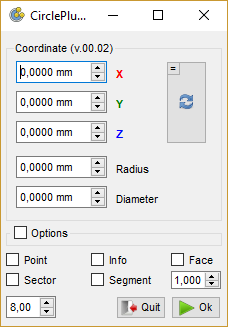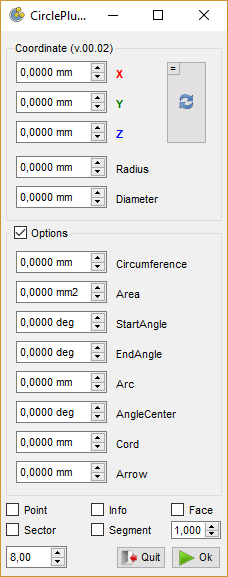Macro CirclePlus/de
| Beschreibung |
|---|
| Erstellt einen Kreis oder Bogen mit Radius, Durchmesser, Umfang, Fläche, Startwinkel, Endwinkel, Bogen, Winkelzentrum, Sehne, Pfeil, Mittelpunkt (Punkt), placemObject nach Wahl (mit GUI) Versionsmakro : 0.4 Datum der letzten Änderung : 2019/04/07 FreeCAD version : Alle Herunterladen : Werkzeugleisten-Symbol. Autor: mario52 |
| Autor |
| mario52 |
| Herunterladen |
| Werkzeugleisten-Symbol. |
| Links |
| Makros Rezepte Wie man Makros installiert Symbolleisten anpassen |
| Macro-Version |
| 0.4 |
| Datum der letzten Änderung |
| 2019/04/07 |
| FreeCAD-Version(s) |
| Alle |
| Standardverknüpfung |
| None |
| Siehe auch |
| None |
Beschreibung
Dieses Makro erstellt einen Kreis oder Bogen und ermöglicht es dem Benutzer, mithilfe der folgenden Option (über ein Dialogfeld) folgende Parameter anzupassen: "Radius, Durchmesser, Umfang, Fläche, Startwinkel, Endwinkel, Bogen, Winkelzentrum, Sehne, Pfeil, Mittelpunkt (Punkt)" und "Objekt platzieren".
Der Kreis ist standardmäßig zum Bildschirm ausgerichtet (er ruft die Funktion getCameraOrientation auf, um seine Ausrichtung zu ermitteln). Es ist möglich, diese Funktion manuell zu ändern, um die Platzierung der Form anzupassen.
Legende
Im CirclePlus-Dialogfeld ändern bestimmte Drehfelder ihre Farbe. Grün kennzeichnet ein Drehfeld, das geändert wurde und zur Ausführung bereit ist. Orange kennzeichnet das optionale Drehfeld, das der Benutzer bei Bedarf verwenden kann. Rot kennzeichnet einen fehlenden oder unzureichenden Wert. Die Schaltfläche Ok wird ebenfalls rot angezeigt und ist erst dann funktionsfähig, wenn die richtigen Werte eingegeben wurden.
Temporary code for external macro link. Do not use this code. This code is used exclusively by Addon Manager. Link for optional manual installation: Macro
# This code is copied instead of the original macro code
# to guide the user to the online download page.
# Use it if the code of the macro is larger than 64 KB and cannot be included in the wiki
# or if the RAW code URL is somewhere else in the wiki.
from PySide import QtGui, QtCore
diag = QtGui.QMessageBox(QtGui.QMessageBox.Information,
"Information",
"This macro must be downloaded from this link\n"
"\n"
"https://gist.githubusercontent.com/mario52a/0ed8129bacbe9124a41e3ae1d378d5b7/raw/3f810ac142dd0d9245c5ccc964b8b2d7d750b276/Macro%2520CirclePlus.FCMacro" + "\n"
"\n"
"Quit this window to access the download page")
diag.setWindowFlags(QtCore.Qt.WindowStaysOnTopHint)
diag.setWindowModality(QtCore.Qt.ApplicationModal)
diag.exec_()
import webbrowser
webbrowser.open("https://gist.githubusercontent.com/mario52a/0ed8129bacbe9124a41e3ae1d378d5b7/raw/3f810ac142dd0d9245c5ccc964b8b2d7d750b276/Macro%2520CirclePlus.FCMacro")
Anwendung
Den Code kopieren und ihn in das Makroverzeichnis einfügen.
- X Y Z : Koordinaten des Kreises, wenn keine Koordinaten angegeben sind, wird der Kreis am Punkt 0,0,0 erstellt.
- radius : Kreisradius
- diameter : Kreisdurchmesser
- Reset : Setzt den Koordinatenwert zurück
- Equal : Kopiert den X-Wert in das Y- und Z-Fenster.
- CheckBox :
- Options : Weitere Optionen zum Erstellen eines Kreises
- Point : Wenn diese Option aktiviert ist, wird der Mittelpunkt erstellt
- Info : Wenn aktiviert, werden die im Makro angegebenen Informationen angezeigt
- Face : Wenn diese Option aktiviert ist, wird die Fläche auf dem Kreis erstellt
- Sector : Wenn diese Option aktiviert ist, wird der Sektor erstellt
- Segment : Wenn diese Option aktiviert ist, wird das Segment erstellt
- SpinBox 1.0 : Schrittweite für Radius und Durchmesser (Standard: 1.0 (zum Ändern des Werts zu Beginn ändert man den Wert in Zeile 87 "incrementDS = xx.xx"))
- SpinBox 8.0 : Geben Sie die Höhe des Textes im Makro an
- Quit : Beendet das Makro (diese Schaltfläche ist im Fehlerfall rot gefärbt).
- Ok : Erstellt den Kreis
- Verfügbare Optionen
- circumference : Kreisumfang
- area : Kreisfläche
- startangle : Startwinkel für Bogen
- endangle : Endwinkel für Bogen
- arc und anglecenter : Bogen in Kombination mit Winkelzentrum
- arc = Bogenlänge
- anglecenter = Winkel vom Mittelpunkt des Kreises zu den Endpunkten des Bogens
- cord und arrow : Linie in Kombination mit Pfeil des Kreises
- cord : Länge der Linie des Kreises
- arrow : Länge des Kreispfeils
Skript
Das Bild  auf das Symbol herunterladen und dann ziehen, mit der Maus mit der rechten Maustaste auf "Speichern unter" (den Namen nicht ändern).
auf das Symbol herunterladen und dann ziehen, mit der Maus mit der rechten Maustaste auf "Speichern unter" (den Namen nicht ändern).
Memo des Kreises
Beispiel-Codes
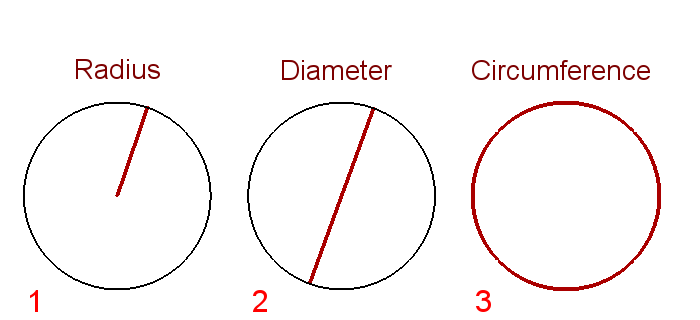
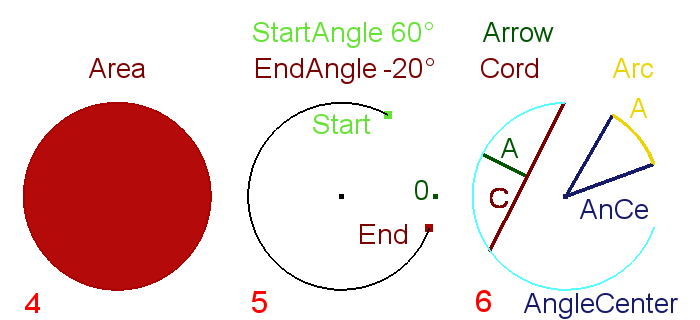
Version
ver 04 , 07-04-2019 : Man ersetzt „setStyleSheet DoubleSpinBox” durch „setStyleSheet Label”, da die Inkrementierung in der Dspinbox nicht funktioniert?!
ver 03 , 06-04-2019 : supp all "(QtGui.QApplication.translate("MainWindow", "Diameter", None, QtGui.QApplication. UnicodeUTF8))" gibt in 0.18.16093 (Git) einen Fehler aus Hash: 690774c0effe4fd7b8d2b5e2fb2b8c8d145e21ce Python-Version: 3.6.6 Qt-Version: 5.6.2
ver 0.2 , 05-04-2019 : den Schritt von 1.0 auf 0.1 erhöhen (DoubleSpinbox)
ver 0.1 , 2018-07-14 : Segment erzeugen hinzugefügt
ver 0.0 , 2018-07-10 :