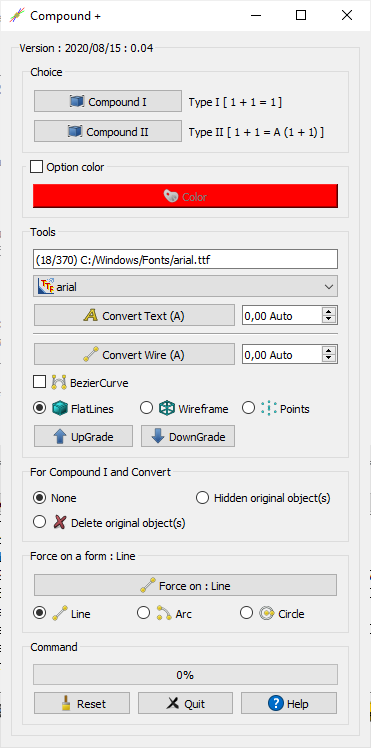Macro Compound Plus/de
| Beschreibung |
|---|
| Draft Befehlssatz in einem kleinen Makro für das 2D-Linienzug-Beispiel: Funktioniert mit DXF-Dateien. Das Makro erkennt: Linien, Bögen, Kreise, Ellipsen, BSplineKurven und reproduziert die DXF-Linienzüge als Draft-Objekte. Der Text wird in Draft Textform umgewandelt. Versionsmakro : 00.05 Datum der letzten Änderung : 2024-11-11 FreeCAD version : 0.21.2 und neuer Herunterladen : Werkzeugleisten-Symbol Autor: Mario52 |
| Autor |
| Mario52 |
| Herunterladen |
| Werkzeugleisten-Symbol |
| Links |
| Makros Rezepte Wie man Makros installiert Symbolleisten anpassen |
| Macro-Version |
| 00.05 |
| Datum der letzten Änderung |
| 2024-11-11 |
| FreeCAD-Version(s) |
| 0.21.2 und neuer |
| Standardverknüpfung |
| None |
| Siehe auch |
| None |
Beschreibung
Draft-Befehle in einem kleinen Makro für das 2D-Linienzug-Beispiel: Arbeiten mit DXF-Dateien. Das Makro erkennt: Linie, Bogen, Kreis, Ellipse, BSplineCurve und reproduziert den DXF-Linienzug in einem Draft-Objekt. Der Text wird in Draft Textform konvertiert.
Temporary code for external macro link. Do not use this code. This code is used exclusively by Addon Manager. Link for optional manual installation: Macro
# This code is copied instead of the original macro code
# to guide the user to the online download page.
# Use it if the code of the macro is larger than 64 KB and cannot be included in the wiki
# or if the RAW code URL is somewhere else in the wiki.
from PySide import QtGui, QtCore
diag = QtGui.QMessageBox(QtGui.QMessageBox.Information,
"Information",
"This macro must be downloaded from this link\n"
"\n"
"https://gist.githubusercontent.com/mario52a/7be361a8c489deec918f664fdcfc4394/raw/2d12268123cbd38a3fba10fff1c7f35837cd3325/Macro_Compound_Plus.FCMacro" + "\n"
"\n"
"Quit this window to access the download page")
diag.setWindowFlags(QtCore.Qt.WindowStaysOnTopHint)
diag.setWindowModality(QtCore.Qt.ApplicationModal)
diag.exec_()
import webbrowser
webbrowser.open("https://gist.githubusercontent.com/mario52a/7be361a8c489deec918f664fdcfc4394/raw/2d12268123cbd38a3fba10fff1c7f35837cd3325/Macro_Compound_Plus.FCMacro")
Anwendung
Auswahl
Verbund I Typ I [1 + 1 = 1] : Erstellt eine Verbindung, die für alle ausgewählten Objekte ohne Historie einzigartig ist.
Verbund II Typ II [1 + 1 = A (1 + 1)] : Erstellt eine Verbindung aus allen ausgewählten Objekten mit der Historie aller Objekte. Gleiches "Menu → Part → Verbund erstellen".
 Option Farbe
Option Farbe
Wenn aktiviert ist, werden die Farben der Objekte, die bearbeitet werden sollen, eingefärbt (Kante, Eckpunkt).
Werkzeuge
- LineEdit : zeigt (Iindex der Schriftart / Nummer der Schriftart) den Pfad und den Namen der Schriftart.
Konvertiert Text (A) : Konvertiert den Text
in eine Textform
(Die Höhe des konvertierten Textes wird beibehalten, aber das visuelle Ergebnis wird möglicherweise nicht beibehalten. Siehe die Eigenschaft „Combo-Ansicht“ zur Bestätigung). (A) ist die automatische Wertehöhe des Textes.
Konvertiert Linienzug (A) : Dieser Befehl konvertiert den Linienzug in eine Linie mit Koordinaten. (Beispiel: Eine herabgestufte Verbindung hat keine Koordinaten. Diese Funktion erstellt eine Linie mit den Koordinaten als Entwurfslinie und reproduziert den DXF-Linienzug in einem Entwurfsobjekt, das erkannt wird: Linie, Bogen, Kreis, Ellipse, BSplineCurve.
BezierCurve : Standardmäßig ist die erkannte Bezierkurve
, wenn sie aktiviert ist, ist die Bezierkurve kubisch
und die Schaltfläche ändert sich
Kubische BezierCurve
FlatLines : Die erstellten Objekte sind FlatLines.
Wireframe : Die erstellten Objekte sind Wireframe.
Points : Die erstellten Objekte sind Points.
UpGrade : Hochstufen
DownGrade : Herunterstufen
Für Verbund I und konvertierte Kante
Dieser Abschnitt funktioniert nur mit den Werkzeugen. Verbund I,
Text konvertieren (A) und
Linienzug konvertieren (A)
None : Alle Originalobjekte bleiben unverändert.
Versteckte Originalobjekte : Versteckt die Originalobjekte.
Gelöschte Originalobjekte : Löscht die Originalobjekte.
Kraft auf einer Form : Linie
Wenn die Objektlinie, der Bogen oder der Kreis nicht erkannt wird (als Form in einem Volumen-3D-Objekt), erzwingt dieser Abschnitt die Erstellung einer Linie, eines Bogens oder eines Kreises.
Es wird keine Überprüfung durchgeführt. Dieser Abschnitt dient dazu, anhand der bereitgestellten Daten eine gewünschte 2D-Form (Entwurf) zu erstellen.
Linien : Ablage zum Erstellen einer Linie.
Bögen : Ablage zum Erstellen eines Bogens.
Kreise : Ablage zum Erstellen eines Kreis.
Auf Linie zwingen : Schaltfläche Zwingen
Befehl
- Fortschrittsbalken
- Zurücksetzen : Das Makro zurücksetzen
- Beenden : Das Makro beenden
- Hilfe : Zeige die Wiki-Seite im FreeCAD-Browser an
Skript
Das Symbol für die Werkzeugleiste  . In das gleiche Verzeichnis wie das Makro kopieren.
. In das gleiche Verzeichnis wie das Makro kopieren.
Symbolleisten anpassen, Wie man Makros installiert
Das Skript auf GitHub Macro_Compound_Plus.FCMacro
Verweise
Meine Makros unter GitHub
Version
- 11/11/2024 ver 00.05 : Rückkehr zu PySide und Ersetzen von WebGui durch webbrowser
- 15/08/2020 ver 00.04 : Abschnitt "Force the forme" hinzugefügt, wenn nicht erkannt, erzeuge Linie, Bogen und Kreis erzwungen
- 14/05/2020 ver 00.03 : Aktualisierung von pySide2 und Qt5 Layout und (matPlotLib Font) und Kreis, Bogen, Ellipse, Bézier-Kurve konvertieren
- 24/01/2018 ver 00.02 : ergänzt "import PyQt4"
- 21/11/2016 ver 00.01 :