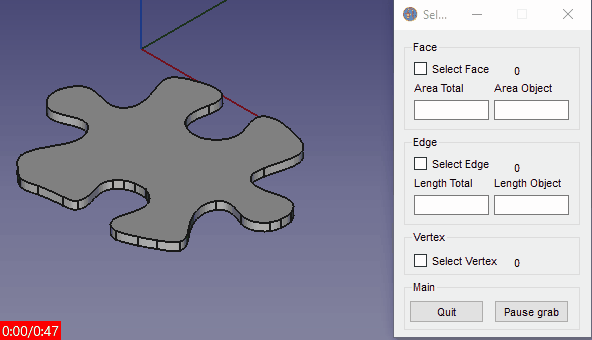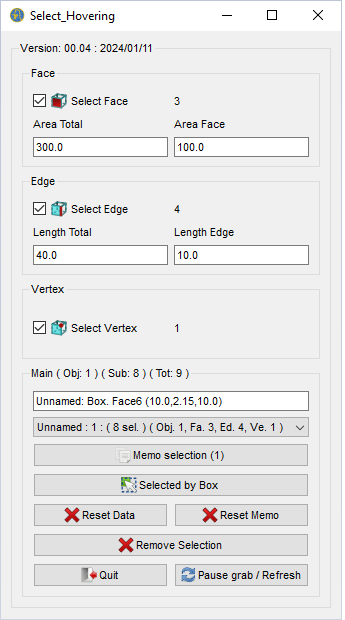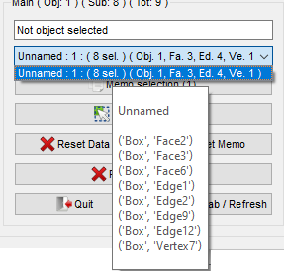Macro Select Hovering/de
| Beschreibung |
|---|
| Dieses Makro wählt eine Fläche, Kante oder einen Scheitelpunkt aus, über den mit der Maus gefahren wird. PS: Für eine nicht ausgewählte Fläche (oder anderes) auf Pause einlegen klicken und das Standardverfahren verwenden: STRG + Klick. Versionsmakro : 00.04b Datum der letzten Änderung : 2025-06-30 FreeCAD version : Alle Herunterladen : Werkzeugleisten-Symbol Autor: Mario52 |
| Autor |
| Mario52 |
| Herunterladen |
| Werkzeugleisten-Symbol |
| Links |
| Makros Rezepte Wie man Makros installiert Symbolleisten anpassen |
| Macro-Version |
| 00.04b |
| Datum der letzten Änderung |
| 2025-06-30 |
| FreeCAD-Version(s) |
| Alle |
| Standardverknüpfung |
| None |
| Siehe auch |
| None |
Beschreibung
Dieses Makro wählt eine Option aus: Fläche, Kante, Scheitelpunkt, indem mit der Maus darüber gefahren wird.
Temporary code for external macro link. Do not use this code. This code is used exclusively by Addon Manager. Link for optional manual installation: Macro
# This code is copied instead of the original macro code
# to guide the user to the online download page.
# Use it if the code of the macro is larger than 64 KB and cannot be included in the wiki
# or if the RAW code URL is somewhere else in the wiki.
from PySide import QtGui, QtCore
diag = QtGui.QMessageBox(QtGui.QMessageBox.Information,
"Information",
"This macro must be downloaded from this link\n"
"\n"
"https://gist.githubusercontent.com/mario52a/7ebe6b3fd047441114d9d0e08ceddd63/raw/f228687c4514159a5acb9920bf2366a81cb4908b/Macro%2520Select%2520Hovering.FCMacro" + "\n"
"\n"
"Quit this window to access the download page")
diag.setWindowFlags(QtCore.Qt.WindowStaysOnTopHint)
diag.setWindowModality(QtCore.Qt.ApplicationModal)
diag.exec_()
import webbrowser
webbrowser.open("https://gist.githubusercontent.com/mario52a/7ebe6b3fd047441114d9d0e08ceddd63/raw/f228687c4514159a5acb9920bf2366a81cb4908b/Macro%2520Select%2520Hovering.FCMacro")
P.S.: Um eine Fläche (oder eine andere Auswahl) abzuwählen, auf Pause einlegen klicken und das Standardverfahren verwenden: STRG + Klick.
Anwendung
Mit der Maus über das Element fahren.
Section Face
Fläche auswählen → 3 Anzahl der Flächen
300.0 Gesamtfläche der Auswahl
100.0 Fläche der letzten Auswahl
Section Edge
Kante auswählen → 4 Anzahl der Kanten
40.0 Gesamtlänge der Auswahl
10.0 Länge der letzten Auswahl
Section Vertex
Knoten auswählen → 1 Anzahl der Knoten
Section Main
Anzeige der Titelinformationen:
- ( Obj: 1 ) : Anzahl der ausgewählten Objekte
- ( Sub: 8 ) : Anzahl der ausgewählten Unterobjekte
- ( Tot: 9 ) : Summe Obj + Sub
Unnamed: Box. Face6 (1.34,2.64,10.0)
- Zeige wenig Informationen und Informationen unter dem Mauszeiger an
Unnamed: 1 : (8 sel.) (Obj. 1, Fa. 3, Ed. 4, Ve. 1)
- Dokumentname
- 8 Auswahl
- Obj. 1 Objekt
- Fa. 3 Flächen
- Ed. 4 Kanten
- Ve. 1 Knoten
- Wenn man mehrere Dokumente verwendet, stellt das Makro nur die Auswahl im geöffneten Dokument wieder her (um damit zu arbeiten).
- Der Hinweistext zeigt die Liste des ausgewählten Dokuments Name und subObject an
Selected by Box
- Wenn man die Option Box auswählt, werden mit dieser Schaltfläche alle markierten Objekte ausgewählt.
- Wenn man die Option Vertex auswählt und alle Knotenpunkte des Objekts auswählen möchte, klickt man auf diese Schaltfläche
Reset Data
- Alle Daten im Makro zurücksetzen (nicht die Notiz)
Reset Memo
- Notiz zurücksetzen
Remove selection
- Die Markierungen im aktuellen Dokument entfernen
(P.S.: Wenn mehrere Dokumente geöffnet sind, werden durch einen Mausklick in der 3D-Ansicht alle Auswahlen in allen Dokumenten entfernt)
Quit
- Das Makro beenden
Pause grab/Refresh
- Makro anhalten, z. B. um die Auswahl eines von mehreren Objekten aufzuheben.
- Nach dem Anhalten auf Zurück zum Makro klicken und alle Informationen im Makro aktualisieren
- Kann zum Aktualisieren der Auswahl im Makro verwendet werden (jederzeit)
- Beispiel: Vor dem Ausführen des Makros sind mehrere Objekte ausgewählt
- Das Makro passt sich an und erkennt alle Änderungen am Dokument
Symbole
Das Symbol muss in dasselbe Verzeichnis wie das Makro kopiert werden
Skript
Macro_Select_Hovering.FCMacro
Version
ver 00.04b (30/06/2025) : Rückkehr zu PySide und Code anpassen
ver 00.04 (11/01/2024) : hinzugefügt:
- LineEdit info,
- ComboBox memo selection,
- Schaltfläche Memo selection,
- Schaltfläche Selected by body
- Schaltfläche Reset Data
- Schaltfläche Reset Memo
- Schaltfläche Remove Selection
ver 00.03b (28/10/2020) : print() für Python 3 hinzugefügt
ver 00.03 (26/12/2017) : test mit (FreeCAD.ActiveDocument.getObject(obj), sub) == False) ersetzt
ver 00.02 (26/12/2017) :
ver 00.01 (25/12/2017) :