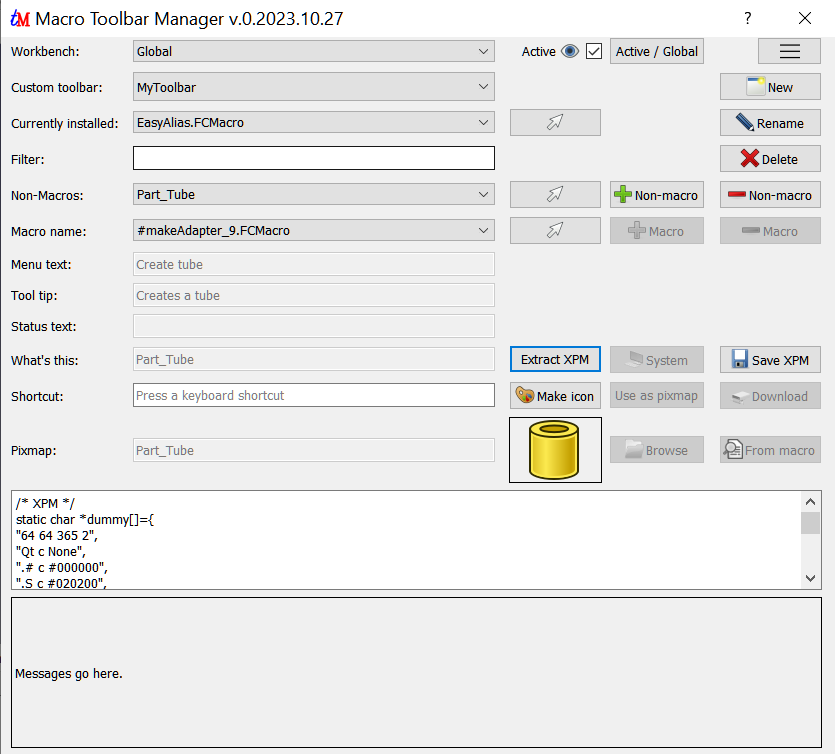Macro MacroToolbarManager/fr
| Description |
|---|
| Gérer facilement des barres d'outils de macros personnalisées Version macro : 0.2023.10.27 Date dernière modification : 2023-10-27 Version FreeCAD : Versions de Python 3 Téléchargement : Icône de la barre d'outils Auteur: TheMarkster |
| Auteur |
| TheMarkster |
| Téléchargement |
| Icône de la barre d'outils |
| Liens |
| Toute la documentation sur GitHub Page des macros Comment installer une macro Comment créer une barre d'outils |
| Version Macro |
| 0.2023.10.27 |
| Dernière modification |
| 2023-10-27 |
| Version(s) FreeCAD |
| Versions de Python 3 |
| Raccourci clavier |
| None |
| Voir aussi |
| None |
Description
MacroToolbarManager facilite l'édition de barres d'outils de macros personnalisées.
La documentation complète est disponible sur GitHub : MacroToolbarManager.
Capture d'écran de la macro MacroToolbarManager
Légende
Temporary code for external macro link. Do not use this code. This code is used exclusively by Addon Manager. Link for optional manual installation: Macro
# This code is copied instead of the original macro code
# to guide the user to the online download page.
# Use it if the code of the macro is larger than 64 KB and cannot be included in the wiki
# or if the RAW code URL is somewhere else in the wiki.
from PySide import QtGui, QtCore
diag = QtGui.QMessageBox(QtGui.QMessageBox.Information,
"Information",
"This macro must be downloaded from this link\n"
"\n"
"https://gist.github.com/mwganson/3464e2d54e859ee94ec8d7ce20c75660/raw/5bcd7bff7b451709ff300e3ee1269ff379c9b087/MacroToolbarManager.FCMacro" + "\n"
"\n"
"Quit this window to access the download page")
diag.setWindowFlags(QtCore.Qt.WindowStaysOnTopHint)
diag.setWindowModality(QtCore.Qt.ApplicationModal)
diag.exec_()
import webbrowser
webbrowser.open("https://gist.github.com/mwganson/3464e2d54e859ee94ec8d7ce20c75660/raw/5bcd7bff7b451709ff300e3ee1269ff379c9b087/MacroToolbarManager.FCMacro")
Script
Macro MacroToolbarManager.FCMacro