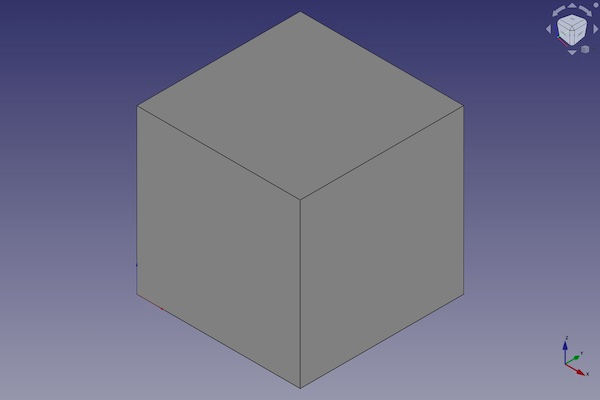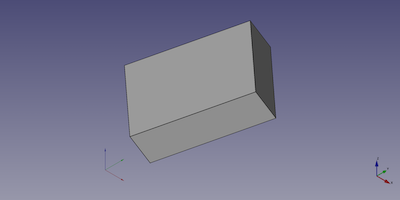Part Box/ko
|
|
| Menu location |
|---|
| Part → Primitives → Cube |
| Workbenches |
| 부품 작업대 |
| Default shortcut |
| None |
| Introduced in version |
| - |
| See also |
| Part Primitives |
설명
부품 작업대에서 상자(Part Box) 명령은 파라메트릭 상자 고체인 직사각형 직육면체를 만듭니다. 데이터Placement 속성으로 정의된 좌표계에서 상자의 바닥 면은 왼쪽 앞 꼭지점이 원점에 닿으면서 XY 평면 위에 놓이고, 앞쪽 모서리는 X축과 평행합니다.
용법
- There are several ways to invoke the command:
- Press the
Cube button.
- Select the Part → Primitives →
Cube option from the menu.
- Press the
- A Box object is created.
- Optionally change the dimensions and 데이터Placement of the box by doing one of the following:
- Double-click the object in the Tree View:
- The Geometric Primitives task panel opens.
- Change one or more properties.
- The object is dynamically updated in the 3D View.
- Press the OK button to close the task panel.
- Change the properties in the Property View.
- Change the 데이터Placement with the
Std TransformManip command.
- Double-click the object in the Tree View:
예제
A Part Box object created with the scripting example below is shown here.
Notes
- A Part Box can also be created with the
Part Primitives command. With that command you can specify the dimensions and placement at creation time.
Properties
See also: Property View.
A Part Box object is derived from a Part Feature object and inherits all its properties. It also has the following additional properties:
Data
Attachment
The object has the same attachment properties as a Part Part2DObject.
Box
- 데이터Length (
Length): The length of the box. This is the dimension in its X-direction. The default is10mm. - 데이터Width (
Length): The width of the box. This is the dimension in its Y-direction. The default is10mm. - 데이터Height (
Length): The height of the box. This is dimension in its Z-direction. The default is10mm.
Scripting
See also: Autogenerated API documentation, Part scripting and FreeCAD Scripting Basics.
A Part Box can be created with the addObject() method of the document:
box = FreeCAD.ActiveDocument.addObject("Part::Box", "myBox")
- Where
"myBox"is the name for the object. - The function returns the newly created object.
Example:
import FreeCAD as App
doc = App.activeDocument()
box = doc.addObject("Part::Box", "myBox")
box.Length = 4
box.Width = 8
box.Height = 12
box.Placement = App.Placement(App.Vector(1, 2, 3), App.Rotation(75, 60, 30))
doc.recompute()
- Primitives: Box, Cylinder, Sphere, Cone, Torus, Tube, Create primitives, Shape builder
- Creation and modification: Create sketch, Extrude, Revolve, Mirror, Scale, Fillet, Chamfer, Make face from wires, Ruled Surface, Loft, Sweep, Section, Cross sections, 3D Offset, 2D Offset, Thickness, Projection on surface, Color per face
- Boolean: Make compound, Explode compound, Compound Filter, Boolean, Cut, Union, Intersection, Connect objects, Embed object, Cutout for object, Boolean fragments, Slice apart, Slice to compound, Boolean XOR, Check geometry, Defeaturing
- Other tools: Import CAD file, Export CAD file, Box selection, Create shape from mesh, Create points object from geometry, Convert to solid, Reverse shapes, Create simple copy, Create transformed copy, Create shape element copy, Refine shape, Set tolerance, Persistent section cut, Attachment…
- Preferences: Preferences, Fine tuning
- Getting started
- Installation: Download, Windows, Linux, Mac, Additional components, Docker, AppImage, Ubuntu Snap
- Basics: About FreeCAD, Interface, Mouse navigation, Selection methods, Object name, Preferences, Workbenches, Document structure, Properties, Help FreeCAD, Donate
- Help: Tutorials, Video tutorials
- Workbenches: Std Base, Assembly, BIM, CAM, Draft, FEM, Inspection, Material, Mesh, OpenSCAD, Part, PartDesign, Points, Reverse Engineering, Robot, Sketcher, Spreadsheet, Surface, TechDraw, Test Framework
- Hubs: User hub, Power users hub, Developer hub