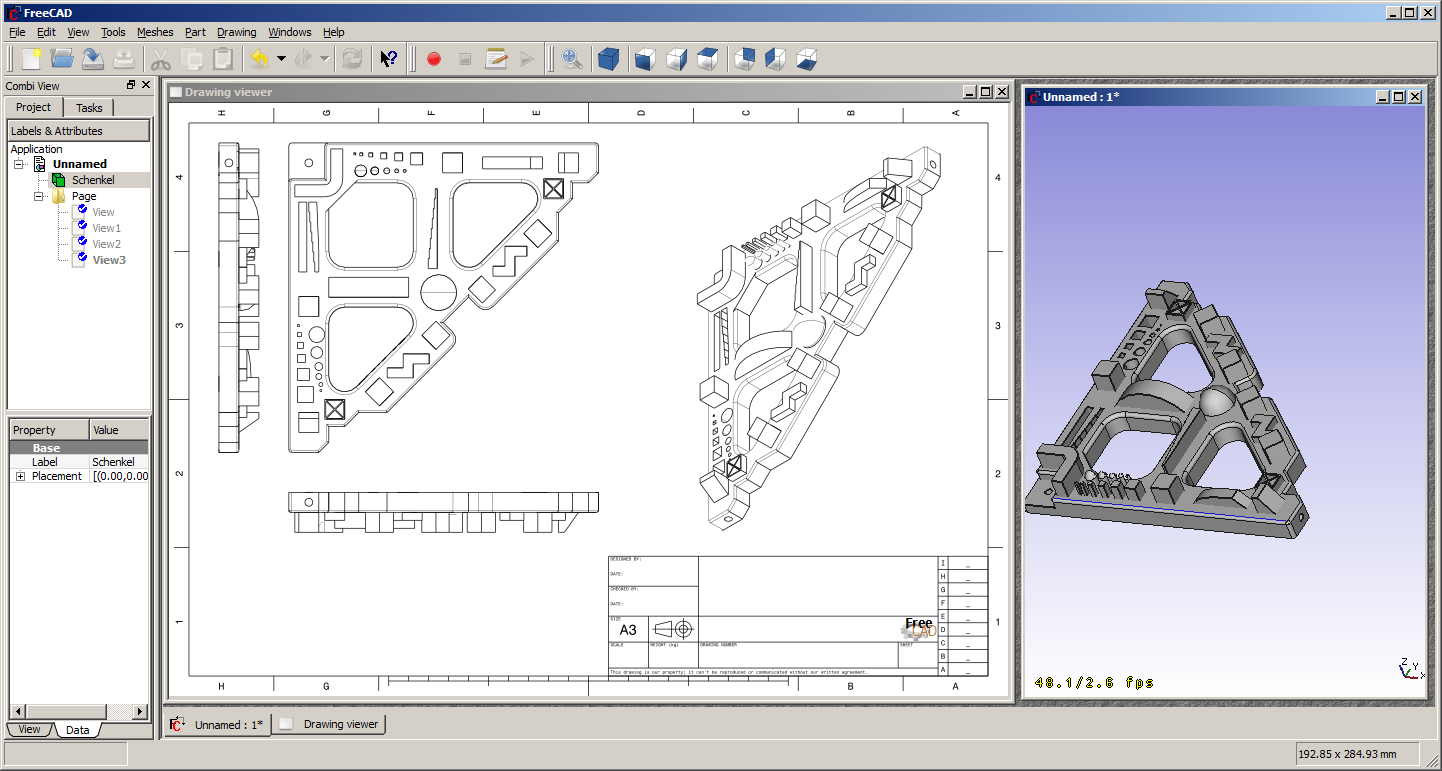Drawing Workbench/pt
The TechDraw Workbench is its more advanced replacement.
Introduction
A Bancada de trabalho Drawing (Desenho de Folhas) permite por os seus trabalho 3D no papel. Isto é , pôr vistas do modelo numa janela 2D e inserir essa janela numa folha de desenho, por exemplo uma folha com uma moldura, um título e o seu logótipo e finalmente imprimir essa folha. Esta bancada de trabalho está neste momento em construção e é por enquanto uma espécie de amostra do que esta tecnologia pode fazer!
Ferramentas GUI
Estas são ferramentas para criar, configurar e exportar folhas de desenho 2D
 Open scalable vector graphic: Opens a drawing sheet previously saved as an SVG file
Open scalable vector graphic: Opens a drawing sheet previously saved as an SVG file
 New A3 landscape drawing: Creates a new drawing sheet from FreeCAD's default A3 template
New A3 landscape drawing: Creates a new drawing sheet from FreeCAD's default A3 template
 Insert a view: Inserts a view of the selected object in the active drawing sheet
Insert a view: Inserts a view of the selected object in the active drawing sheet
 Annotation: Adds an annotation to the current drawing sheet
Annotation: Adds an annotation to the current drawing sheet
 Clip: Adds a clip group to the current drawing sheet
Clip: Adds a clip group to the current drawing sheet
 Open Browser: Opens a preview of the current sheet in the browser
Open Browser: Opens a preview of the current sheet in the browser
 Ortho Views: Automatically creates orthographic views of an object on the current drawing sheet
Ortho Views: Automatically creates orthographic views of an object on the current drawing sheet
 Symbol: Adds the contents of a SVG file as a symbol on the current drawing sheet
Symbol: Adds the contents of a SVG file as a symbol on the current drawing sheet
 Draft View: Inserts a special Draft view of the selected object in the current drawing sheet
Draft View: Inserts a special Draft view of the selected object in the current drawing sheet
 Spreadsheet View: Inserts a view of a selected spreadsheet in the current drawing sheet
Spreadsheet View: Inserts a view of a selected spreadsheet in the current drawing sheet
 Save sheet: Saves the current sheet as a SVG file
Save sheet: Saves the current sheet as a SVG file
- Project Shape: Creates a projection of the selected object (Source) in the 3D view.
Note A ferramenta Vista Draft é usada principalmente para colocar os objetos draft (traços) no papel. Tem algumas capacidades extra relativamente ás ferramentas Drawing Standard, e suporta objetos específicos como Draft dimensions.
Workflow
The document contains a 3D shape object (leg) from which we want to produce a drawing. Therefore a "Page" is created. A page it's instantiated from a template, for example, the "A3_Landscape" template. The template is an SVG document which can hold a page frame, a logo, and other elements.
In this page we can insert one or more views. Each view has a position on the page, a scale factor, and additional properties. Every time the page or the view or the referenced object changes, the page is regenerated and the page display updated.
Scripting
At the moment the graphical user interface workflow is very limited, so the scripting API is more interesting.
See the Drawing API example page for a description of the functions used to create drawing pages and views.
Extending the Drawing Module
Some notes on the programming side of the drawing module will be added to the Drawing Documentation page. This is to help quickly understand how the drawing module works, enabling programmers to rapidly start programming for it.
External links
- Getting started
- Installation: Download, Windows, Linux, Mac, Additional components, Docker, AppImage, Ubuntu Snap
- Basics: About FreeCAD, Interface, Mouse navigation, Selection methods, Object name, Preferences, Workbenches, Document structure, Properties, Help FreeCAD, Donate
- Help: Tutorials, Video tutorials
- Workbenches: Std Base, Assembly, BIM, CAM, Draft, FEM, Inspection, Material, Mesh, OpenSCAD, Part, PartDesign, Points, Reverse Engineering, Robot, Sketcher, Spreadsheet, Surface, TechDraw, Test Framework
- Hubs: User hub, Power users hub, Developer hub