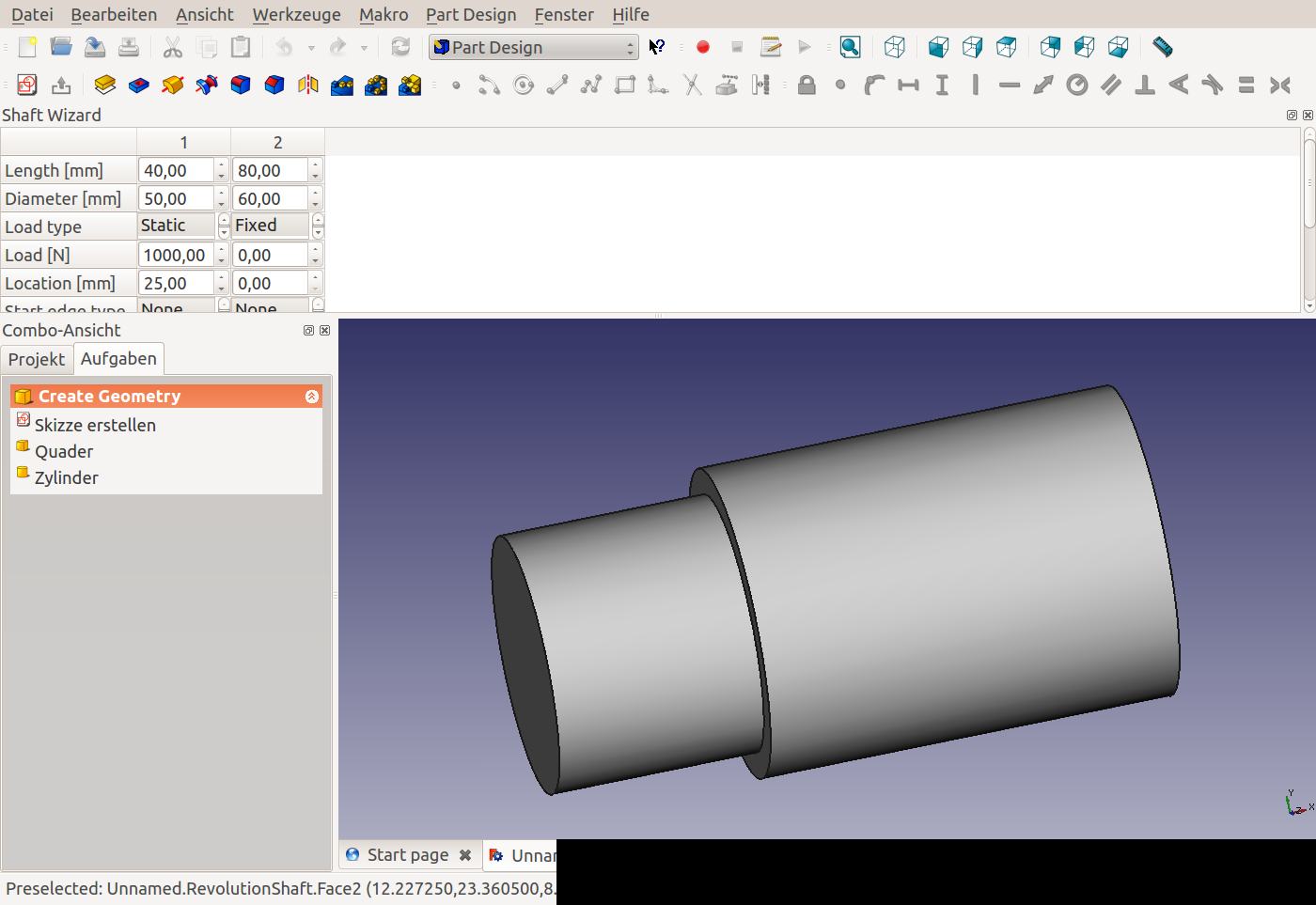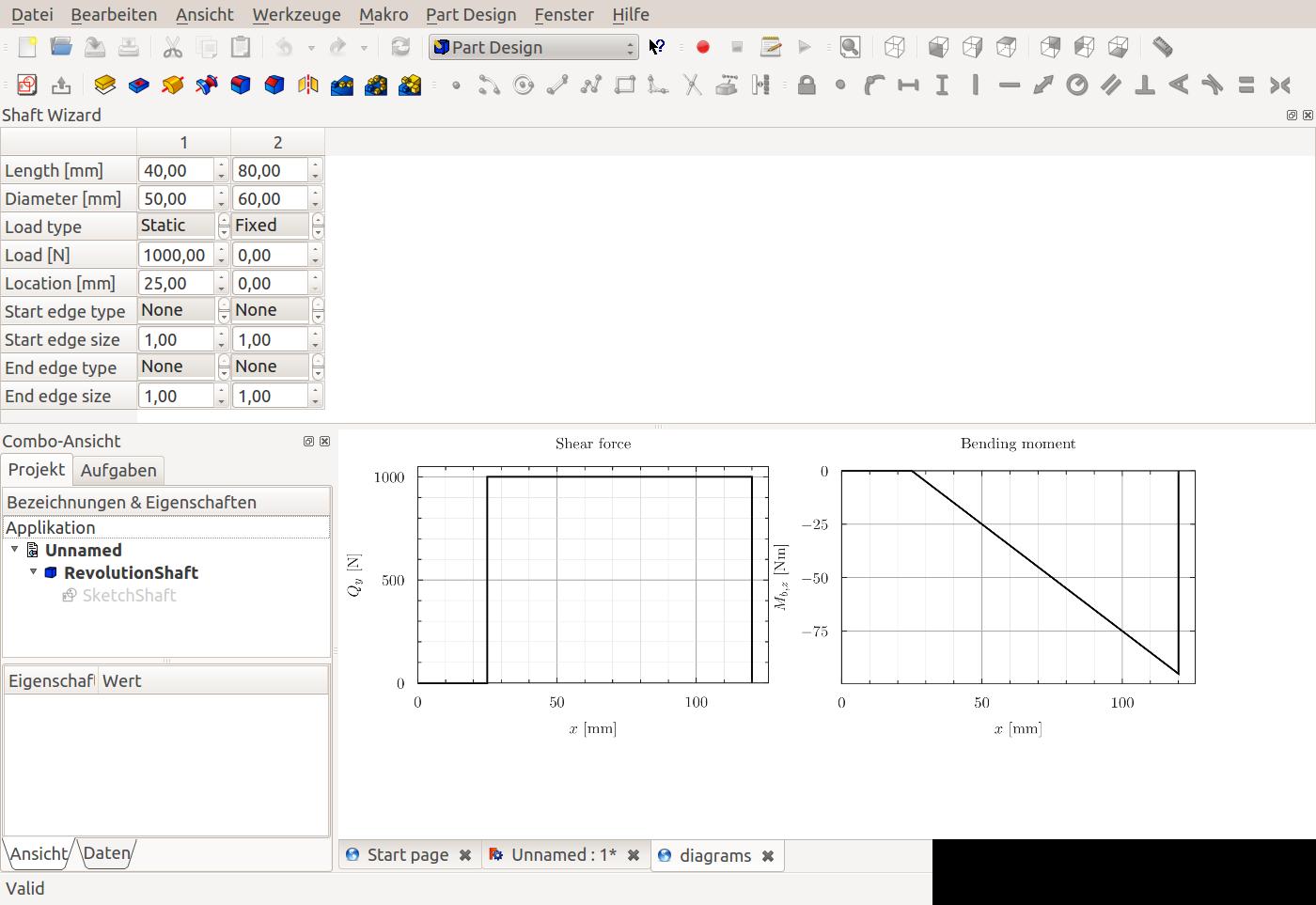PartDesign WizardShaft/ru
|
|
| Расположение в меню |
|---|
| Part Design → Shaft design wizard... |
| Верстаки |
| PartDesign, Complete |
| Быстрые клавиши |
| Нет |
| Представлено в версии |
| - |
| См. также |
| Нет |
Описание
Данный инструмент позволяет создать вал на основе значений таблицы, также проводить анализ силы и моментов. Мастер можно запустить через меню Part Design → Мастер проектирования вала....
Usage
You can start the wizard from the Part Design menu Part Design → Shaft Design Wizard.
Запущенный Мастер отобразит таблицу с значениями по умолчанию, соответствующую деталь вала и графики сил/моментов.
The top of the window is taken up by the table. It is organized into numbered columns which correspond to segments of the shaft. A shaft segment is characterized by having certain length and diameter. The main window shows two tabs. One is the shaft part itself (a revolution feature), shown in the image above. The second tab shows graphs of the shear forces and moments created by the loads defined in the table.
Prerequisites
The Shaft Design Wizard depends on the matplotlib library to create and display the graphs of shear force and bending moment. On Debian/Ubuntu-based systems, it is available through the python-matplotlib package.
Параметры
For each shaft segment, the following parameters can be defined
- Length of the segment
- Diameter of the segment
- Load type. Note that you have to click on the desired entry in the menu after scrolling to it, otherwise it will not be selected!
- None: No load
- Fixed: The end of the shaft is fixed (e.g. welded to another part). This load type can only be defined for the first or last segment.
- Static: There is a static load on this shaft segment
- Load on the shaft segment
- Location where the load is applied to the segment. The location is counted from the left-hand edge of the segment
(Other rows and load types exist but no functionality has been implemented yet)
Меню
Чтобы добавить новый сегмент вала, щелкните правой кнопкой мыши на пустом месте справа от таблицы и выберите "Добавить столбец".
Ограничения
- Невозможно создавать соседние сегменты вала с одинаковым диаметром.
Планируемая функциональность
- Table-driven chamfers and rounds on the shaft edges
- Recognize a previously created Shaft Design Wizard part and initialize the table values from it
- Shaft stress calculation
- Visualization of loads on the shaft (can use the same functionality as for FEM module)
- Definition of loads as a Document Object (can use the same functionality as for FEM module)
- Material database
- Allow loads in the Z-direction as well as in Y-direction (requires definition of loads as a Document Object, otherwise the table will become very long)
- Инструменты структуры: Part, Group
- Вспомогательные инструменты: Create body, Create sketch, Edit sketch, Map sketch to face
- Инструменты моделирования
- Инструменты данных: Create a datum point, Create a datum line, Create a datum plane, Create a local coordinate system, Create a shape binder, Create a clone
- Аддитивные инструменты: Pad, Revolution, Additive loft, Additive pipe, Additive box, Additive cone, Additive cylinder, Additive ellipsoid, Additive prism, Additive sphere, Additive torus, Additive wedge
- Субстрактивные инструменты: Pocket, Hole, Groove, Subtractive loft, Subtractive pipe, Subtractive box, Subtractive cone, Subtractive cylinder, Subtractive ellipsoid, Subtractive prism, Subtractive sphere, Subtractive torus, Subtractive wedge
- Инструменты трансформации: Mirrored, Linear Pattern, Polar Pattern, Create MultiTransform
- Отделочные инструменты: Fillet, Chamfer, Draft, Thickness
- Бинарные: Boolean operation
- Дополнительно: Migrate, Shaft design wizard, Involute gear
- Инструменты контекстного меню: Set tip, Move object to other body, Move object after other object
- Начинающим
- Установка: Загрузка, Windows, Linux, Mac, Дополнительных компонентов, Docker, AppImage, Ubuntu Snap
- Базовая: О FreeCAD, Интерфейс, Навигация мыши, Методы выделения, Имя объекта, Настройки, Верстаки, Структура документа, Свойства, Помоги FreeCAD, Пожертвования
- Помощь: Учебники, Видео учебники
- Верстаки: Std Base, Arch, Assembly, CAM, Draft, FEM, Inspection, Mesh, OpenSCAD, Part, PartDesign, Points, Reverse Engineering, Robot, Sketcher, Spreadsheet, Surface, TechDraw, Test Framework