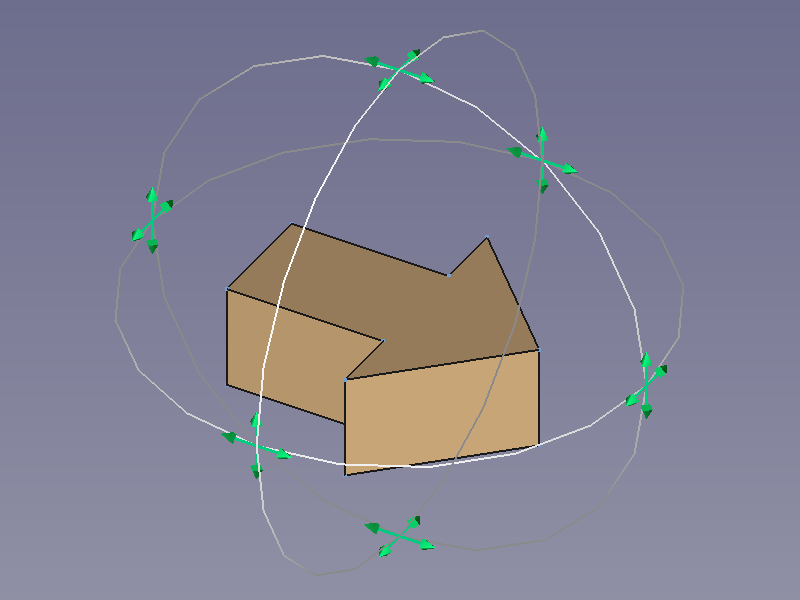Assembly3 MovePart
This documentation is not finished. Please help and contribute documentation.
GuiCommand model explains how commands should be documented. Browse Category:UnfinishedDocu to see more incomplete pages like this one. See Category:Command Reference for all commands.
See WikiPages to learn about editing the wiki pages, and go to Help FreeCAD to learn about other ways in which you can contribute.
|
|
| Menu location |
|---|
| Assembly3 → Move part |
| Workbenches |
| Assembly3 |
| Default shortcut |
| A then M |
| Introduced in version |
| - |
| See also |
| None |
Description
The Move part command provides a tool to move a part within an assembly context.
It consists of 3 rings to rotate the part and 6 handles (crossed double arrows) to move the part without rotation.
The rings and handles are positioned and oriented according to the selected object's implicit coordinate system (ICS).
Usage
- Select either a face, an edge, or a vertex of the 3D part or the whole part in the assembly tree.
- Activate the
Move part command using one of the following:
- The
Move part button.
- The Assembly3 →
Move part menu option.
- The keyboard shortcut: A then M.
- The
- Drag the rings and handles to reposition the part.
- Press Esc to fix the position and leave the tool.
Notes
The handles move the part parallel to one of the basic planes of the selected object's ICS; pressing and holding shift while dragging limits the movement to one axis.
- Getting started
- Installation: Download, Windows, Linux, Mac, Additional components, Docker, AppImage, Ubuntu Snap
- Basics: About FreeCAD, Interface, Mouse navigation, Selection methods, Object name, Preferences, Workbenches, Document structure, Properties, Help FreeCAD, Donate
- Help: Tutorials, Video tutorials
- Workbenches: Std Base, Assembly, BIM, CAM, Draft, FEM, Inspection, Material, Mesh, OpenSCAD, Part, PartDesign, Points, Reverse Engineering, Robot, Sketcher, Spreadsheet, Surface, TechDraw, Test Framework
- Hubs: User hub, Power users hub, Developer hub