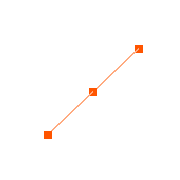Cables SupportLine
|
|
| Menu location |
|---|
| Cable Support → Support Line |
| Workbenches |
| Cables |
| Default shortcut |
| X L |
| Introduced in version |
| 0.1.0 |
| See also |
| Cables Cable, Cables CableBox, Cables SupportPoint |
Description
The Support Line creates a simple Draft Line in bright color and with enlarged vertexes. It serves as support for creating WireFlex. Its Attachment properties can be used e.g. to group cables around a Cable Box or other objects, for attaching cables to walls or ceilings etc.
Support Line
Usage
- Select the vertex, point on surface or object in the 3D View or select nothing.
- Create Support Line by one of these methods:
- Press the
Support Line button.
- Select the Cable Support →
Support Line option from the menu.
- Right-click in the Tree View or the 3D View and select the Cable Support →
Support Line option from the context menu.
- Press the
Once created the Support Line is placed at the position of selected vertex, point or object in the 3D space (or at the point (0,0,0) if nothing was selected).
Notes
By default, the Subdivisions property equals 1. It can be increased to make more support vertexes e.g. for bunch of parallel cables.
Properties
A Support Line object has all properties of the Draft Line.
Typical workflow
Numerous attachments combinations are possible, which, together with WireFlex, provide a wide range of possibilities for relocating objects with cables stretched between them.
Example:
- Create a Cable Box as described in Cable Box Usage
- Select newly created Cable Box in a Tree View and create 4 support lines as described in Usage
- For each of 4 support lines choose CableBox in Attachment Support property
- For each of 4 support lines choose ObjectXY in Map Mode property
- Set different Attachment Offset/Position x, y, z values for every support line:
- for 1st support line: x=0cm, y=11cm, z=-2cm
- for 2nd support line: x=-8cm, y=0cm, z=-2cm and Attachment Offset/Angle to 90deg
- for 3rd support line: x=8cm, y=0cm, z=-2cm and Attachment Offset/Angle to 90deg
- for 4th support line: x=0cm, y=20cm, z=-2cm
- Create first WireFlex wire by selecting center vertex of upper cross in the Cable Box and middle vertexes in support lines 1 and 4 and following Wireflex Usage.
- Create second and third WireFlex in a similar way.
- The result should be similar to the one in the picture below
- The next step could be to create cables from WireFlex wires (see Cable Usage)
- Support lines can be hidden when wires are created.
Example of using Support Line:
Support lines are attached to Cable Box and serve as a basis for wires.
In this way the box with attached wires has been created. It allows movement of the whole set when repositioning cable box only. At any time selected vertexes can be unattached from support lines (see RemoveVertexAttachment Usage) ensuring that their positions do not change when the cable box is moved.
Another animated example which uses support lines is presented here.