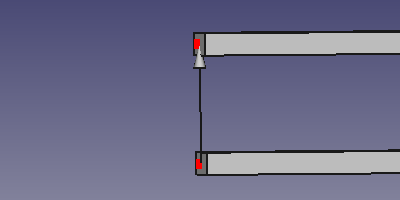EM FHPort
|
|
| Menu location |
|---|
| EM → FHPort |
| Workbenches |
| EM |
| Default shortcut |
| E P |
| Introduced in version |
| 0.17 |
| See also |
| EM FHNode, EM FHSegment, EM FHPath, EM FHPlane, EM FHEquiv |
Description
The FHPort tool creates a FastHenry port between two FHNode objects.
FastHenry FHPort
Usage
The FHPort object is based on the two existing FHNodes between which it will create a FastHenry port.
Remarks
- The first node you select is the positive node of the port, and the arrow that is the shape of the FHPort object will point in this direction.
Properties
- DataNodePos: the positive FHNode of the FastHenry port
- DataNodeNeg: the negative FHNode of the FastHenry port
Scripting
See also: FreeCAD Scripting Basics.
The FHPort object can be used in macros and from the Python console by using the following function:
port = makeFHPort(nodePos=None,nodeNeg=None,name='FHPort')
- Creates a
FHPortobject. nodePosis the positive node FHNode object of the FastHenry port.nodeNegis the negative node FHNode object of the FastHenry port.nameis the name of the object
Example:
import FreeCAD, EM
fhnode_p = EM.makeFHNode(X=1.0,Y=0,Z=0)
fhnode_n = EM.makeFHNode(X=0,Y=1.0,Z=0)
fhport = EM.makeFHPort(fhnode_p, fhnode_n)
- FastHenry tools: FHNode, FHSegment, FHPath, FHPlane, FHPlaneHole, FHPlaneAddRemoveNodeHole, FHEquiv, FHPort, FHSolver, FHInputFile
- FasterCap tools: see GitHub source code
- Getting started
- Installation: Download, Windows, Linux, Mac, Additional components, Docker, AppImage, Ubuntu Snap
- Basics: About FreeCAD, Interface, Mouse navigation, Selection methods, Object name, Preferences, Workbenches, Document structure, Properties, Help FreeCAD, Donate
- Help: Tutorials, Video tutorials
- Workbenches: Std Base, Assembly, BIM, CAM, Draft, FEM, Inspection, Material, Mesh, OpenSCAD, Part, PartDesign, Points, Reverse Engineering, Robot, Sketcher, Spreadsheet, Surface, TechDraw, Test Framework
- Hubs: User hub, Power users hub, Developer hub