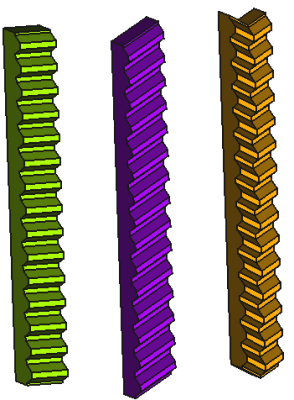FCGear InvoluteRack
|
|
| Menu location |
|---|
| Gear → Involute Rack |
| Workbenches |
| Gear |
| Default shortcut |
| None |
| Introduced in version |
| v0.16 |
| See also |
| FCGear InvoluteGear |
Description
The FCGear InvoluteRack command creates an involute gear rack with spur gearing by default that can also be transformed into a helical gearing or a double helical gearing.
Gear racks are used to convert a rotary motion into a linear motion or vice versa. The following examples show the different applications:
- A rack with gear on at a retaining weir.
- Various rack systems of rack-and-pinion railways.
- Rack and pinion steering in a vehicle.
- Rack and pinion winch as mechanical hoist (e.g. car jack).
- Pneumatic rack and pinion drives used to control valves in pipeline transport.
Involute racks from left to right: Spur gearing, helical gearing, double helical gearing
Usage
- Switch to the
Gear Workbench.
- There are several ways to invoke the command:
- Press the
Involute Rack button in the toolbar.
- Select the Gear →
Involute Rack option from the menu.
- Press the
- Change the gear parameter to the required conditions (see Properties).
Properties
See also: Property View.
An FCGear InvoluteRack object is derived from a Part Feature object and inherits all its properties. It also has the following additional properties:
Data
base
- Dataadd_endings (
Bool): Iftrue(default), then the total length of the rack is teeth * pitch. Iffalse, then the rack starts with a tooth-flank. - Dataheight (
Length): Default is5 mm. Value of the rack width. - Datamodule (
Length): Default is1 mm. The module multiplied by Pi equals the pitch, the distance between corresponding points on adjacent teeth (see Notes). - Datanum_teeth (
Integer): Default is15. Number of teeth. - Datarack (
PythonObject): Python gear object. - Datathickness (
Length): Default is5. Height from the tooth root to the lower side of the rod.
computed
- Datatransverse_pitch (
Length): (read-only) Pitch in the transverse plane (see Notes).
fillets
- Datahead_fillet (
Float): Default is0 mm. - Dataroot_fillet (
Float): Default is0 mm.
helical
- Datadouble_helix (
Bool): Default isfalse,truecreates a double helix rack (see Notes). - Datahelix_angle (
Angle): Default is0°. With the helix angle β a helical rack is created – positive value → rotation direction right, negative value → rotation direction left. - Dataproperties_from_tool (
Bool): Default isfalse. Iftrueand Datahelix_angle is not zero, gear parameters are recomputed internally for the rotated gear.
involute
- Datapressure_angle (
Angle): Default is20°(see Notes).
precision
- Datasimplified (
Bool): Default isfalse,truegenerates a simplified display (without teeth).
tolerance
- Dataclearance (
Float): Default is0.25(see Notes). - Datahead (
Float): Default is0. This value is used to change the tooth height.
version
- Dataversion (
String):
Notes
- Datahelix_angle (beta, ): Changing the helix angle does not change the pitch pitch, or more precise the transverse pitch () since the Datamodule property represents the transverse module () unless the Dataproperties_from_tool property is
true. In that case it represents the normal module (), that has to be divided by and thus enlarged to give the transverse module () needed to calculate the Datatransverse_pitch property ().- Spur rack: , and
- Helical rack: , and
- Datatransverse_pitch (): The transverse pitch is the transverse module () multiplied by pi:
- The transverse pitch multiplied by the number of teeth () gives the length () of the rack:
- Dataclearance (): At a gear pair, clearance is the distance between the tooth tip of the first gear and the tooth root of the second gear.
- Datadouble_helix: Activates double helical gearing if the Datahelix_angle property is larger than 0 ().
- Datamodule (): Using ISO (International Organization for Standardization) guidelines, Module size is designated as the unit representing gear tooth-sizes.
- The module multiplied by Pi () defines the pitch (), the distance between corresponding points of adjacent teeth:
- Datapressure_angle (): Only change the parameter, if sufficient knowledge of the gear geometry is available.
Useful formulas
See FCGear InvoluteGear.
Scripting
Use the power of python to automate your gear modeling:
import FreeCAD as App
import freecad.gears.commands
gear = freecad.gears.commands.CreateInvoluteRack.create()
gear.teeth = 20
gear.beta = 20
gear.height = 10
gear.double_helix = True
App.ActiveDocument.recompute()
Gui.SendMsgToActiveView("ViewFit")