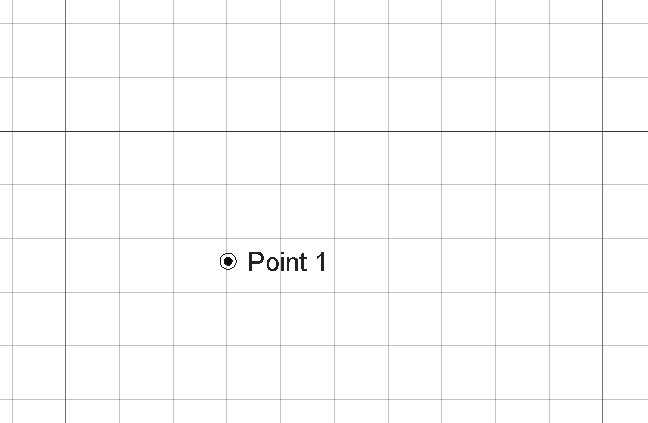Draft Point/cs
|
|
| Umístění Menu |
|---|
| Kreslení -> Bod |
| Pracovní stoly |
| Kreslení, Architektura |
| Výchozí zástupce |
| P T |
| Představen ve verzi |
| - |
| Viz také |
| Nikdo |
Popis
Nástroj Bod vytváří jednoduchý bod v aktuální pracovní rovině, užitečný jako referenční bod pro umisťování dalších objektů. Přebírá barvu předem nastavenou v záložce Úkoly.
Použití
See also: Draft Tray, Draft Snap and Draft Constrain.
- Stiskněte tlačítko
 Kreslení Bod nebo klávesy P potom T
Kreslení Bod nebo klávesy P potom T - Klikněte na bod ve 3D pohledu nebo zadejte souřadnice
Volby
The single character keyboard shortcuts available in the task panel can be changed. See Draft Preferences. The shortcuts mentioned here are the default shortcuts.
- Chcete-li zadat souřadnice ručně jednoduše zadejte číslo a potom stiskněte ENTER mezi každou z komponent X, Y a Z.
- Stisknutím tlačítka ESC nebo Zrušit zrušíte právě probíhající příkaz.
Notes
- Use
Draft Snap Endpoint to snap to Draft points.
Vlastnosti
See also: Property View.
A Draft Point object is derived from a Part Feature object and inherits all its properties. It also has the following additional properties:
Data
Draft
- ÚdajeX: X souřadnice bodu
- ÚdajeY: Y souřadnice bodu
- ÚdajeZ: Z souřadnice bodu
View
Draft
- Pohled (Hidden)Pattern (
Enumeration): not used. - Pohled (Hidden)Pattern Size (
Float): not used.
Scripting
Skriptování
Nástroj Bod může být využit v makrech a z konzoly Pythonu použitím následující funkce:
point = make_point(X=0, Y=0, Z=0, color=None, name="Point", point_size=5)
point = make_point(point, Y=0, Z=0, color=None, name="Point", point_size=5)
- Vytvoří bod na zadaných souřadnicích. Není-li zadána žádná ze souřadnic X, Y, Z, bude bod vytvořen na souřadnicích (0,0,0). Vrací nově vytvořený objekt.
Example:
import FreeCAD as App
import Draft
doc = App.newDocument()
point1 = Draft.make_point(1600, 1400, 0)
p2 = App.Vector(-3200, 1800, 0)
point2 = Draft.make_point(p2, color=(0.5, 0.3, 0.6), point_size=10)
doc.recompute()
Příklad:
This code creates N random points within a square of side 2L. It makes a loop creating N points, that may appear anywhere from -L to +L on both X and Y. It also chooses a random color and size for each point. Change N to change the number of points, and change L to change the area covered by the points.
import random
import FreeCAD as App
import Draft
doc = App.newDocument()
L = 1000
centered = App.Placement(App.Vector(-L, -L, 0), App.Rotation())
rectangle = Draft.make_rectangle(2*L, 2*L, placement=centered)
N = 10
for i in range(N):
x = 2*L*random.random() - L
y = 2*L*random.random() - L
z = 0
r = random.random()
g = random.random()
b = random.random()
size = 15*random.random() + 5
Draft.make_point(x, y, z, color=(r, g, b), point_size=size)
doc.recompute()
- Drafting: Line, Polyline, Fillet, Arc, Arc From 3 Points, Circle, Ellipse, Rectangle, Polygon, B-Spline, Cubic Bézier Curve, Bézier Curve, Point, Facebinder, ShapeString, Hatch
- Annotation: Text, Dimension, Label, Annotation Styles, Annotation Scale
- Modification: Move, Rotate, Scale, Mirror, Offset, Trimex, Stretch, Clone, Array, Polar Array, Circular Array, Path Array, Path Link Array, Point Array, Point Link Array, Edit, Highlight Subelements, Join, Split, Upgrade, Downgrade, Convert Wire/B-Spline, Draft to Sketch, Set Slope, Flip Dimension, Shape 2D View
- Draft Tray: Working Plane, Set Style, Toggle Construction Mode, AutoGroup
- Snapping: Snap Lock, Snap Endpoint, Snap Midpoint, Snap Center, Snap Angle, Snap Intersection, Snap Perpendicular, Snap Extension, Snap Parallel, Snap Special, Snap Near, Snap Ortho, Snap Grid, Snap Working Plane, Snap Dimensions, Toggle Grid
- Miscellaneous: Apply Current Style, New Layer, Manage Layers, New Named Group, SelectGroup, Add to Layer, Add to Group, Add to Construction Group, Toggle Wireframe, Working Plane Proxy, Heal, Show Snap Toolbar
- Additional: Constraining, Pattern, Preferences, Import Export Preferences, DXF/DWG, SVG, OCA, DAT
- Context menu:
- Most objects: Edit
- Layer container: Add New Layer, Reassign Properties of All Layers, Merge Layer Duplicates
- Layer: Activate Layer, Reassign Properties of Layer, Select Layer Contents
- Text and label: Open Links
- Wire: Flatten
- Working plane proxy: Save Camera Position, Save Visibility of Objects
- Getting started
- Installation: Download, Windows, Linux, Mac, Additional components, Docker, AppImage, Ubuntu Snap
- Basics: About FreeCAD, Interface, Mouse navigation, Selection methods, Object name, Preferences, Workbenches, Document structure, Properties, Help FreeCAD, Donate
- Help: Tutorials, Video tutorials
- Workbenches: Std Base, Assembly, BIM, CAM, Draft, FEM, Inspection, Material, Mesh, OpenSCAD, Part, PartDesign, Points, Reverse Engineering, Robot, Sketcher, Spreadsheet, Surface, TechDraw, Test Framework
- Hubs: User hub, Power users hub, Developer hub