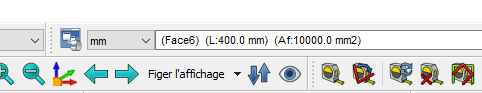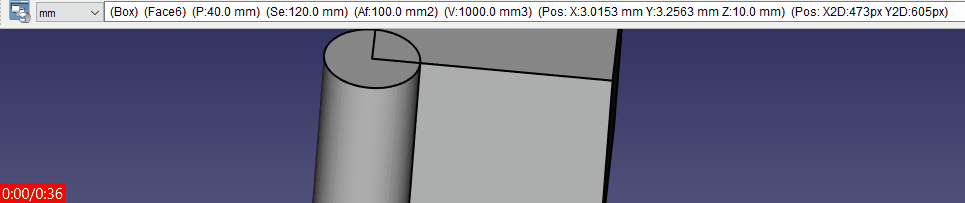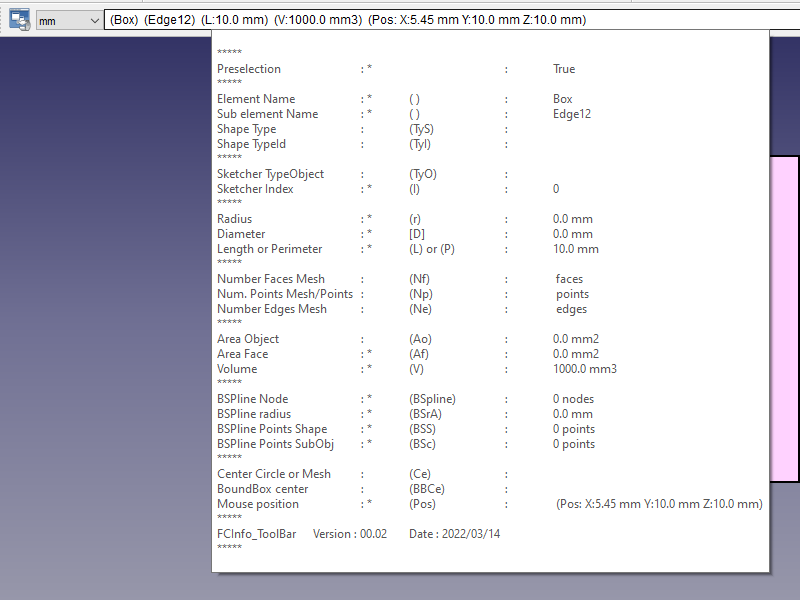Macro FCInfo ToolBar/de
| Beschreibung |
|---|
| Gibt Informationen über die ausgewählte Form und kann eine Umrechnung von Radius, Durchmesser, Länge, Fläche, Volumen ... in verschiedenen Einheiten (metrisch und imperial) in einer Symbolleiste anzeigen. Die in Echtzeit anzuzeigenden Informationen sind in den Parametern von FreeCAD parametrisierbar. Versionsmakro : 00.07 Datum der letzten Änderung : 2025/06/16 FreeCAD version : 0.18 und mehr Herunterladen : Werkzeugleisten-Symbol Autor: Mario52 |
| Autor |
| Mario52 |
| Herunterladen |
| Werkzeugleisten-Symbol |
| Links |
| Makros Rezepte Wie man Makros installiert Symbolleisten anpassen |
| Macro-Version |
| 00.07 |
| Datum der letzten Änderung |
| 2025/06/16 |
| FreeCAD-Version(s) |
| 0.18 und mehr |
| Standardverknüpfung |
| None |
| Siehe auch |
| Arch Inspizieren, Makro FC Information, Makro FC Gläserne Information |
Beschreibung
Gibt Informationen über die ausgewählte Form und kann eine Umrechnung von Radius, Durchmesser, Länge, Fläche, Volumen ... in verschiedenen Einheiten (metrisch und imperial) in einer Symbolleiste anzeigen. Die in Echtzeit anzuzeigenden Informationen sind in den FreeCAD-Einstellungen parametrisierbar.
Temporary code for external macro link. Do not use this code. This code is used exclusively by Addon Manager. Link for optional manual installation: Macro
# This code is copied instead of the original macro code
# to guide the user to the online download page.
# Use it if the code of the macro is larger than 64 KB and cannot be included in the wiki
# or if the RAW code URL is somewhere else in the wiki.
from PySide import QtGui, QtCore
diag = QtGui.QMessageBox(QtGui.QMessageBox.Information,
"Information",
"This macro must be downloaded from this link\n"
"\n"
"https://gist.githubusercontent.com/mario52a/e382adbe41747788ad15a18eb206a872/raw/2fbf7ea13a1c2f8af616d7368e43f188334e4559/FCInfo_ToolBar.FCMacro" + "\n"
"\n"
"Quit this window to access the download page")
diag.setWindowFlags(QtCore.Qt.WindowStaysOnTopHint)
diag.setWindowModality(QtCore.Qt.ApplicationModal)
diag.exec_()
import webbrowser
webbrowser.open("https://gist.githubusercontent.com/mario52a/e382adbe41747788ad15a18eb206a872/raw/2fbf7ea13a1c2f8af616d7368e43f188334e4559/FCInfo_ToolBar.FCMacro")
FCInfo-Werkzeugleiste
FCInfo-Werkzeugleiste in Aktion
Anwendung
Nach Ausführen des Makros, Menü → Werkzeuge → Parameter bearbeiten ... :BaseApp/Preferences/Macros/FCMmacros/FCInfo_ToolBar
und die angezeigte Information überprüfen.
Die vollständigen Informationen werden im ToolTip-Fenster angezeigt, die ausgewählte Option ist sichtbar, wenn „*“ angezeigt wird.
Die Schaltfläche Zurücksetzen verwenden, nachdem eine Option im Parameterfenster geändert wurde.
Die Einheitengröße kann ausgewählt werden: km, hm, dam, m, dm, cm, mm, µm, nm, pm, fm, Zoll, Link, Fuß, Yard, Perch, Kette, Furlong, Meile, Liga, Seemeile.
FCInfo-Werkzeugleiste der Hinweis
Optionen
Die Optionen befinden sich in den Parametern von FreeCAD:
Menü → Werkzeuge → Parameter bearbeiten ... :BaseApp/Preferences/Macros/FCMmacros/FCInfo_ToolBar
- switch_User_ToolbarIconSize
- wenn =
false: Die Symbolleiste berücksichtigt den FreeCAD-Wert für die Symbolgröße. - wenn =
true: Das Symbol nimmt die Werte der Variablen seT_User_sizeIconX und seT_User_sizeIconY an.
- wenn =
- seT_User_sizeIconX
- Den Wert X des Symbols festlegen
- seT_User_sizeIconY
- Den Wert Y des Symbols festlegen
- seT_User_setFixed_Tool_Bar_Width
- Die Breite der Symbolleiste festlegen
- seT_User_setFixed_Tool_Bar_Height
- Die Höhe der Symbolleiste festlegen
- switch_User_Work_With_Preselection
- Mit der Vorauswahl arbeiten und die Daten in Echtzeit aktualisieren.
- seT_User_StyleSheetColorToolBar
- Die Farbe der Symbolleiste im HTML-Format festlegen. Beispiel: #F8E6E0
- Wenn der Wert 0 ist, übernimmt die Symbolleiste die Systemfarbe.
- seT_User_DecimalValue
- Die Anzahl der Dezimalstellen der Zahl angeben (Standardwert 2).
- seT_User_TextHeigthValue
- Die Texthöhe der Symbolleiste angeben.
- switch_User_Display_objectName
- Den object Name () anzeigen
- switch_User_Display_SubElementName
- Den SubElementName () anzeigen
- switch_User_Display_ShapeType
- Den Shape type (TyS:) anzeigen
- switch_User_Display_TypeId
- Die TypeId (TyI:) anzeigen
- switch_User_Display_RadiusObject
- Den Radius und den Durchmesser (r:) [D:] anzeigen
- switch_User_Display_RadiusSurface
- Zeige den Radius und den Durchmesser auf der Oberfläche (rS:) [DS:] an.
- switch_User_Display_LengthObject
- Zeige die Länge der ausgewählten Kante oder den Umfang der ausgewählten Fläche an.
- (L:) Zeige die Länge des ausgewählten Linienzugs, der Kante oder der Linie an.
- (P:) Zeige den Umfang an, wenn die Fläche ausgewählt ist.
- Zeige die Länge der ausgewählten Kante oder den Umfang der ausgewählten Fläche an.
- switch_User_Display_SommeAllEdgesObject
- (Se:) Die Summe aller Kanten des ausgewählten Objekts anzeigen.
- switch_User_Display_NumberFacesMesh
- (Nf:) Die Anzahl der Flächen des Mesh-Objekts anzeigen.
- switch_User_Display_NumberPointsMeshPoints
- (Np:) Die Anzahl der Punkte des Mesh-Objekts anzeigen.
- switch_User_Display_NumberEdgesMesh
- (Ne:) Die Anzahl der Kanten des Mesh-Objekts anzeigen.
- switch_User_Display_AreaObject
- (A:) Die Fläche des Objekts anzeigen.
- switch_User_Display_AreaSubObject
- (Af:) Die Fläche des Bereichs der ausgewählten Flächen anzeigen.
- switch_User_Display_VolumeObject
- (V:) Das Volumen des Objekts anzeigen.
- switch_User_Display_BsplineObject
- Anzeige der Anzahl der Knoten der ausgewählten B-Spline
- (BSpline) Anzeige der Anzahl der Knoten der B-Spline
- (BSrA) B-Spline-Radius Ungefährer erster Radius der B-Spline
- (BSS) B-Spline-Punkte Anzahl der Punkte der B-Spline (Fall Shape)
- (BSc) BSPline-Punkte Unterobjekt Anzahl der Punkte des ausgewählten Unterobjekts (Fall Kante)
- Anzeige der Anzahl der Knoten der ausgewählten B-Spline
- switch_User_Display_CentreObject
- Zeige den Mittelpunkt des Kreises (wenn ein Kreis erkannt wird) oder des ausgewählten Objekts an.
- (Ce:) Zeige den Mittelpunkt des Kreises (wenn erkannt), die Fläche, die Kante ... BBoxCenter der Fläche, der Kante ... Unterauswahl" + "\n\n")
- Zeige den Mittelpunkt des Kreises (wenn ein Kreis erkannt wird) oder des ausgewählten Objekts an.
- switch_User_Display_CentreBoundBoxObject
- (BBCe:) Die Mitte der Begrenzungsbox des Objekts anzeigen.
- switch_User_Display_Position
- (Pos:) Die Koordinaten des Mauszeigers anzeigen.
- switch_User_Display_Position_2D_CAD
- Die Koordinaten des Punktes 2D Cad (x, y) 0,0 = linke untere Ecke anzeigen.
- switch_User_Display_Position_2D_BMP
- Die Koordinaten des Punktes 2D Bmp (x, y) 0,0 = obere linke Ecke anzeigen.
- switch_User_NotInfoOnBeginning
- Wenn es
falseist, werden die Informationen nicht angezeigt.
- Wenn es
Wenn es true ist, werden die Informationen angezeigt.
- seT_User_UnitSymbolSquare
- das Symbol Mikro angeben (Standardwert 2)
- seT_User_UnitSymbolCube
- das Symbol Mikro angeben (Standardwert 3)
- seT_User_UnitSymbolMicro
- das Symbol Mikro angeben (Standardwert u)
Für automatische Durchläufe
in der Befehlszeile
In der Tastenkombination Den richtigen Pfad Überprüfen
"Complete_path_of_FreeCAD" "Complete_path_of_the_macro.FCMacro"
Beispiel:
"C:/FreeCAD_0.20.26858_Win-LPv12.5.4_vc17.x-x86-64/bin/FreeCAD.exe" "C:/Users/User/AppData/Roaming/FreeCAD/Macro/FCInfo_ToolBar.FCMacro"
im Mod-Verzeichnis
- Nach der Installation des Makros mit dem Addon Manager
- Das Verzeichnis FCInfo_ToolBar erstellen.
- Das Makro FCInfo_ToolBar.FCMacro (kopieren, nicht verschieben) in das Verzeichnis FCInfo_ToolBar kopieren und es in FCInfo_ToolBar.py umbenennen.
- Eine Datei mit dem Namen InitGui.py erstellen.
- Den Code in InitGui.py einfügen:
#### FC Version: 0.1 #16/02/2022
#### Mario52
#### FCInfo_ToolBar : mini FCInfo ####
#
import importlib
from importlib import reload
import FreeCAD, FreeCADGui
App = FreeCAD
Gui = FreeCADGui
switch_User_NotRunAuto = FreeCAD.ParamGet("User parameter:BaseApp/Preferences/Macros/FCMmacros/FCInfo_ToolBar").GetBool("switch_User_NotRunAuto")
## switch_User_NotRunAuto 0 (False) = run the macro in begin
## switch_User_NotRunAuto 1 (True) = not run automatic the macro
if switch_User_NotRunAuto == False:
import FCInfo_ToolBar
#reload(FCInfo_ToolBar)
FreeCAD.ParamGet("User parameter:BaseApp/Preferences/Macros/FCMmacros/FCInfo_ToolBar").SetBool("switch_User_NotRunAuto", False)
#FreeCAD.Console.PrintMessage("InitGui Ok FCInfo_ToolBar" + "\n")
- Datei speichern
- FreeCAD ausführen
- Wenn das Makro nicht ausgeführt wird (normal), das Makro FCInfo_ToolBar.FCMacro als normales Makro ausführen.
- Beim nächsten Start von FreeCAD muss das Makro automatisch starten.
Viel Spaß!
Verweis
Diskussion im FreeCAD-Forum: Feature request: coordinates display
Version
version 00.07 16/06/2025 : Korrekte Auswahl Größe nicht ändern
ersetzt:
QtCore.QObject.connect(comboBox_ToolBar, QtCore.SIGNAL("currentIndexChanged(QString)"), SIGNAL_comboBox_Changed)
durch:
comboBox_ToolBar.currentTextChanged.connect(SIGNAL_comboBox_Changed)
version 00.06 01/06/2025 : Rückkehr zu PySide
version 00.05b 06/09/2023 : Fehler in calcul 2D Bmp korrigiert
'version 00.05 06/09/2023 : Koordinate 2D Cad (x, y) 0,0 = untere linke Ecke oder Bmp (x, y) 0,0 = obere linke Ecke hinzugefügt, radiusSurface
Erzeuge den Test "if" switch_User_NotInfoOnBeginning’ habe ich vergessen!
version 00.04 28/06/2023 : StyleSheet korrigiert und:
sommeEdgesSTR = str(sommeEdges)
ersetzt durch:
sommeEdgesSTR = str(round(sommeEdges * uniteM, seT_User_DecimalValue)) + " " + uniteMs
version: (00.02 +) 00.03 2022/03/22 : Summe aller Kanten hinzugefügt
version: 00.02 2022/03/14 : Berechnung in Echtzeit hinzufügen (mit Vorauswahl), Abmessungen der Symbolleiste, Info-Netz und Punkte hinzufügen
version: 00.01 2022/02/16 :