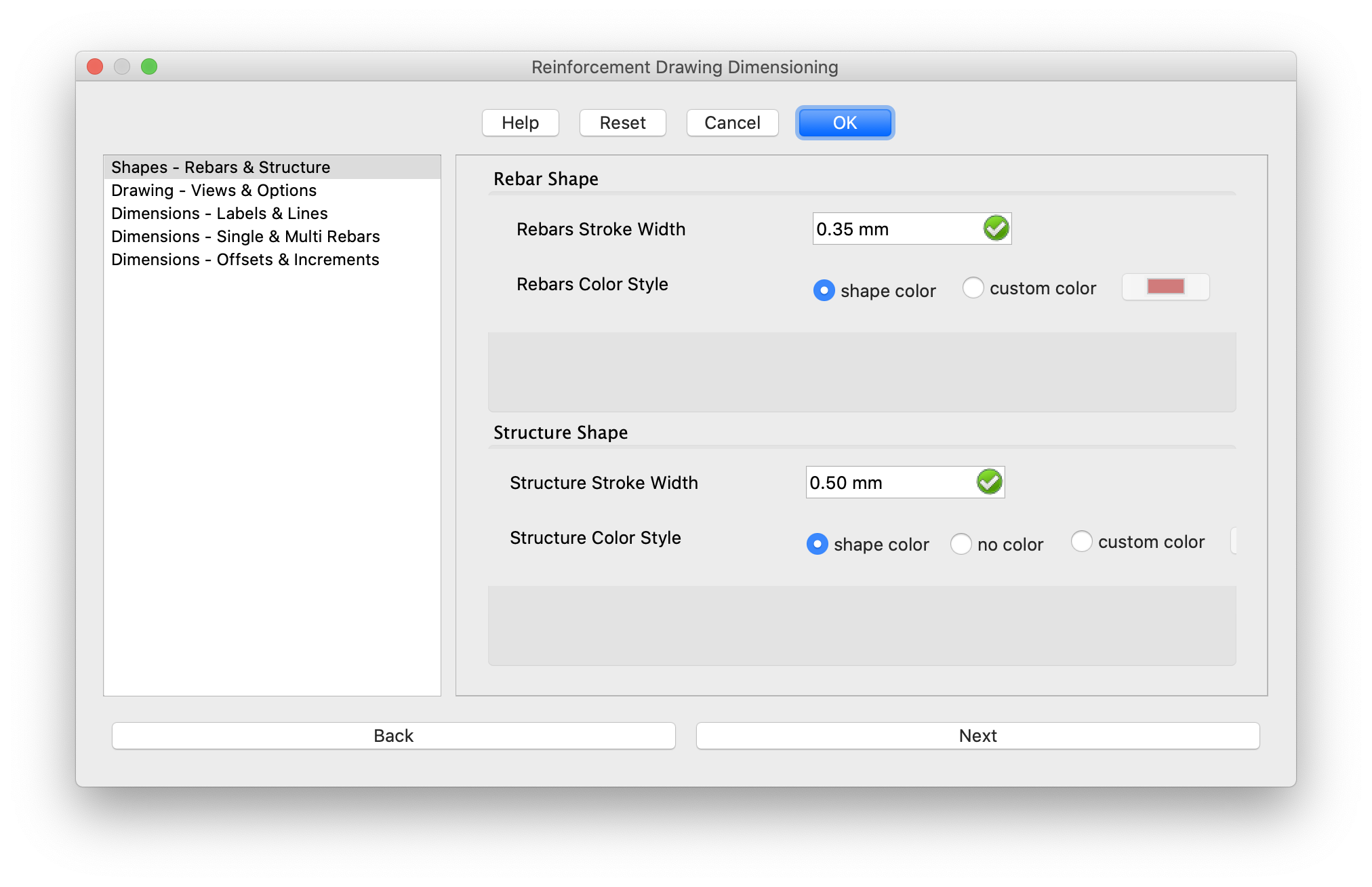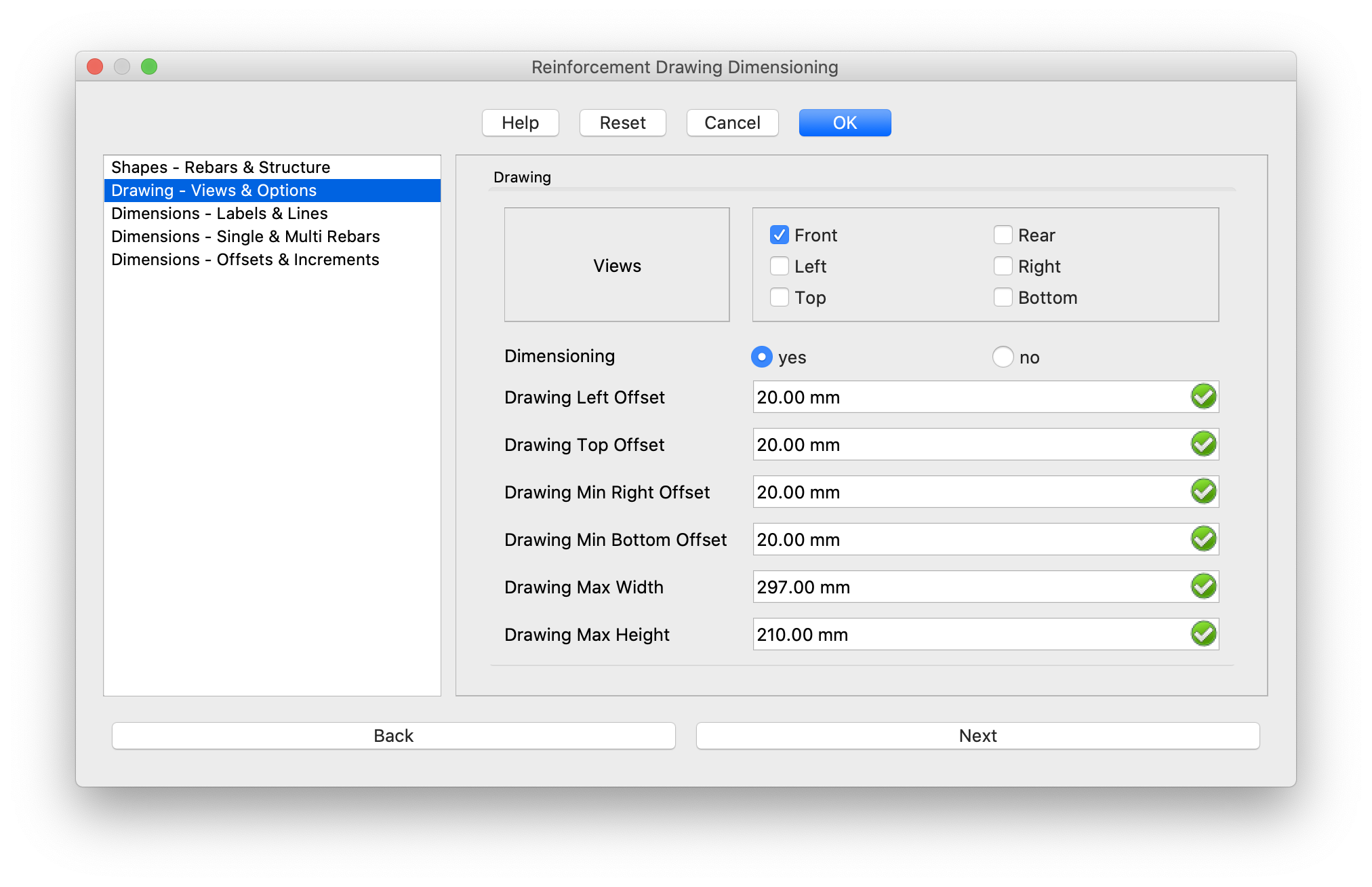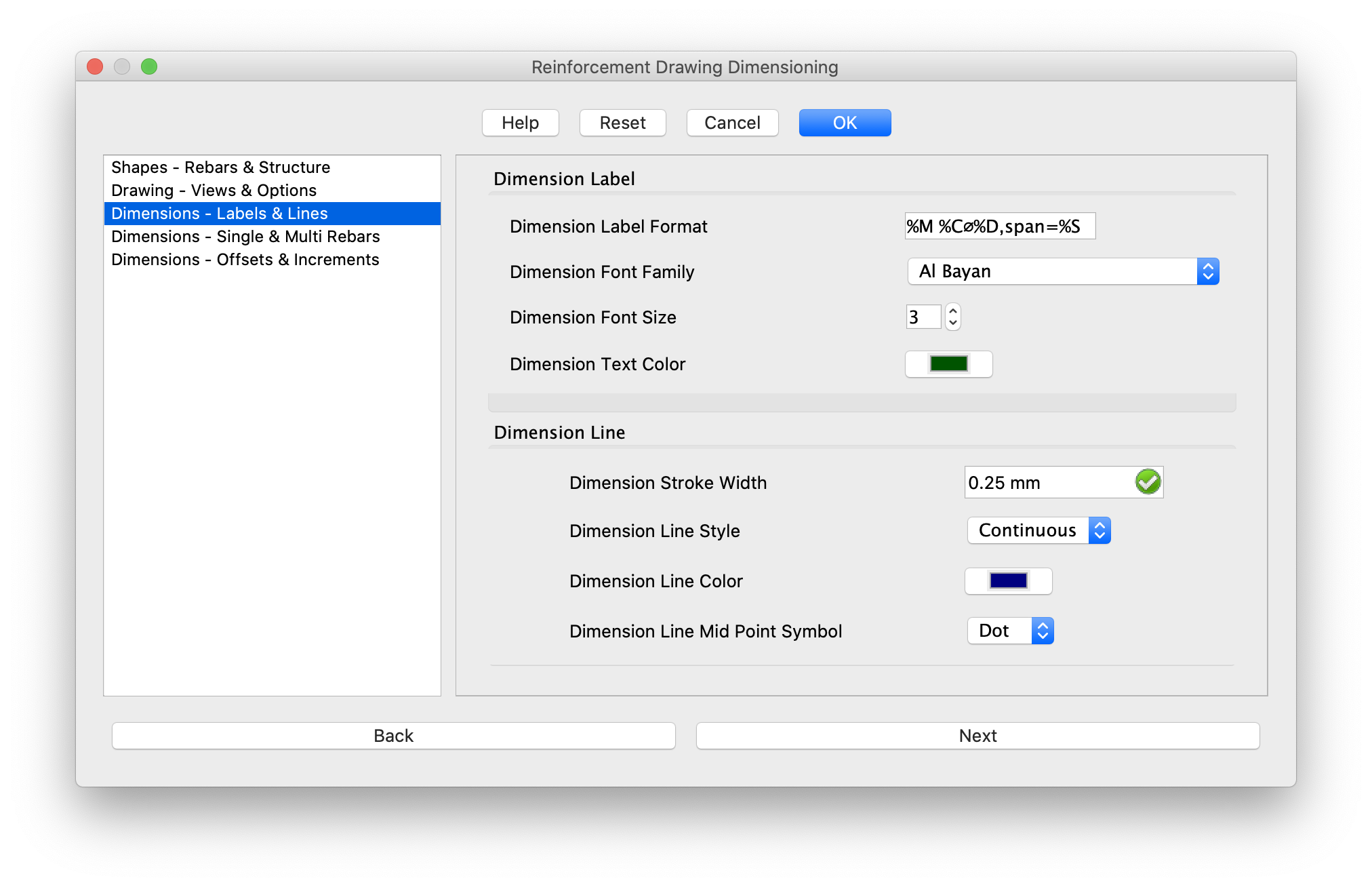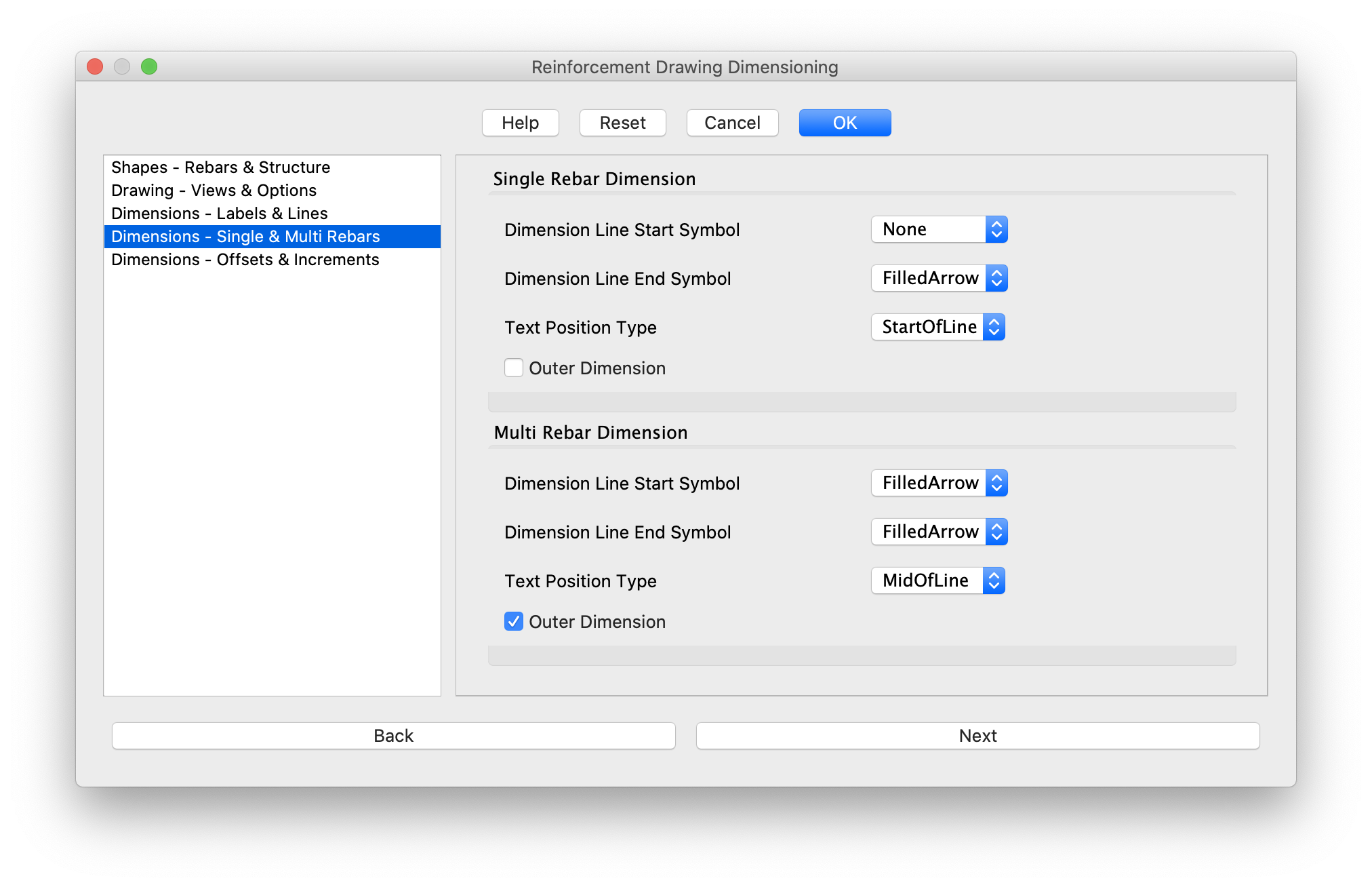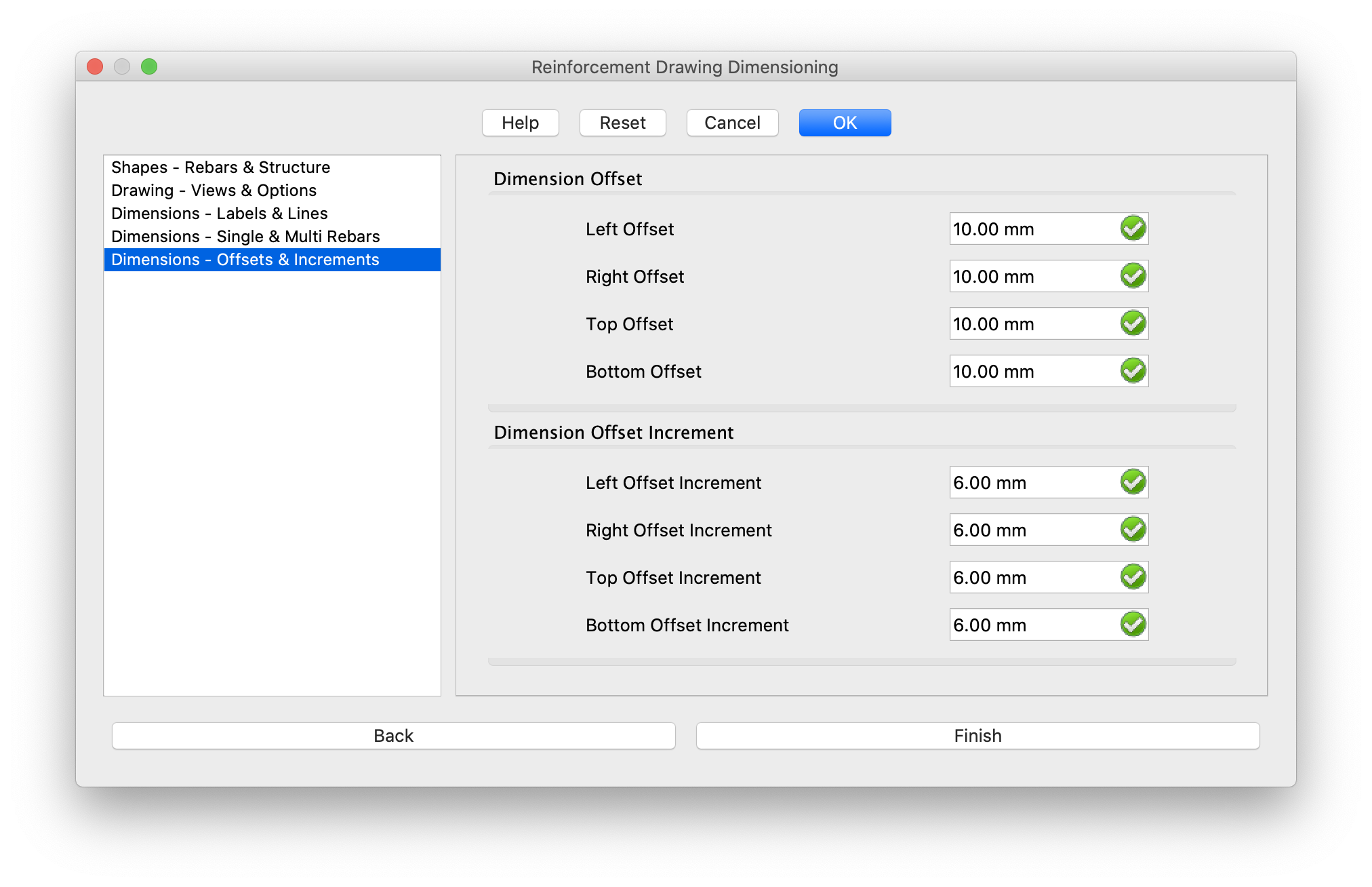Reinforcement DrawingDimensioning/it
|
|
| Posizione nel menu |
|---|
| Arch → Armatura |
| Ambiente |
| Reinforcement, Arch, BIM |
| Avvio veloce |
| Nessuno |
| Introdotto nella versione |
| 0.19 |
| Vedere anche |
| Distinta dei ferri, Sagomatura dei ferri |
Descrizione
Lo strumento Disegna e quota un'armatura consente all'utente di creare i disegni e di quotature le barre d'armatura.
Questo comando fa parte dell'ambiente aggiuntivo Reinforcement, che si può installare con Addon manager, tramite il menu Strumenti → Addon manager → Reinforcement.
Disegno e dimensionamento dei ferri d'armatura
Utilizzo
1. Apri il modello di FreeCAD contenente le barre d'armatura create usando Reinforcement.
2. Select Structure object and then select
Reinforcement Drawing Dimensioning from the rebar tools.
3. A dialog box will pop-out on the screen as shown below.
4. Enter all the details related to stroke width and color of rebar and structure.
5. Click on Next button and the dialog box will be updated as shown below.
6. Enter drawing views option, dimensioning and offset details.
7. Click on Next button and the dialog box will be updated as shown below.
8. Enter dimension label and line details.
9. Click on Next button and the dialog box will be updated as shown below.
10. Enter single rebar and multi rebar dimension details.
11. Click on Next button and the dialog box will be updated as shown below.
12. Enter details of dimension and dimension line offsets.
13. Click Finish button to generate drawings.
Script
Vedere anche: API Arch, API di Reinforcement e Basi di script per FreeCAD.
The Reinforcement DrawingDimensioning tool can be used in macros and from the Python console by using the following function:
Create Reinforcement Drawing And Dimensioning
from ReinforcementDrawing import make_reinforcement_drawing
structure_drawing_page_dict = make_reinforcement_drawing.makeStructuresReinforcementDrawing(
structure_list=None,
rebars_list=None,
view="Front",
rebars_stroke_width=0.35,
rebars_color_style="Automatic",
rebars_color=(0.67, 0.0, 0.0),
structure_stroke_width=0.5,
structure_color_style="Automatic",
structure_color=(0.3, 0.9, 0.91),
drawing_left_offset=20,
drawing_top_offset=20,
drawing_min_right_offset=20,
drawing_min_bottom_offset=20,
drawing_max_width=0, # It is set to 0 to automatically set the default width based on other parameters
drawing_max_height=0, # It is set to 0 to automatically set the default height based on other parameters
template_file=str(Path(make_reinforcement_drawing.__file__).parent.absolute() / "Templates" / "A4_Landscape_blank.svg"),
perform_dimensioning=True,
dimension_rebars_filter_list=None,
dimension_label_format="%M %C⌀%D,span=%S",
dimension_font_family="DejaVu Sans",
dimension_font_size=3,
dimension_stroke_width=0.25,
dimension_line_style="Continuous",
dimension_line_color=(0.0, 0.0, 0.50),
dimension_text_color=(0.0, 0.33, 0.0),
dimension_single_rebar_line_start_symbol="None",
dimension_single_rebar_line_end_symbol="FilledArrow",
dimension_multi_rebar_line_start_symbol="FilledArrow",
dimension_multi_rebar_line_end_symbol="FilledArrow",
dimension_line_mid_point_symbol="Dot",
dimension_left_offset=10,
dimension_right_offset=10,
dimension_top_offset=10,
dimension_bottom_offset=10,
dimension_left_offset_increment=6,
dimension_right_offset_increment=6,
dimension_top_offset_increment=6,
dimension_bottom_offset_increment=6,
dimension_single_rebar_outer_dim=False,
dimension_multi_rebar_outer_dim=True,
dimension_single_rebar_text_position_type="StartOfLine",
dimension_multi_rebar_text_position_type="MidOfLine",
)
- It returns
structure_drawing_page_dict, a dictionary with structure as key and corresponding reinforcement drawing page as the value. structure_listis the list of structural objects to generate their reinforcement drawing. If not provided, structures will be selected from the active document acting as Host for rebar objects.rebars_listis the list of rebar objects to be included in the drawing. If not provided, rebars objects having Host in structure_list will be selected from the active document.viewspecifies the view of drawing to be generated. It can be "Front", "Rear", "Left", "Right", "Top" or "Bottom".rebars_stroke_widthspecifies the stroke-width of rebars in drawing SVG.rebars_color_stylespecifies the color style of rebars. Set it to "Automatic" to automatically select rebars color or "Custom" to choose shape color value from variablerebars_color.rebars_colorspecifies the fill color for rebars in drawing SVG.
Format: (r, g, b) r, g, b value should be between 0 to 1, so you may need to divide the value of r, g, b by 255 to get its value between 0 to 1 Make sure r, g, b must be float Example: (0.67, 0.0, 0.0)
structure_stroke_widthspecifies the stroke-width of structure in drawing SVG.structure_color_stylespecifies the fill style of the structure. Set it to "Automatic" to automatically select structure color or "Custom" to choose structure color value from variablestructure_color.structure_colorspecifies the fill color for structure in drawing SVG. Format: (r, g, b)drawing_left_offsetspecifies the left offset of the drawing view ontemplate_file.drawing_top_offsetspecifies the top offset of the drawing view ontemplate_file.drawing_min_right_offsetspecifies the minimum right offset of the drawing view ontemplate_file.drawing_min_bottom_offsetspecifies the minimum bottom offset of the drawing view ontemplate_file.drawing_max_widthspecifies the maximum width of drawing ontemplate_file.drawing_max_heightspecifies the maximum height of drawing ontemplate_file.template_fileis the template file to be used for the reinforcement drawing page.
perform_dimensioningspecifies if dimensioning needs to be created for rebars in drawing.dimension_rebars_filter_listis the list of rebars to perform dimensioning. Set it to None to dimension all visible rebars in drawing.dimension_label_formatis the format used for the dimension label.
Example: "%M %C⌀%D,span=%S"
Here: %M -> Rebar.Mark
%C -> Rebar.Amount
%D -> Rebar.Diameter
%S -> Rebar span length
dimension_font_familyis the font family of dimension label.dimension_font_sizeis the font size of the dimension label.dimension_stroke_widthis the stroke-width of dimension line.dimension_line_styleis the stroke style of dimension line. It can be "Continuous", "Dash", "Dot", "DashDot" or "DashDotDot".dimension_line_coloris the color of the dimension line.
Format: (r, g, b) r, g, b value should be between 0 to 1, so you may need to divide the value of r, g, b by 255 to get its value between 0 to 1 Make sure r, g, b must be float
dimension_text_coloris the color of the dimension label.dimension_single_rebar_line_start_symbolis the dimension line start symbol, in case of single rebar is visible. It can be "FilledArrow", "Tick", "Dot" or "None".dimension_single_rebar_line_end_symbolis the dimension line end symbol, in case of single rebar is visible. It can be "FilledArrow", "Tick", "Dot" or "None".dimension_multi_rebar_line_start_symbolis the dimension line start symbol, in case of multiple rebars are visible. It can be "FilledArrow", "Tick", "Dot" or "None".dimension_multi_rebar_line_end_symbolis the dimension line end symbol, in case of multiple rebars are visible. It can be "FilledArrow", "Tick", "Dot" or "None".dimension_line_mid_point_symbolis the dimension line midpoints symbol. It can be "Tick", "Dot" or "None".dimension_left_offsetspecifies the left offset of the dimension from drawing.dimension_right_offsetspecifies the right offset of the dimension from drawing.dimension_top_offsetspecifies the top offset of the dimension from drawing.dimension_bottom_offsetspecifies the bottom offset of the dimension from drawing.dimension_left_offset_incrementis the increment in the left offset to move each new dimension label away from drawing.dimension_right_offset_incrementis the increment in the right offset to move each new dimension label away from drawing.dimension_top_offset_incrementis the increment in the top offset to move each new dimension label away from drawing.dimension_bottom_offset_incrementis the increment in the bottom offset to move each new dimension label away from drawing.dimension_single_rebar_outer_dimspecifies if dimension lines are to be outside of reinforcement drawing, in case of single rebar is visible.dimension_multi_rebar_outer_dimspecifies if dimension lines are to be outside of reinforcement drawing, in case of multiple rebars are visible.dimension_single_rebar_text_position_typespecifies the dimension label position type, in case of single rebar is visible. It can be "StartOfLine", "MidOfLine" or "EndOfLine".dimension_multi_rebar_text_position_typespecifies the dimension label position type, in case of multiple rebars are visible. It can be "StartOfLine", "MidOfLine" or "EndOfLine".
Example
from pathlib import Path
import FreeCAD, Draft, Arch
from ColumnReinforcement import TwoTiesSixRebars
from ReinforcementDrawing import make_reinforcement_drawing
Rect = Draft.makeRectangle(400, 400)
Structure1 = Arch.makeStructure(Rect, height=1600)
Structure1.ViewObject.Transparency = 80
Structure2 = Arch.makeStructure(Rect, height=1600)
Structure2.ViewObject.Transparency = 80
Structure2.Placement = FreeCAD.Placement(FreeCAD.Vector(1000, 0, 0), FreeCAD.Rotation(FreeCAD.Vector(0, 0, 1), 0))
FreeCAD.ActiveDocument.recompute()
# Create Straight Rebars
TwoTiesSixRebars.makeTwoTiesSixRebars(
l_cover_of_ties=40,
r_cover_of_ties=40,
t_cover_of_ties=40,
b_cover_of_ties=40,
offset_of_ties=100,
bent_angle_of_ties=135,
extension_factor_of_ties=2,
dia_of_ties=8,
number_spacing_check=True,
number_spacing_value=10,
dia_of_main_rebars=16,
t_offset_of_rebars=40,
b_offset_of_rebars=40,
main_rebars_type="StraightRebar",
hook_orientation="Top Inside",
hook_extend_along="x-axis",
l_rebar_rounding=None,
hook_extension=None,
ties_sequence=("Tie1", "Tie2"),
structure=Structure1,
facename="Face6",
)
# Create LShaped Rebars with hook along x-axis
TwoTiesSixRebars.makeTwoTiesSixRebars(
l_cover_of_ties=40,
r_cover_of_ties=40,
t_cover_of_ties=40,
b_cover_of_ties=40,
offset_of_ties=100,
bent_angle_of_ties=135,
extension_factor_of_ties=2,
dia_of_ties=8,
number_spacing_check=True,
number_spacing_value=10,
dia_of_main_rebars=16,
t_offset_of_rebars=-40,
b_offset_of_rebars=-40,
main_rebars_type="LShapeRebar",
hook_orientation="Top Outside",
hook_extend_along="x-axis",
l_rebar_rounding=2,
hook_extension=40,
ties_sequence=("Tie1", "Tie2"),
structure=Structure2,
facename="Face6",
)
# Create Reinforcement Drawing and Dimensioning
for drawing_view in ("Front", "Rear", "Left", "Right", "Top", "Bottom"):
struct_drawing_page_dict = make_reinforcement_drawing.makeStructuresReinforcementDrawing(
structure_list=None,
rebars_list=None,
view="Front",
rebars_stroke_width=0.35,
rebars_color_style="Automatic",
rebars_color=(0.67, 0.0, 0.0),
structure_stroke_width=0.5,
structure_color_style="Automatic",
structure_color=(0.3, 0.9, 0.91),
drawing_left_offset=20,
drawing_top_offset=20,
drawing_min_right_offset=20,
drawing_min_bottom_offset=20,
drawing_max_width=0, # It is set to 0 to automatically set the default width based on other parameters
drawing_max_height=0, # It is set to 0 to automatically set the default height based on other parameters
template_file=str(Path(make_reinforcement_drawing.__file__).parent.absolute() / "Templates" / "A4_Landscape_blank.svg"),
perform_dimensioning=True,
dimension_rebars_filter_list=None,
dimension_label_format="%M %C⌀%D,span=%S",
dimension_font_family="DejaVu Sans",
dimension_font_size=3,
dimension_stroke_width=0.25,
dimension_line_style="Continuous",
dimension_line_color=(0.0, 0.0, 0.50),
dimension_text_color=(0.0, 0.33, 0.0),
dimension_single_rebar_line_start_symbol="None",
dimension_single_rebar_line_end_symbol="FilledArrow",
dimension_multi_rebar_line_start_symbol="FilledArrow",
dimension_multi_rebar_line_end_symbol="FilledArrow",
dimension_line_mid_point_symbol="Dot",
dimension_left_offset=10,
dimension_right_offset=10,
dimension_top_offset=10,
dimension_bottom_offset=10,
dimension_left_offset_increment=6,
dimension_right_offset_increment=6,
dimension_top_offset_increment=6,
dimension_bottom_offset_increment=6,
dimension_single_rebar_outer_dim=False,
dimension_multi_rebar_outer_dim=True,
dimension_single_rebar_text_position_type="StartOfLine",
dimension_multi_rebar_text_position_type="MidOfLine",
)
for drawing_page in struct_drawing_page_dict.values():
drawing_view = drawing_page.Views[0]
drawing_view.setExpression(
"LeftOffset",
u".Template.Width.Value / 2 - .Width.Value * .Scale / 2",
)
drawing_view.setExpression(
"TopOffset",
u".Template.Height.Value / 2 - .Height.Value * .Scale / 2",
)
drawing_view.recompute(True)
drawing_page.recompute(True)
Usage
1. Open FreeCAD Model containing reinforcement bars created using Reinforcement Workbench.
2. In FreeCAD Python console, copy the below code snippet to generate reinforcement drawing from different views for each Arch Structure element.
from ReinforcementDrawing.make_reinforcement_drawing import (
makeStructuresReinforcementDrawing,
)
for view in ("Front", "Rear", "Left", "Right", "Top", "Bottom"):
makeStructuresReinforcementDrawing(view=view)
ReinforcementDrawingView Object
A Rebars Drawing SVG View object.
Properties
- DatiStructure: The structure object acting as a Host for rebars to be included in the drawing.
- DatiRebars: The list of rebar objects to be included in the drawing.
- DatiView: The reinforcement drawing view to be generated. It can be "Front", "Rear", "Left", "Right", "Top" or "Bottom".
- DatiPositionType: The position type of Reinforcement Drawing on Template. It can be "Automatic" to calculate drawing placement using DatiLeftOffset, DatiTopOffset, DatiMinRightOffset and DatiMinBottomOffset OR "Custom" to set placement using DatiX and DatiY.
- DatiRebarsStrokeWidth: The stroke width of rebars in Reinforcement Drawing SVG.
- DatiRebarsColorStyle: The color style of rebars in Reinforcement Drawing SVG. Set it to "Automatic" to automatically select rebars color OR "Custom" to choose shape color value from DatiRebarsColor.
- DatiRebarsColor: The color of rebars in Reinforcement Drawing SVG.
- DatiStructureStrokeWidth: The stroke width of the structure in Reinforcement Drawing SVG.
- DatiStructureColorStyle: The color style of structure in Reinforcement Drawing SVG. Set it to "Automatic" to automatically select rebars color, "Custom" to choose shape color value from DatiStructureColor OR "None" to not fill structure.
- DatiStructureColor: The color of structure in Reinforcement Drawing SVG.
- DatiTemplate: The template for the Reinforcement Drawing view.
- DatiWidth: The width of the Reinforcement Drawing view SVG.
- DatiHeight: The height of Reinforcement Drawing view SVG.
- DatiLeftOffset: The left offset of Reinforcement Drawing view on a template.
- DatiTopOffset: The top offset of Reinforcement Drawing view on a template.
- DatiMinRightOffset: The minimum right offset of Reinforcement Drawing view on a template.
- DatiMinBottomOffset: The minimum bottom offset of Reinforcement Drawing view on a template.
- DatiMaxWidth: The maximum width of the Reinforcement Drawing view.
- DatiMaxHeight: The maximum height of the Reinforcement Drawing view.
- DatiVisibleRebars: The list of visible rebar objects in the drawing view.
- DatiDimensionLeftOffset: The left offset for each new ReinforcementDimensioning object.
- DatiDimensionRightOffset: The right offset for each new ReinforcementDimensioning object.
- DatiDimensionTopOffset: The top offset for each new ReinforcementDimensioning object.
- DatiDimensionBottomOffset: The bottom offset for each new ReinforcementDimensioning object.
Scripting
See also: Arch API, Reinforcement API and FreeCAD Scripting Basics.
The Reinforcement Drawing functions can be used in macros and from the Python console by using the following functions:
Create Reinforcement Drawing View
For one structure
from ReinforcementDrawing.make_reinforcement_drawing import (
makeReinforcementDrawing,
)
reinforcement_drawing_page = makeReinforcementDrawing(
structure,
rebars_list,
view,
rebars_stroke_width,
rebars_color_style,
rebars_color,
structure_stroke_width,
structure_color_style,
structure_color,
drawing_left_offset,
drawing_top_offset,
drawing_min_right_offset,
drawing_min_bottom_offset,
drawing_max_width,
drawing_max_height,
template_file,
dimension_left_offset,
dimension_right_offset,
dimension_top_offset,
dimension_bottom_offset,
)
- Creates a
ReinforcementDrawingViewobject for the given structure and rebar objects list. - It returns the
reinforcement_drawing_pageof typeTechDraw::DrawPage. viewspecifies the view of drawing to be generated. It can be "Front", "Rear", "Left", "Right", "Top" or "Bottom".rebars_stroke_widthspecifies the stroke-width of rebars in drawing SVG.rebars_color_stylespecifies the color style of rebars. Set it to "Automatic" to automatically select rebars color or "Custom" to choose shape color value from variablerebars_color.rebars_colorspecifies the fill color for rebars in drawing SVG.
Format: (r, g, b) r, g, b value should be between 0 to 1, so you may need to divide the value of r, g, b by 255 to get its value between 0 to 1 Make sure r, g, b must be float Example: (0.67, 0.0, 0.0)
structure_stroke_widthspecifies the stroke-width of structure in drawing SVG.structure_color_stylespecifies the fill style of the structure. Set it to "Automatic" to automatically select structure color or "Custom" to choose structure color value from variablestructure_color.structure_colorspecifies the fill color for structure in drawing SVG. Format: (r, g, b)drawing_left_offsetspecifies the left offset of the drawing view ontemplate_file.drawing_top_offsetspecifies the top offset of the drawing view ontemplate_file.drawing_min_right_offsetspecifies the minimum right offset of the drawing view ontemplate_file.drawing_min_bottom_offsetspecifies the minimum bottom offset of the drawing view ontemplate_file.drawing_max_widthspecifies the maximum width of drawing ontemplate_file.drawing_max_heightspecifies the maximum height of drawing ontemplate_file.template_fileis the template file to be used for the reinforcement drawing page.dimension_left_offsetspecifies the left offset of the dimension from drawing.dimension_right_offsetspecifies the right offset of the dimension from drawing.dimension_top_offsetspecifies the top offset of the dimension from drawing.dimension_bottom_offsetspecifies the bottom offset of the dimension from drawing.
Example
from pathlib import Path
import FreeCAD, Draft, Arch
from ColumnReinforcement import TwoTiesSixRebars
from ReinforcementDrawing import make_reinforcement_drawing
Rect = Draft.makeRectangle(400, 400)
Structure = Arch.makeStructure(Rect, height=1600)
Structure.ViewObject.Transparency = 80
FreeCAD.ActiveDocument.recompute()
# Create Straight Rebars
RebarGroup = TwoTiesSixRebars.makeTwoTiesSixRebars(
l_cover_of_ties=40,
r_cover_of_ties=40,
t_cover_of_ties=40,
b_cover_of_ties=40,
offset_of_ties=100,
bent_angle_of_ties=135,
extension_factor_of_ties=2,
dia_of_ties=8,
number_spacing_check=True,
number_spacing_value=10,
dia_of_main_rebars=16,
t_offset_of_rebars=40,
b_offset_of_rebars=40,
main_rebars_type="StraightRebar",
hook_orientation="Top Inside",
hook_extend_along="x-axis",
l_rebar_rounding=None,
hook_extension=None,
ties_sequence=("Tie1", "Tie2"),
structure=Structure,
facename="Face6",
)
rebars = Draft.get_objects_of_type(FreeCAD.ActiveDocument.Objects, "Rebar")
# Create Reinforcement Drawing
for drawing_view in ("Front", "Rear", "Left", "Right", "Top", "Bottom"):
make_reinforcement_drawing.makeReinforcementDrawing(
structure=Structure,
rebars_list=rebars,
view=drawing_view,
rebars_stroke_width=0.35,
rebars_color_style="Automatic",
rebars_color=(0.67, 0.0, 0.0),
structure_stroke_width=0.5,
structure_color_style="Automatic",
structure_color=(0.3, 0.9, 0.91),
drawing_left_offset=20,
drawing_top_offset=20,
drawing_min_right_offset=20,
drawing_min_bottom_offset=20,
drawing_max_width=0, # It is set to 0 to automatically set the default width based on other parameters
drawing_max_height=0, # It is set to 0 to automatically set the default height based on other parameters
template_file=str(Path(make_reinforcement_drawing.__file__).parent.absolute() / "Templates" / "A4_Landscape_blank.svg"),
dimension_left_offset=10,
dimension_right_offset=10,
dimension_top_offset=10,
dimension_bottom_offset=10,
)
For multiple structures
from ReinforcementDrawing.make_reinforcement_drawing import (
makeStructuresReinforcementDrawing,
)
structure_drawing_page_dict = makeStructuresReinforcementDrawing(
structure_list=None,
rebars_list=None,
view="Front",
rebars_stroke_width=REBARS_STROKE_WIDTH,
rebars_color_style=REBARS_COLOR_STYLE,
rebars_color=REBARS_COLOR,
structure_stroke_width=STRUCTURE_STROKE_WIDTH,
structure_color_style=STRUCTURE_COLOR_STYLE,
structure_color=STRUCTURE_COLOR,
drawing_left_offset=DRAWING_LEFT_OFFSET,
drawing_top_offset=DRAWING_TOP_OFFSET,
drawing_min_right_offset=DRAWING_MIN_RIGHT_OFFSET,
drawing_min_bottom_offset=DRAWING_MIN_BOTTOM_OFFSET,
drawing_max_width=DRAWING_MAX_WIDTH,
drawing_max_height=DRAWING_MAX_HEIGHT,
template_file=TEMPLATE_FILE,
)
- It returns
structure_drawing_page_dict, a dictionary with structure as key and corresponding reinforcement drawing page as the value. structure_listis the list of structural objects to generate their reinforcement drawing. If not provided, structures will be selected from the active document acting as Host for rebar objects.rebars_listis the list of rebar objects to be included in the drawing. If not provided, rebars objects having Host in structure_list will be selected from the active document.
Example
from pathlib import Path
import FreeCAD, Draft, Arch
from ColumnReinforcement import TwoTiesSixRebars
from ReinforcementDrawing import make_reinforcement_drawing
Rect = Draft.makeRectangle(400, 400)
Structure1 = Arch.makeStructure(Rect, height=1600)
Structure1.ViewObject.Transparency = 80
Structure2 = Arch.makeStructure(Rect, height=1600)
Structure2.ViewObject.Transparency = 80
Structure2.Placement = FreeCAD.Placement(FreeCAD.Vector(1000, 0, 0), FreeCAD.Rotation(FreeCAD.Vector(0, 0, 1), 0))
FreeCAD.ActiveDocument.recompute()
# Create Straight Rebars
TwoTiesSixRebars.makeTwoTiesSixRebars(
l_cover_of_ties=40,
r_cover_of_ties=40,
t_cover_of_ties=40,
b_cover_of_ties=40,
offset_of_ties=100,
bent_angle_of_ties=135,
extension_factor_of_ties=2,
dia_of_ties=8,
number_spacing_check=True,
number_spacing_value=10,
dia_of_main_rebars=16,
t_offset_of_rebars=40,
b_offset_of_rebars=40,
main_rebars_type="StraightRebar",
hook_orientation="Top Inside",
hook_extend_along="x-axis",
l_rebar_rounding=None,
hook_extension=None,
ties_sequence=("Tie1", "Tie2"),
structure=Structure1,
facename="Face6",
)
# Create LShaped Rebars with hook along x-axis
TwoTiesSixRebars.makeTwoTiesSixRebars(
l_cover_of_ties=40,
r_cover_of_ties=40,
t_cover_of_ties=40,
b_cover_of_ties=40,
offset_of_ties=100,
bent_angle_of_ties=135,
extension_factor_of_ties=2,
dia_of_ties=8,
number_spacing_check=True,
number_spacing_value=10,
dia_of_main_rebars=16,
t_offset_of_rebars=-40,
b_offset_of_rebars=-40,
main_rebars_type="LShapeRebar",
hook_orientation="Top Outside",
hook_extend_along="x-axis",
l_rebar_rounding=2,
hook_extension=40,
ties_sequence=("Tie1", "Tie2"),
structure=Structure2,
facename="Face6",
)
# Create Reinforcement Drawing
for drawing_view in ("Front", "Rear", "Left", "Right", "Top", "Bottom"):
make_reinforcement_drawing.makeStructuresReinforcementDrawing(
structure_list=None,
rebars_list=None,
view=drawing_view,
rebars_stroke_width=0.35,
rebars_color_style="Automatic",
rebars_color=(0.67, 0.0, 0.0),
structure_stroke_width=0.5,
structure_color_style="Automatic",
structure_color=(0.3, 0.9, 0.91),
drawing_left_offset=20,
drawing_top_offset=20,
drawing_min_right_offset=20,
drawing_min_bottom_offset=20,
drawing_max_width=0, # It is set to 0 to automatically set the default width based on other parameters
drawing_max_height=0, # It is set to 0 to automatically set the default height based on other parameters
template_file=str(Path(make_reinforcement_drawing.__file__).parent.absolute() / "Templates" / "A4_Landscape_blank.svg"),
dimension_left_offset=10,
dimension_right_offset=10,
dimension_top_offset=10,
dimension_bottom_offset=10,
)
Usage
1. Open FreeCAD Model containing reinforcement bars created using Reinforcement Workbench.
2. In FreeCAD Python console, copy the below code snippet to generate reinforcement drawing and dimensioning from different views for each Arch Structure element.
from ReinforcementDrawing.make_reinforcement_drawing import (
makeStructuresReinforcementDrawing,
)
for view in ("Front", "Rear", "Left", "Right", "Top", "Bottom"):
struct_drawing_page_dict = makeStructuresReinforcementDrawing(
view=view, perform_dimensioning=True
)
for drawing_page in struct_drawing_page_dict.values():
drawing_view = drawing_page.Views[0]
drawing_view.setExpression(
"LeftOffset",
u".Template.Width.Value / 2 - .Width.Value * .Scale / 2",
)
drawing_view.setExpression(
"TopOffset",
u".Template.Height.Value / 2 - .Height.Value * .Scale / 2",
)
drawing_view.recompute(True)
drawing_page.recompute(True)
ReinforcementDimensioning Object
A Rebar Dimensioning SVG View object.
Properties
- DatiParentDrawingView: The parent ReinforcementDrawingView object containing the drawing of Rebar object.
- DatiRebar: The Rebar object to perform dimensioning.
- DatiWayPointsType: The WayPoints type of dimension line. It can be "Automatic" (to automatically perform dimensioning of Rebar object) or "Custom" to use DatiWayPoints to perform dimensioning.
- DatiWayPoints: A list of vector points to be used to generate a dimension line.
- DatiTextPositionType: The position type of dimension text. It can be "StartOfLine", "MidOfLine" or "EndOfLine".
- DatiDimensionFormat: The dimension label format.
Example: "%M %C⌀%D,span=%S"
Here: %M -> Rebar.Mark
%C -> Rebar.Amount
%D -> Rebar.Diameter
%S -> Rebar span length
- DatiFont: The font family of dimension label.
- DatiFontSize: The font size of the dimension label.
- DatiStrokeWidth: The stroke width of the dimension line.
- DatiLineStyle: The stroke style of the dimension line. It can be "Continuous", "Dash", "Dot", "DashDot" or "DashDotDot".
- DatiLineColor: The color of the dimension line.
- DatiTextColor: The color of the dimension label.
- DatiLineStartSymbol: The start symbol of the dimension line. It can be "FilledArrow", "Tick", "Dot" or "None".
- DatiLineEndSymbol: The end symbol of the dimension line. It can be "FilledArrow", "Tick", "Dot" or "None".
- DatiLineMidPointSymbol: The midpoints symbol of the dimension line. It can be "Tick", "Dot" or "None".
- DatiDimensionLeftOffset: The left offset for automated reinforcement dimensioning.
- DatiDimensionRightOffset: The right offset for automated reinforcement dimensioning.
- DatiDimensionTopOffset: The top offset for automated reinforcement dimensioning.
- DatiDimensionBottomOffset: The bottom offset for automated reinforcement dimensioning.
- DatiSingleRebar_LineStartSymbol: The dimension line start symbol, in case of single rebar is visible. It can be "FilledArrow", "Tick", "Dot" or "None". It is used only when DatiWayPointsType is set to "Automatic".
- DatiSingleRebar_LineEndSymbol: The dimension line end symbol, in case of single rebar is visible. It can be "FilledArrow", "Tick", "Dot" or "None". It is used only when DatiWayPointsType is set to "Automatic".
- DatiMultiRebar_LineStartSymbol: The dimension line start symbol, in case of multiple rebars are visible. It can be "FilledArrow", "Tick", "Dot" or "None". It is used only when DatiWayPointsType is set to "Automatic".
- DatiMultiRebar_LineEndSymbol: The dimension line end symbol, in case of multiple rebars are visible. It can be "FilledArrow", "Tick", "Dot" or "None". It is used only when DatiWayPointsType is set to "Automatic".
- DatiSingleRebar_OuterDimension: It specifies if dimension lines are to be outside of reinforcement drawing, in case of single rebar is visible. It is used only when DatiWayPointsType is set to "Automatic".
- DatiMultiRebar_OuterDimension: It specifies if dimension lines are to be outside of reinforcement drawing, in case of multiple rebars are visible. It is used only when DatiWayPointsType is set to "Automatic".
- DatiSingleRebar_TextPositionType: It specifies the dimension label position type, in case of single rebar is visible. It can be "StartOfLine", "MidOfLine" or "EndOfLine". It is used only when DatiWayPointsType is set to "Automatic".
- DatiMultiRebar_TextPositionType: It specifies the dimension label position type, in case of multiple rebars are visible. It can be "StartOfLine", "MidOfLine" or "EndOfLine". It is used only when DatiWayPointsType is set to "Automatic".
Scripting
See also: Arch API, Reinforcement API and FreeCAD Scripting Basics.
The Reinforcement Dimensioning functions can be used in macros and from the Python console by using the following functions:
Create Reinforcement Dimensioning Object
from ReinforcementDrawing.ReinforcementDimensioning import (
makeReinforcementDimensioningObject,
)
dimension_object = makeReinforcementDimensioningObject(
rebar,
parent_drawing_view,
drawing_page=None,
dimension_label_format="%M %C⌀%D,span=%S",
dimension_font_family="DejaVu Sans",
dimension_font_size=3,
dimension_stroke_width=0.25,
dimension_line_style="Continuous",
dimension_line_color=(0.0, 0.0, 0.50),
dimension_text_color=(0.0, 0.33, 0.0),
dimension_single_rebar_line_start_symbol="None",
dimension_single_rebar_line_end_symbol="FilledArrow",
dimension_multi_rebar_line_start_symbol="FilledArrow",
dimension_multi_rebar_line_end_symbol="FilledArrow",
dimension_line_mid_point_symbol="Dot",
dimension_left_offset_increment=10,
dimension_right_offset_increment=10,
dimension_top_offset_increment=10,
dimension_bottom_offset_increment=10,
dimension_single_rebar_outer_dim=False,
dimension_multi_rebar_outer_dim=True,
dimension_single_rebar_text_position_type="StartOfLine",
dimension_multi_rebar_text_position_type="MidOfLine",
)
- Creates and returns a
ReinforcementDimensioningobject for the givenrebarobject. parent_drawing_viewis theReinforcementDrawingViewobject containing a drawing ofrebarobject.drawing_pageis the object of type TechDraw::DrawPage used to showparent_drawing_view.dimension_label_formatis the format used for the dimension label.
Example: "%M %C⌀%D,span=%S"
Here: %M -> Rebar.Mark
%C -> Rebar.Amount
%D -> Rebar.Diameter
%S -> Rebar span length
dimension_font_familyis the font family of dimension label.dimension_font_sizeis the font size of the dimension label.dimension_stroke_widthis the stroke-width of dimension line.dimension_line_styleis the stroke style of dimension line. It can be "Continuous", "Dash", "Dot", "DashDot" or "DashDotDot".dimension_line_coloris the color of the dimension line.
Format: (r, g, b) r, g, b value should be between 0 to 1, so you may need to divide the value of r, g, b by 255 to get its value between 0 to 1 Make sure r, g, b must be float
dimension_text_coloris the color of the dimension label.dimension_single_rebar_line_start_symbolis the dimension line start symbol, in case of single rebar is visible. It can be "FilledArrow", "Tick", "Dot" or "None".dimension_single_rebar_line_end_symbolis the dimension line end symbol, in case of single rebar is visible. It can be "FilledArrow", "Tick", "Dot" or "None".dimension_multi_rebar_line_start_symbolis the dimension line start symbol, in case of multiple rebars are visible. It can be "FilledArrow", "Tick", "Dot" or "None".dimension_multi_rebar_line_end_symbolis the dimension line end symbol, in case of multiple rebars are visible. It can be "FilledArrow", "Tick", "Dot" or "None".dimension_line_mid_point_symbolis the dimension line midpoints symbol. It can be "Tick", "Dot" or "None".dimension_left_offset_incrementis the increment in the left offset to move each new dimension label away from drawing.dimension_right_offset_incrementis the increment in the right offset to move each new dimension label away from drawing.dimension_top_offset_incrementis the increment in the top offset to move each new dimension label away from drawing.dimension_bottom_offset_incrementis the increment in the bottom offset to move each new dimension label away from drawing.dimension_single_rebar_outer_dimspecifies if dimension lines are to be outside of reinforcement drawing, in case of single rebar is visible.dimension_multi_rebar_outer_dimspecifies if dimension lines are to be outside of reinforcement drawing, in case of multiple rebars are visible.dimension_single_rebar_text_position_typespecifies the dimension label position type, in case of single rebar is visible. It can be "StartOfLine", "MidOfLine" or "EndOfLine".dimension_multi_rebar_text_position_typespecifies the dimension label position type, in case of multiple rebars are visible. It can be "StartOfLine", "MidOfLine" or "EndOfLine".
Example
from pathlib import Path
import FreeCAD, Draft, Arch
from ColumnReinforcement import TwoTiesSixRebars
from ReinforcementDrawing import make_reinforcement_drawing
from ReinforcementDrawing.ReinforcementDimensioning import (
makeReinforcementDimensioningObject,
)
Rect = Draft.makeRectangle(400, 400)
Structure = Arch.makeStructure(Rect, height=1600)
Structure.ViewObject.Transparency = 80
FreeCAD.ActiveDocument.recompute()
# Create Straight Rebars
TwoTiesSixRebars.makeTwoTiesSixRebars(
l_cover_of_ties=40,
r_cover_of_ties=40,
t_cover_of_ties=40,
b_cover_of_ties=40,
offset_of_ties=100,
bent_angle_of_ties=135,
extension_factor_of_ties=2,
dia_of_ties=8,
number_spacing_check=True,
number_spacing_value=10,
dia_of_main_rebars=16,
t_offset_of_rebars=40,
b_offset_of_rebars=40,
main_rebars_type="StraightRebar",
hook_orientation="Top Inside",
hook_extend_along="x-axis",
l_rebar_rounding=None,
hook_extension=None,
ties_sequence=("Tie1", "Tie2"),
structure=Structure,
facename="Face6",
)
rebars = Draft.get_objects_of_type(FreeCAD.ActiveDocument.Objects, "Rebar")
# Create Reinforcement Drawing
drawing_page = make_reinforcement_drawing.makeReinforcementDrawing(
structure=Structure,
rebars_list=rebars,
view="Front",
rebars_stroke_width=0.35,
rebars_color_style="Automatic",
rebars_color=(0.67, 0.0, 0.0),
structure_stroke_width=0.5,
structure_color_style="Automatic",
structure_color=(0.3, 0.9, 0.91),
drawing_left_offset=20,
drawing_top_offset=20,
drawing_min_right_offset=20,
drawing_min_bottom_offset=20,
drawing_max_width=0, # It is set to 0 to automatically set the default width based on other parameters
drawing_max_height=0, # It is set to 0 to automatically set the default height based on other parameters
template_file=str(Path(make_reinforcement_drawing.__file__).parent.absolute() / "Templates" / "A4_Landscape_blank.svg"),
dimension_left_offset=10,
dimension_right_offset=10,
dimension_top_offset=10,
dimension_bottom_offset=10,
)
visible_rebars = drawing_page.Views[0].VisibleRebars
# Create Reinforcement Dimensioning for single rebar
makeReinforcementDimensioningObject(
visible_rebars[0],
parent_drawing_view,
drawing_page=None,
dimension_label_format="%M %C⌀%D,span=%S",
dimension_font_family="DejaVu Sans",
dimension_font_size=3,
dimension_stroke_width=0.25,
dimension_line_style="Continuous",
dimension_line_color=(0.0, 0.0, 0.50),
dimension_text_color=(0.0, 0.33, 0.0),
dimension_single_rebar_line_start_symbol="None",
dimension_single_rebar_line_end_symbol="FilledArrow",
dimension_multi_rebar_line_start_symbol="FilledArrow",
dimension_multi_rebar_line_end_symbol="FilledArrow",
dimension_line_mid_point_symbol="Dot",
dimension_left_offset_increment=10,
dimension_right_offset_increment=10,
dimension_top_offset_increment=10,
dimension_bottom_offset_increment=10,
dimension_single_rebar_outer_dim=False,
dimension_multi_rebar_outer_dim=True,
dimension_single_rebar_text_position_type="StartOfLine",
dimension_multi_rebar_text_position_type="MidOfLine",
)
# Create Reinforcement Dimensioning for all visible rebars in drawing view
for visible_rebar in visible_rebars:
makeReinforcementDimensioningObject(
visible_rebar,
parent_drawing_view,
drawing_page=None,
dimension_label_format="%M %C⌀%D,span=%S",
dimension_font_family="DejaVu Sans",
dimension_font_size=3,
dimension_stroke_width=0.25,
dimension_line_style="Continuous",
dimension_line_color=(0.0, 0.0, 0.50),
dimension_text_color=(0.0, 0.33, 0.0),
dimension_single_rebar_line_start_symbol="None",
dimension_single_rebar_line_end_symbol="FilledArrow",
dimension_multi_rebar_line_start_symbol="FilledArrow",
dimension_multi_rebar_line_end_symbol="FilledArrow",
dimension_line_mid_point_symbol="Dot",
dimension_left_offset_increment=10,
dimension_right_offset_increment=10,
dimension_top_offset_increment=10,
dimension_bottom_offset_increment=10,
dimension_single_rebar_outer_dim=False,
dimension_multi_rebar_outer_dim=True,
dimension_single_rebar_text_position_type="StartOfLine",
dimension_multi_rebar_text_position_type="MidOfLine",
)