PartDesign Revolution/ru
|
|
| Расположение в меню |
|---|
| PartDesign → Create an additive feature → Фигура вращения |
| Верстаки |
| PartDesign |
| Быстрые клавиши |
| Нет |
| Представлено в версии |
| - |
| См. также |
| Нет |
Описание
Инструмент "Вращения" создает тело из эскиза или 2D объекта вращая его вокруг выбранной оси.
Выше: эскиз (A) вращается на 270 градусов против часовой стрелки вокруг оси (B); полученно тело (C) .
Применение
Опции
Когда производится вращение , появляется диалоговое окно Параметры вращения оно позволяет настроить как именно эскиз будет изогну.
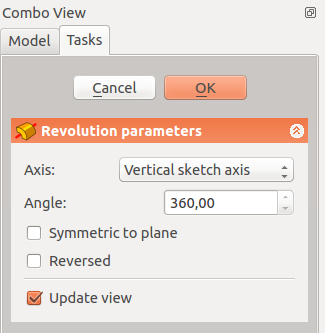 |
TypeType offers five different ways of specifying the angle of the revolution: DimensionEnter a numeric value for the Angle of the revolution. With the option Symmetric to plane the revolution will extend half the given angle to either side of the sketch or face. To lastThe revolution will extend up to the last face of the support it encounters in its direction. If there is no support, an error message will appear. To firstThe revolution will extend up to the first face of the support it encounters in its direction. If there is no support, an error message will appear. Up to faceThe revolution will extend up to a face. Press the Face button and select a face or a datum plane from the Body. Two dimensionsThis allows to enter a second angle in which the revolution should extend in the opposite direction. The directions can be switched by checking the Reversed option.
ОсиSpecifies the axis of the revolution: Это параметр определяет, вокруг каких осей эскиз будет изогнут.
Note that when changing the axis, the Reversed option may be (un)checked automatically.
УголЭтот параметр задает угол, на который будет вращаться эскиз, к примеру 360 создаст смыкающееся тело. Тело в секции Примеров демонстрирует чего можно добиться с помощью углов. Невозможно задать негативные углы (используйте параметр В обратную сторону) или углы больше 360°.
Симметрично плоскостиЕсли выбрано, вращение будет происходить в обе стороны от плоскости эскиза на половину заданного угла.
В обратную сторонуЕсли выбрано, направление вращения будет изменено со стандартного (по часовой стрелки) на противоположенное |
2nd angle
Defines the angle of the revolution in the opposite direction. This option is only available if Type is Two dimensions and Angle is smaller than 360°.
Свойства
Data
Part Design
- ДанныеRefine (
Bool)
Revolution
- ДанныеType (
Enumeration) - ДанныеBase (
Vector): (read-only) - ДанныеAxis (
Vector): (read-only) - ДанныеAngle (
Angle) - ДанныеUp To Face (
LinkSub) - ДанныеAngle2 (
Angle) - ДанныеReference Axis (
LinkSub)
Sketch Based
- ДанныеProfile (
LinkSub) - ДанныеMidplane (
Bool) - ДанныеReversed (
Bool) - ДанныеAllow Multi Face (
Bool)
Notes
- A
ShapeBinder cannot be used for the profile.
- When using a
SubShapeBinder for the profile, selecting the binder in the Tree view will fail, instead the binder's face has to be selected in the 3D view.
- Инструменты структуры: Part, Group
- Вспомогательные инструменты: Create body, Create sketch, Edit sketch, Map sketch to face
- Инструменты моделирования
- Инструменты данных: Create a datum point, Create a datum line, Create a datum plane, Create a local coordinate system, Create a shape binder, Create a clone
- Аддитивные инструменты: Pad, Revolution, Additive loft, Additive pipe, Additive box, Additive cone, Additive cylinder, Additive ellipsoid, Additive prism, Additive sphere, Additive torus, Additive wedge
- Субстрактивные инструменты: Pocket, Hole, Groove, Subtractive loft, Subtractive pipe, Subtractive box, Subtractive cone, Subtractive cylinder, Subtractive ellipsoid, Subtractive prism, Subtractive sphere, Subtractive torus, Subtractive wedge
- Инструменты трансформации: Mirrored, Linear Pattern, Polar Pattern, Create MultiTransform
- Отделочные инструменты: Fillet, Chamfer, Draft, Thickness
- Бинарные: Boolean operation
- Дополнительно: Migrate, Shaft design wizard, Involute gear
- Инструменты контекстного меню: Set tip, Move object to other body, Move object after other object
- Начинающим
- Установка: Загрузка, Windows, Linux, Mac, Дополнительных компонентов, Docker, AppImage, Ubuntu Snap
- Базовая: О FreeCAD, Интерфейс, Навигация мыши, Методы выделения, Имя объекта, Настройки, Верстаки, Структура документа, Свойства, Помоги FreeCAD, Пожертвования
- Помощь: Учебники, Видео учебники
- Верстаки: Std Base, Arch, Assembly, CAM, Draft, FEM, Inspection, Mesh, OpenSCAD, Part, PartDesign, Points, Reverse Engineering, Robot, Sketcher, Spreadsheet, Surface, TechDraw, Test Framework