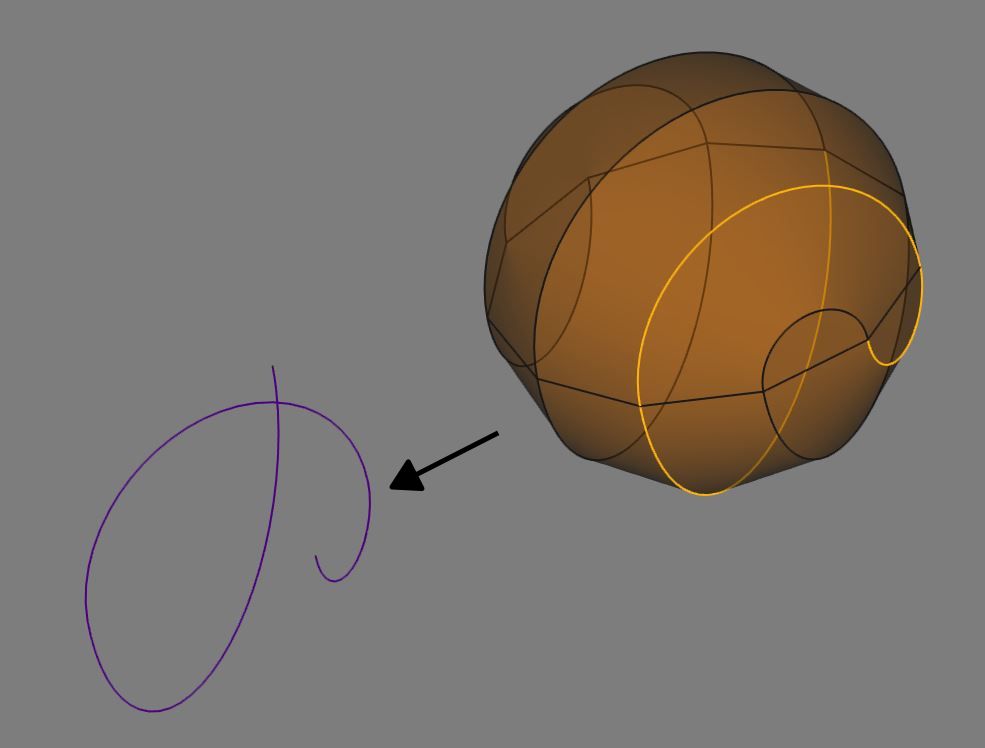Curves JoinCurve
|
|
| Menu location |
|---|
| Curves → joinCurves |
| Workbenches |
| Curves |
| Default shortcut |
| None |
| Introduced in version |
| - |
| See also |
| None |
Description
The Curves JoinCurve tool joins selected edges into a B-spline curve.
Usage
- Select one or more edges in 3D view.
- There are several ways to invoke the tool:
- Press the
joinCurves button.
- Select the Curves →
joinCurves option from the menu..
- Press the
- A JoinCurve object is created.
- Optionally edit the values in the Property editor to select a different parametrization method and adjust the related properties (see Properties below).
Notes
- Edges of a shape, or edges selected from a sketch are accepted and must be added in a consecutive order.
- The result is a single continuous B-spline.
Properties
See also: Property editor.
A JoinCurve object is derived from a Part Feature object and inherits all its properties. It also has the following additional properties:
Data
InputSources
- DataBase (
Link): Join all the edges of this base object. - DataEdges (
LinkSubList): List of edges to join.
Join
- DataCornerBreak (
Bool): Break on sharp corners. - DataForceClosed (
Bool): Force closed curve. - DataForceContact (
Bool): Force connection of edges. - DataReverse (
Bool): Reverse the output curve. - DataStartOffset (
Integer): Set the start point of closed curve. - DataTolerance (
Float): Tolerance.
ShapeApproximation
- DataActive (
Bool): Use approximation. - Data (Hidden)ApproxTolerance (
Float): Approximation tolerance. - Data (Hidden)Continuity (
Enumeration): Desired continuity of the curve. (C0,C1,G1,C2,G2,C3(default),CN) - Data (Hidden)DegreeMax (
Integer): Maximum degree of the curve. - Data (Hidden)DegreeMin (
Integer): Minimum degree of the curve. - DataExtensionProxy (
PythonObject): Proxy object of the approximation extension. - Data (Hidden)Parametrization (
Enumeration): Parametrization type.ChordLength: ...Centripetal: ...Uniform: ...
- Data (Hidden)Samples (
Integer): Number of samples.
- Curves IsoCurve, Curves JoinCurve, Curves ParametricComb, Curves ParametricSolid, .................
- Getting started
- Installation: Download, Windows, Linux, Mac, Additional components, Docker, AppImage, Ubuntu Snap
- Basics: About FreeCAD, Interface, Mouse navigation, Selection methods, Object name, Preferences, Workbenches, Document structure, Properties, Help FreeCAD, Donate
- Help: Tutorials, Video tutorials
- Workbenches: Std Base, Assembly, BIM, CAM, Draft, FEM, Inspection, Material, Mesh, OpenSCAD, Part, PartDesign, Points, Reverse Engineering, Robot, Sketcher, Spreadsheet, Surface, TechDraw, Test Framework
- Hubs: User hub, Power users hub, Developer hub