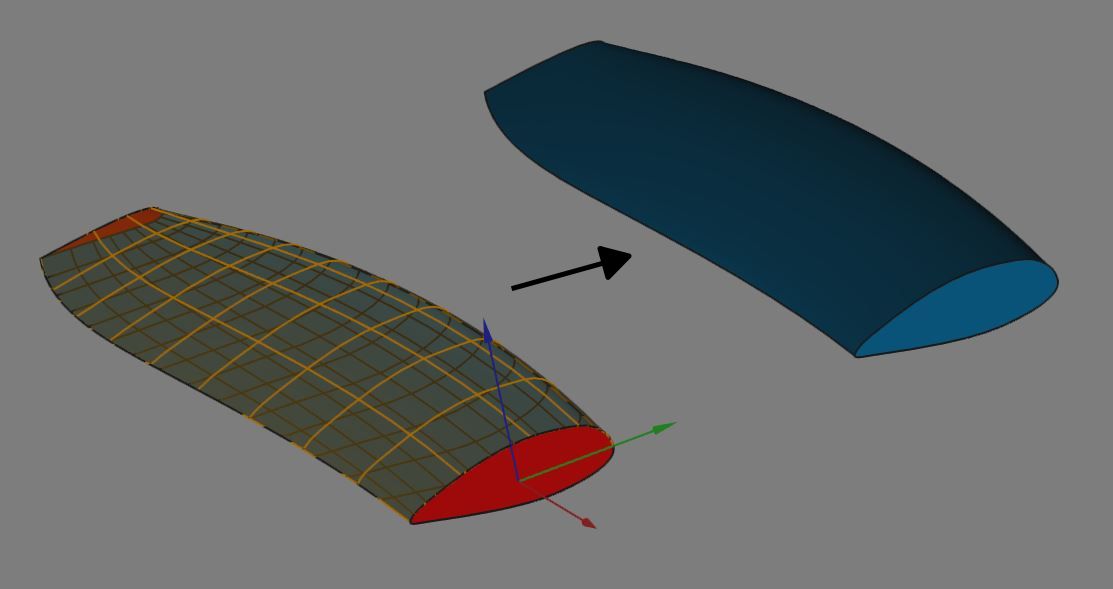Curves ParametricSolid
|
|
| Menu location |
|---|
| Misc. → Parametric solid |
| Workbenches |
| Curves |
| Default shortcut |
| None |
| Introduced in version |
| - |
| See also |
| None |
Description
The Curves ParametricSolid tool creates a parametric solid from selected faces.
A wing shape comprised of 4 faces before (left) and a single solid after the application of this tool (right)
Usage
- Select some faces in the 3D view, or some objects in the tree view.
- There are several ways to invoke the tool:
- Press the
Parametric solid button.
- Select the Misc. →
Parametric solid option from the menu.
- Press the
- A Solid object is created, its status and according icon describe the result:
- Optionally edit the values in the Property editor to add more surface elements or to display the open edges of surface shapes only (see Properties below).
Notes
- This tool will try to build a solid from selected faces. If that is not possible, it falls back to a shell, then to a compound.
- If the created shape is a solid it can be used as any other solid in other workbenches (i.e.
Part or
PartDesign workbenches). It has volume and weight.
Properties
Data
Debug
- DataShowOpenEdges (
Bool): If the output shape is not a solid, this will output the open edges.
Solid
- DataFaces (
LinkSubList): List of faces to build the solid. - Data (ReadOnly)ShapeStatus (
String): Status of the created shape.
- Curves IsoCurve, Curves JoinCurve, Curves ParametricComb, Curves ParametricSolid, .................
- Getting started
- Installation: Download, Windows, Linux, Mac, Additional components, Docker, AppImage, Ubuntu Snap
- Basics: About FreeCAD, Interface, Mouse navigation, Selection methods, Object name, Preferences, Workbenches, Document structure, Properties, Help FreeCAD, Donate
- Help: Tutorials, Video tutorials
- Workbenches: Std Base, Assembly, BIM, CAM, Draft, FEM, Inspection, Material, Mesh, OpenSCAD, Part, PartDesign, Points, Reverse Engineering, Robot, Sketcher, Spreadsheet, Surface, TechDraw, Test Framework
- Hubs: User hub, Power users hub, Developer hub