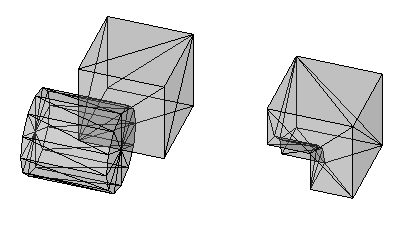Mesh Difference
|
|
| Menu location |
|---|
| Meshes → Boolean → Difference |
| Workbenches |
| Mesh |
| Default shortcut |
| None |
| Introduced in version |
| - |
| See also |
| Mesh Union, Mesh Intersection |
Description
The Mesh Difference command creates a new non-parametric mesh object, a Mesh Feature, that is the difference of two mesh objects: one mesh object is cut from the other.
OpenSCAD must be installed to use this command, and the path to its executable must be set in the OpenSCAD preferences.
On the left two mesh objects, on the right the mesh object that is the difference of those objects if the cube is selected as the main object
Usage
- Select the main mesh object.
- Add the mesh object you want to cut from the main object to the selection. The mesh objects must overlap.
- There are several ways to invoke the command:
- Press the
Difference button.
- Select the Meshes → Boolean →
Difference option from the menu.
- Press the
Properties
See: Mesh Feature.
- Miscellaneous: Import mesh, Export mesh, Create mesh from shape, Regular solid, Unwrap Mesh, Unwrap Face
- Modifying: Harmonize normals, Flip normals, Fill holes, Close hole, Add triangle, Remove components, Remove components by hand, Smooth, Refinement, Decimation, Scale
- Boolean: Union, Intersection, Difference
- Cutting: Cut mesh, Trim mesh, Trim mesh with a plane, Create section from mesh and plane, Cross-sections
- Components and segments: Merge, Split by components, Create mesh segments, Create mesh segments from best-fit surfaces
- Getting started
- Installation: Download, Windows, Linux, Mac, Additional components, Docker, AppImage, Ubuntu Snap
- Basics: About FreeCAD, Interface, Mouse navigation, Selection methods, Object name, Preferences, Workbenches, Document structure, Properties, Help FreeCAD, Donate
- Help: Tutorials, Video tutorials
- Workbenches: Std Base, Assembly, BIM, CAM, Draft, FEM, Inspection, Material, Mesh, OpenSCAD, Part, PartDesign, Points, Reverse Engineering, Robot, Sketcher, Spreadsheet, Surface, TechDraw, Test Framework
- Hubs: User hub, Power users hub, Developer hub