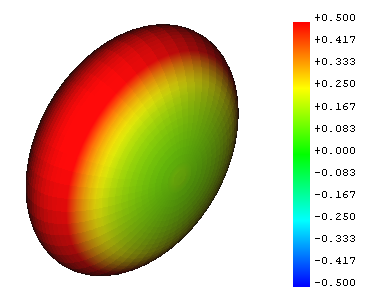Mesh VertexCurvature
|
|
| Menu location |
|---|
| Meshes → Curvature Plot |
| Workbenches |
| Mesh |
| Default shortcut |
| None |
| Introduced in version |
| - |
| See also |
| Mesh CurvatureInfo |
Description
The Mesh VertexCurvature command creates Mesh Curvature objects for mesh objects. A curvature object displays the curvature of a mesh using different colors for the convex, flat and concave parts.
Example of a Mesh Curvature object
Usage
- Select one or more mesh objects.
- There are several ways to invoke the command:
- Press the
Curvature Plot button.
- Select the Meshes →
Curvature Plot option from the menu.
- Select the
Curvature Plot option from the Tree View context menu or 3D View context menu.
- Press the
Properties
For a Mesh Curvature object the following properties are available in the Property View. Select the Show Hidden option from the Property View context menu to display the hidden properties.
Data
Base
- DataLabel (
String): a user editable name for the object, an arbitrary UTF8 string. - DataSource (
Link): a link to the mesh object.
Base
- DataCurv Info (
CurvatureList): a list of curvature information. - DataExpression Engine (
ExpressionEngine): a list of expressions. - DataLabel2 (
String): a user editable description for the object, an arbitrary UTF8 string that may include newlines. - DataVisibility (
Bool): if set totrue, the object appears in the 3D View.
View
Base
- ViewDisplay Mode (
Enumeration):Absolute curvature(default),Mean curvature,Gaussian curvature,Maximum curvature,Minimum curvature. - ViewOn Top When Selected (
Enumeration):Disabled(default),Enabled,Object,Element. - ViewSelection Style (
Enumeration):Shape,BoundBox(default). - ViewShow In Tree (
Bool): if set totrue, the object appears in the Tree View. - ViewVisibility (
Bool): if set totrue, the object appears in the 3D View.
Base
- ViewTexture Material (
Material): an App Material associated with the object.
- Miscellaneous: Import Mesh, Export Mesh, Mesh From Shape, Regular solid, Unwrap Mesh, Unwrap Face
- Modifying: Harmonize Normals, Flip Normals, Fill Holes, Close Holes, Add Triangle, Remove Components, Remove Components Manually, Smooth, Refinement, Decimate, Scale
- Boolean: Union, Intersection, Difference
- Cutting: Cut, Trim, Trim With Plane, Section From Plane, Cross-Sections
- Components and segmentation: Merge, Split by Components, Segmentation, Segmentation From Best-Fit Surfaces
- Analyze: Evaluate and Repair, Face Info, Curvature Plot, Curvature Info, Evaluate Solid, Bounding Box Info
- Additional: Import Export Preferences, OpenSCAD Workbench, Mesh Scripting
- Getting started
- Installation: Download, Windows, Linux, Mac, Additional components, Docker, AppImage, Ubuntu Snap
- Basics: About FreeCAD, Interface, Mouse navigation, Selection methods, Object name, Preferences, Workbenches, Document structure, Properties, Help FreeCAD, Donate
- Help: Tutorials, Video tutorials
- Workbenches: Std Base, Assembly, BIM, CAM, Draft, FEM, Inspection, Material, Mesh, OpenSCAD, Part, PartDesign, Points, Reverse Engineering, Robot, Sketcher, Spreadsheet, Surface, TechDraw, Test Framework
- Hubs: User hub, Power users hub, Developer hub