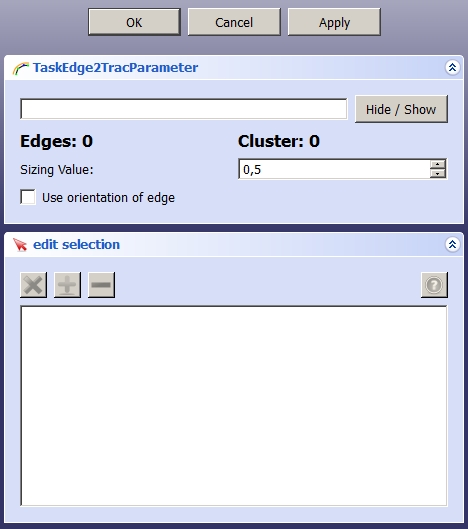Robot Edge2Trac
|
|
| Menu location |
|---|
| Robot → Edge to Trajectory |
| Workbenches |
| Robot |
| Default shortcut |
| None |
| Introduced in version |
| - |
| See also |
| None |
Description
The Robot Edge2Trac command generates a trajectory from selected edges.
Usage
- Select edges from a single object in the 3D View.
- There are several ways to invoke the command:
- Press the
Edge to Trajectory button.
- Select the Robot →
Edge to Trajectory option from the menu.
- Press the
- The TaskEdge2TracParameter task panel opens. See below for more information.
- Press the OK button to finish the command.
Task panel
- At the top of the panel the name of the selected object is displayed.
- Selected edges are displayed in the list at the bottom of the panel.
- Optionally press the Hide/Show button to change the visibility of the object.
- To add or remove edges: hold down Ctrl and select in the 3D View.
- To replace all edges: select an edge in the 3D View without holding down Ctrl.
- Optionally press the Apply button to update the Edges and Cluster values.
Notes
Robot TrajectoryDressUp can be used to change the values of a trajectory.
- Robot toolbar: Place Robot, Trajectory, Insert in Trajectory, Insert in Trajectory (vertex), Edge to Trajectory, Dress-Up Trajectory, Trajectory Compound, Set Home Position, Move to Home, Simulate Trajectory
- Export tools: Kuka Compact Subroutine, Kuka Full Subroutine
- Other tools: Tool, Set Default Orientation, Set Default Values
- Getting started
- Installation: Download, Windows, Linux, Mac, Additional components, Docker, AppImage, Ubuntu Snap
- Basics: About FreeCAD, Interface, Mouse navigation, Selection methods, Object name, Preferences, Workbenches, Document structure, Properties, Help FreeCAD, Donate
- Help: Tutorials, Video tutorials
- Workbenches: Std Base, Assembly, BIM, CAM, Draft, FEM, Inspection, Material, Mesh, OpenSCAD, Part, PartDesign, Points, Reverse Engineering, Robot, Sketcher, Spreadsheet, Surface, TechDraw, Test Framework
- Hubs: User hub, Power users hub, Developer hub