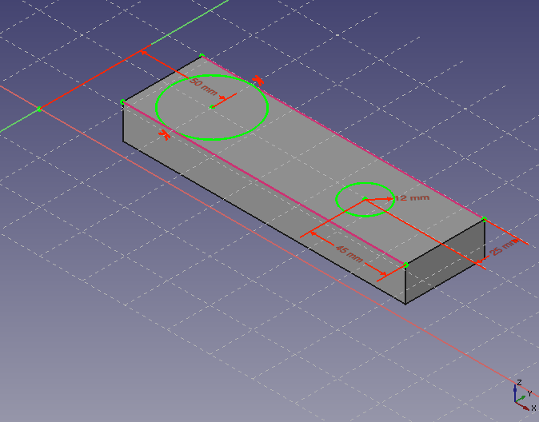Sketcher External/pt
This tool is obsolete, it is not available in 1.1 and above. Use Sketcher Projection or Sketcher Intersection instead.
|
|
| Localização do menu |
|---|
| Sketch → Sketcher geometries → Sketcher External |
| Bancadas de trabalho |
| Sketcher |
| Atalho padrão |
| X |
| Introduzido na versão |
| - |
| Veja também |
| Sketcher ConstructionMode |
Description
1.0 and below: The Sketcher External tool projects edges and/or vertices belonging to objects outside the sketch onto the sketch plane. The projected geometry is called "external geometry". It stays parametrically linked to its source objects. External geometry edges are marked with a dedicated color (default magenta) and (introduced in 1.0) linetype. Similar to construction geometry, external geometry is not visible outside the sketch, it is intended to help define constraints and other geometry inside the sketch itself.
1.1 and above: See Sketcher Projection
The two magenta lines are external geometry linked to edges of a pre-existing Pad. They are used to constrain the circles.
Usage
See also: Drawing aids.
- There are several ways to invoke the tool:
- Press the
Create external geometry button.
- Select the Sketcher → Sketcher tools →
Create external geometry option from the menu.
- Right-click in the 3D view and select the
Create external geometry option from the context menu.
- Use the keyboard shortcut: G then X.
- Press the
- The cursor changes to a cross with the tool icon.
- Select an external edge or a vertex. See Notes.
- External geometry is created.
- This tool always runs in continue mode: optionally keep selecting external edges and/or a vertices.
- To finish, right-click or press Esc, or start another geometry or constraint creation tool.
Notes
- Only edges and vertices from objects within the same coordinate system can be selected. The sketch and the object must be in same Body, or the same Part, or both in the global coordinate system. Use a Binder to bring a copy of the object into the current coordinate system if required.
- Circular dependencies are not allowed. You cannot link to an object that depends on the sketch itself.
- Links to elements from other sketches are possible, and encouraged, as they are more reliable than links to generated (solid) geometry. The latter can suffer from the Topological Naming Problem. See Advice for stable models.
- General: Create sketch, Edit sketch, Attach sketch, Reorient sketch, Validate sketch, Merge sketches, Mirror sketch, Leave sketch, View sketch, View section, Toggle grid, Toggle snap, Configure rendering order, Stop operation
- Sketcher geometries: Point, Polyline, Line, Arc, Arc by 3 points, Arc of ellipse, Arc of hyperbola, Arc of parabola, Circle, Circle by 3 points, Ellipse, Ellipse by 3 points, Rectangle, Centered rectangle, Rounded rectangle, Triangle, Square, Pentagon, Hexagon, Heptagon, Octagon, Regular polygon, Slot, Arc slot, B-spline by control points, Periodic B-spline by control points, B-spline by knots, Periodic B-spline by knots, Toggle construction geometry
- Sketcher constraints:
- Dimensional constraints: Dimension, Horizontal distance, Vertical distance, Distance, Auto radius/diameter, Radius, Diameter, Angle, Lock
- Geometric constraints: Coincident (unified), Coincident, Point on object, Horizontal/vertical, Horizontal, Vertical, Parallel, Perpendicular, Tangent or collinear, Equal, Symmetric, Block
- Other constraints: Refraction (Snell's law)
- Constraint tools: Toggle driving/reference constraint, Activate/deactivate constraint
- Sketcher tools: Fillet, Chamfer, Trim, Split, Extend, External geometry, Carbon copy, Select origin, Select horizontal axis, Select vertical axis, Array transform, Polar transform, Scale transform, Offset geometry, Symmetry, Remove axes alignment, Delete all geometry, Delete all constraints
- Sketcher B-spline tools: Convert geometry to B-spline, Increase B-spline degree, Decrease B-spline degree, Increase knot multiplicity, Decrease knot multiplicity, Insert knot, Join curves
- Sketcher visual: Select unconstrained DoF, Select associated constraints, Select associated geometry, Select redundant constraints, Select conflicting constraints, Show/hide circular helper for arcs, Show/hide B-spline degree, Show/hide B-spline control polygon, Show/hide B-spline curvature comb, Show/hide B-spline knot multiplicity, Show/hide B-spline control point weight, Show/hide internal geometry, Switch virtual space
- Additional: Sketcher Dialog, Preferences, Sketcher scripting
- Getting started
- Installation: Download, Windows, Linux, Mac, Additional components, Docker, AppImage, Ubuntu Snap
- Basics: About FreeCAD, Interface, Mouse navigation, Selection methods, Object name, Preferences, Workbenches, Document structure, Properties, Help FreeCAD, Donate
- Help: Tutorials, Video tutorials
- Workbenches: Std Base, Assembly, BIM, CAM, Draft, FEM, Inspection, Material, Mesh, OpenSCAD, Part, PartDesign, Points, Reverse Engineering, Robot, Sketcher, Spreadsheet, Surface, TechDraw, Test Framework
- Hubs: User hub, Power users hub, Developer hub