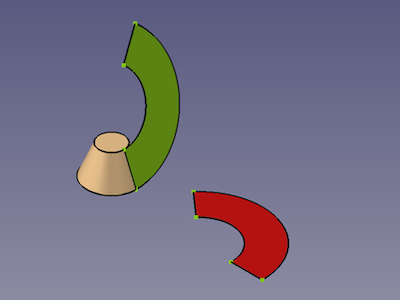Curves FlattenFace
This documentation is not finished. Please help and contribute documentation.
GuiCommand model explains how commands should be documented. Browse Category:UnfinishedDocu to see more incomplete pages like this one. See Category:Command Reference for all commands.
See WikiPages to learn about editing the wiki pages, and go to Help FreeCAD to learn about other ways in which you can contribute.
|
|
| Menu location |
|---|
| Surfaces → Flatten face |
| Workbenches |
| Curves |
| Default shortcut |
| None |
| Introduced in version |
| - |
| See also |
| None |
Description
The Curves FlattenFace tool creates a flat developed face from conical or cylindrical faces.
A truncated cone and two Flatten objects, one in place (green), and one on the XY plane (red)
Usage
- Select one or more conical or cylindrical faces.
- There are several ways to invoke the tool:
- Press the
Flatten face button.
- Select the Surfaces →
Flatten face option from the menu.
- Press the
- A Flatten object is created for each selected face.
Properties
See also: Property editor.
A Flatten object is derived from a Part Feature object and inherits all its properties. It also has the following additional properties:
Data
Settings
- DataInPlace (
Bool): Unroll the face in place.true: The output surface will be placed so that it is tangent to the source face, at the seam line.false: The output surface will be in the default XY plane.
- Data (Hidden)Size (
Float): Size of the underlying surface
Source
- DataSource (
LinkSub): The conical face to flatten
- Curves IsoCurve, Curves JoinCurve, Curves ParametricComb, Curves ParametricSolid, .................
- Getting started
- Installation: Download, Windows, Linux, Mac, Additional components, Docker, AppImage, Ubuntu Snap
- Basics: About FreeCAD, Interface, Mouse navigation, Selection methods, Object name, Preferences, Workbenches, Document structure, Properties, Help FreeCAD, Donate
- Help: Tutorials, Video tutorials
- Workbenches: Std Base, Assembly, BIM, CAM, Draft, FEM, Inspection, Material, Mesh, OpenSCAD, Part, PartDesign, Points, Reverse Engineering, Robot, Sketcher, Spreadsheet, Surface, TechDraw, Test Framework
- Hubs: User hub, Power users hub, Developer hub