Inspection Workbench/cs
Since version 1.1 this workbench is disabled by default. See Workbenches.
Introduction
The Inspection Workbench is designed to give you tools for examination of shapes. It is still in the early stages of development.
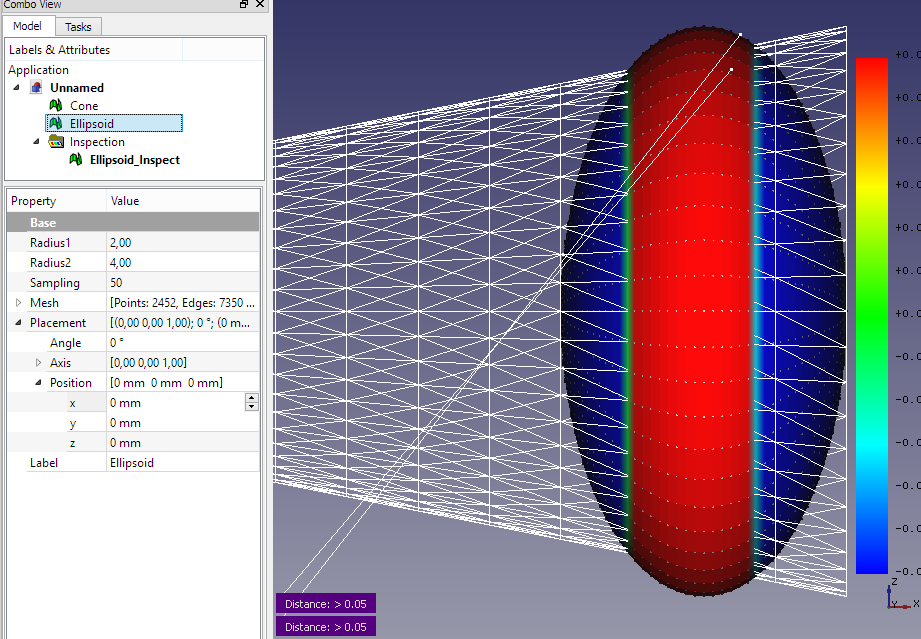
Usage
- Select two shapes to be compared, preferably that intersect each other.
- Then use the menu Inspection → Visual Inspection…
- You will get a colored image showing the deviation between the two shapes.
Alternatively, use the macro ![]() HighlightDifference to compare two shapes.
HighlightDifference to compare two shapes.
- Getting started
- Installation: Download, Windows, Linux, Mac, Additional components, Docker, AppImage, Ubuntu Snap
- Basics: About FreeCAD, Interface, Mouse navigation, Selection methods, Object name, Preferences, Workbenches, Document structure, Properties, Help FreeCAD, Donate
- Help: Tutorials, Video tutorials
- Workbenches: Std Base, Assembly, BIM, CAM, Draft, FEM, Inspection, Material, Mesh, OpenSCAD, Part, PartDesign, Points, Reverse Engineering, Robot, Sketcher, Spreadsheet, Surface, TechDraw, Test Framework
- Hubs: User hub, Power users hub, Developer hub